Windows Deployment Services PXE install hangs at Solution Accelerators screen
I have successfully deployed WDS 2012 R2 Litetouch Windows 8.1 images to Dell XPS 13 and Inspiron 7537 laptops, but having difficulty with a Dell OptiPlex 990 desktop. Have injected the OptiPlex 990 x64 network drivers to the WinPE image and boot images, but when I deploy an image via PXE to the OptiPlex 990, it hangs on the screen after I select which boot image to boot from.
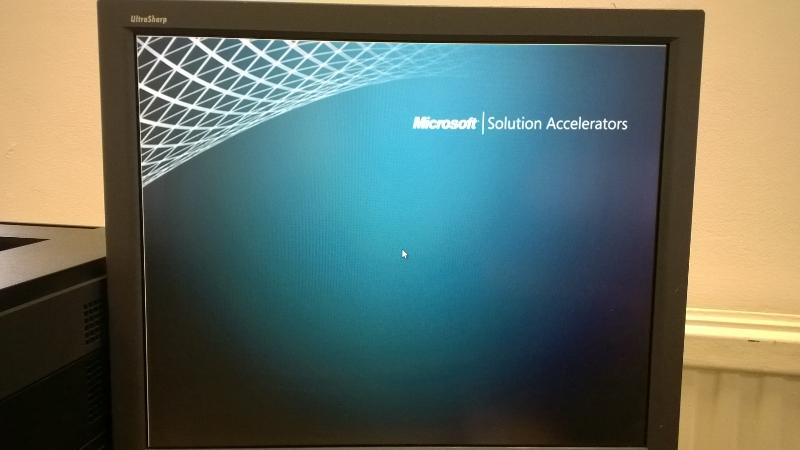
Cant see any meaningful information in the logs of the WDS server either.
On my first attempt, it did get passed the above screen and let me select the operating system, but it hung after clicking Next with Windows 8.1 selected. However, not is always hangs as per the screenshot enclosed.
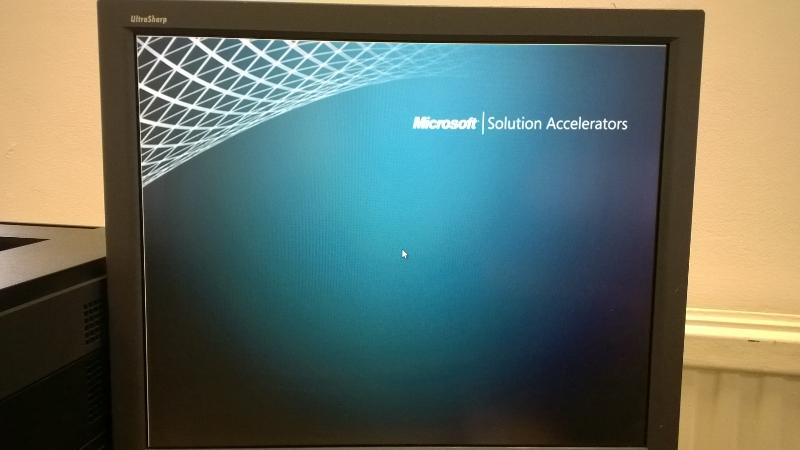
Cant see any meaningful information in the logs of the WDS server either.
On my first attempt, it did get passed the above screen and let me select the operating system, but it hung after clicking Next with Windows 8.1 selected. However, not is always hangs as per the screenshot enclosed.
Does this happen on multiple machines? If so then try re-creating the lite-touch image.
ASKER
This only happens on a Dell OptiPlex 990 desktop. I don't have the desktop anymore as I had to manually build it, but I wasn't aware that I could get to some logs on the client, so I will check the local logs next time.
I have re-created the lite-touch image, but this failed as well. I have been toying with presenting only specific drivers instead of letting Windows determine which ones it needs from the mix I've deployed, but so for, it only presents drivers if I present them all!
I have re-created the lite-touch image, but this failed as well. I have been toying with presenting only specific drivers instead of letting Windows determine which ones it needs from the mix I've deployed, but so for, it only presents drivers if I present them all!
Ok. So I guess you'll have to wait until you get another 990, I can have a look at which drivers I'm using if you need.
ASKER
@RobSampson: If you're saying you have managed to get this to work with an OptiPlex 990, knowing what drivers you have used would be great. Otherwise, you're right, I'll have to wait until I get my hands on another one.
Here are the drivers I used from the Dell website when I added them to my OOB drivers in MDT.
Chipset - A04 R304291
Network - A02 R313802
Device - A09 R307994
USB - A01 R292027
Audio - A05 R289789
DVD - Firmware R304505
Intel Unified AMT 7 Management Interface Driver
Hopefully that helps you.
Regards,
Rob.
Chipset - A04 R304291
Network - A02 R313802
Device - A09 R307994
USB - A01 R292027
Audio - A05 R289789
DVD - Firmware R304505
Intel Unified AMT 7 Management Interface Driver
Hopefully that helps you.
Regards,
Rob.
Actually, looking at my drivers, I also notice I have added Dell WinPE Drivers A06. That package includes device drivers for use during WinPE booting, which is where your setup is hanging.
Rob.
Rob.
ASKER CERTIFIED SOLUTION
membership
This solution is only available to members.
To access this solution, you must be a member of Experts Exchange.
ASKER
I injected the drivers from Dell WinPe Drivers A09 and it initially got passed the screen as per the screenshot and continued to the OS deployment...,but then it failed, with the following error.
FAILURE ( 5624 ): 2: Run ImageX: /apply \\SERVER\DEPLOYMENTSHARE$\
Litetouch deployment failed. Return Code = -2147467259 0×80004005
Failed to run the action: Install Operating System
Unknown error (Error: 000015F8; Source: Unknown)
The execution of the group (Install) has failed and the execution has been aborted. An action failed.
Operating aborted (Error: 80004004; Source: Windows)
Failed to run the last action: Install Operating System. Execution of task sequence failed.
Unknown error (Error: 000015F8; Source: Unknown)
Task Sequence Engine failed! Code: enExecutionFail
Task sequence execution failed with error code 80004005
Error Task Sequence Manager failed to execute task sequence. Code 0×80004005
I Googled and found a link with the same issue, but this didn't help as then it wouldn't even get to he screen that it hung on initially.
After rolling back the changes made from the link, I tried deploying it again... and it worked!
Wondering if a reboot on the server fixed it, or due to the fact that another deployment was in progress, but it worked all the same. 8-)
FAILURE ( 5624 ): 2: Run ImageX: /apply \\SERVER\DEPLOYMENTSHARE$\
Litetouch deployment failed. Return Code = -2147467259 0×80004005
Failed to run the action: Install Operating System
Unknown error (Error: 000015F8; Source: Unknown)
The execution of the group (Install) has failed and the execution has been aborted. An action failed.
Operating aborted (Error: 80004004; Source: Windows)
Failed to run the last action: Install Operating System. Execution of task sequence failed.
Unknown error (Error: 000015F8; Source: Unknown)
Task Sequence Engine failed! Code: enExecutionFail
Task sequence execution failed with error code 80004005
Error Task Sequence Manager failed to execute task sequence. Code 0×80004005
I Googled and found a link with the same issue, but this didn't help as then it wouldn't even get to he screen that it hung on initially.
After rolling back the changes made from the link, I tried deploying it again... and it worked!
Wondering if a reboot on the server fixed it, or due to the fact that another deployment was in progress, but it worked all the same. 8-)
ASKER
Injecting the Dell WinPE drivers into the Windows Deployment Service Boot image solved the issue.
Ok great to hear you got it working.
I don't like how cryptic the deployment error messages are, but hopefully we can get there.
Rob.
I don't like how cryptic the deployment error messages are, but hopefully we can get there.
Rob.
ASKER
Don't know why the points didn't go to you mate. Maybe because it so long for me to get my hands on one of these PCs and it went to a Neglected state.
Thanks for your advice. Do find WDS a little flaky at times, but was well pleased it worked.
Thanks for your advice. Do find WDS a little flaky at times, but was well pleased it worked.
OK, are you able to cancel the close request? If not, if you let me know which comments you want to select as the answer (because an irrelevant one was chosen), I can close it for you.
Rob.
Rob.
ASKER
Injecting the Dell WinPE drivers into the Windows Deployment Service Boot image solved the issue.
If it won't let you press F8, can you boot it using another boot disk, and read the files?
Rob.