Excessive memory usage
Hi
I have a server that is running close to 14gb memory all the time. if you look in task manager you see nothing (memory allocation) , the machine also responds extremely slow.
The Server got Windows 2008R2 sp1 , SQL 2008R2 installed , Cognos 10 (bi)
The Server Specs (esxi 5.1) : 18gb ram , 8 virtual cpu's (vm specs)
Where does all the memory go to ?
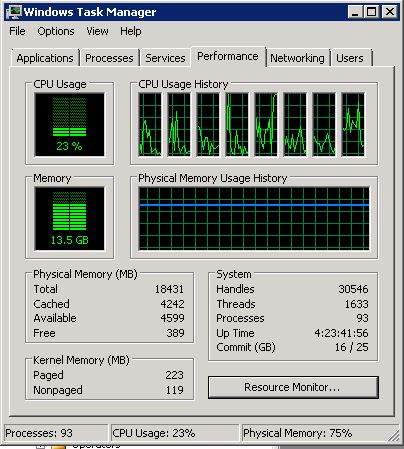
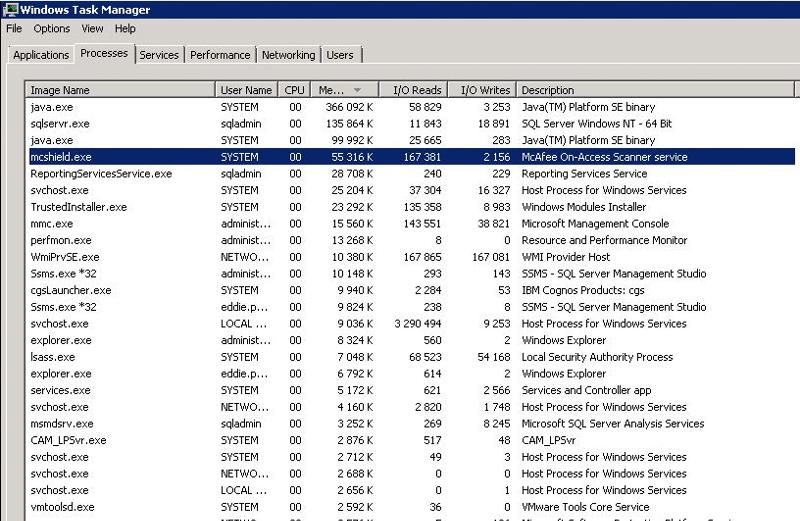
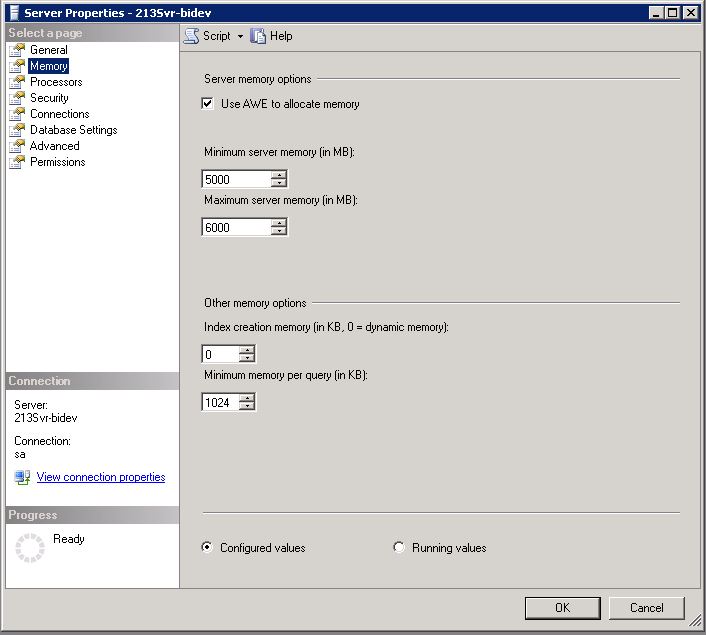
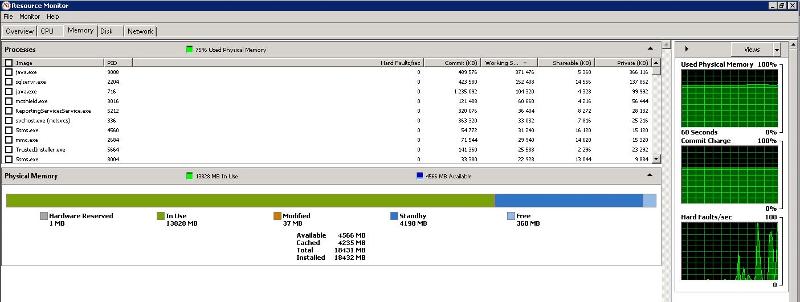
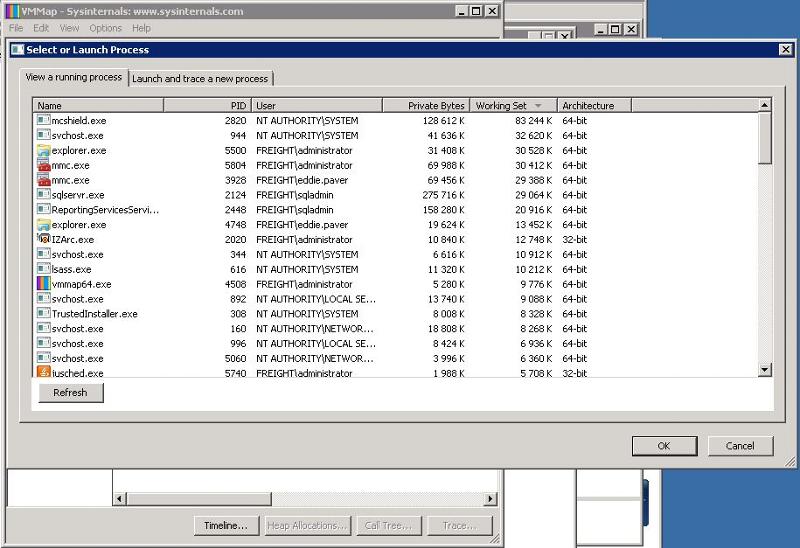
I have a server that is running close to 14gb memory all the time. if you look in task manager you see nothing (memory allocation) , the machine also responds extremely slow.
The Server got Windows 2008R2 sp1 , SQL 2008R2 installed , Cognos 10 (bi)
The Server Specs (esxi 5.1) : 18gb ram , 8 virtual cpu's (vm specs)
Where does all the memory go to ?
Doesn't make any sense having the AWE checkbox ticked, that's for 32 bit operating systems and 32 bit SQL, probably just gets ignored though rather than doing anything harmful.
I would agree with the above on killing Java off and getting rid of the virus checking, or at least being very careful to exclude the SQL data from the virus checker.
I would agree with the above on killing Java off and getting rid of the virus checking, or at least being very careful to exclude the SQL data from the virus checker.
I have a server that is running close to 14gb memory all the time.
That is by design. SQL Server will use all the memory made available to it and not release it.
the machine also responds extremely slow.
You need to find out if SQL Server is the cause and if so what query or queries are causing the problem and optimize them.
That is by design. SQL Server will use all the memory made available to it and not release it.
the machine also responds extremely slow.
You need to find out if SQL Server is the cause and if so what query or queries are causing the problem and optimize them.
I agree with Anthony Perkins, by default SQL will consume all available memory since it wants to try and keep an much information in RAM as possible for faster response times?
Also you are using two high memory usage apps on one server Cognos and SQL.
Is the slow down better or worse durning certain times of the day?
Is the host the VM running on under any type of memory stress?
Is the VM running on a snapshot?
Is AV running on the AV?
In task manager did you select the check box for view "all" process from users?
Also you are using two high memory usage apps on one server Cognos and SQL.
Is the slow down better or worse durning certain times of the day?
Is the host the VM running on under any type of memory stress?
Is the VM running on a snapshot?
Is AV running on the AV?
In task manager did you select the check box for view "all" process from users?
It will still consume all the RAM even though maximum server memory is set to 6000MB?
ASKER CERTIFIED SOLUTION
membership
This solution is only available to members.
To access this solution, you must be a member of Experts Exchange.
That was what the same article I was reading before I posted, it's only the buffer pool that's limited but that's what will take every last petabyte of RAM you have if you let it and the lazywriter will only give it up reluctantly.
In this case however it looks like Java and the virus checker have eaten the RAM before MS Squeal got a nibble at it.
In this case however it looks like Java and the virus checker have eaten the RAM before MS Squeal got a nibble at it.
Hi,
If by server responding slowly you are referring to the console or other RDP session - its a server not a workstation.
If on the other hand you are referring to how well it is running queries then it could be the query.
On the other hand, several lines down is a svchost process that has an order of magnitude more io reads than anything else. Any chance of finding what this belongs to?
HTH
David
If by server responding slowly you are referring to the console or other RDP session - its a server not a workstation.
If on the other hand you are referring to how well it is running queries then it could be the query.
On the other hand, several lines down is a svchost process that has an order of magnitude more io reads than anything else. Any chance of finding what this belongs to?
HTH
David
Are you running any Java applications, which application is using 2 process -> If its not required you can Kill one or both process.
Check you have enabled On-Acess Antivirus scanning (Generally its not really required), You an schedule scanning weekly once or twice.