Listview with gridlines and groups
Experts, I am using a listview on my form. I have it set to use gridlines. In design view the gridlines are there. But as the list is populated it creates groups in the listview to sort the items. When the groups are added the gridlines disappear. Is this just the way it works or is there something else i can do to show the gridlines with groups?
ASKER CERTIFIED SOLUTION
membership
This solution is only available to members.
To access this solution, you must be a member of Experts Exchange.
ASKER
I give up. I cannot find anything definitively saying it does not work, but cannot find a solution either.
Have you looked into the OwnerDraw property? If you set it to True and hook up some events like this for example
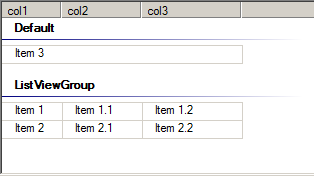
Private Sub ListView1_DrawSubItem(sender As Object, e As System.Windows.Forms.DrawListViewSubItemEventArgs) Handles ListView1.DrawSubItem
With e.Graphics
.DrawLines(New Pen(SystemColors.ButtonFace), New Point() {New Point(e.Bounds.Left, e.Bounds.Top - 1), New Point(e.Bounds.Left + e.Bounds.Width, e.Bounds.Top - 1), New Point(e.Bounds.Left + e.Bounds.Width, e.Bounds.Top + e.Bounds.Height), New Point(e.Bounds.Left, e.Bounds.Top + e.Bounds.Height)})
End With
e.DrawText()
End Sub
Private Sub ListView1_DrawColumnHeader(sender As Object, e As System.Windows.Forms.DrawListViewColumnHeaderEventArgs) Handles ListView1.DrawColumnHeader
e.DrawDefault = True
End Sub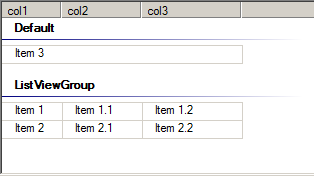
ASKER
Robert, I am sorry that i gave up too soon and already posted points to another member. Thank you for posting this I will follow this lead...
No problem, see if you can get it to work for you and if so, we talk business ;-)
ASKER