sqlservr.exe high memory bug?
Out of the blue my server started to have the sqlservr.exe process take a huge chunk of my memory. It's taking 31 out of 32 gb. We only have a couple very small databases, why in the world out of the blue would it start taking so much memory? It's causing our server to freeze up.
After stopping the process it goes back down to normal. But I need to fix it so we can run it again.
After stopping the process it goes back down to normal. But I need to fix it so we can run it again.
Could be. I am affraid it´s Microsoft´s feature not a bug ;)
Try this commands:
give it a time to start reducing the memory
Try this commands:
from admin CMD run osql -E -S .\msfw
in case of error appears, change locality in Regional settings to English
USE master
GO
EXEC sp_configure 'show advanced options', 1
RECONFIGURE WITH OVERRIDE
GO
now is goot to use command to show current max alocated RAM for this SQL instance
EXEC sp_configure 'max server memory (MB)'
GO
following by command to change max memory based on your desicion, e.g. 2048MB
EXEC sp_configure 'max server memory (MB)', 2048
GO
and last command
EXEC sp_configure 'show advanced options', 0
RECONFIGURE WITH OVERRIDE
GO
give it a time to start reducing the memory
You are looking at the symptom rather than the disease! You have a query or queries that are causing your "server to freeze up". There are any number of reasons this could be happening: badly optimized query, blocking, etc. It is your job to identify the queries that are causing you grief and fix them. There are a number of third party products that do this or you can use a SQL script such as Adam Machanic;'s sp_whoisactive.
And yes, for performance reasons SQL Server will attempt to use all the memory you allow. If you have never noticed this before, than you have not being paying attention. :)
And yes, for performance reasons SQL Server will attempt to use all the memory you allow. If you have never noticed this before, than you have not being paying attention. :)
SOLUTION
membership
This solution is only available to members.
To access this solution, you must be a member of Experts Exchange.
SOLUTION
membership
This solution is only available to members.
To access this solution, you must be a member of Experts Exchange.
ASKER
Okay guys I have an update. I've found out it's a combination of a few services causing this.
sqlservr.exe, dns.exe, w3wp.exe, store.exe causing high memory
sqlservr.exe, dns.exe, w3wp.exe, store.exe causing high memory
You may want to read this thread, I suspect you will find all the answers here. If not provide some relevant feedback to the suggestions offered.
ASKER
@helpfinder
I tried those commands, but it states the below after the very first one:
@Anthony Perkins
I read the posted link, however where do you enter those command?
While SQL is taking a lot of memory, it now also looks like the STORE.exe is taking more.
We only run one popular third party vendor program for two users in SQL, other than the default ones that come and run with server 2011 SBS. And it's a very popular third party vendor program.
Usually our server idled at about 40%. Now it's about 98%
I have no idea why these services all decided start hogging all of our memory. We have 32GB on it.
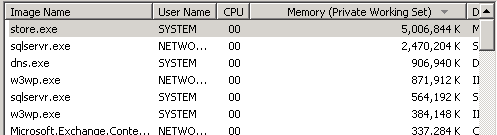
This is also a legacy server, we only have about 5 computers on the domain still using this server.
I tried those commands, but it states the below after the very first one:
@Anthony Perkins
I read the posted link, however where do you enter those command?
While SQL is taking a lot of memory, it now also looks like the STORE.exe is taking more.
We only run one popular third party vendor program for two users in SQL, other than the default ones that come and run with server 2011 SBS. And it's a very popular third party vendor program.
Usually our server idled at about 40%. Now it's about 98%
I have no idea why these services all decided start hogging all of our memory. We have 32GB on it.
This is also a legacy server, we only have about 5 computers on the domain still using this server.
SOLUTION
membership
This solution is only available to members.
To access this solution, you must be a member of Experts Exchange.
ASKER
Ive heard a lot thay it's normal from this site and others that I've googled, but it happening out of the blue should not be I imagine . Would there be a reason ot started happening out of the blue? In fact it should have gone down being that it's a legacy server. I hate treating the symptoms by limiing memory if its just a incorrect setting or something that needs to be patched
ASKER CERTIFIED SOLUTION
membership
This solution is only available to members.
To access this solution, you must be a member of Experts Exchange.
ASKER
Thanks for the feedback everyone, it's not what I was wanting to hear haha (that it's normal). I used the guides mentioned above and Google searched some to limit the store.exe and SQL services. It's now running at a somewhat manageable level 90%.
One last thing I wanted to ask. I mean this is SBS 2011. These services come native with the OS. I thought it's normal to run these services given it's a small business server, I thought it was normal to not have multiple servers for a small environment like this. Store.exe is taking 3/4 of the memory just to run, and we have like 5 users on it. With the SQL the service taking the rest of it or so just to run the SQL database for WSUS apparently. We only use one other SQL database and that's only taking 2GB.
Just to clarify one last time, is that still normal?
Thanks!
One last thing I wanted to ask. I mean this is SBS 2011. These services come native with the OS. I thought it's normal to run these services given it's a small business server, I thought it was normal to not have multiple servers for a small environment like this. Store.exe is taking 3/4 of the memory just to run, and we have like 5 users on it. With the SQL the service taking the rest of it or so just to run the SQL database for WSUS apparently. We only use one other SQL database and that's only taking 2GB.
Just to clarify one last time, is that still normal?
Thanks!
SOLUTION
membership
This solution is only available to members.
To access this solution, you must be a member of Experts Exchange.
Keep in mind, it is not a good practice to run the other apps on the database server.