SarahDaisy8
asked on
Video card with 6 pin power won't turn on
I have an MSI 970A-G43 board and attempted to put in a Gigabyte R7 260X, but the fan on the card doesn't start, and there is no video out to the monitor. I returned it and got a new one, but it did the same thing. The power supply I was using was 500W, but it was a cheap one that came with the case, so I bought a decent ThermalTake 600W one. Same problem. I put in an older PCIE card I had in my old build that doesn't require 6 pin power and it starts up with no problem. However, after starting up and updating all drivers, I am having a ton of problems with the USB slots (keyboard and mouse stop working), and I'm getting crashing that is caused by USB problems. I updated all USB and graphics drivers, but games are constantly crashing. Could this all be related to the motherboard? A semi-working PCIE slot or something? I've had a few build prior to this one, so I'm not a complete amateur, but I've never seen anything like this before. Anything else I should be looking at?
@ SarahDaisy8
Problem might be there with the 6 pin connector as your old graphics doesn't need a additional power and so you wouldn't have used it, as far as I know that 600W PSU doesn't come out to the market without the 6 pin power supply.
Regards, Shiva
Problem might be there with the 6 pin connector as your old graphics doesn't need a additional power and so you wouldn't have used it, as far as I know that 600W PSU doesn't come out to the market without the 6 pin power supply.
Regards, Shiva
you can calculate the power you need here : http://extreme.outervision.com/psucalculatorlite.jsp
your card can use up to 260 W : http://www.tomshardware.com/reviews/radeon-r9-280x-r9-270x-r7-260x,3635-18.html
you can measure the voltages coming to the 6 pins, in general the black ones are GND, the others +12 V : https://www.allpinouts.org/index.php/PCI_Express_(PCIe)_6pin_power
or try another connector and cable
check also the motherboard for blown capacitors :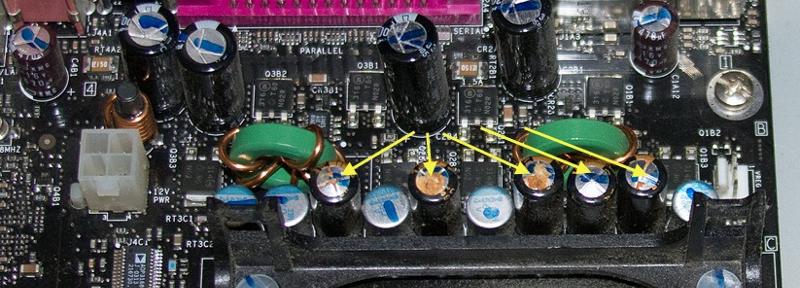
your card can use up to 260 W : http://www.tomshardware.com/reviews/radeon-r9-280x-r9-270x-r7-260x,3635-18.html
you can measure the voltages coming to the 6 pins, in general the black ones are GND, the others +12 V : https://www.allpinouts.org/index.php/PCI_Express_(PCIe)_6pin_power
or try another connector and cable
check also the motherboard for blown capacitors :
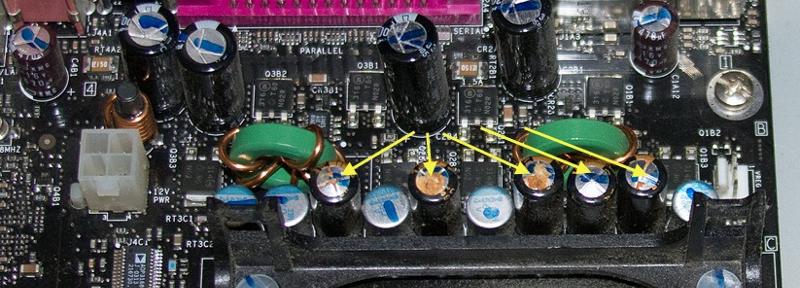
ASKER
The 500W power supply that came with the box had a 6 pin connector, and the new 600W power supply also has one. I've tried them both and neither works. I've also tried 2 different brand new 260x video cards and neither work. What would a blown capacitor look like?
You mean that still the FAN on Graphics Card didn't run, what about on board VGA ?
Regards, Shiva
Regards, Shiva
As far as I understand there nothing wrong with your Graphics or SMPS, I suspect now that you board gone faulty and needs a service,
Is it under warranty still ?
How old is it ?
Regards, Shiva
Is it under warranty still ?
How old is it ?
Regards, Shiva
hmmmm... you have solid caps, so it's a little less likely they are blown.
But as in nobus's pic, on the old caps, the tops are bulging or there is "stuff" leaking out of them.
Not sure how much of that applies to solid caps.
http://us.msi.com/product/mb/970AG43.html#/?div=Overview
There is a slight possibility that the PCI-E 2.0 slot on your mobo, just doesn't like PCI-E 3.0 cards. Or is at least picky about the ones it does like.
It should work, but these things do happen. Can you try the card in a different system. Just to make sure you didn't get 2 bad cards?
Are you sure you put the card in the correct PCI-E slot? Slot PCI_E2 is the full x16 slot. Should be the one closest to the CPU.
Slot PCI_E4 is a x16 size, but only runs at x4.
What BIOS version do you have?
There are several that say they help with stability, and the latest is v10.3
http://us.msi.com/product/mb/970AG43.html#/?div=BIOS
But as in nobus's pic, on the old caps, the tops are bulging or there is "stuff" leaking out of them.
Not sure how much of that applies to solid caps.
http://us.msi.com/product/mb/970AG43.html#/?div=Overview
There is a slight possibility that the PCI-E 2.0 slot on your mobo, just doesn't like PCI-E 3.0 cards. Or is at least picky about the ones it does like.
It should work, but these things do happen. Can you try the card in a different system. Just to make sure you didn't get 2 bad cards?
Are you sure you put the card in the correct PCI-E slot? Slot PCI_E2 is the full x16 slot. Should be the one closest to the CPU.
Slot PCI_E4 is a x16 size, but only runs at x4.
What BIOS version do you have?
There are several that say they help with stability, and the latest is v10.3
http://us.msi.com/product/mb/970AG43.html#/?div=BIOS
sarah -or is it Daisy? did you calculate the power you need? it's possible it just need s more than 600 W - depending on what you have in there
ASKER
The card only calls for a 450W power supply, so I doubt power is the issue. I am also positive I have it in the correct PCIe slot. In fact, the board has 2 PCIe slots, and I tried it in both slots. I just built a similar system 3 months ago, so I have a fairly decent understanding of custom builds.
It was the fan on the graphics card that didn't power on.
There is no onboard video built into my motherboard.
I will have to check on the version of BIOS installed.
It was the fan on the graphics card that didn't power on.
There is no onboard video built into my motherboard.
I will have to check on the version of BIOS installed.
Okey dokey. Thanks for the feedback. : )
@ SarahDaisy8,
Your graphics not at all require 450 W, it means the PSU should be able to provide that much power supply to your machine where the graphics is connected and you have 600 W now is more than enough, I use similar Graphics card (ASUS NIVIDIA 650 Ti Boost 2 GB with overclocked), See the benchmark between yours and mine.
http://gpuboss.com/gpus/Radeon-R7-260X-vs-GeForce-GTX-650-Ti-Boost
http://www.anandtech.com/bench/product/1044?vs=1040
I do have only 450W PSU with me and I'd installed around 4 120 MM fan and 1 80 MM Fan, and I'm using AMD FX 8120 (125 W) and this itself consumes 125 W not like Intel as you already aware that AMD normally consumes power.
I can confirm you that my entire computer overclocked with 20% and I was able to complete the following games,
Battlefield 4 with best resolution,
Assassin Creed 4 Blackflag best resolution
Company of Heroes 2 best resolution
Call of duty the ghost (Still in process but almost near to end)
Hope this helps
Regards, Shiva
Your graphics not at all require 450 W, it means the PSU should be able to provide that much power supply to your machine where the graphics is connected and you have 600 W now is more than enough, I use similar Graphics card (ASUS NIVIDIA 650 Ti Boost 2 GB with overclocked), See the benchmark between yours and mine.
http://gpuboss.com/gpus/Radeon-R7-260X-vs-GeForce-GTX-650-Ti-Boost
http://www.anandtech.com/bench/product/1044?vs=1040
I do have only 450W PSU with me and I'd installed around 4 120 MM fan and 1 80 MM Fan, and I'm using AMD FX 8120 (125 W) and this itself consumes 125 W not like Intel as you already aware that AMD normally consumes power.
I can confirm you that my entire computer overclocked with 20% and I was able to complete the following games,
Battlefield 4 with best resolution,
Assassin Creed 4 Blackflag best resolution
Company of Heroes 2 best resolution
Call of duty the ghost (Still in process but almost near to end)
Hope this helps
Regards, Shiva
if you don't want to calculate what you need - how can you know??
the result can be more - but also much less than 600 W; so always good to know.
the 450 W fidure is a rough estimate - at best, and the rest may take more than 150 W
the result can be more - but also much less than 600 W; so always good to know.
the 450 W fidure is a rough estimate - at best, and the rest may take more than 150 W
@ nobus,
I'm all agree with you, it has to be calculated but not now It should've happened before the purchase of the card, See this is mine I verified it through ASUS PSU Calculator and it show the result that need 700 W PSU where I've installed with only 450W, in some PSU calculator they show only 470 is fine for same spec.
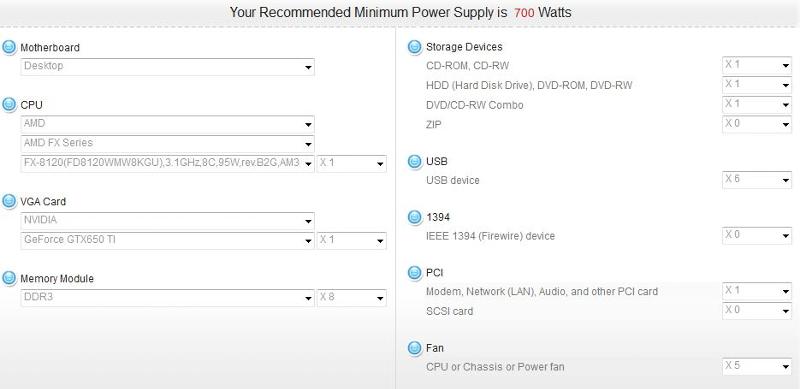
@ SarahDaisy8
calculate you spec here.
http://www.bequiet.com/en/psucalculator/expert
http://support.asus.com/powersupply.aspx
Regards, Shiva
I'm all agree with you, it has to be calculated but not now It should've happened before the purchase of the card, See this is mine I verified it through ASUS PSU Calculator and it show the result that need 700 W PSU where I've installed with only 450W, in some PSU calculator they show only 470 is fine for same spec.
@ SarahDaisy8
calculate you spec here.
http://www.bequiet.com/en/psucalculator/expert
http://support.asus.com/powersupply.aspx
Regards, Shiva
ASKER CERTIFIED SOLUTION
membership
This solution is only available to members.
To access this solution, you must be a member of Experts Exchange.
Thanks for the update, Let us wait to receive it.
Regards, Shiva
Regards, Shiva
that of course is a possibility.
in the mean time, you now know your power requirement !
in the mean time, you now know your power requirement !
ASKER
I've requested that this question be closed as follows:
Accepted answer: 0 points for SarahDaisy8's comment #a39913704
for the following reason:
Got it working with MSI.
Accepted answer: 0 points for SarahDaisy8's comment #a39913704
for the following reason:
Got it working with MSI.
As far as I understand that initially he suspected that the problem with his power supply and I was telling that there is no issues with the power supply and the PSU you have is well enough to run the Graphics, may be your board gone faulty (ID: 39909851),
Yesterday he called up MSI and found that the board and graphics are incompatible with each other, this one nobody can predict other than manufacturer, but I was almost near to it. may this can be considered.
Regards, Shiva
Yesterday he called up MSI and found that the board and graphics are incompatible with each other, this one nobody can predict other than manufacturer, but I was almost near to it. may this can be considered.
Regards, Shiva
I was closer, and I'm not griping. ; )
There is a slight possibility that the PCI-E 2.0 slot on your mobo, just doesn't like PCI-E 3.0 cards. Or is at least picky about the ones it does like.
It should work, but these things do happen. Can you try the card in a different system. Just to make sure you didn't get 2 bad cards?
ID: 39909873
There is a slight possibility that the PCI-E 2.0 slot on your mobo, just doesn't like PCI-E 3.0 cards. Or is at least picky about the ones it does like.
It should work, but these things do happen. Can you try the card in a different system. Just to make sure you didn't get 2 bad cards?
ID: 39909873
problem may because of the power supply normally when you go for higher end graphics as it requires a additional power supply and normal PSU doesn't come along with, but your case is totally different that you have a decent PSU where your graphics requires only 450 W.
You need to R&D and then you only you can fine out where the exact problem is,
1. Can you confirm is your computer runs okay with out the graphics (I mean on board graphics)
2. Can you also try to put the graphics in any other machine if it works then keep it running for 30 45 min, this will ensure that you graphics stability / and it is okay?
3. There must be an option in you BIOS where you can say your machine that only use my add on graphics and you can also disable the on board graphics did you try that ?
4. If your machine works fine with On-board VGA and adding an another graphics (the one you were using before) to your PCIe and check if that one also works then no issues on your board and the PCIe slot,
Regards, Shiva