Computers randomly rebooting
I have 4 different computers that randomly reboot.. They reboot properly.. Close programs etc.. and reboot back to windows 7 log in screen. I've check the logs for one of the computers that rebooted today at 10:06am. I only see a couple errors in Application and System event logs.. But not sure if this relates to the reboot and if so.. How to fix. Please see attached.
Computers are Dell Optiplex 390 - Windows 7 Pro - Office 2010. Symantec End Point Cloud.
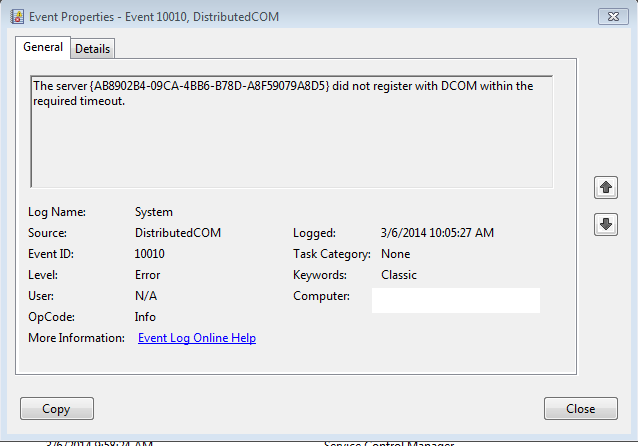
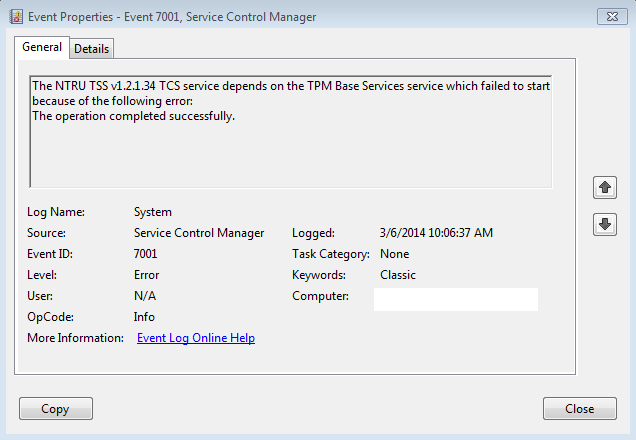

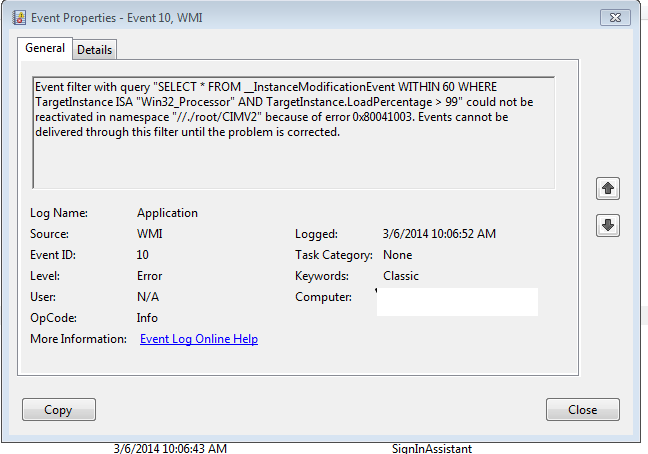
Computers are Dell Optiplex 390 - Windows 7 Pro - Office 2010. Symantec End Point Cloud.
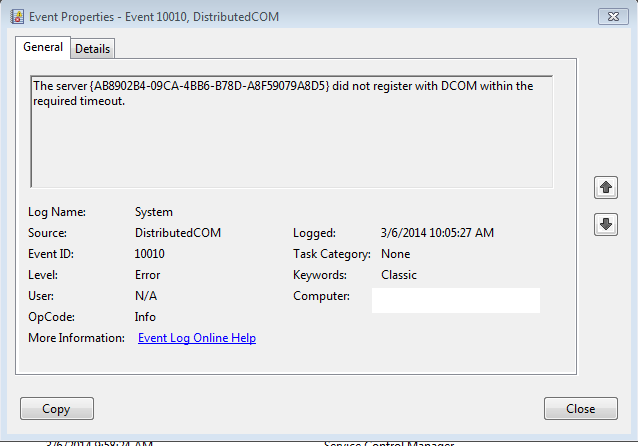
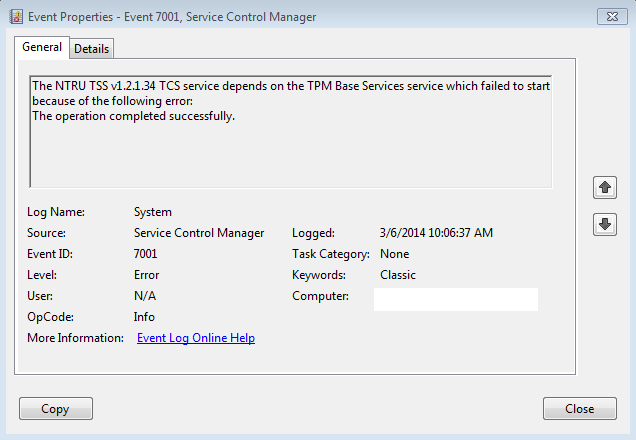

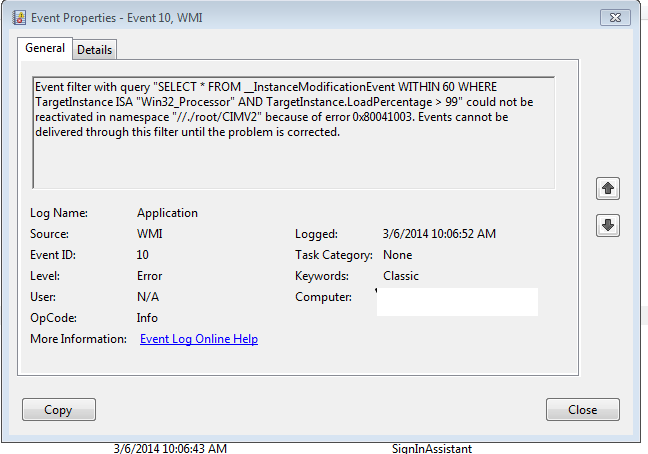
Try running the virus scanner from a linuz live usb and use clam av. This is good about getting out dug in viruses and malware.
ASKER
No Viruses. one tracking cookie.
ASKER
sfc / scannow did not find any issues.
Another thought since they are OptiPlex. check the motherboard for bulging or blown capacitors. I have had serious issue with GX270 and GX280, replacing as many as 10 caps on a OptiPlex GX270.
Stopped purchasing OptiPlex so am unfamiliar with the 390.
As Jeremy says a boot virus scanner might be beneficial. I use the Windows Defender Offline that is created either 32-bit or 64-bit depending on what I wan to scan. It must be created on a virus free computer on a CD or USB stick.
It is very good for boot sector stuff. You can download at:
http://windows.microsoft.com/en-US/windows/what-is-windows-defender-offline
Stopped purchasing OptiPlex so am unfamiliar with the 390.
As Jeremy says a boot virus scanner might be beneficial. I use the Windows Defender Offline that is created either 32-bit or 64-bit depending on what I wan to scan. It must be created on a virus free computer on a CD or USB stick.
It is very good for boot sector stuff. You can download at:
http://windows.microsoft.com/en-US/windows/what-is-windows-defender-offline
you're not alone, and bad power supply is one of the causes : http://community.spiceworks.com/topic/200012-is-anyone-else-seeing-massive-failure-rates-on-dell-optiplex-390-desktop-ff
4 more PS cases for mr Adam : http://community.spiceworks.com/topic/164731-optiplex-390-fails-to-boot-after-sitting-off-all-weekend
might be worth looking for a bios update also
4 more PS cases for mr Adam : http://community.spiceworks.com/topic/164731-optiplex-390-fails-to-boot-after-sitting-off-all-weekend
might be worth looking for a bios update also
ASKER
Please keep in mind that the computer reboots and closes all programs properly.. It does not HARD reboot.
Recap:
-Symantec End Point Cloud - No Viruses
-Malwarebytes - 2 tracking cookies
-sfc / scannow did not find any issues.
- Windows Defender Offline - Full Scan - Nothing found
-Updated Bios to A11
- 10 mins later - System soft reboots - closing all programs and reboots to windows login screen.
As I was sitting there and working on this 390 - The 390 beside me starts to reboot.
The 3rd computer in question is a Optiplex 3010 - same rebooting issue.
Recap:
-Symantec End Point Cloud - No Viruses
-Malwarebytes - 2 tracking cookies
-sfc / scannow did not find any issues.
- Windows Defender Offline - Full Scan - Nothing found
-Updated Bios to A11
- 10 mins later - System soft reboots - closing all programs and reboots to windows login screen.
As I was sitting there and working on this 390 - The 390 beside me starts to reboot.
The 3rd computer in question is a Optiplex 3010 - same rebooting issue.
If they are still under warrantee, what does Dell Tech Support say?
this is quite unusual.
this is quite unusual.
ASKER
I'm on the phone with DELL right now... They are saying I may need to reinstall windows.. Classic response to " I have no F'N idea whats wrong"
How about a Repair?
Or re-install with no format not losing data:
http://windowssecrets.com/top-story/win7s-no-reformat-nondestructive-reinstall/
Or re-install with no format not losing data:
http://windowssecrets.com/top-story/win7s-no-reformat-nondestructive-reinstall/
ASKER
Hardware repair or a windows repair?
Windows, since Dell thinks this is a W7 issue. I kinda doubt it though.
seven forums has a repair install procedure also:
http://www.sevenforums.com/tutorials/3413-repair-install.html?filter[2]=General%20Tips
latest BIOS for the 390 is A11 is that what you have?
http://www.dell.com/support/drivers/us/en/04/DriverDetails/Product/optiplex-390?driverId=PTHW0&osCode=ww1&fileId=3292917978&languageCode=en&categoryId=BI
seven forums has a repair install procedure also:
http://www.sevenforums.com/tutorials/3413-repair-install.html?filter[2]=General%20Tips
latest BIOS for the 390 is A11 is that what you have?
http://www.dell.com/support/drivers/us/en/04/DriverDetails/Product/optiplex-390?driverId=PTHW0&osCode=ww1&fileId=3292917978&languageCode=en&categoryId=BI
ASKER
BIOS was updated to A11 - Within 10mins system rebooted again.. DELL is sending a Motherboard and cooling assembly. If this does not fix the issue they want me to reload the OS.. DELL will be coming in on Tuesday next week. I will keep everyone posted.
thanks
thanks
Great,
Put the stress where it belongs. Not on us hapless customers.
Put the stress where it belongs. Not on us hapless customers.
ASKER CERTIFIED SOLUTION
membership
This solution is only available to members.
To access this solution, you must be a member of Experts Exchange.
the PS was not replaced?
ASKER
No.. they didn't replace the PS. They said if the MB and the Cooling Assembly did not fix the problem then I had to reinstall OS before they would send a PS...
well - let's hope they know what they're doing
ASKER
Computers have not rebooted since. Looks like a Fix... Not sure how to handle the ACCEPT SOLUTION
since you and dell fixed it you can assign points to you - or delete the Q
This question has been classified as abandoned and is closed as part of the Cleanup Program. See the recommendation for more details.
You can also run: SFC /scannow to assure they have all their windows system files