Which Folder to Re-direct to???
OK,
I went ahead and create a root home folder of all the users, then on the users profile tab I gave the path with a drive letter ( \\servername\homefolder\%u
That mapped the home folder for every user on the network.
I'm going to create a GPO and do a folder re-direct of the users "documents" folder.
Here is my biggest concern,
Each user on log in will have the mapped home folder drive in which they have full access to. If I re-direct the documents folder to the root of the home folder the documents folder with be inside of the home folder. I want to avoid the user by mistake deleting the documents folder and there by deleting any and all data. Yes I have backups but I want to be proactive not reactive.
What would be a better setup?
Any ideas...
I went ahead and create a root home folder of all the users, then on the users profile tab I gave the path with a drive letter ( \\servername\homefolder\%u
That mapped the home folder for every user on the network.
I'm going to create a GPO and do a folder re-direct of the users "documents" folder.
Here is my biggest concern,
Each user on log in will have the mapped home folder drive in which they have full access to. If I re-direct the documents folder to the root of the home folder the documents folder with be inside of the home folder. I want to avoid the user by mistake deleting the documents folder and there by deleting any and all data. Yes I have backups but I want to be proactive not reactive.
What would be a better setup?
Any ideas...
ASKER
Brad,
Your correct and that is part of what I do along with un-checking the grant permission to the user exclusively... that was I can as an admin go into the folder and add NTFS permissions.
My concern is because the user has full right on the root folder and the documents folder is being re-directed to the root of (homefolder) the shared folder, that the user by mistake may delete the documents folder and then I'll have to go back and restore it from a backup.
Like I said, I can restore from the daily backup, but I think that being proactive is better then being reactive.
Just wondering if re-directing to a different folder may be a better solution there by taking the ability away from the user to delete any data by mistake...
Just want to get some real word thinking from admin that have done this and have experience.
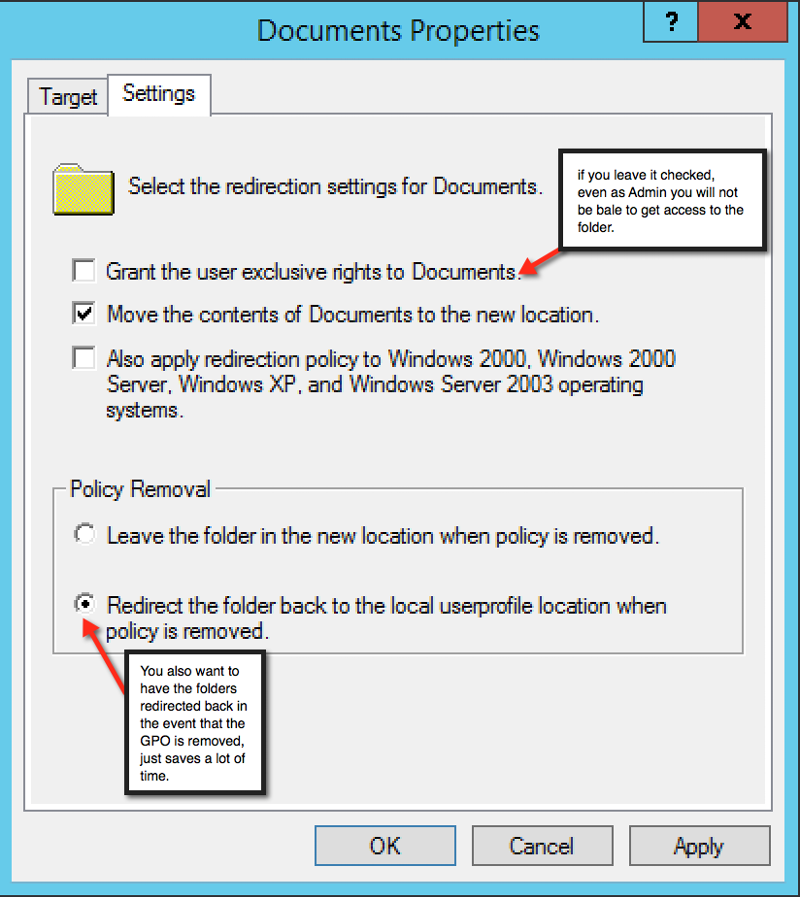
Your correct and that is part of what I do along with un-checking the grant permission to the user exclusively... that was I can as an admin go into the folder and add NTFS permissions.
My concern is because the user has full right on the root folder and the documents folder is being re-directed to the root of (homefolder) the shared folder, that the user by mistake may delete the documents folder and then I'll have to go back and restore it from a backup.
Like I said, I can restore from the daily backup, but I think that being proactive is better then being reactive.
Just wondering if re-directing to a different folder may be a better solution there by taking the ability away from the user to delete any data by mistake...
Just want to get some real word thinking from admin that have done this and have experience.
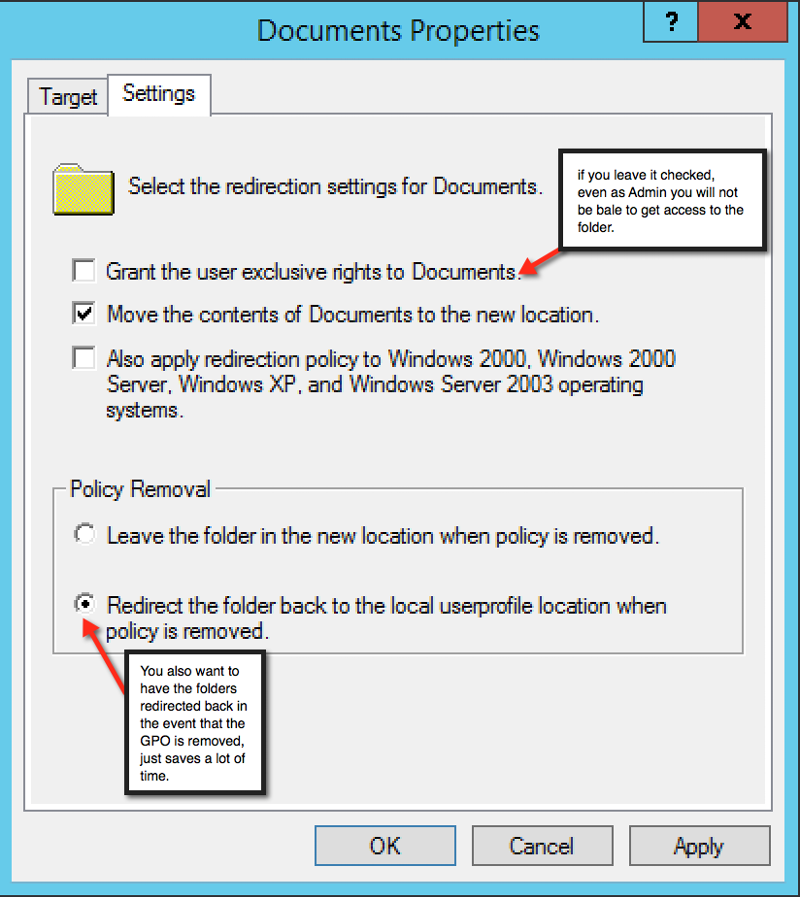
If you have set the policy for the Documents folder to "Redirect to the user's home directory," then there will be no subfolder named "Documents" that they can delete. This setting moves the CONTENTS of the Documents folder to the root (top level) of the home folder. So, they can delete the individual documents, and they could delete other subfolders under their home folder and the contents of those subfolders, but they will never be able to delete the home folder itself. They see the same thing, whether they open the mapped drive for their home directory or click to open their Documents folder.
The alternate setting, "Create a folder for each user under the home path," would create a Documents folder inside the user's home directory, which I think is what you're trying to avoid.
The alternate setting, "Create a folder for each user under the home path," would create a Documents folder inside the user's home directory, which I think is what you're trying to avoid.
ASKER
ok here is what I mean, I don't think I explained myself correctly.
When I do the documents folder redirect to the share ( homefolder ) the documents folder will appear inside of the (homfolder) share.
So it will look like this
\\servernaem\homefolder\%u
my concern is or the question I'm asking is the following
because the user has full rights to their home folder, can they by mistake delete the documents folder?
in other words can they go into there homefolder ( not there workstation ) and delete the documents folder?
Hypercat...
You are correct, but again, will they be able to delete that documents folder?
Sorry for beating a dead horse or and or, just want to make sure it's setup correctly.
When I do the documents folder redirect to the share ( homefolder ) the documents folder will appear inside of the (homfolder) share.
So it will look like this
\\servernaem\homefolder\%u
my concern is or the question I'm asking is the following
because the user has full rights to their home folder, can they by mistake delete the documents folder?
in other words can they go into there homefolder ( not there workstation ) and delete the documents folder?
Hypercat...
You are correct, but again, will they be able to delete that documents folder?
Sorry for beating a dead horse or and or, just want to make sure it's setup correctly.
ASKER CERTIFIED SOLUTION
membership
This solution is only available to members.
To access this solution, you must be a member of Experts Exchange.
ASKER
hypercat,
I see what you mean and you are correct, you did answer the question on your other post.
I just wanted to be clear.
I'll try it and get back to you, give me 1 hr, I work Fire Rescue and I'm back and forth with this
I see what you mean and you are correct, you did answer the question on your other post.
I just wanted to be clear.
I'll try it and get back to you, give me 1 hr, I work Fire Rescue and I'm back and forth with this
ASKER
hypercat...
I tested it out and it dose work exactly how you explained it.
thanks for all of your help...
Screen-Shot-2014-03-06-at-6.32.1.png
Screen-Shot-2014-03-06-at-6.36.1.png
I tested it out and it dose work exactly how you explained it.
thanks for all of your help...
Screen-Shot-2014-03-06-at-6.32.1.png
Screen-Shot-2014-03-06-at-6.36.1.png
One of the settings for Folder Redirection is a checkbox that says "move contents of folder to new location" or something along those lines. Uncheck that box and then simply make the home folder the location their Documents redirect to. That way it won't create two folders and everything will be stored on the server\homefolder.
Hopefully that makes sense.