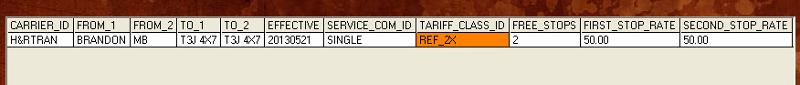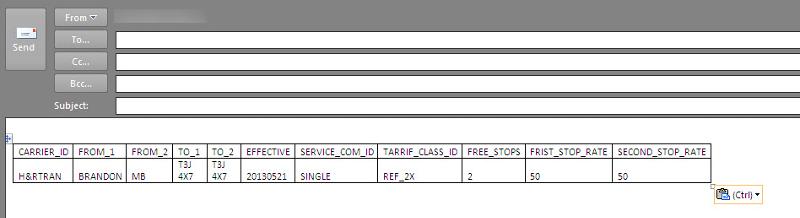Visual Basic Classic
--
Questions
--
Followers
Top Experts
I would like to copy to clipboard just by double clicking in the grid all cells.
Is there a way to do this? can i also copy to clip board so that when i past it, it as borders for all cells value?
Thanks again
Zero AI Policy
We believe in human intelligence. Our moderation policy strictly prohibits the use of LLM content in our Q&A threads.
Clipboard.clear
Clipboard.SetData CaptureForm(Me)But i would like to have it as DATA.
If i can keep the same look as in the grid, that would be the best way.
Just like a spreadsheet look.
Is that possible?






EARN REWARDS FOR ASKING, ANSWERING, AND MORE.
Earn free swag for participating on the platform.

Get a FREE t-shirt when you ask your first question.
We believe in human intelligence. Our moderation policy strictly prohibits the use of LLM content in our Q&A threads.
I'm also thinking that i can use a List box with the information's
Ex:
List1.AddItem "Rate already in TMS"
List1.AddItem ""
List1.AddItem "Carrier ID: " & MSHFlexGrid_effective_rates.TextMatrix(MSHFlexGrid_effective_rates.Row, 0)
List1.AddItem "From origin: " & MSHFlexGrid_effective_rates.TextMatrix(MSHFlexGrid_effective_rates.Row, 1)
List1.AddItem "To destination: " & MSHFlexGrid_effective_rates.TextMatrix(MSHFlexGrid_effective_rates.Row, 3)
List1.AddItem "Effective date: " & MSHFlexGrid_effective_rates.TextMatrix(MSHFlexGrid_effective_rates.Row, 5)
List1.AddItem "Service com.: " & MSHFlexGrid_effective_rates.TextMatrix(MSHFlexGrid_effective_rates.Row, 6)
List1.AddItem "Invalid date: " & MSHFlexGrid_effective_rates.TextMatrix(MSHFlexGrid_effective_rates.Row, 14)
List1.AddItem "Rate group: " & MSHFlexGrid_effective_rates.TextMatrix(MSHFlexGrid_effective_rates.Row, 15)
List1.AddItem "Radial rate: " & MSHFlexGrid_effective_rates.TextMatrix(MSHFlexGrid_effective_rates.Row, 16)
List1.AddItem "Radial rate max stop(s): " & MSHFlexGrid_effective_rates.TextMatrix(MSHFlexGrid_effective_rates.Row, 17)
List1.AddItem "Variable rate: " & MSHFlexGrid_effective_rates.TextMatrix(MSHFlexGrid_effective_rates.Row, 22)
List1.AddItem "Rate type: " & MSHFlexGrid_effective_rates.TextMatrix(MSHFlexGrid_effective_rates.Row, 23)
List1.AddItem "Fix charge: " & MSHFlexGrid_effective_rates.TextMatrix(MSHFlexGrid_effective_rates.Row, 24)
List1.AddItem "Unload rate: " & MSHFlexGrid_effective_rates.TextMatrix(MSHFlexGrid_effective_rates.Row, 27)
List1.AddItem "Max stop(s): " & MSHFlexGrid_effective_rates.TextMatrix(MSHFlexGrid_effective_rates.Row, 28)
List1.AddItem ""
List1.AddItem "-------------------------------------------"





EARN REWARDS FOR ASKING, ANSWERING, AND MORE.
Earn free swag for participating on the platform.
Carrier ID: H&RTRAN
From origin: BRANDON
To destination: T3J 4X7
Effective date: 20130521
Service com.: SINGLE
Invalid date: 20150422
Rate group: 004-19-1977
Radial rate:
Radial rate max stop(s): 5
Variable rate: 2.24
Rate type: Per mile
Fix charge: .00
Unload rate: 2.24
Max stop(s): 7
Thanks again for all your help.

Get a FREE t-shirt when you ask your first question.
We believe in human intelligence. Our moderation policy strictly prohibits the use of LLM content in our Q&A threads.
Visual Basic Classic
--
Questions
--
Followers
Top Experts
Visual Basic is Microsoft’s event-driven programming language and integrated development environment (IDE) for its Component Object Model (COM) programming model. It is relatively easy to learn and use because of its graphical development features and BASIC heritage. It has been replaced with VB.NET, and is very similar to VBA (Visual Basic for Applications), the programming language for the Microsoft Office product line.