can not use bat files in this pear
ASKER
%SystemRoot%\system32;%Sys
I have a zend framework php, a wamp php, and nusphere ide text editor php
All 3 work but there may be small errors, such as this.
I have a zend framework php, a wamp php, and nusphere ide text editor php
All 3 work but there may be small errors, such as this.
Here it is - all other PHP.EXE are prone to fail
C:\Program Files (x86)\Zend\ZendServer\bin;
C:\Program Files (x86)\Zend\ZendServer\bin;
ASKER
%SystemRoot%\system32;%SystemRoot%;%SystemRoot%\system32\wbem;C:\Program Files\Common Files\Microsoft Shared\Windows Live;C:\Program Files (x86)\Common Files\Microsoft Shared\Windows Live;%SYSTEMROOT%\System32\WindowsPowerShell\v1.0;C:\Program Files (x86)\EgisTec\MyWinLocker 3\x86;C:\Program Files (x86)\EgisTec\MyWinLocker 3\x64;C:\Program Files (x86)\Windows Live\Shared;c:\Program Files (x86)\Microsoft SQL Server\100\Tools\Binn;c:\Program Files\Microsoft SQL Server\100\Tools\Binn;c:\Program Files\Microsoft SQL Server\100\DTS\Binn;c:\Program Files (x86)\Microsoft SQL Server\100\Tools\Binn\VSShell\Common7\IDE;c:\Program Files (x86)\Microsoft SQL Server\100\DTS\Binn;C:\Program Files (x86)\WinSCP;C:\svn\bin;C:\Program Files\TortoiseSVN\bin;C:\Program Files (x86)\Smart Projects\IsoBuster;C:\Program Files (x86)\QuickTime\QTSystem;C:\Program Files (x86)\Bitvise Tunnelier;C:\Program Files (x86)\Common Files\SYSTEM\MSMAPI\1033;C:\Program Files (x86)\WinSCP\;C:\Program Files\Microsoft\Web Platform Installer\do I need to reinstall nusphere or php
No you need to delete all elements of %path% that contain php5ts.dll, then it will be picked from current directory.
It hunts windows since inception
http://preview.tinyurl.com/DLL-Heaven
It hunts windows since inception
http://preview.tinyurl.com/DLL-Heaven
ASKER
%SystemRoot%\system32;%Sys
I can not find php5ts.dll in the path
do you mean me looking through
wamp
php zend framework
folders for file php5ts.dll
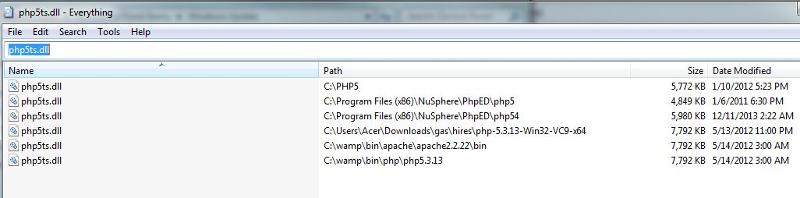
I can not find php5ts.dll in the path
do you mean me looking through
wamp
php zend framework
folders for file php5ts.dll
If one php5ts.dll is loadedin apache other cannot be loaded...
http://www.dependencywalker.com/ will help you trice where your php.exe takes dll from.
http://www.dependencywalker.com/ will help you trice where your php.exe takes dll from.
1) if there are two DLLs of same name from different places loaded
2) is the php5ts.dll from same distribution as php.exe
2) is the php5ts.dll from same distribution as php.exe
ASKER
1) if there are two DLLs of same name from different places loadedhow do I check
2) is the php5ts.dll from same distribution as php.exeI do not understand
this is the new screenshot of dependency walker after uninstalling wamp and reinstalling nushpere
Also I can remove c:/php because I do not need
I still do not know which log to show you. Or which screenshot.
I dont enjoy looking at your screenshots that much
Open php.exe you tried to run
Then look which php5ts.dll it loads
Check if:
it does not load same dll from two places
dll and php version matches
are you sure you are calling right php.exe ? maybe you call other with php5ts in current directory.
Open php.exe you tried to run
Then look which php5ts.dll it loads
Check if:
it does not load same dll from two places
dll and php version matches
are you sure you are calling right php.exe ? maybe you call other with php5ts in current directory.
ASKER
using windows explorer
(???should i have used dependency.exe?????)
C:\Program Files (x86)\NuSphere\PhpED\php54
I opened php.exe as administrator
command line window opens
but dialog box
5 times
php.exe entry point not found
the procedure entry point php_checkuid could not be located in the dynamic link library php5ts.dll
I press okay 5 times
php.exe entry point not found
the procedure entry point php_end_ob_buffer could not be located in the dynamic link library php5ts.dll
same 2 times
php.exe entry point not found
the procedure entry point php_checkuid could not be located in the dynamic link library php5ts.dll
1 time
php.exe system error
the program can't start because php_mbstring.dll is missing from your computer. Try reinstalling the program to fix this problem.
I can type into the command window but there is no folder location next to cursor and cursor goes to next line when enter is pressed
(???should i have used dependency.exe?????)
C:\Program Files (x86)\NuSphere\PhpED\php54
I opened php.exe as administrator
command line window opens
but dialog box
5 times
php.exe entry point not found
the procedure entry point php_checkuid could not be located in the dynamic link library php5ts.dll
I press okay 5 times
php.exe entry point not found
the procedure entry point php_end_ob_buffer could not be located in the dynamic link library php5ts.dll
same 2 times
php.exe entry point not found
the procedure entry point php_checkuid could not be located in the dynamic link library php5ts.dll
1 time
php.exe system error
the program can't start because php_mbstring.dll is missing from your computer. Try reinstalling the program to fix this problem.
I can type into the command window but there is no folder location next to cursor and cursor goes to next line when enter is pressed
open the file with depends.exe and check which php5ts.dll it will load...
php.exe entry point not foundThis essentially means that you are loading modules of different build of PHP (e.g shipped with PHP distribution or zend)
the procedure entry point php_checkuid could not be located in the dynamic link library php5ts.dll
I press okay 5 times
php.exe entry point not found
the procedure entry point php_end_ob_buffer could not be located in the dynamic link library php5ts.dll
ASKER
Does the same happen when you run it from cmd.exe?
ASKER
I can run command.exe
I see prompt and can type in white words in black screen and when I press enter command is run and I see white word results of command
but when I run php.exe output is similar to notepad, when I press enter there is a carriage return to next line
how can I run php from cmd.exe
I see prompt and can type in white words in black screen and when I press enter command is run and I see white word results of command
but when I run php.exe output is similar to notepad, when I press enter there is a carriage return to next line
how can I run php from cmd.exe
php.exe ;)
try php-cli.exe then, actually php.exe should be detecting right if it should run php-cli or php-win, yours does not, so contact the NuSphere...
Ask nusphere to supplement their distribution you with php-cli, it's absence means you cannot get php command line via php.exe as sold by nusphere.
You can still use php.net distribution that has php-cli in place.
You can still use php.net distribution that has php-cli in place.
ASKER
ASKER CERTIFIED SOLUTION
membership
This solution is only available to members.
To access this solution, you must be a member of Experts Exchange.
ASKER
so it works from cmd.exe window
thanks.
thanks.
If you want to run multiple php.exe-s just make sure none of them is in the PATH directories. For example HP server homepage was installing their own PHP and adding to systems' path so that no-one could run standard PHP
ASKER
Thanks for hp example.
you must exclude wrong ones to make good one work