VBA Visio, Excel, and Word - followhyperlink not working with HTTPS!!! "=HYPERLINK()" not working in Visio
Uggh! Help. I tried to insert a url into FOLLOWHYPERLINK in VBA (visio) and it's not working.
Because of security reasons, I have not put the actual URL here but it looks something like this:
https://abc.corp/share/page/site/it-department/documentlibrary#filter=path%7C%2FEnterprise%2520Applications%2FSalesforce%25202.0%2FORG%2520Starr2%2FTechnical%2520Specifications%7C&page=1
The URL works fine when I paste it into the address line.
The URL does not work when I am in Visio and use it in the HYPERLINK field.
The URL does not work when I am in Excel and Insert/hyperlink in a cell.
The URL does not work when I am in Word and Insert/Hyperlink.
Here's the error I get. (No, the link is not out of date.)
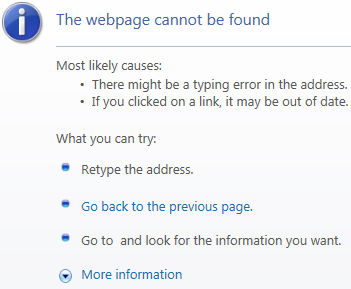
I need to double-click a shape in Visio and then call up a HTTPS web page.
Because of security reasons, I have not put the actual URL here but it looks something like this:
https://abc.corp/share/page/site/it-department/documentlibrary#filter=path%7C%2FEnterprise%2520Applications%2FSalesforce%25202.0%2FORG%2520Starr2%2FTechnical%2520Specifications%7C&page=1
The URL works fine when I paste it into the address line.
The URL does not work when I am in Visio and use it in the HYPERLINK field.
The URL does not work when I am in Excel and Insert/hyperlink in a cell.
The URL does not work when I am in Word and Insert/Hyperlink.
Here's the error I get. (No, the link is not out of date.)
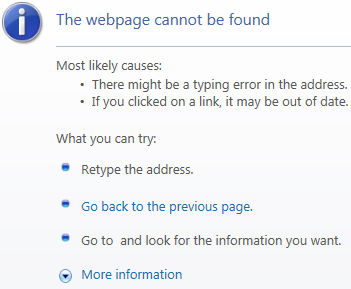
I need to double-click a shape in Visio and then call up a HTTPS web page.
ASKER CERTIFIED SOLUTION
membership
This solution is only available to members.
To access this solution, you must be a member of Experts Exchange.
SOLUTION
membership
This solution is only available to members.
To access this solution, you must be a member of Experts Exchange.