Brad Bouchard
asked on
IIS 7 - HTTP Error 500.19 (web server migration)
I have an old Server 2003 web server running IIS 6. I need to move this server and all of its applications to a new web server running Server 2008 R2 with IIS 7. I've already got the new server up and running with IIS 7 installed as well as all required features. I made the same drive (Letter E:) that the old server had for the actual storage housing the web server folders and literally copied and pasted all of the data onto this drive so the structure and web.configs as well as the configuration.asp pages are the same. However, I get the attached error (see screenshot) when I try to browse to this website from IIS 7 by name or by IP on the new server. Can anyone help me decipher this?
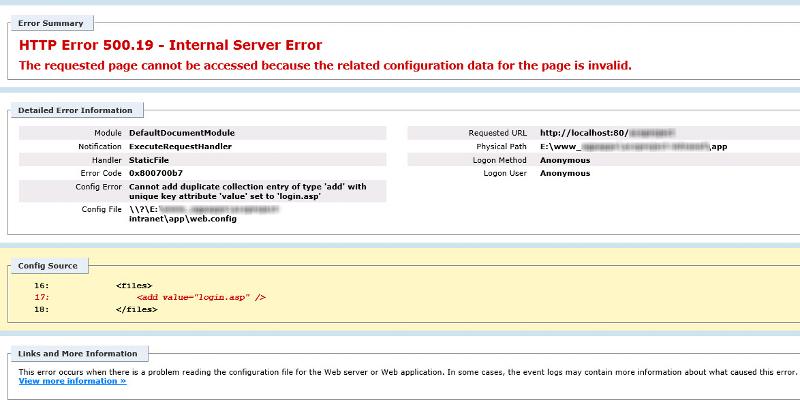
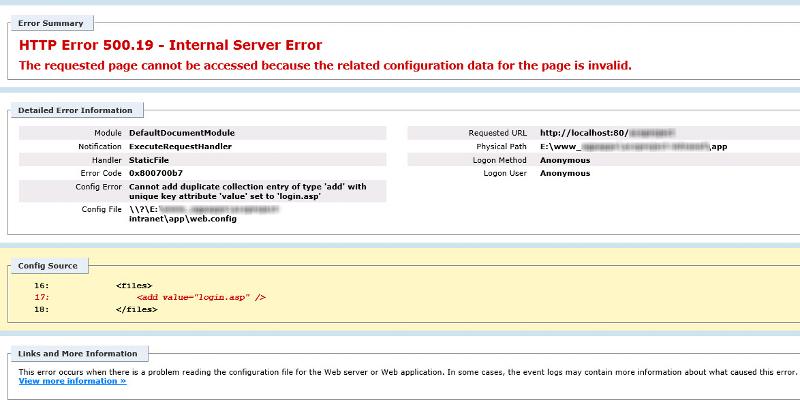
ASKER
Ok, so you may need to modify the default document for the website.
1) Open IIS manager and click on the site you're trying to fix
2) In Features View, double-click Default Document.
3) In the Actions pane, click Add. Here you need to specify the first page that should be loaded when browsing your website (i.e. index.html, index.asp, etc.). Click OK when done.
Now try to browse the website again and hopefully it will load the correct webpage.
1) Open IIS manager and click on the site you're trying to fix
2) In Features View, double-click Default Document.
3) In the Actions pane, click Add. Here you need to specify the first page that should be loaded when browsing your website (i.e. index.html, index.asp, etc.). Click OK when done.
Now try to browse the website again and hopefully it will load the correct webpage.
ASKER
I had already tried that, and while it does load a page similar to my last screenshot, it still isn't working correctly.
I used the Microsoft IIS Web Deploy 3.5 tool to migrate the site from II6/Server 2003 to IIS7/Server 2008R2 and the site is in tact and all the files are in the same tree structure on the new hard drive as they were in the old server but still getting the same error.
I've enabled parent paths and still can't access it.
I used the Microsoft IIS Web Deploy 3.5 tool to migrate the site from II6/Server 2003 to IIS7/Server 2008R2 and the site is in tact and all the files are in the same tree structure on the new hard drive as they were in the old server but still getting the same error.
I've enabled parent paths and still can't access it.
Do you see your default page in the list in the screenshot above? If so, click on it and does the page load correctly?
How is this particular website nested? Is it a virtual directory or application?
Where is the applicable default document referenced? (i.e. in your default parent config located at "%windir%\System32\inetsrv
If possible, try removing the reference to your default document from parent levels and specify it locally at the child site.
How is this particular website nested? Is it a virtual directory or application?
Where is the applicable default document referenced? (i.e. in your default parent config located at "%windir%\System32\inetsrv
If possible, try removing the reference to your default document from parent levels and specify it locally at the child site.
ASKER
I will get back to you with answers to your questions tomorrow or next week. Thanks for the help, and sorry for the delay.
ASKER
Looks like it's throwing an exception when trying to connect to a database.
You may need to enable 32-bit applications in IIS:
If that doesn't work, you'll need to post the lines of code that attempt to connect to the database.
You may need to enable 32-bit applications in IIS:
In IIS Manager, select the IIS Server
Actions -> View Application Pools
Select the application pool for your web site
Under Edit Application Pool, click Advanced Settings
Set Enable 32-bit Applications to True (default is False)
If that doesn't work, you'll need to post the lines of code that attempt to connect to the database.
ASKER
Enabling 32-bit applications was already set before I made the original post; I verified this again though just to make sure and it is set right.
Here are the lines of code that are attempting to connect to the database.
constConnectionString = "Provider=SQLNCLI10;Server
Server 2008 R2 Standard for the OS
Here are the lines of code that are attempting to connect to the database.
constConnectionString = "Provider=SQLNCLI10;Server
Server 2008 R2 Standard for the OS
Have you installed the SQL Server Native Client on your web server? You'll need to have that installed before you can use the provider "SQLNCLI10".
Here's the download page for it: http://msdn.microsoft.com/en-us/sqlserver/ff658533
Here's the download page for it: http://msdn.microsoft.com/en-us/sqlserver/ff658533
ASKER
I don't think I've done that... your link takes me to a page that allows me to download the Native Client but it's bunched in with a lot of other downloads. Which one exactly am I looking for?
ASKER
Also, do I still need the Native Client if the SQL server is a separate server from my web server?
ASKER CERTIFIED SOLUTION
membership
This solution is only available to members.
To access this solution, you must be a member of Experts Exchange.
ASKER
I'll give it a try right now.
ASKER
That did the trick. Thank you for persevering with me through this.
ASKER
Installed SQL Server Native Client (64 bit) and was able to browse to my website.
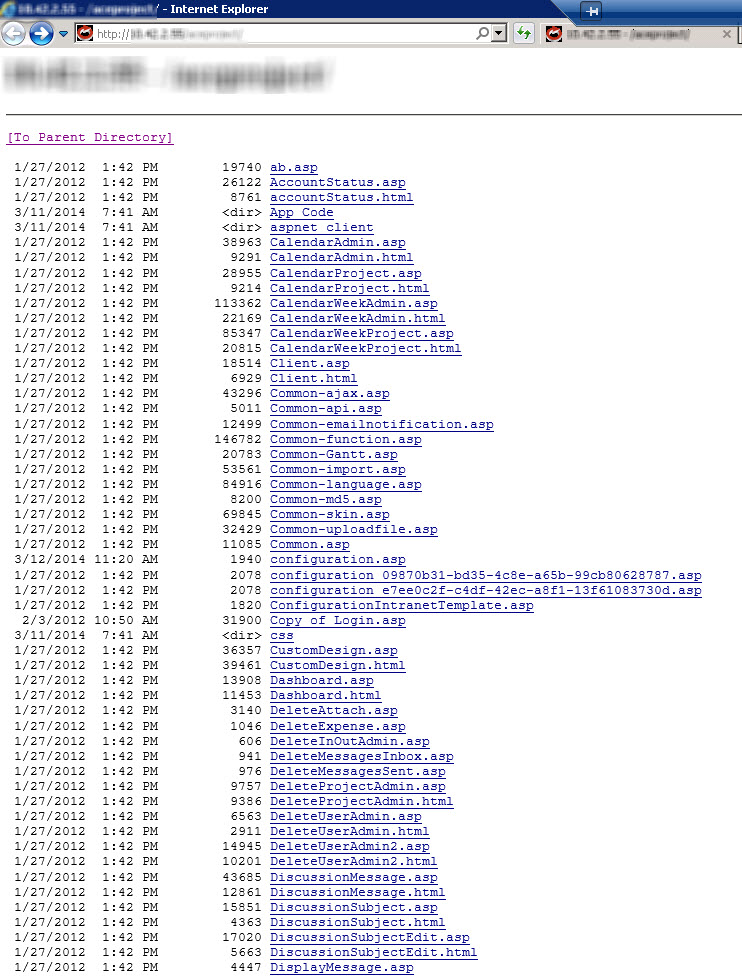
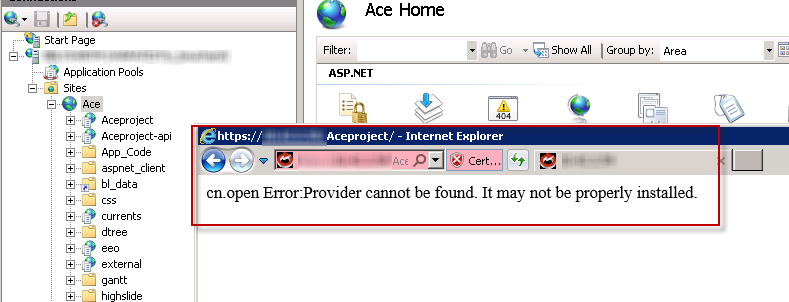
Remove the line or comment it out and it should fix the issue.