Centering a div
Using html5, I'd like to center a div horizontally. If I use <center> before and after the div, it is centered. If I try to use CSS: <div class="top-navigation" style="display:block; margin: 0 auto"> it is not centered. Please correct my code.
ASKER
Thank you. Unfortunately, it didn't center.
<div class="top-navigation" style="display:block; margin-left:auto ; margin-right:auto;">
<div class="top-navigation" style="display:block; margin-left:auto ; margin-right:auto;">
could you give code for parent div?
For your example, a width needs to be applied in order for the div to be centered. Have a look here.
Since a div is a block element by default, it will expand to fit the width of the parent element. By applying a width to the div, less than that of the parent, the remaining margin space will be split between the left and right margins to center the div.
Since a div is a block element by default, it will expand to fit the width of the parent element. By applying a width to the div, less than that of the parent, the remaining margin space will be split between the left and right margins to center the div.
ASKER
Thank you. The person who designed the site originally used a responsive framework with which I have no experience. The width of elements is fluid, depending on the visitor's device and display characteristics. So I'm not sure it would work to specify a width for the div.
www.mauivacationrental.com/test.htm is a sample page, and the div element I would like to center is the menu toward the top of the page. The page will say "sorry, that page was not found", but that is the actual page which demonstrates the element to be centered.
**EDIT by eenookami
https://www.experts-exchange.com/R_28708.html
www.mauivacationrental.com/test.htm is a sample page, and the div element I would like to center is the menu toward the top of the page. The page will say "sorry, that page was not found", but that is the actual page which demonstrates the element to be centered.
**EDIT by eenookami
https://www.experts-exchange.com/R_28708.html
Ok, I see they are centered in both ff and ie, latest versions.
ASKER
The menu is not centered, but is left-aligned in my browsers.
Well from here it looks pretty centered
What are you browsers anyway?
What are you browsers anyway?
ASKER
At the moment I'm using IE8, Chrome 31, and Firefox 23. It's to the left in all of them.
I can center it with html, or with divalign: "center", but those don't validate with W3C. I'd prefer to use CSS.
I can center it with html, or with divalign: "center", but those don't validate with W3C. I'd prefer to use CSS.
ASKER
I see the problem, and sorry for my mistake. If IE lte IE8, it is redirected to another site, because IE6-8 can't render html5 properly. The page will need to be viewed with IE9 or later, or another browser.
I uploaded a simpler page, www.mauivacationrental.com/test2.htm. It just has a div with an image. I styled the div for inline block display, and margin 0 left & right, and the image is not centered.
I uploaded a simpler page, www.mauivacationrental.com/test2.htm. It just has a div with an image. I styled the div for inline block display, and margin 0 left & right, and the image is not centered.
try it now:
<!DOCTYPE html>
<head>
<meta charset="utf-8">
<title>test</title>
<link href="p7dmm/p7DMM01.css" rel="stylesheet" type="text/css" media="all">
<link href="p7affinity/p7affinit
<link href="p7affinity/p7affinit
<link rel="stylesheet" href="p7affinity/global_cs
<style>
body {min-width: 1020px;}
.columns-wrapper, .menu-top-wrapper, .p7dmm-sub-wrapper {width: 980px;}
</style>
</head>
<body onLoad="pwset()">
<div style="width:50%;margin:au
</body>
</html>
<!DOCTYPE html>
<head>
<meta charset="utf-8">
<title>test</title>
<link href="p7dmm/p7DMM01.css" rel="stylesheet" type="text/css" media="all">
<link href="p7affinity/p7affinit
<link href="p7affinity/p7affinit
<link rel="stylesheet" href="p7affinity/global_cs
<style>
body {min-width: 1020px;}
.columns-wrapper, .menu-top-wrapper, .p7dmm-sub-wrapper {width: 980px;}
</style>
</head>
<body onLoad="pwset()">
<div style="width:50%;margin:au
</body>
</html>
ASKER
Thank you. When I tested that, the div was centered, but the palm image was left-justified. When I applied the code to a page with the menu bar, the sub-menus overlapped the main menu, and it became distorted when the window was narrowed. I think this is a more challenging question than I anticipated. Your efforts are appreciated.
Have you got a test page, the earlier link is not working.
ASKER
I made a mistake with that link and have requested attention to correct it. It should have been www.mauivacationrental.com/test.htm In any event, I'd like to center the menu with CSS on all the pages at www.mauivacationrental.com. I can do it with <center> or with divalign=center, but I'd prefer to use CSS3. The menu is in a responsive container, and so are its submenus.
ASKER CERTIFIED SOLUTION
membership
This solution is only available to members.
To access this solution, you must be a member of Experts Exchange.
ASKER
Yes!
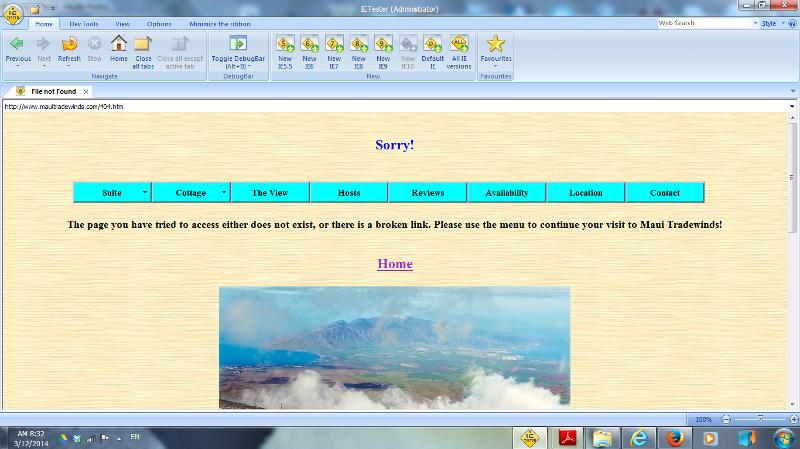
anyhow try this
margin-left: auto ;
margin-right: auto ;