developingprogrammer
asked on
how to make area chart go vertically from current value to 0?
hi guys, i'm using an area chart and i would like the value to go from 50 to 0 in a vertical drop, not 50 then slide down to 0 over the span of an interval. how can i do this?
perhaps this is better illustrated in this picture below.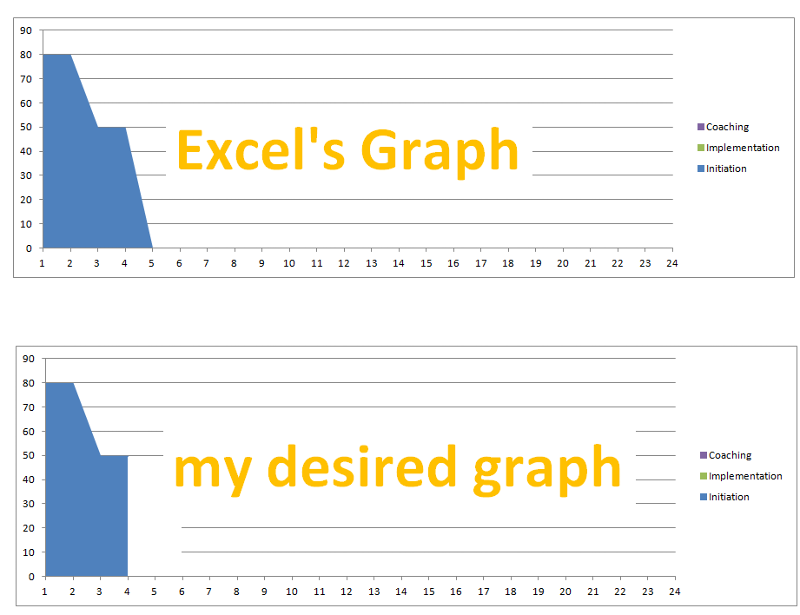 Graphs.xlsx
Graphs.xlsx
perhaps this is better illustrated in this picture below.
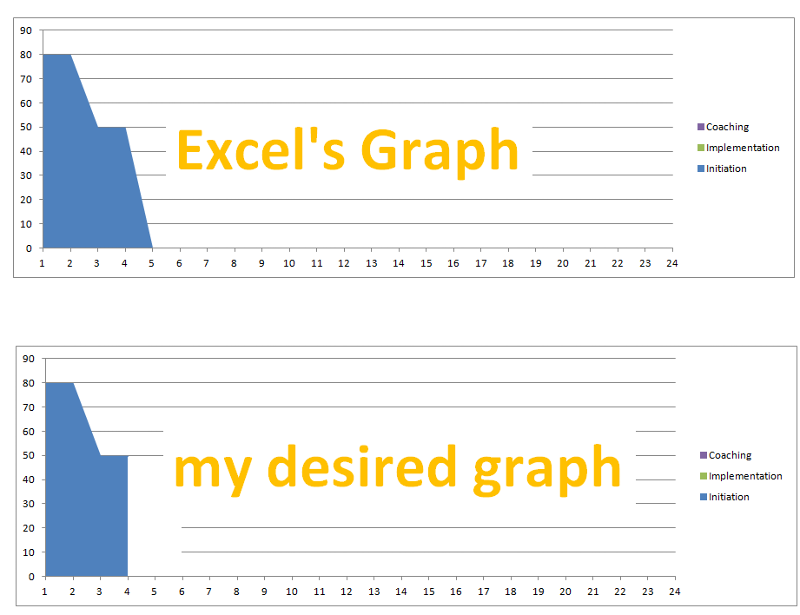 Graphs.xlsx
Graphs.xlsx
ASKER CERTIFIED SOLUTION
membership
This solution is only available to members.
To access this solution, you must be a member of Experts Exchange.
SOLUTION
membership
This solution is only available to members.
To access this solution, you must be a member of Experts Exchange.
SOLUTION
membership
This solution is only available to members.
To access this solution, you must be a member of Experts Exchange.
SOLUTION
membership
This solution is only available to members.
To access this solution, you must be a member of Experts Exchange.
ASKER
i've used the offset formula before for graphs but i put it in a separate table and i only used it to offset a fixed sized cell range - i've not used it before to expand and contract the cell range. this is my first time doing so and definitely i've learnt = )
i was thinking that if i could once again expand and contract the range in a separate table on the worksheet that may be easier as i can see the values instead of using a named range, but then i realised that the graph needs to be set to either a range of cells or a named range as you shared, and only a named range can have its size expanded and contracted like you showed. so definitely named ranges are the only way to go for solving this problem.
thanks once again guys, very much appreciated!
P.S. and thanks Harry for pointing out the locking of the reference cell = )