Great window WMV file video Editor
Hi,
I have video files in size of 1GB+. I need to fragment them into smaller chucks and possibly get rid of lot of clutter. I wish to upload them on blog.
What is a best freeware video editor available. I need to edit audio and video.
Thanks
I have video files in size of 1GB+. I need to fragment them into smaller chucks and possibly get rid of lot of clutter. I wish to upload them on blog.
What is a best freeware video editor available. I need to edit audio and video.
Thanks
ASKER
I am on windows 7 64 bit
With WMv's, I don't think yo can do better than Movie Maker, if you want free.
If you have AVI's, VirtualDub is a good choice, but not as user friendly.
HTH,
Dan
If you have AVI's, VirtualDub is a good choice, but not as user friendly.
HTH,
Dan
If you need a link for Movie Maker (it's not in windows 7 by default),
http://windows.microsoft.com/en-us/windows/get-movie-maker-download
http://windows.microsoft.com/en-us/windows/get-movie-maker-download
Adding to the above
If you wanted to use Virtual dub for mepg download virtual dub Mod
http://www.videohelp.com/tools/Virtualdub-MPEG2
For free nothing beats windows moviemaker but in fairness to you there so much more you need to know than just adding a URL to moviemaker
especially how to do these things in moviemaker, editing/cutting is not that straight forward and you surely need a guide how to.
Personally I prefer WMM over VDMod
WMM can also edit audio save audio files only from the video
but you'd need to set it up to do that, it's on a need to know basis for me to show you how to
Since your clip is already a WMV you cant really compress it any further say for example if it was an mp4 converting it to HD WMV would reduce it enormously
like this example
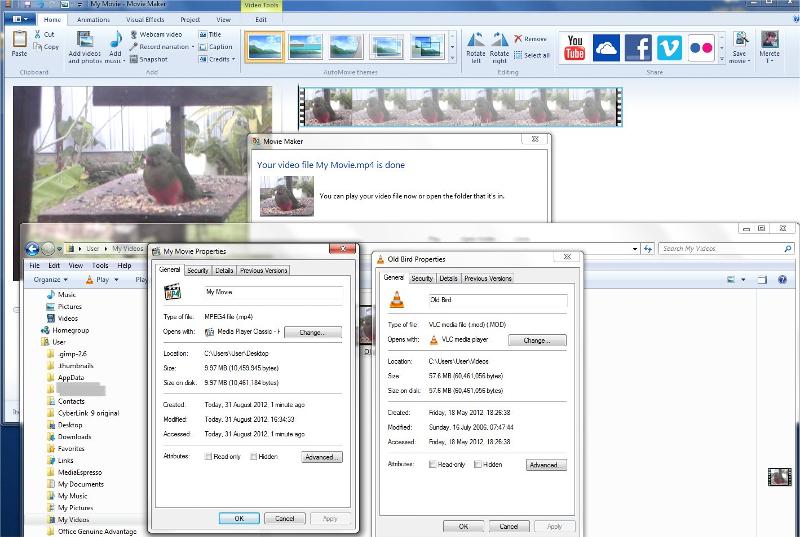 To reduce the size could be partly the audio used that's quite a task to alter but size is mainly the video scale used.
To reduce the size could be partly the audio used that's quite a task to alter but size is mainly the video scale used.
What I woudl do>
If you have a HD WMV with 1024 x768 video scale reducing it to HD WMV for computer 640 x480 ( 40 megs per minute) in Windows moviemaker will reduce the size enormously amd so quickly done with no work really
Just drop your clip on as is and then go to file save for and choose your options, holding your mouse over the different choices shows you the video scale and size.
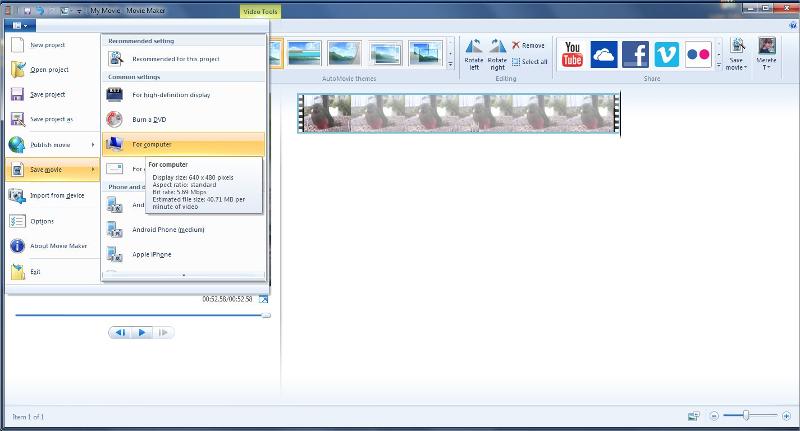 I find this quality very good
I find this quality very good
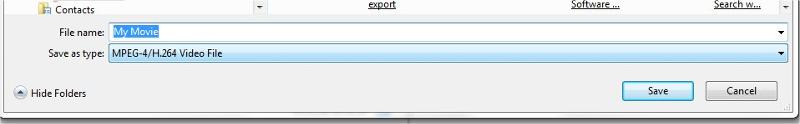 For the best guides
For the best guides
Turn Photos and Home Videos into Movies with Windows Live Movie Maker
http://www.howtogeek.com/howto/18003/turn-photos-and-home-videos-into-movies-with-windows-live-movie-maker/
If you wanted to use Virtual dub for mepg download virtual dub Mod
http://www.videohelp.com/tools/Virtualdub-MPEG2
For free nothing beats windows moviemaker but in fairness to you there so much more you need to know than just adding a URL to moviemaker
especially how to do these things in moviemaker, editing/cutting is not that straight forward and you surely need a guide how to.
Personally I prefer WMM over VDMod
WMM can also edit audio save audio files only from the video
but you'd need to set it up to do that, it's on a need to know basis for me to show you how to
Since your clip is already a WMV you cant really compress it any further say for example if it was an mp4 converting it to HD WMV would reduce it enormously
like this example
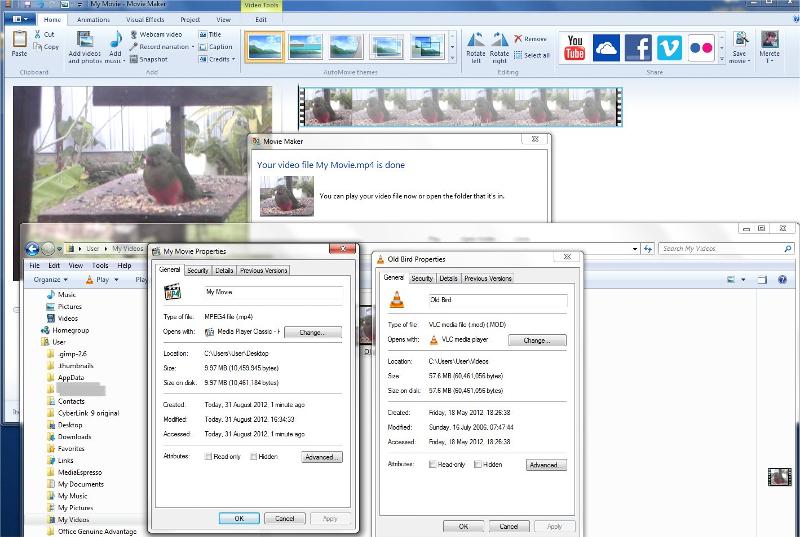 To reduce the size could be partly the audio used that's quite a task to alter but size is mainly the video scale used.
To reduce the size could be partly the audio used that's quite a task to alter but size is mainly the video scale used.What I woudl do>
If you have a HD WMV with 1024 x768 video scale reducing it to HD WMV for computer 640 x480 ( 40 megs per minute) in Windows moviemaker will reduce the size enormously amd so quickly done with no work really
Just drop your clip on as is and then go to file save for and choose your options, holding your mouse over the different choices shows you the video scale and size.
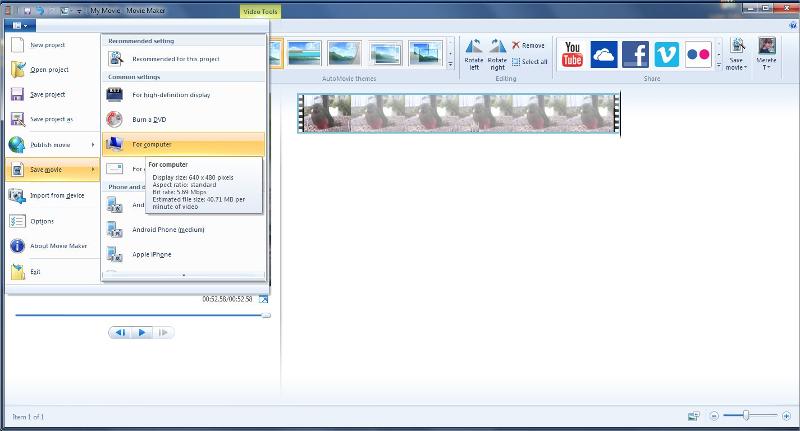 I find this quality very good
I find this quality very good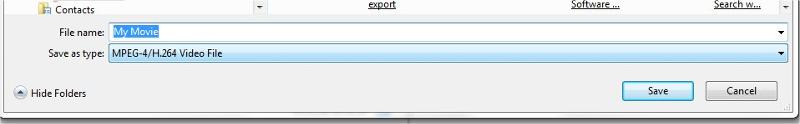 For the best guides
For the best guidesTurn Photos and Home Videos into Movies with Windows Live Movie Maker
http://www.howtogeek.com/howto/18003/turn-photos-and-home-videos-into-movies-with-windows-live-movie-maker/
ASKER
Hi,
I tried windows movimaker and it does not show video or allow me to edit anything.
The WMV files are perfectly viewable under windows media player. Have you come across this issue?
Thanks
I tried windows movimaker and it does not show video or allow me to edit anything.
The WMV files are perfectly viewable under windows media player. Have you come across this issue?
Thanks
No worries,yes I have
I was waiting to see if you experienced this, you need to update your video drivers crazywolf2010
I know this since after windows updates updated windows essentials last year after that my video nolonger worked in WMM updating drivers was recomended by MS and that fixed it.
Use your video card drivers not microsft Nvidia ATI etc
What's your video card brand?
Nvidia does it all for you no need to uninstall the older.
Option 2: Automatically find drivers for my NVIDIA products.
http://www.nvidia.com/Download/index.aspx?lang=en-us
I was waiting to see if you experienced this, you need to update your video drivers crazywolf2010
I know this since after windows updates updated windows essentials last year after that my video nolonger worked in WMM updating drivers was recomended by MS and that fixed it.
Use your video card drivers not microsft Nvidia ATI etc
What's your video card brand?
Nvidia does it all for you no need to uninstall the older.
Option 2: Automatically find drivers for my NVIDIA products.
http://www.nvidia.com/Download/index.aspx?lang=en-us
ASKER
I am using a HP elitebook and display details are as below
Graphics device : Intel(R) HD Graphics
resolution : 1366 x 768
I do apply windows 7 updates every month and restart machine.
Can I get link for drivers please?
Thanks
Graphics device : Intel(R) HD Graphics
resolution : 1366 x 768
I do apply windows 7 updates every month and restart machine.
Can I get link for drivers please?
Thanks
Nothing to do with windows updates unless you let it download the "others"
Not sure exactly which is your specific drivers
To show me the version rightclick computer~>properties>devic
open display adapters then your adapter properties> drivers
Use the snipping tool and post back a screenshot please since it will show me the year and also if you are using HP or Microsoft
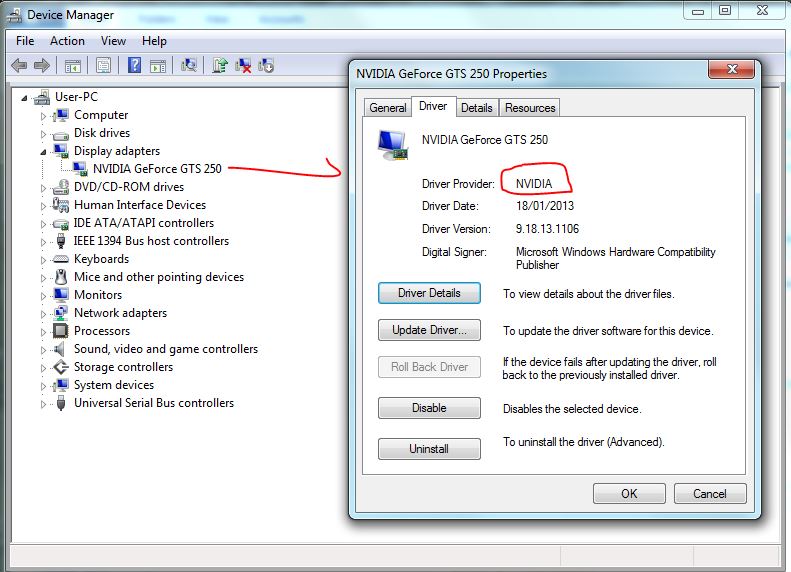 HP elitebook windows 7 x64 or x32?
HP elitebook windows 7 x64 or x32?
HP 32 bit
http://h10025.www1.hp.com/ewfrf/wc/softwareDownloadIndex?cc=au&lc=en&softwareitem=ob-86465-1
HP 64 bit
http://h10025.www1.hp.com/ewfrf/wc/softwareDownloadIndex?cc=au&lc=en&softwareitem=ob-97039-1
Intel
https://downloadcenter.intel.com/SearchResult.aspx?lang=eng&ProductFamily=Graphics&ProductLine=Laptop+graphics+drivers&ProductProduct=2nd+Generation+Intel%c2%ae+Core%e2%84%a2+Processors+with+Intel%c2%ae+HD+Graphics+3000%2f2000
Prerequisites
The Intel HM65 or HM55 Express Chipset is required.
NOTE: To determine the installed chipset, look in the Microsoft Windows Device Manager under System Devices.
Not sure exactly which is your specific drivers
To show me the version rightclick computer~>properties>devic
open display adapters then your adapter properties> drivers
Use the snipping tool and post back a screenshot please since it will show me the year and also if you are using HP or Microsoft
HP 32 bit
http://h10025.www1.hp.com/ewfrf/wc/softwareDownloadIndex?cc=au&lc=en&softwareitem=ob-86465-1
HP 64 bit
http://h10025.www1.hp.com/ewfrf/wc/softwareDownloadIndex?cc=au&lc=en&softwareitem=ob-97039-1
Intel
https://downloadcenter.intel.com/SearchResult.aspx?lang=eng&ProductFamily=Graphics&ProductLine=Laptop+graphics+drivers&ProductProduct=2nd+Generation+Intel%c2%ae+Core%e2%84%a2+Processors+with+Intel%c2%ae+HD+Graphics+3000%2f2000
Prerequisites
The Intel HM65 or HM55 Express Chipset is required.
NOTE: To determine the installed chipset, look in the Microsoft Windows Device Manager under System Devices.
perfect
Your not using HP OEM drivers?
they are listed above
read first please
Detailed Description
Purpose:
This software driver package will install the Intel® HD Graphics driver for:
2nd Generation Intel® Core™ Processors with Intel® HD Graphics 3000/2000
https://downloadcenter.intel.com/Detail_Desc.aspx?agr=Y&ProdId=3319&DwnldID=23377&ProductFamily=Graphics&ProductLine=Laptop+graphics+drivers&ProductProduct=2nd+Generation+Intel%C2%AE+Core%E2%84%A2+Processors+with+Intel%C2%AE+HD+Graphics+3000%2f2000&DownloadType=Drivers&lang=eng#help
file name:
Win32_152820.exe
https://downloadcenter.intel.com/Detail_Desc.aspx?agr=Y&ProdId=3319&DwnldID=23376&ProductFamily=Graphics&ProductLine=Laptop+graphics+drivers&ProductProduct=2nd+Generation+Intel%C2%AE+Core%E2%84%A2+Processors+with+Intel%C2%AE+HD+Graphics+3000%2f2000&DownloadType=Drivers&lang=eng
File name:
Win64_152820.exe
https://downloadcenter.intel.com/Detail_Desc.aspx?agr=Y&ProdId=3319&DwnldID=23377&ProductFamily=Graphics&ProductLine=Laptop+graphics+drivers&ProductProduct=2nd+Generation+Intel%C2%AE+Core%E2%84%A2+Processors+with+Intel%C2%AE+HD+Graphics+3000%2f2000&DownloadType=Drivers&lang=eng
Your not using HP OEM drivers?
they are listed above
read first please
Detailed Description
Purpose:
This software driver package will install the Intel® HD Graphics driver for:
2nd Generation Intel® Core™ Processors with Intel® HD Graphics 3000/2000
https://downloadcenter.intel.com/Detail_Desc.aspx?agr=Y&ProdId=3319&DwnldID=23377&ProductFamily=Graphics&ProductLine=Laptop+graphics+drivers&ProductProduct=2nd+Generation+Intel%C2%AE+Core%E2%84%A2+Processors+with+Intel%C2%AE+HD+Graphics+3000%2f2000&DownloadType=Drivers&lang=eng#help
file name:
Win32_152820.exe
https://downloadcenter.intel.com/Detail_Desc.aspx?agr=Y&ProdId=3319&DwnldID=23376&ProductFamily=Graphics&ProductLine=Laptop+graphics+drivers&ProductProduct=2nd+Generation+Intel%C2%AE+Core%E2%84%A2+Processors+with+Intel%C2%AE+HD+Graphics+3000%2f2000&DownloadType=Drivers&lang=eng
File name:
Win64_152820.exe
https://downloadcenter.intel.com/Detail_Desc.aspx?agr=Y&ProdId=3319&DwnldID=23377&ProductFamily=Graphics&ProductLine=Laptop+graphics+drivers&ProductProduct=2nd+Generation+Intel%C2%AE+Core%E2%84%A2+Processors+with+Intel%C2%AE+HD+Graphics+3000%2f2000&DownloadType=Drivers&lang=eng
ASKER
Best driver is installed means it cant find any new drivers and since they didnt install.
it's not up to date lol
which windows?
you say>>I downloaded both files.
Exe failed to install so I decided to update display driver manually and have this message now.
turn off your anti virus while installing please.
I have to..
could be the .exe part
rightclick the 64 bit or 32 bit and run as administrative, install it, once confirmed they installed either reboot or manually update them.
go back to device manager display adapter your intel properties>update drivers
manually update then navigate to to your windows version
Downloading both wasnt really necessary, if you know your windows 7 x64 or 32 just use that version please.
Right click Computer/properties>under system> there is written your version..
It is quite large? did they download ok?
Alternative is to check in windows update and see if there any optional updates..
I dont use these as they microsoft, but if all else fails
you can always roll back then try the HP drivers.
I have Nvidia in optional downloads in my windows updates but only use Nvidia
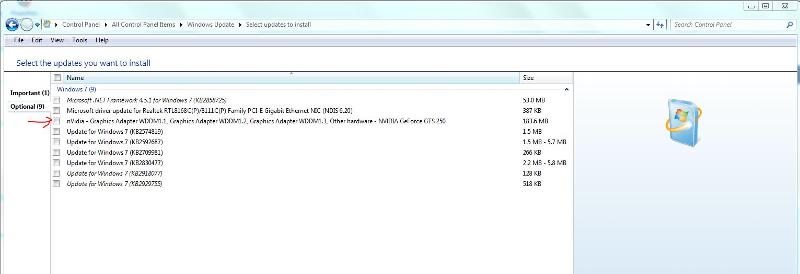 Please remember the read me
Please remember the read me
Usage:
These software drivers are generic versions and can be used for general purposes. However, computer original equipment manufacturers (OEMs) may have altered the features, incorporated customizations, or made other changes to the software or software packaging they provide. To avoid any potential installation incompatibilities on your OEM system, Intel recommends that you check with your OEM and use the software provided by your system manufacturer. Which is HP intel?
post back
cheers
it's not up to date lol
which windows?
you say>>I downloaded both files.
Exe failed to install so I decided to update display driver manually and have this message now.
turn off your anti virus while installing please.
I have to..
could be the .exe part
rightclick the 64 bit or 32 bit and run as administrative, install it, once confirmed they installed either reboot or manually update them.
go back to device manager display adapter your intel properties>update drivers
manually update then navigate to to your windows version
Downloading both wasnt really necessary, if you know your windows 7 x64 or 32 just use that version please.
Right click Computer/properties>under system> there is written your version..
It is quite large? did they download ok?
Alternative is to check in windows update and see if there any optional updates..
I dont use these as they microsoft, but if all else fails
you can always roll back then try the HP drivers.
I have Nvidia in optional downloads in my windows updates but only use Nvidia
Usage:
These software drivers are generic versions and can be used for general purposes. However, computer original equipment manufacturers (OEMs) may have altered the features, incorporated customizations, or made other changes to the software or software packaging they provide. To avoid any potential installation incompatibilities on your OEM system, Intel recommends that you check with your OEM and use the software provided by your system manufacturer. Which is HP intel?
post back
cheers
ASKER CERTIFIED SOLUTION
membership
This solution is only available to members.
To access this solution, you must be a member of Experts Exchange.

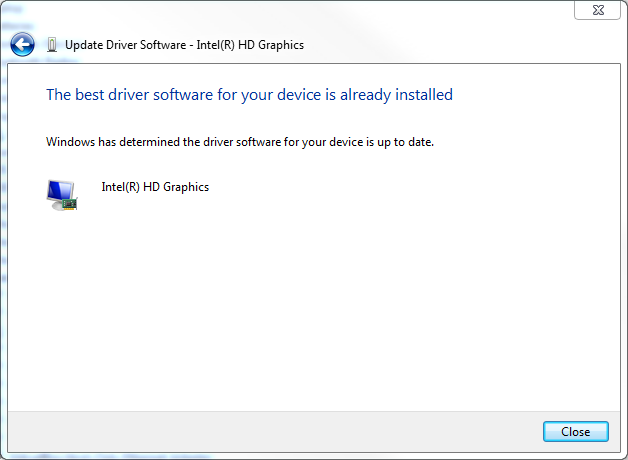
Windows Movie Maker works very well.