can not create new added hardisk partition on linux rhel 6 in vm
Try this
On the Linux Machine
# fdisk /dev/sdb
a (for add)
1 (partition number)
Let it cover the entire disk, accept the default start & end values.
w (write and exit).
See if that creates a partition.
On the Linux Machine
# fdisk /dev/sdb
a (for add)
1 (partition number)
Let it cover the entire disk, accept the default start & end values.
w (write and exit).
See if that creates a partition.
After this, check with 'ls -l /dev/sdb*' if the partition is created and the partition table is reread.
It should show /dev/sdb & /dev/sdb1
otherwise 'partprobe /dev/sdb' is needed to rescan the disk.
It should show /dev/sdb & /dev/sdb1
otherwise 'partprobe /dev/sdb' is needed to rescan the disk.
@Abhilash Hb - in fdisk, a is for toggling the bootable flag; n is for a new partition
@piaakit - i have got around this before by using mklabel with parted but webmin is just supplying basic parameters. you can either do manually with that option or use fdisk. it's less than 2tb so fdisk can do it
@piaakit - i have got around this before by using mklabel with parted but webmin is just supplying basic parameters. you can either do manually with that option or use fdisk. it's less than 2tb so fdisk can do it
ASKER
what exactly did you do?
did any of the suggestions help with creating that partition?
what does fdisk -l show now?
new partition is definitely sdb1 but how big is the partition? did you format it?
did any of the suggestions help with creating that partition?
what does fdisk -l show now?
new partition is definitely sdb1 but how big is the partition? did you format it?
ASKER CERTIFIED SOLUTION
membership
This solution is only available to members.
To access this solution, you must be a member of Experts Exchange.
ASKER
Hi all
after type the mkfs.ext4 /dev/sdb1 command, i can see the Hardisk now, but in ssh how do i locate the new hardisk ?

below screenshot is from /etc/fsta, can i change the UUID no ? and for For permanent mounting, does it mean to mount the new hardisk into /root/media2 by adding below
"/dev/sdb1 /root/media2 ext4 auto,noatime 1 2 " ? sorry for so many question as i'm new in linux, Thx

after type the mkfs.ext4 /dev/sdb1 command, i can see the Hardisk now, but in ssh how do i locate the new hardisk ?

below screenshot is from /etc/fsta, can i change the UUID no ? and for For permanent mounting, does it mean to mount the new hardisk into /root/media2 by adding below
"/dev/sdb1 /root/media2 ext4 auto,noatime 1 2 " ? sorry for so many question as i'm new in linux, Thx

yes that line line needs to be added at the bottom of the file.
After that you can mount it (as root: mount /dev/sdb1).
If you only want to do it ONCE, then jyst type
mount /dev/sdb1 /root/media2
(Oh and the directory /root/media2 needs to exist too, 'mkdir /root/media2' if it doesn't exist.)
After that you can mount it (as root: mount /dev/sdb1).
If you only want to do it ONCE, then jyst type
mount /dev/sdb1 /root/media2
(Oh and the directory /root/media2 needs to exist too, 'mkdir /root/media2' if it doesn't exist.)
SOLUTION
membership
This solution is only available to members.
To access this solution, you must be a member of Experts Exchange.
ASKER
Hi All
great it works, i could mount the new HD to /root/media2, and i have one more question, i have a owncloud installed, the path is located at /var/www/html/owncloud , how can i move the current owncloud path to the new hardisk /root/media2 ?
Keith
great it works, i could mount the new HD to /root/media2, and i have one more question, i have a owncloud installed, the path is located at /var/www/html/owncloud , how can i move the current owncloud path to the new hardisk /root/media2 ?
Keith
you can move the data path only and leave all other in /var/www/html/owncloud..
in the config/config.php file modify the entry to contain your media directory...
'datadirectory' => '/root/media2',
That said..., Why are you using the /root (root) user directory.
root is meant for systems management.
Please add a different user for running the owncloud instance..., and sharing you media with.
in the config/config.php file modify the entry to contain your media directory...
'datadirectory' => '/root/media2',
That said..., Why are you using the /root (root) user directory.
root is meant for systems management.
Please add a different user for running the owncloud instance..., and sharing you media with.

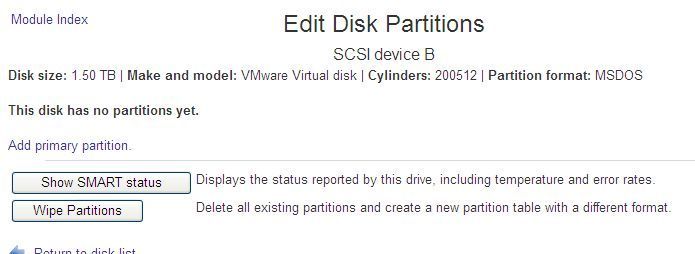

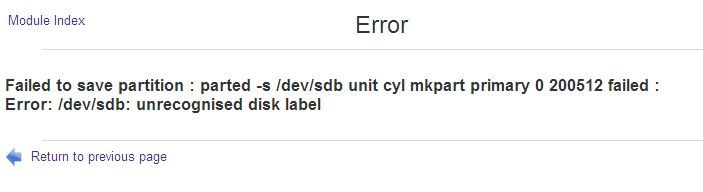


ASKER