Delete strangers from Skype
My Skype Home list at the left shows Favourites and All contacts. No strangers are in the All list (or the Favourites). In the Home view I have always seen pictures of what I think are Favourites with whom I've had recent chats or video calls (Not all Favourites). This morning, as well as the 4 familiar pictures, I now see 2 women I've never had any contact with. I always block any strangers who try to contact me on Skype. My Privacy settings are set to allow contact from "people in my contacts list only". I've deleted all cookies and conversation history. I can't find any way to delete these 2 pictures.Their names are not in my All Contacts list. Nobody else uses this computer. Under Hide Contacts > Hide Contacts Who is set to "Haven't shared contact details". I've deleted all recent conversations. How do I delete these 2 pictures please?
ASKER
They are both already blocked and the only option is to unblock. I've already deleted all conversation history.
In AppData\Roaming\Skype\ - in the chatsync folder I found 256 folders with names like: 00, 0a, 0b....0f,01,1a, 1b....1f, 02, 2a, 2b and so on. Most of the folders so far are either empty or when I open with Notepad have 1 or 2 lines of junk but include my name and another contact name. I left familiar other names alone alone but in the third folder found one of the contacts I want to delete. I have deleted this .dat file and a few more I found. But I have not found the second one I'm looking for yet. I've emptied my Recycle bin, logged out and logged back in to Skype. One of the women has been replaced by another. The one I deleted is still there, a new guy has appeared and only one of my familiar pictures is still there. The other familar ones are gone but they are still in my Favourites. I'll restart my PC now and see if anything changes.
In AppData\Roaming\Skype\ - in the chatsync folder I found 256 folders with names like: 00, 0a, 0b....0f,01,1a, 1b....1f, 02, 2a, 2b and so on. Most of the folders so far are either empty or when I open with Notepad have 1 or 2 lines of junk but include my name and another contact name. I left familiar other names alone alone but in the third folder found one of the contacts I want to delete. I have deleted this .dat file and a few more I found. But I have not found the second one I'm looking for yet. I've emptied my Recycle bin, logged out and logged back in to Skype. One of the women has been replaced by another. The one I deleted is still there, a new guy has appeared and only one of my familiar pictures is still there. The other familar ones are gone but they are still in my Favourites. I'll restart my PC now and see if anything changes.
I think this might be some recent skype bug! Have you updated to the latest skype version?
Check here www.filehippo.com
Check here www.filehippo.com
ASKER
I upgraded to the latest version only a week or so ago. Before that my attempts to upgrade had failed a few times. This is the version I have now 6.14.0.104. Is this really the latest version?
Oh no! It seems my Kaspersky Pure 3.0 has vanished. I'm fanatical about checking if it's fully updated. It's gone! How could that happen? I'll fix this now.
Are these two issues related to each other?
Oh no! It seems my Kaspersky Pure 3.0 has vanished. I'm fanatical about checking if it's fully updated. It's gone! How could that happen? I'll fix this now.
Are these two issues related to each other?
Yes, you might have a virus/trojan that hit your PC and could be doing this to your Skype.
Try restarting your PC and check if Kasper will run, then fully update it and scan the entire PC.
Try restarting your PC and check if Kasper will run, then fully update it and scan the entire PC.
ASKER
Finally on my 5th attept I have successfully re-installed Kaspersky Pure 3.0. I'm now running a full scan which looks like it could take all night. The 3 strangers' pictures on my Skype Home tab have been replaced by a different 3 strangers. All very strange! Still no sign of any of them in my contacts list. All 3 are marked blocked but I can't figure out how to delete them. It's probably best to wait till the full scan is complete before trying anything else. Maybe the scan will find something
Could you please post a screenshot of your skype ? try right clicking on one of them and see if there's a delete choice listed there.
ASKER
Kaspersky full scan completed late last night. Now says "Your computer is protected"
They are already blocked and the only options are to unblock, view their profile or call them. I've already deleted all conversation histories.
Please see the attached screenshot. From left to right:
1. Real contact
2. Real contact
3. Stranger (anita)
4. Stranger (philip.m.breedlove)
5. Stranger without picture (princess.of.the.moon4)
6. Stranger without picture (sandra.danso3)
The replacement strangers have changed back to the original strangers, well in case 3 and 4.
I never ever add any stranger requests to add them to my contacts. I always block them.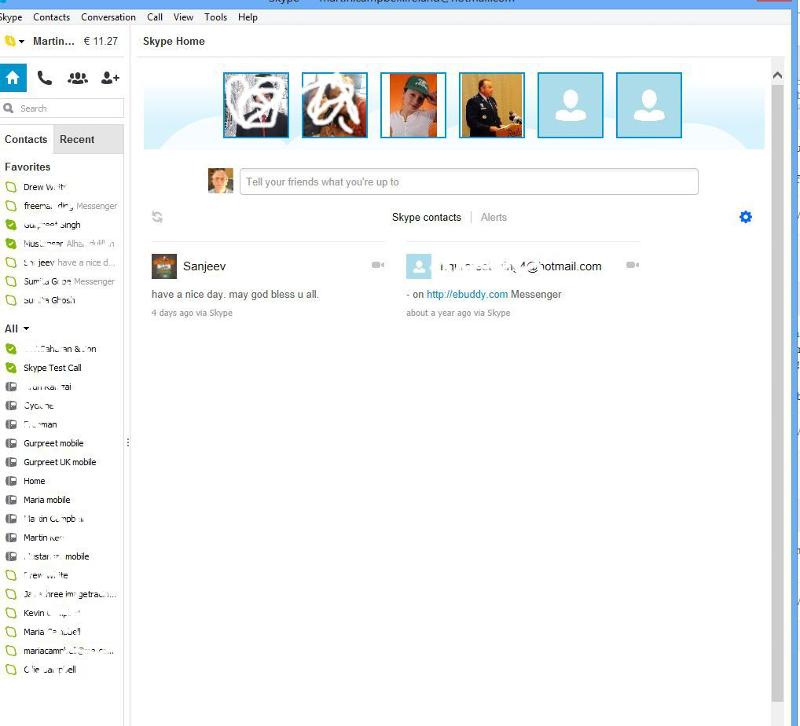
They are already blocked and the only options are to unblock, view their profile or call them. I've already deleted all conversation histories.
Please see the attached screenshot. From left to right:
1. Real contact
2. Real contact
3. Stranger (anita)
4. Stranger (philip.m.breedlove)
5. Stranger without picture (princess.of.the.moon4)
6. Stranger without picture (sandra.danso3)
The replacement strangers have changed back to the original strangers, well in case 3 and 4.
I never ever add any stranger requests to add them to my contacts. I always block them.
I think this is a MSN spam! Is your skype account integrated with MSN (Hotmail) ? you might have those in MSN.
Try to login to MSN Messenger or to your hotmail account that's associated with skype and on the right pane look for those users
You might be able to find them on MSN Messenger and be able to delete them from there.
If not then try to totally uninstall skype and delete any of its traces from the following folder
%programfiles(x86)%\Skype
Restart when done and reinstall the newest version from here
http://filehippo.com/download_skype
good luck
Try to login to MSN Messenger or to your hotmail account that's associated with skype and on the right pane look for those users
You might be able to find them on MSN Messenger and be able to delete them from there.
If not then try to totally uninstall skype and delete any of its traces from the following folder
%programfiles(x86)%\Skype
Restart when done and reinstall the newest version from here
http://filehippo.com/download_skype
good luck
ASKER
Ah! Yes, Some time last year Skype updated and swallowed up MSN. Thank you mobility. I'll try your suggestions above and let you know the result.
By the way when I posted my comments above on 19th I had never heard of I General philip.m.breedlove. I heard the name Breedlove on the news a day or two later. Now I know who he is. Obviously somebody else is using his picture and name.
By the way when I posted my comments above on 19th I had never heard of I General philip.m.breedlove. I heard the name Breedlove on the news a day or two later. Now I know who he is. Obviously somebody else is using his picture and name.
ASKER CERTIFIED SOLUTION
membership
This solution is only available to members.
To access this solution, you must be a member of Experts Exchange.
Great thing you got it sorted out Martin, Now you can select your own answer as a the solution to close the question.
thanks for sharing it too.
thanks for sharing it too.
ASKER
Nobody else solved it. I got the solution from Skype chat support which I only discovered 2 days ago. I thought it should be posted for anybody with the same problem to see. I don't deserve points so please don't give me any.
Skype home for me shows all online contacts and I can click on one to open an IM conversation then under 'conversation' I can hide or block contact - does that work?
Skype stores its information in C:\Users\USERNAME\AppData\Roaming\Skype\ - you can find the chatsync data in there, unfortunately there's not a nice list of png files to show you what you need to remove but you can open the .dat in notepad and see the text of conversations amongst the junk. So as a last resort you could delete your chat history and see if that makes them go away