rafaelrgl
asked on
search for all shortcut files and change target it
Hi, i have one program that went to all shortcut files of google chrome and put on the target to open an website first, so the target instead of been just the path of google chrome.exe have this website in front of it. So i want to create one program that goes and find all shortcut on my computer and put everything back to normal, so the path will be just the chrome.exe file. pls help me creating this function.
C:\Users\Admin\AppData\Loc
C:\Users\Admin\AppData\Loc
Why has this been moved? It can be solved in VB.Net
Oops! Sorry...I misread your comment...apologies.
What are you trying to achieve? Default home page?
Please clarify exactly what you are after?
Is it to change each shortcut which has had it's command line changed to call another browser, or has your home page simply changedwithin your brower?
Or is the situatuion now in place where whenever you call a "html/htm/php" file via a shortcut that the wrong browser opens it?
If the former is the case it would help to look at one of your desktop icons. If you can screen grab it would be good (as per following example). I need to know the name of the programming that is opeing up the web pages.
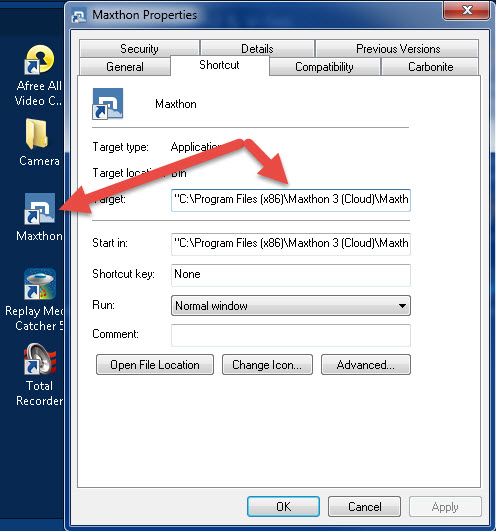
Is it to change each shortcut which has had it's command line changed to call another browser, or has your home page simply changedwithin your brower?
Or is the situatuion now in place where whenever you call a "html/htm/php" file via a shortcut that the wrong browser opens it?
If the former is the case it would help to look at one of your desktop icons. If you can screen grab it would be good (as per following example). I need to know the name of the programming that is opeing up the web pages.
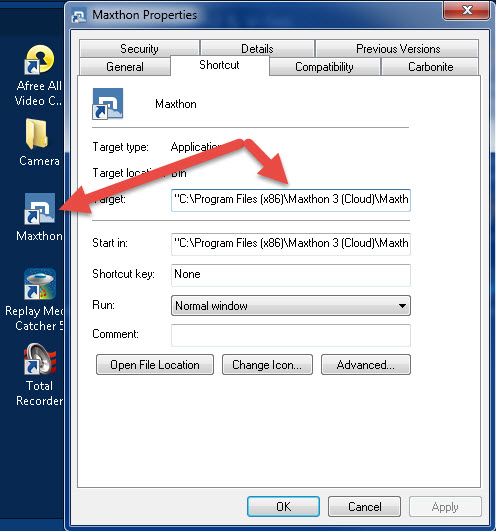
ASKER
it is to change each shortcut which has had it's command line changed to call google chrome with an website in front of it just like the sample line bellow:
C:\Users\Admin\AppData\Loc
instead of been just this:
C:\Users\Admin\AppData\Loc
the program change and put some website in front of it. so the shortcut opens this website.
http://www.portaldosites.com/?utm_source=b&utm_medium=cor&from=cor&uid=SAMSUNGXSP2514N_S08BJ10L335043&ts=1370130111
C:\Users\Admin\AppData\Loc
instead of been just this:
C:\Users\Admin\AppData\Loc
the program change and put some website in front of it. so the shortcut opens this website.
http://www.portaldosites.com/?utm_source=b&utm_medium=cor&from=cor&uid=SAMSUNGXSP2514N_S08BJ10L335043&ts=1370130111
That seems very strange.
Surely you do not have a lot of shortcuts that just have the "chrome" executable as its target?
Are you sure that the shortcuts did not have another web-pgae as its target (or "chrome" plau another website as its target?)
I can certainly give you something to change all the shortcuts to just call chrome, but why would you have that?
Surely you do not have a lot of shortcuts that just have the "chrome" executable as its target?
Are you sure that the shortcuts did not have another web-pgae as its target (or "chrome" plau another website as its target?)
I can certainly give you something to change all the shortcuts to just call chrome, but why would you have that?
ASKER
well, the problem is that i am so mad with this behavior of my webbrowser that i was considering format the windows and install an new one, but i have others licence programs to this machine. then i did think that i could go and find each google chrome shortcut and change to just the .exe and delete the site in front of it, so when i open it will open blank page. that's why.
ASKER CERTIFIED SOLUTION
membership
This solution is only available to members.
To access this solution, you must be a member of Experts Exchange.
You can physically change this by going to the Control Panel/Default Programs/Associate a filetype (Windows 7)
If the rogue program IS ACTUALLY NAMED IN THE SHORTCUTS, I will look at program code to change them for you.