Borzen2011
asked on
Microsoft DPM 2012R2 installation problem
Hello!
I have troubles installing Microsoft System Center 2012R2 Data Protection Manager.
1) I have successfully installed SQL 2012 SP1 on a new physical server with clean installation of Microsoft Windows Server 2012 Standard.
2) I have set up the serivce accounts for SQL Server, SQL Server Agent, SQL Server Reporting Services...as recommended
3) I have successfully set up the Reporting Services (I can connect to the URL, connect with report builder etc.)
4) When I start the DPM setup (mounted ISO or files extracted - I get the same result in the end), the prerequisite check states "This computer meets the software and hardware requirements for DPM". Great!
5) I insert the key, select the installation folder etc.
6) The installation starts and then ERRROR!
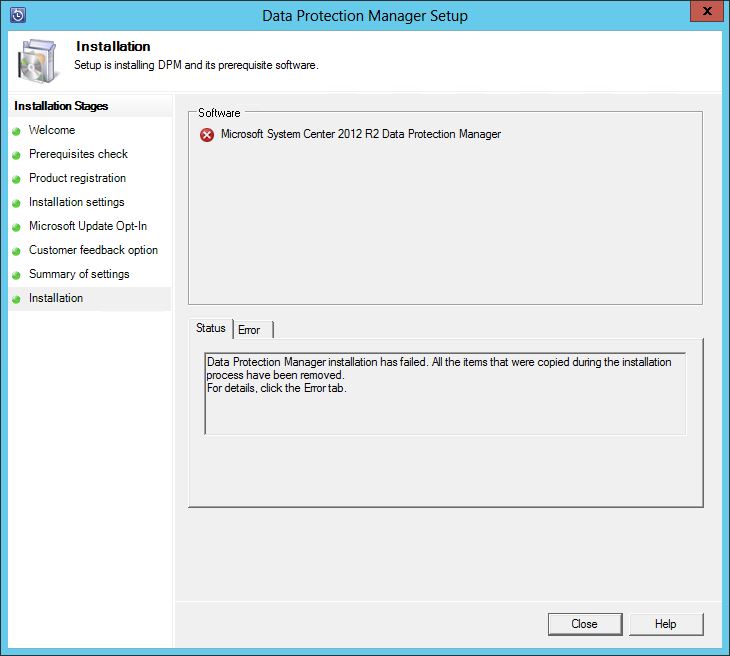
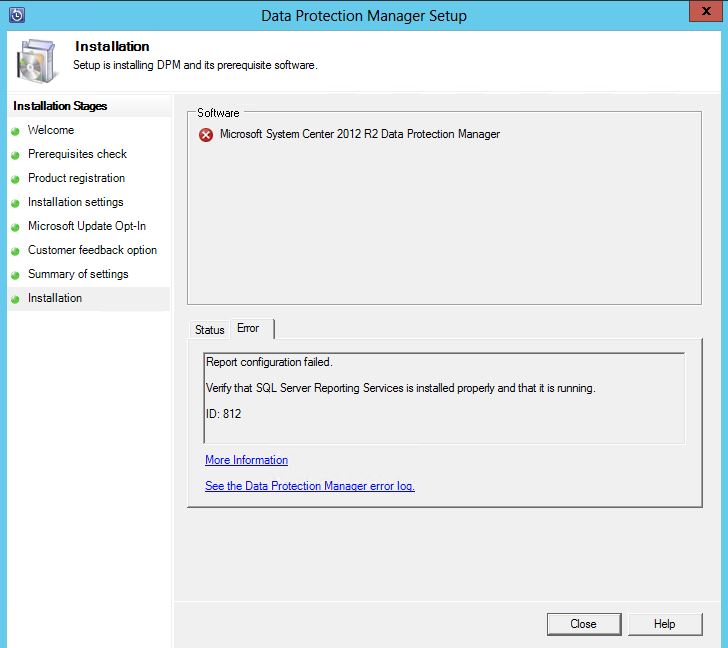 And after I click "Close":
And after I click "Close":
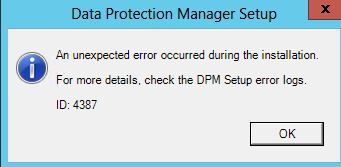
I have already tried the suggested password policy change, the SSL certificate in Reporting Services, different service accounts...without any result.
Any suggestions, please?
DpmSetup.log
I have troubles installing Microsoft System Center 2012R2 Data Protection Manager.
1) I have successfully installed SQL 2012 SP1 on a new physical server with clean installation of Microsoft Windows Server 2012 Standard.
2) I have set up the serivce accounts for SQL Server, SQL Server Agent, SQL Server Reporting Services...as recommended
3) I have successfully set up the Reporting Services (I can connect to the URL, connect with report builder etc.)
4) When I start the DPM setup (mounted ISO or files extracted - I get the same result in the end), the prerequisite check states "This computer meets the software and hardware requirements for DPM". Great!
5) I insert the key, select the installation folder etc.
6) The installation starts and then ERRROR!
I have already tried the suggested password policy change, the SSL certificate in Reporting Services, different service accounts...without any result.
Any suggestions, please?
DpmSetup.log
ASKER CERTIFIED SOLUTION
membership
This solution is only available to members.
To access this solution, you must be a member of Experts Exchange.
ASKER