SBS 2011 - can't create more than 3 Primary Partitions
New install of SBS 2011 Standard. Created a partition to install the OS and left remainder unpartitioned. After install I tried to create a new partition in the free space. Created a New Simple Volume and was expecting a 4th primary partition but it instead creates a logical drive:
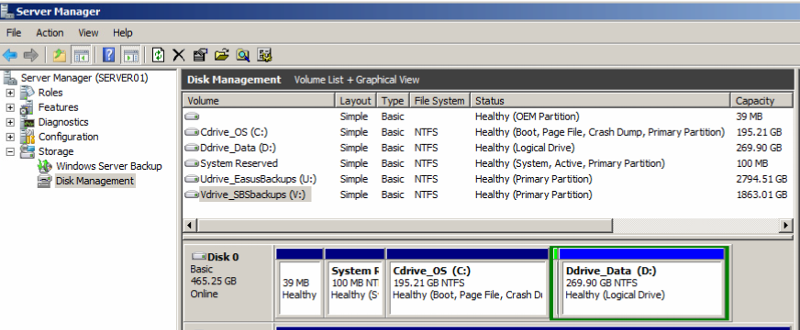
Not sure why or if it matters. Is it OK to leave it as a logical drive? Any idea why it would not format as a 4th Primary Partition?
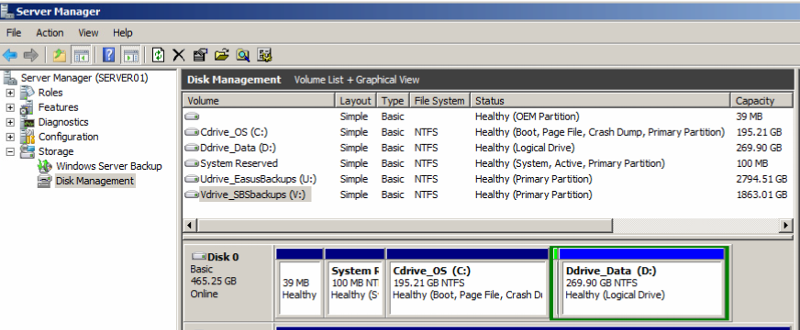
Not sure why or if it matters. Is it OK to leave it as a logical drive? Any idea why it would not format as a 4th Primary Partition?
ASKER CERTIFIED SOLUTION
membership
This solution is only available to members.
To access this solution, you must be a member of Experts Exchange.
MBR disks can only have a max of 4 primary partitions. You already have those used up (an extended partition is the same as a primary partition. But you can create more logical partitions within an extended partition if you need more than 4.
ASKER
Thanks Philip and rindi.
I guess I can try the Diskpart route, but I don't understand why, when I format the unpartitioned space, it automatically creates the extended partition. I am given no choices. I expected it to create a 4th primary.
Just want to make sure the behavior is not indicating that there is an underlying problem with the drive's formatting scheme.
Any idea why I can only get SBS to create 3 primaries instead of the expected 4?
I guess I can try the Diskpart route, but I don't understand why, when I format the unpartitioned space, it automatically creates the extended partition. I am given no choices. I expected it to create a 4th primary.
Just want to make sure the behavior is not indicating that there is an underlying problem with the drive's formatting scheme.
Any idea why I can only get SBS to create 3 primaries instead of the expected 4?
Is it a Dell server by any chance?
This is the behaviour we have always seen in my experience.
Philip
Philip
ASKER
It is a Dell T420.
I have clients with T420's, 610's etc. and this is the first time I ran into this. The only difference is that this came with no OS and I installed from scratch.
I have clients with T420's, 610's etc. and this is the first time I ran into this. The only difference is that this came with no OS and I installed from scratch.
Thought so!
Did you wipe and install SBS using any Dell disks, or just the SBS 2011 disks?
Were there any partitions installed on the disks before you started?
Did you wipe and install SBS using any Dell disks, or just the SBS 2011 disks?
Were there any partitions installed on the disks before you started?
ASKER
Used their LifeCycle Controller to load the drivers but after that I wiped the disk clean (500GB RAID 1) and created a 200GB partition for the OS install.
Philip Elder's DiskPart solution worked. It created the Primary and I was able to format.
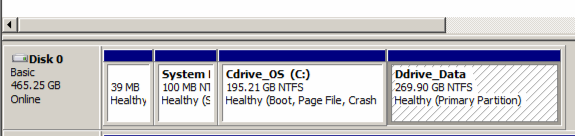
No idea why I had to resort to DiskPart but thanks to all for your help!
Philip Elder's DiskPart solution worked. It created the Primary and I was able to format.
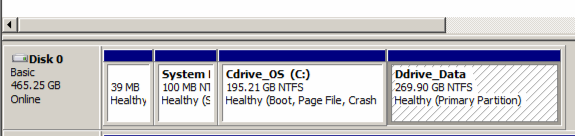
No idea why I had to resort to DiskPart but thanks to all for your help!
This isn't just SBS. Windows 7 and 2008 R2 behave the same way. Basically it boils down to support calls. People were creating 4 primary partitions in XP and then later wanted to add another partition and couldn't because MBR only allows four. So converting a partition from primary to extended was a convoluted affair.
The simple solution was to make the GUI always create the fourth partition as an extended partition so future logical drives could be added at any time, for 99% of the scenarios out there, this minor behavioral change was either beneficial, or at least not restrictive as most users wouldn't care. There was no direct benefit to the last partition being primary. So this change was good.
If you *really* need four primary partitions, you can still create them (or really just the fourth) using the command line. Diskpart still fully supports this. And this also plays well to the above. Any situation that requires an advanced non-standard configuration would be getting implement by someone with knowledge and diskpart is not a significant barrier at that point.
So, there ya go. That's why, and that's how to get around it *if* you need to.
The simple solution was to make the GUI always create the fourth partition as an extended partition so future logical drives could be added at any time, for 99% of the scenarios out there, this minor behavioral change was either beneficial, or at least not restrictive as most users wouldn't care. There was no direct benefit to the last partition being primary. So this change was good.
If you *really* need four primary partitions, you can still create them (or really just the fourth) using the command line. Diskpart still fully supports this. And this also plays well to the above. Any situation that requires an advanced non-standard configuration would be getting implement by someone with knowledge and diskpart is not a significant barrier at that point.
So, there ya go. That's why, and that's how to get around it *if* you need to.
I would always make the 4th partition extended, as then you are more flexible and can use logical partitions. If you make it primary, you can't add any further partitions.
ASKER
Cliff and rindi:
Thanks for the clarifications! They make perfect sense. In this case, the client will never need more partitions. I did not think the extended would make any difference but was not absolutely sure so I figured I'd go with the primary.
Thanks for the clarifications! They make perfect sense. In this case, the client will never need more partitions. I did not think the extended would make any difference but was not absolutely sure so I figured I'd go with the primary.