how can I run phpunit from anywhere: how to include in windows path
C:\Program Files (x86)>cd nusphere
C:\Program Files (x86)\NuSphere>dir
Volume in drive C is ACER
Volume Serial Number is A4DC-28C4
Directory of C:\Program Files (x86)\NuSphere
07/23/2011 12:42 PM <DIR> .
07/23/2011 12:42 PM <DIR> ..
03/21/2014 02:28 PM <DIR> PhpED
0 File(s) 0 bytes
3 Dir(s) 4,552,933,376 bytes free
C:\Program Files (x86)\NuSphere>cd phped
C:\Program Files (x86)\NuSphere\PhpED>dir
Volume in drive C is ACER
Volume Serial Number is A4DC-28C4
Directory of C:\Program Files (x86)\NuSphere\PhpED
03/21/2014 02:28 PM <DIR> .
03/21/2014 02:28 PM <DIR> ..
03/21/2014 02:28 PM <DIR> php
03/21/2014 02:28 PM <DIR> php5
03/21/2014 02:28 PM <DIR> php54
0 File(s) 0 bytes
5 Dir(s) 4,552,830,976 bytes free
C:\Program Files (x86)\NuSphere\PhpED>cd php54
C:\Program Files (x86)\NuSphere\PhpED\php54>dir
Volume in drive C is ACER
Volume Serial Number is A4DC-28C4
Directory of C:\Program Files (x86)\NuSphere\PhpED\php54
03/21/2014 02:28 PM <DIR> .
03/21/2014 02:28 PM <DIR> ..
03/21/2014 02:28 PM <DIR> extensions
03/21/2014 02:28 PM <DIR> extras
12/11/2013 02:22 AM 1,377,280 glib-2.dll
12/11/2013 02:22 AM 16,384 gmodule-2.dll
12/11/2013 02:22 AM 17,956,864 icudt49.dll
12/11/2013 02:22 AM 1,686,528 icuin49.dll
12/11/2013 02:22 AM 47,104 icuio49.dll
12/11/2013 02:22 AM 196,096 icule49.dll
12/11/2013 02:22 AM 44,032 iculx49.dll
12/11/2013 02:22 AM 55,808 icutest49.dll
12/11/2013 02:22 AM 147,456 icutu49.dll
12/11/2013 02:22 AM 1,289,728 icuuc49.dll
12/11/2013 02:22 AM 86,061 install.txt
12/11/2013 02:22 AM 1,020,416 libeay32.dll
12/11/2013 02:22 AM 43,008 libenchant.dll
12/11/2013 02:22 AM 44,544 libenchant_ispell.dll
12/11/2013 02:22 AM 293,888 libenchant_myspell.dll
12/11/2013 02:22 AM 97,792 libpq.dll
12/11/2013 02:22 AM 68,608 libsasl.dll
12/11/2013 02:22 AM 3,286 license.txt
12/11/2013 02:22 AM 421,664 news.txt
12/11/2013 02:22 AM 39 phar.phar.bat
12/11/2013 02:22 AM 53,240 pharcommand.phar
12/11/2013 02:22 AM 49,152 php-cgi.exe
12/11/2013 02:22 AM 26,624 php-win.exe
12/11/2013 02:22 AM 61,440 php.exe
12/11/2013 02:22 AM 2,523 php.gif
03/21/2014 02:28 PM 69,235 php.ini
04/30/2004 03:37 PM 0 php.ini-bak
12/11/2013 02:22 AM 68,786 php.ini-development
12/11/2013 02:22 AM 68,818 php.ini-production
12/11/2013 02:22 AM 26,112 php5apache2_2.dll
12/11/2013 02:22 AM 23,552 php5apache2_2_filter.dll
12/11/2013 02:22 AM 26,624 php5apache2_4.dll
12/11/2013 02:22 AM 19,456 php5nsapi.dll
12/11/2013 02:22 AM 6,123,008 php5ts.dll
12/11/2013 02:22 AM 135 pws-php5cgi.reg
12/11/2013 02:22 AM 139 pws-php5isapi.reg
12/11/2013 02:22 AM 21,360 readme-redist-bins.txt
12/11/2013 02:22 AM 1,170 snapshot.txt
12/11/2013 02:22 AM 214,016 ssleay32.dll
03/21/2014 02:28 PM 19,641 unins000.dat
03/21/2014 02:28 PM 429,360 unins000.exe
03/21/2014 02:28 PM 21,091 unins000.msg
42 File(s) 32,222,068 bytes
4 Dir(s) 4,552,830,976 bytes free
C:\Program Files (x86)\NuSphere\PhpED\php54>php -v
PHP 5.4.23 (cli) (built: Dec 11 2013 00:56:37)
Copyright (c) 1997-2013 The PHP Group
Zend Engine v2.4.0, Copyright (c) 1998-2013 Zend Technologies
with DBG v6.1.7, (C) 2000,2014, by Dmitri Dmitrienko
C:\Program Files (x86)\NuSphere\PhpED\php54>pear -v
'pear' is not recognized as an internal or external command,
operable program or batch file.
C:\Program Files (x86)\NuSphere\PhpED\php54>pear -V
'pear' is not recognized as an internal or external command,
operable program or batch file.
C:\Program Files (x86)\NuSphere\PhpED\php54>pear is installed (using ide->settings->external tools)
what is full path to phpunit
because I can not do
phpunit scriptName
I need full path to phpUnit
I think the path to pear is
C:\Users\Acer\AppData\Roam
I copy pasted rectangle.php and rectangle1.php
from
C:\wamp\www\phpvqp3_script
into
C:\Users\Acer\AppData\Roam
Microsoft Windows [Version 6.1.7601]
Copyright (c) 2009 Microsoft Corporation. All rights reserved.
C:\Windows\system32>cd ..\..
C:\>cd users\acer\appdata\roaming\pear
C:\Users\Acer\AppData\Roaming\PEAR>php -v
PHP 5.4.23 (cli) (built: Dec 11 2013 00:56:37)
Copyright (c) 1997-2013 The PHP Group
Zend Engine v2.4.0, Copyright (c) 1998-2013 Zend Technologies
with DBG v6.1.7, (C) 2000,2014, by Dmitri Dmitrienko
C:\Users\Acer\AppData\Roaming\PEAR>phpunit rectangletest
PHP Warning: require_once(File/Iterator/Autoload.php): failed to open stream: N
o such file or directory in C:\Users\Acer\AppData\Roaming\PEAR\pear\PHPUnit\Auto
load.php on line 64
Warning: require_once(File/Iterator/Autoload.php): failed to open stream: No suc
h file or directory in C:\Users\Acer\AppData\Roaming\PEAR\pear\PHPUnit\Autoload.
php on line 64
PHP Fatal error: require_once(): Failed opening required 'File/Iterator/Autoloa
d.php' (include_path='.;C:\Program Files (x86)\NuSphere\PhpED\php54\..\include_l
ib') in C:\Users\Acer\AppData\Roaming\PEAR\pear\PHPUnit\Autoload.php on line 64
Fatal error: require_once(): Failed opening required 'File/Iterator/Autoload.php
' (include_path='.;C:\Program Files (x86)\NuSphere\PhpED\php54\..\include_lib')
in C:\Users\Acer\AppData\Roaming\PEAR\pear\PHPUnit\Autoload.php on line 64
C:\Users\Acer\AppData\Roaming\PEAR>pear -v
Commands:
build Build an Extension From C Source
bundle Unpacks a Pecl Package
channel-add Add a Channel
channel-alias Specify an alias to a channel name
channel-delete Remove a Channel From the List
channel-discover Initialize a Channel from its server
channel-info Retrieve Information on a Channel
channel-login Connects and authenticates to remote channel server
channel-logout Logs out from the remote channel server
channel-update Update an Existing Channel
clear-cache Clear Web Services Cache
config-create Create a Default configuration file
config-get Show One Setting
config-help Show Information About Setting
config-set Change Setting
config-show Show All Settings
convert Convert a package.xml 1.0 to package.xml 2.0 format
cvsdiff Run a "cvs diff" for all files in a package
cvstag Set CVS Release Tag
download Download Package
download-all Downloads each available package from the default channel
info Display information about a package
install Install Package
list List Installed Packages In The Default Channel
list-all List All Packages
list-channels List Available Channels
list-files List Files In Installed Package
list-upgrades List Available Upgrades
login Connects and authenticates to remote server [Deprecated i
n favor of channel-login]
logout Logs out from the remote server [Deprecated in favor of c
hannel-logout]
makerpm Builds an RPM spec file from a PEAR package
package Build Package
package-dependencies Show package dependencies
package-validate Validate Package Consistency
pickle Build PECL Package
remote-info Information About Remote Packages
remote-list List Remote Packages
run-scripts Run Post-Install Scripts bundled with a package
run-tests Run Regression Tests
search Search remote package database
shell-test Shell Script Test
sign Sign a package distribution file
svntag Set SVN Release Tag
uninstall Un-install Package
update-channels Update the Channel List
upgrade Upgrade Package
upgrade-all Upgrade All Packages [Deprecated in favor of calling upgr
ade with no parameters]
Usage: pear [options] command [command-options] <parameters>
Type "pear help options" to list all options.
Type "pear help shortcuts" to list all command shortcuts.
Type "pear help <command>" to get the help for the specified command.
C:\Users\Acer\AppData\Roaming\PEAR>phpunit rectangletest.php
PHP Warning: require_once(File/Iterator/Autoload.php): failed to open stream: N
o such file or directory in C:\Users\Acer\AppData\Roaming\PEAR\pear\PHPUnit\Auto
load.php on line 64
Warning: require_once(File/Iterator/Autoload.php): failed to open stream: No suc
h file or directory in C:\Users\Acer\AppData\Roaming\PEAR\pear\PHPUnit\Autoload.
php on line 64
PHP Fatal error: require_once(): Failed opening required 'File/Iterator/Autoloa
d.php' (include_path='.;C:\Program Files (x86)\NuSphere\PhpED\php54\..\include_l
ib') in C:\Users\Acer\AppData\Roaming\PEAR\pear\PHPUnit\Autoload.php on line 64
Fatal error: require_once(): Failed opening required 'File/Iterator/Autoload.php
' (include_path='.;C:\Program Files (x86)\NuSphere\PhpED\php54\..\include_lib')
in C:\Users\Acer\AppData\Roaming\PEAR\pear\PHPUnit\Autoload.php on line 64
C:\Users\Acer\AppData\Roaming\PEAR>phpunit c:\wamp\www\phpvqp3_scripts\ch14\rect
angletest.php
PHP Warning: require_once(File/Iterator/Autoload.php): failed to open stream: N
o such file or directory in C:\Users\Acer\AppData\Roaming\PEAR\pear\PHPUnit\Auto
load.php on line 64
Warning: require_once(File/Iterator/Autoload.php): failed to open stream: No suc
h file or directory in C:\Users\Acer\AppData\Roaming\PEAR\pear\PHPUnit\Autoload.
php on line 64
PHP Fatal error: require_once(): Failed opening required 'File/Iterator/Autoloa
d.php' (include_path='.;C:\Program Files (x86)\NuSphere\PhpED\php54\..\include_l
ib') in C:\Users\Acer\AppData\Roaming\PEAR\pear\PHPUnit\Autoload.php on line 64
Fatal error: require_once(): Failed opening required 'File/Iterator/Autoload.php
' (include_path='.;C:\Program Files (x86)\NuSphere\PhpED\php54\..\include_lib')
in C:\Users\Acer\AppData\Roaming\PEAR\pear\PHPUnit\Autoload.php on line 64
C:\Users\Acer\AppData\Roaming\PEAR>
PhpUnit should be in your path to use it from anywhere. Try to see if this forum topic can help you: http://forum.nusphere.com/phpunit-integration-t3868.html
ASKER
C:\Users\Acer\AppData\Roam
has three files
command.php
resultprinter.php
testrunner.php
should I add to path:
C:\Users\Acer\AppData\Roam
has three files
command.php
resultprinter.php
testrunner.php
should I add to path:
C:\Users\Acer\AppData\Roam
Yes, I think... Or so it seems reading that topic. Unfortunately, I can't be sure about :(
ASKER
I added to path and restarted:
C:\Users\Acer\AppData\Roam
no change
can I add all 3 to path
C:\Users\Acer\AppData\Roam
C:\Users\Acer\AppData\Roam
C:\Users\Acer\AppData\Roam
C:\Users\Acer\AppData\Roam
no change
can I add all 3 to path
C:\Users\Acer\AppData\Roam
C:\Users\Acer\AppData\Roam
C:\Users\Acer\AppData\Roam
That can't do the trick... I'll try to look around for a solution.
Keep in mind we're proceeding by trial and error:)
I found this:
1. Download http://pear.phpunit.de/get/phpunit.phar
2. Save it as c:\xampp\php\phpunit.phar
3. Rename it from phpunit.phar to phpunit
4. Now you can run phpunit from any development folder you're working from.
(source: http://forumsarchive.laravel.io/viewtopic.php?id=10569)
?
I found this:
1. Download http://pear.phpunit.de/get/phpunit.phar
2. Save it as c:\xampp\php\phpunit.phar
3. Rename it from phpunit.phar to phpunit
4. Now you can run phpunit from any development folder you're working from.
(source: http://forumsarchive.laravel.io/viewtopic.php?id=10569)
?
ASKER
http://pear.phpunit.de/get/phpunit.phar
file not found
Save it as c:\xampp\php\phpunit.phar
I want to have wamp and nusphere and If I add xampp then there will be problems I do not understand
can I save as wamp instead of xampp because I am ready to reinstall wamp
file not found
Save it as c:\xampp\php\phpunit.phar
I want to have wamp and nusphere and If I add xampp then there will be problems I do not understand
can I save as wamp instead of xampp because I am ready to reinstall wamp
Here is a link to download http://phpunit.de/manual/3.7/en/installation.html. It could be enough if you install it in your php directory. In that forum they said 'c:\xampp\php\phpunit.phar
ASKER
I can not find phpunit
on
http://us2.php.net/phar
or
http://phpunit.de/manual/3.7/en/installation.html
and where would I put the file on wamp
on
http://us2.php.net/phar
or
http://phpunit.de/manual/3.7/en/installation.html
and where would I put the file on wamp
Here the link: http://pecl.php.net/get/phar-2.0.0.tgz
You should put it in C:\wamp\php.
But since we're talking about Nusphere, probably you should put it or in
C:\Program Files (x86)\NuSphere\PhpED\php54
or in
C:\Users\Acer\AppData\Roam
You should put it in C:\wamp\php.
But since we're talking about Nusphere, probably you should put it or in
C:\Program Files (x86)\NuSphere\PhpED\php54
or in
C:\Users\Acer\AppData\Roam
ASKER
just to make sure that phpunit is not already in these folders, I including screenshot

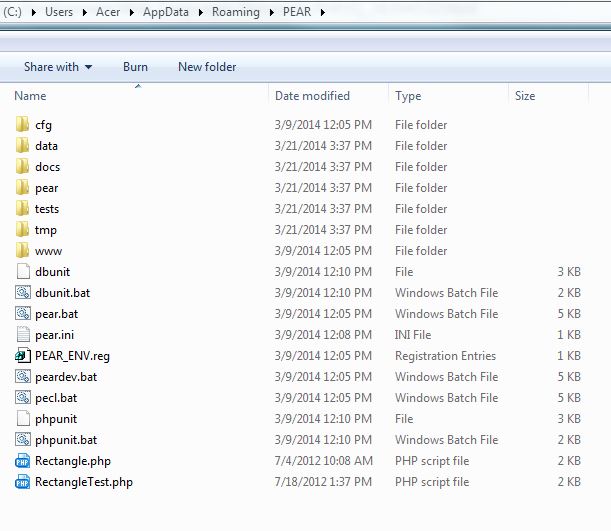
Question:
Do I just drop folder and .xml file (what you see in the picture

into
C:\Program Files (x86)\NuSphere\PhpED\php54
C:\wamp\php
C:\Users\Acer\AppData\Roam
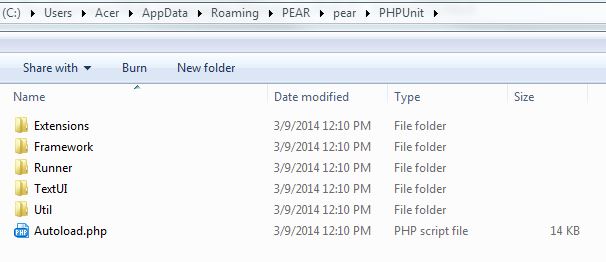
or do I copy paste the contents of folder and not include .xml file
Question:
Do I just drop folder and .xml file (what you see in the picture
into
C:\Program Files (x86)\NuSphere\PhpED\php54
C:\wamp\php
C:\Users\Acer\AppData\Roam
or do I copy paste the contents of folder and not include .xml file
Let me break the path and ask: is pear working now in your system?
Anyway, I think it's better install aveerything as reccomended:
run command line with administrative privileges and type:
- pear upgrade PEAR
- pear config-set auto_discover 1
- pear install pear.phpunit.de/PHPUnit
This should give you a working phpunit.
run command line with administrative privileges and type:
- pear upgrade PEAR
- pear config-set auto_discover 1
- pear install pear.phpunit.de/PHPUnit
This should give you a working phpunit.
ASKER
Let me break the path and ask: is pear working now in your system?Yes
in cmd.exe
from any folder
I can type
pear -v
and output is returned
Microsoft Windows [Version 6.1.7601]
Copyright (c) 2009 Microsoft Corporation. All rights reserved.
C:\Windows\System32>pear -v
Commands:
build Build an Extension From C Source
bundle Unpacks a Pecl Package
channel-add Add a Channel
channel-alias Specify an alias to a channel name
channel-delete Remove a Channel From the List
channel-discover Initialize a Channel from its server
channel-info Retrieve Information on a Channel
channel-login Connects and authenticates to remote channel server
channel-logout Logs out from the remote channel server
channel-update Update an Existing Channel
clear-cache Clear Web Services Cache
config-create Create a Default configuration file
config-get Show One Setting
config-help Show Information About Setting
config-set Change Setting
config-show Show All Settings
convert Convert a package.xml 1.0 to package.xml 2.0 format
cvsdiff Run a "cvs diff" for all files in a package
cvstag Set CVS Release Tag
download Download Package
download-all Downloads each available package from the default channel
info Display information about a package
install Install Package
list List Installed Packages In The Default Channel
list-all List All Packages
list-channels List Available Channels
list-files List Files In Installed Package
list-upgrades List Available Upgrades
login Connects and authenticates to remote server [Deprecated i
n favor of channel-login]
logout Logs out from the remote server [Deprecated in favor of c
hannel-logout]
makerpm Builds an RPM spec file from a PEAR package
package Build Package
package-dependencies Show package dependencies
package-validate Validate Package Consistency
pickle Build PECL Package
remote-info Information About Remote Packages
remote-list List Remote Packages
run-scripts Run Post-Install Scripts bundled with a package
run-tests Run Regression Tests
search Search remote package database
shell-test Shell Script Test
sign Sign a package distribution file
svntag Set SVN Release Tag
uninstall Un-install Package
update-channels Update the Channel List
upgrade Upgrade Package
upgrade-all Upgrade All Packages [Deprecated in favor of calling upgr
ade with no parameters]
Usage: pear [options] command [command-options] <parameters>
Type "pear help options" to list all options.
Type "pear help shortcuts" to list all command shortcuts.
Type "pear help <command>" to get the help for the specified command.
C:\Windows\System32>pear upgrade PEAR
Nothing to upgrade
C:\Windows\System32>pear config-set auto_discover 1
config-set succeeded
C:\Windows\System32>pear install pear.phpunit.de/PHPUnit
WARNING: channel "pear.phpunit.de" has updated its protocols, use "pear channel-
update pear.phpunit.de" to update
downloading PHPUnit-4.0.12.tgz ...
Starting to download PHPUnit-4.0.12.tgz (510,806 bytes)
................................................................................
......................done: 510,806 bytes
install ok: channel://pear.phpunit.de/PHPUnit-4.0.12
C:\Windows\System32>cd c:/wamp/www/phpvqp3_scripts/ch14
c:\wamp\www\phpvqp3_scripts\ch14>dir
Volume in drive C is ACER
Volume Serial Number is A4DC-28C4
Directory of c:\wamp\www\phpvqp3_scripts\ch14
07/18/2012 01:30 PM <DIR> .
07/18/2012 01:30 PM <DIR> ..
07/18/2012 01:25 PM 6,148 .DS_Store
07/04/2012 10:08 AM 1,259 Rectangle.php
07/18/2012 01:37 PM 1,248 RectangleTest.php
07/18/2012 05:58 AM <DIR> script_14_01
07/18/2012 01:35 PM 765 WriteToFileTest.php
4 File(s) 9,420 bytes
3 Dir(s) 4,835,975,168 bytes free
c:\wamp\www\phpvqp3_scripts\ch14>phpunit rectangletest
PHPUnit 4.0.12 by Sebastian Bergmann.
....
Time: 216 ms, Memory: 3.75Mb
OK (4 tests, 6 assertions)
c:\wamp\www\phpvqp3_scripts\ch14>I think phpunit is working, I tested on Larry Ulman php tutorial
rectangle.php
<?php # Script 7.6 - Rectangle.php
/* This page defines the Rectangle class.
* The class contains two attributes: width and height.
* The class contains five methods:
* - __construct()
* - setSize()
* - getArea()
* - getPermeter()
* - isSquare()
*/
class Rectangle {
// Use the debug trait:
//use tDebug;
// Declare the attributes:
public $width = 0;
public $height = 0;
// Constructor:
function __construct($w = 0, $h = 0) {
$this->width = $w;
$this->height = $h;
}
// Method to set the dimensions:
function setSize($w = 0, $h = 0) {
$this->width = $w;
$this->height = $h;
}
// Method to calculate and return the area:
function getArea() {
return ($this->width * $this->height);
}
// Method to calculate and return the perimeter:
function getPerimeter() {
return ( ($this->width + $this->height) * 2 );
}
// Method to determine if the rectange
// is also a square.
function isSquare() {
if ($this->width == $this->height) {
return true; // Square
} else {
return false; // Not a square
}
}
} // End of Rectangle class.rectangletest.php
<?php # RectangleTest.php - Script 14.3 #2
// This page defines the RectangleTest class.
// Need the Rectangle class in order to work:
require('Rectangle.php');
// Define the class:
class RectangleTest extends PHPUnit_Framework_TestCase {
// For storing the Rectangle object:
protected $r;
// Create an object to use:
function setUp() {
$this->r = new Rectangle(8,9);
}
// Test the getArea() method:
function testGetArea() {
$this->assertEquals(72, $this->r->getArea());
}
// Test the getPerimeter() method:
function testGetPerimeter() {
$this->assertEquals(34, $this->r->getPerimeter());
}
// Test the isSquare() method:
function testIsSquare() {
// Should not be a square in this case!
$this->assertFalse($this->r->isSquare());
// Make it a square and test again:
$this->r->setSize(5,5);
$this->assertTrue($this->r->isSquare());
}
// Test the setSize() method:
function testSetSize() {
$w = 5;
$h = 8;
$this->r->setSize($w, $h);
$this->assertEquals($w, $this->r->width);
$this->assertEquals($h, $this->r->height);
}
} // End of RectangleTest class.ASKER CERTIFIED SOLUTION
membership
This solution is only available to members.
To access this solution, you must be a member of Experts Exchange.
ASKER
Thank you for configuring my computer for me.
Thank you for the points. Have a nice day.
Marco
Marco