Yayame
asked on
CrystaL Enterprise
Hello, I need to know if it’s possible to secure a report and lock the field they will be reporting on to where the users can’t change or add fields to it. In addition to this the database is not hosted by our IT department it’s hosted by a third party vendor. I currently report with crystal reports and an odbc connection straight to their database via ODBC Connection. I also use developer and dBsurfer but the users who need this report will not get the access I have in order to this. They will need more of a secured connection. So in summary. 1. Can we lock the report in crystal enterprise for field to not be added or deleted? 2. Have Crystal enterprise report reach out to get the data of the database just based on the odbc connection for these users to use against our In house enterprise server. I hope I was able to explain this right.
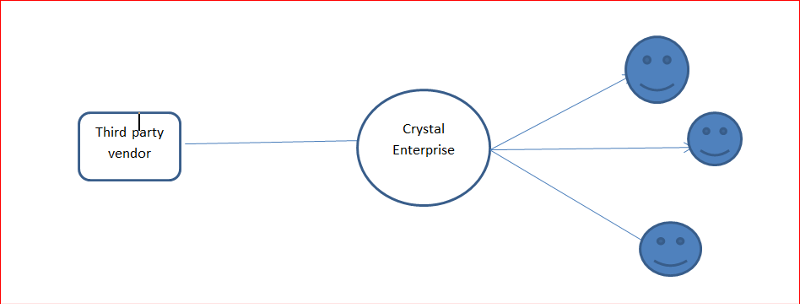
ASKER CERTIFIED SOLUTION
membership
This solution is only available to members.
To access this solution, you must be a member of Experts Exchange.
ASKER
Thank you Genius, and yes it is BO
Do you genuinely mean "Crystal Enterprise", which is a very old product or is that just the name you're using for what evolved into BusinessObjects Enterprise and is now known as SAP BI Platform? The only current versions of the BI Platform that support read only Crystal Reports (.rptr format) are SAP BusinessObjects Enterprise 3.X and SAP BI Platform 4.X
Please note, however, that you can schedule reports to .rptr format, but they must be opened in the free SAP Crystal Reports 2011 or 2013 viewer. Why? Because these reports are intended to be distributed to individuals in a read only format, much like a .pdf, who can't already view the report through the portal (ePortfolio, Infoview, or BI Launchpad, depending on the version you're using). If the user can already view the report through the portal, there's not much use in making it read only. That's only useful if the user downloads the report and had a copy of Crystal Reports on his/her machine. This prevents the user from opening the report in Crystal Reports and forces them to use the viewer instead.
The challenge here is that a user who has permissions to schedule a report can still just schedule it to Crystal Reports, not just Crystal Reports read only format. Are you going to prevent users from scheduling reports so they can only view instances that an administrator has scheduled? You might also be able to lock down permissions to prevent them from downloading reports.