RichardTatlow
asked on
SQL SERVER 2012 LocalDB ODBC Connection
I am running WINDOWS 7 ULIMATE SP1 32-BIT with .NET FRAMEWORK 4.5.1.
I have downloaded and installed SQL SERVER 2012 LocalDB and Microsoft ODBC Driver 11 for SQL SERVER to-day onto this computer and rebooted.
The default LocalDB instance v11.0 is running - checked with SqlLocalDb command.
I have a working database created and processed by SQL SERVER 2012 MANAGEMENT STUDIO and have copied the .mdf and.ldf files into C:Temp.
I wish to create an ODBC System DSN entry for this database.
I go through the wizard, specifying SQL SERVER instance v11.0 which is in my list of servers and get the final screen:
Microsoft ODBC Driver for SQL Server Version 11.00.2270
Data Source Name: A2ZTEST
Data Source Description: a2z
Server: v11.0
Use Integrated Security: Yes
Database: a2ztest
Language: (Default)
Data Encryption: No
Trust Server Certificate: No
Multiple Active Result Sets(MARS): No
Mirror Server:
Translate Character Data: Yes
Log Long Running Queries: No
Log Driver Statistics: No
Use Regional Settings: No
Use ANSI Quoted Identifiers: Yes
Use ANSI Null, Paddings and Warnings: Yes
Attach Database Filename: C:\Temp\a2ztest2.mdf
click TEST DATASOURCE and get this error screen:
Microsoft ODBC Driver for SQL Server Version 11.00.2270
Running connectivity tests...
Attempting connection
[Microsoft][ODBC Driver 11 for SQL Server]SQL Server Network Interfaces: Error Locating Server/Instance Specified [xFFFFFFFF].
[Microsoft][ODBC Driver 11 for SQL Server]Login timeout expired
[Microsoft][ODBC Driver 11 for SQL Server]A network-related or instance-specific error has occurred while establishing a connection to SQL Server. Server is not found or not accessible. Check if instance name is correct and if SQL Server is configured to allow remote connections. For more information see SQL Server Books Online.
TESTS FAILED!
The LocalDB SQL SERVER instance is not found for some reason despite the fact that it is in the list of SQL SERVER instances presented in the wizard.
How do I set up an ODBC entry for this LocalDB database - where am I going wrong and what else do I need to do ?
I have downloaded and installed SQL SERVER 2012 LocalDB and Microsoft ODBC Driver 11 for SQL SERVER to-day onto this computer and rebooted.
The default LocalDB instance v11.0 is running - checked with SqlLocalDb command.
I have a working database created and processed by SQL SERVER 2012 MANAGEMENT STUDIO and have copied the .mdf and.ldf files into C:Temp.
I wish to create an ODBC System DSN entry for this database.
I go through the wizard, specifying SQL SERVER instance v11.0 which is in my list of servers and get the final screen:
Microsoft ODBC Driver for SQL Server Version 11.00.2270
Data Source Name: A2ZTEST
Data Source Description: a2z
Server: v11.0
Use Integrated Security: Yes
Database: a2ztest
Language: (Default)
Data Encryption: No
Trust Server Certificate: No
Multiple Active Result Sets(MARS): No
Mirror Server:
Translate Character Data: Yes
Log Long Running Queries: No
Log Driver Statistics: No
Use Regional Settings: No
Use ANSI Quoted Identifiers: Yes
Use ANSI Null, Paddings and Warnings: Yes
Attach Database Filename: C:\Temp\a2ztest2.mdf
click TEST DATASOURCE and get this error screen:
Microsoft ODBC Driver for SQL Server Version 11.00.2270
Running connectivity tests...
Attempting connection
[Microsoft][ODBC Driver 11 for SQL Server]SQL Server Network Interfaces: Error Locating Server/Instance Specified [xFFFFFFFF].
[Microsoft][ODBC Driver 11 for SQL Server]Login timeout expired
[Microsoft][ODBC Driver 11 for SQL Server]A network-related or instance-specific error has occurred while establishing a connection to SQL Server. Server is not found or not accessible. Check if instance name is correct and if SQL Server is configured to allow remote connections. For more information see SQL Server Books Online.
TESTS FAILED!
The LocalDB SQL SERVER instance is not found for some reason despite the fact that it is in the list of SQL SERVER instances presented in the wizard.
How do I set up an ODBC entry for this LocalDB database - where am I going wrong and what else do I need to do ?
ASKER
Thanks for the suggestions. Unfortunately there is no communications protocols option in the ODBC wizard for 'ODBC Driver 11 for SQL SERVER' and the standalone LocalDB installation does not provide any configuration or administration utilities to set a communications protocol.
When I start the localDB instance it returns a named pipe so I wonder if that is the problem - it needs a named pipe but there is no way of setting one in the ODBC wizard.
When I start the localDB instance it returns a named pipe so I wonder if that is the problem - it needs a named pipe but there is no way of setting one in the ODBC wizard.
You do not set it in the ODBC Manager. You set it in the SQL Configuration Manager as I showed in the image above. On Windows XP it is also available thru the Administrative Tools.
ASKER
I cannot do that because there is no SQL Configuration Manager installed with localDB, unlike my computers with SQL SERVER EXPRESS installed. The 'Program Files' folder contains a single 'Microsoft SQL Server' folder with a '110' subfolder containing nothing but the LocalDB files. There is no SQL SERVER program of any description in the Program Menu - the LocalDB server instance is run from a command prompt.
Also the named pipe is different each time the computer is started up and the LocalDB instance started.
Also the named pipe is different each time the computer is started up and the LocalDB instance started.
Interesting, I thought you were talking about SQL Server / Express. I found the info about LocalDB on this page: http://technet.microsoft.com/en-us/library/hh510202.aspx The description of the connection requirements is somewhat confusing. It looks like they are expecting you to connect using Visual Studio.
This page is about a 'command line management tool: SqlLocalDB.exe': http://msdn.microsoft.com/en-US/library/hh247716.aspx
This page is about a 'command line management tool: SqlLocalDB.exe': http://msdn.microsoft.com/en-US/library/hh247716.aspx
ASKER
Yes - I have read all of this and cannot find any relevant info - perhaps ODBC connections are not enabled. I shall put a question into MSDN and see what happens.
ASKER CERTIFIED SOLUTION
membership
This solution is only available to members.
To access this solution, you must be a member of Experts Exchange.
I'm glad you found it. After I understood what you were looking for, it seemed like an odd thing. Is it doing what you wanted now?
ASKER
Yes - exactly as I would have hoped. I could not understand how the named pipe could be configured when it changes at each reboot and there is no reference to named pipes in the ODBC wizard. The key is the correct server name: (localdb)\v11.0. Miss out the (localdb)\ bit and it does not work. The ODBC mechanism presumably must resolve the connection whatever the named pipe happens to be.
Interesting. Thanks for posting the answer you found.
The key is the correct server name: (localdb)\v11.0.
In case you are interested that is all covered in SQL Server connection strings
Just scroll down to the LocalDB section and click on the appropriate link.
In case you are interested that is all covered in SQL Server connection strings
Just scroll down to the LocalDB section and click on the appropriate link.
ASKER
It works
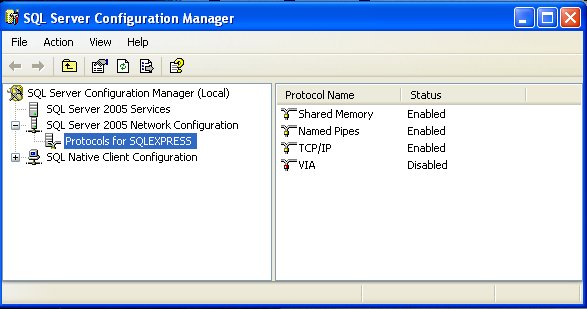
Note that if it's not the default instance it should be localhost\NamedInstance.
Also did you configure named pipes to be enabled?