sglee
asked on
Windows 2012 Server Backup
Hi,
I am getting errors when I tried to backup Windows 2012 Server running Hyper-V (with 5 VMs).
First, I selected C drive (Win2012 OS), then "Bare metal recovery" and "System state" was automatically selected. When I selected external 2TB USB drive as backup destination, I get an error. Please see attached.
Next time I tried to choose just "OS" and I also get an error. Please see attached.
When I just selected C drive (without "Bare metal recovery" and "System state" selected) and D drive, it backed up without a problem.
Also when I just selected "Hyper-V & all VMs", no error there either.
Can you help?
Windows-2012-Backup-Error-Screen.doc
I am getting errors when I tried to backup Windows 2012 Server running Hyper-V (with 5 VMs).
First, I selected C drive (Win2012 OS), then "Bare metal recovery" and "System state" was automatically selected. When I selected external 2TB USB drive as backup destination, I get an error. Please see attached.
Next time I tried to choose just "OS" and I also get an error. Please see attached.
When I just selected C drive (without "Bare metal recovery" and "System state" selected) and D drive, it backed up without a problem.
Also when I just selected "Hyper-V & all VMs", no error there either.
Can you help?
Windows-2012-Backup-Error-Screen.doc
ASKER
Ok. I have not formatted it manually. Right out of the box, I plugged into the server and Windows Server backup program took over the formatting as I backed up just C and D drives.
I will try to format it in NTFS and try again.
I will try to format it in NTFS and try again.
ASKER CERTIFIED SOLUTION
membership
This solution is only available to members.
To access this solution, you must be a member of Experts Exchange.
ASKER
@noxcho
You are correct. I formatted external USB manually in NTFS, but I see the same errors.
If I just choose C, D and HyperV, I get no error.
However if I choose Bare metal recovery, system state, or OS, then I get an error.
I set up W2012 just like I have been. No different this time. Why am I getting this error?
What is the difference between OS and C drive?
You are correct. I formatted external USB manually in NTFS, but I see the same errors.
If I just choose C, D and HyperV, I get no error.
However if I choose Bare metal recovery, system state, or OS, then I get an error.
I set up W2012 just like I have been. No different this time. Why am I getting this error?
What is the difference between OS and C drive?
SOLUTION
membership
This solution is only available to members.
To access this solution, you must be a member of Experts Exchange.
ASKER
ASKER
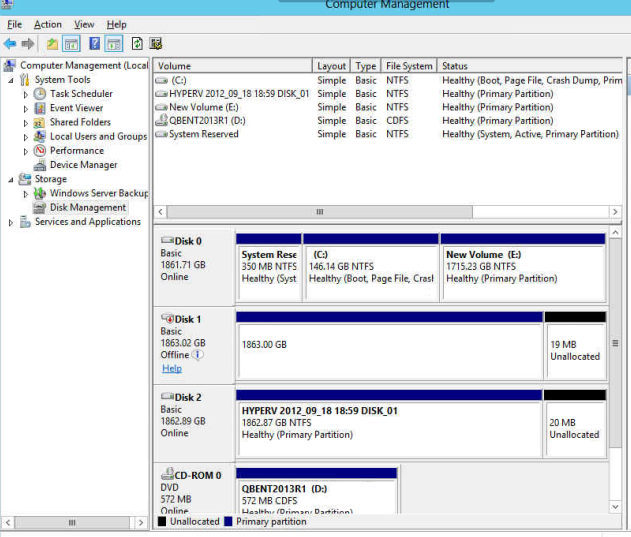 Above is the screenshot from another W2012 installation. I don't see 2GB OS partition there.
Above is the screenshot from another W2012 installation. I don't see 2GB OS partition there.Can you explain to me how I ended up having OS partition on this W2012 installation?
The difference that I can think of in setting up this w2012, I had to erase install, remove and reinstall OS install multiple times.
Hi,
In both system screenshot, System reserved is present. only size is different.
In first System, it is renamed as "OS"
and in second system, it named with "System Reserved"
In both system screenshot, System reserved is present. only size is different.
In first System, it is renamed as "OS"
and in second system, it named with "System Reserved"
ASKER
You need to format server again and ensure that only one system reserved partition with system drive will remain
You will come to know that when you do partitions
Other wise I think you need to provide drive letters to both disks (2 GB and 39 MB) and convert it into NTFS
You will come to know that when you do partitions
Other wise I think you need to provide drive letters to both disks (2 GB and 39 MB) and convert it into NTFS
ASKER
I tried to install SBS2011 as single OS for the server once. Then I changed my mind to setup Windows 2012 so that I can set up multiple VMs - SBS2011 being one of Virtual Machines in Hyper-V. Now I think I remember seeing an extra partition when installing W2012 ...
I can't afford to reinstall Windows 2012 from the scratch because I have spent days to set up multiple virtual machines - SBS2011 (setting up user accounts, restoring data from old server, and the rest of SBS2011 setup) & Windows XPs - and joining workstations to the SBS2011 ... etc.
So is there any harm for keeping extra partition if I provide drive letters to both disks (2 GB and 39 MB) and convert it into NTFS and keep the server as it is?
I can't afford to reinstall Windows 2012 from the scratch because I have spent days to set up multiple virtual machines - SBS2011 (setting up user accounts, restoring data from old server, and the rest of SBS2011 setup) & Windows XPs - and joining workstations to the SBS2011 ... etc.
So is there any harm for keeping extra partition if I provide drive letters to both disks (2 GB and 39 MB) and convert it into NTFS and keep the server as it is?
ASKER
I assigned a drive letter 'Z' to OS partition and tried to convert it to NTFS.
PS C:\Users\Administrator> convert Z: /fs:ntfs
The type of the file system is FAT32.
Enter current volume label for drive Z: OS
Convert cannot run because the volume is in use by another
process. Convert may run if this volume is dismounted first.
ALL OPENED HANDLES TO THIS VOLUME WOULD THEN BE INVALID.
Would you like to force a dismount on this volume? (Y/N)
should I say 'Y'? Is it ok to dismount that volume while W2012 OS is running?
PS C:\Users\Administrator> convert Z: /fs:ntfs
The type of the file system is FAT32.
Enter current volume label for drive Z: OS
Convert cannot run because the volume is in use by another
process. Convert may run if this volume is dismounted first.
ALL OPENED HANDLES TO THIS VOLUME WOULD THEN BE INVALID.
Would you like to force a dismount on this volume? (Y/N)
should I say 'Y'? Is it ok to dismount that volume while W2012 OS is running?
SOLUTION
membership
This solution is only available to members.
To access this solution, you must be a member of Experts Exchange.
Yes you need to dismount it
ASKER
After I dismount & convert it to ntfs, do I remove the assigned drive letter Z from the partition?
Yes, it will work
The primary requirement is all disks should be NTFS which contains content of system state to work with windows server backup
The primary requirement is all disks should be NTFS which contains content of system state to work with windows server backup
You cannot convert this partition into NTFS in Windows and you cannot dismount it. The OS is booted from this partition. Boot the server from Windows installation DVD and in command line assign to it drive letter then convert this partition to NTFS.
You do not need to reinstall the server. Just make sure that all partitions are NTFS because MS VSS which is used to take backup works only with NTFS and newer file systems of Microsoft.
You do not need to reinstall the server. Just make sure that all partitions are NTFS because MS VSS which is used to take backup works only with NTFS and newer file systems of Microsoft.
ASKER
I hear two opinions -
1. I can dismount the partition within windows and
2. I should do it in command line after booting the server from install dvd.
which opinion is correct?
1. I can dismount the partition within windows and
2. I should do it in command line after booting the server from install dvd.
which opinion is correct?
SOLUTION
membership
This solution is only available to members.
To access this solution, you must be a member of Experts Exchange.
ASKER
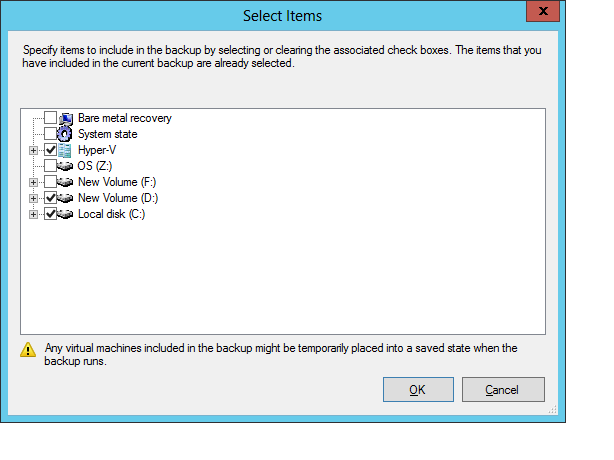
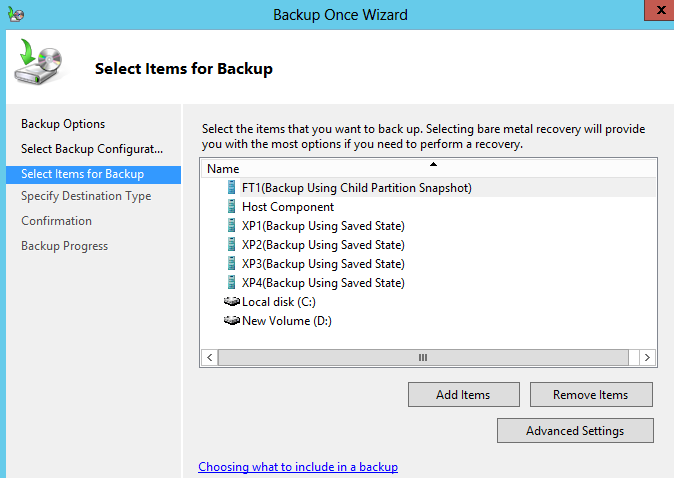
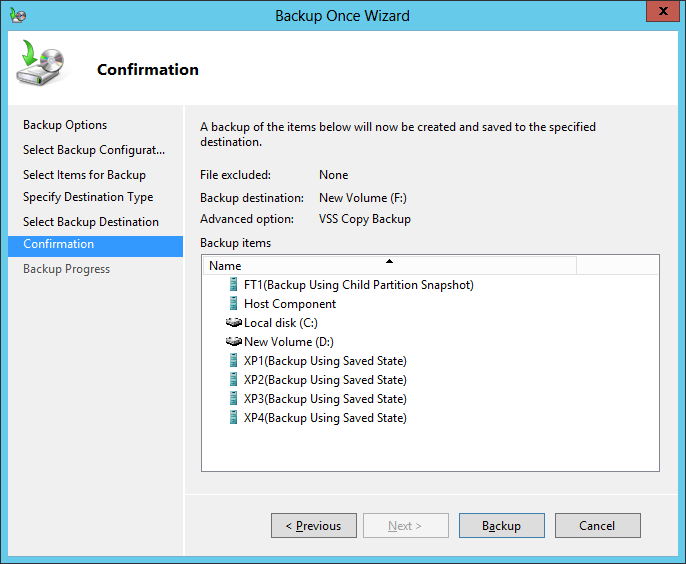
@ Mahesh
The first link that you posted is very much like my situation. I have a brand new DELL T320 server with two SAS 600GB HD on RAID 1 (disk mirroring). Quite honestly I don't know how I have FAT32 partition.
http://www.networksteve.com/forum/topic.php/On_a_Dell_server,_is_it_safe_to_convert_a_2GB_FAT32_system_parti/?TopicId=28549&Posts=3
Anyway I have to try to convert and see if it will boot or fail. Since there is a chance it may not boot correctly after the conversion attempt, perhaps I need to have a backup plan.
I don't mind reinstalling Windows 2012 again as long as I can restore VMs from the backup. I simply can't afford to redo everything - setting up VMs, setting SBS2011 in VM ... too many days of work. So I am going to backup what I can first.
If I want to make a good backup of VMs, should I shut down the VMs before backing them up or it does not matter?
SOLUTION
membership
This solution is only available to members.
To access this solution, you must be a member of Experts Exchange.
ASKER
@ noxcho
OK. Let me do the conversion in DOS environment. I have assigned the driver letter Z: to that 2GB OS parition.
Can you provide steps and commands to run after rebooting the server using W2012 DVD?
I have not done this and would be great if you guide me thru the process.
OK. Let me do the conversion in DOS environment. I have assigned the driver letter Z: to that 2GB OS parition.
Can you provide steps and commands to run after rebooting the server using W2012 DVD?
I have not done this and would be great if you guide me thru the process.
SOLUTION
membership
This solution is only available to members.
To access this solution, you must be a member of Experts Exchange.
ASKER
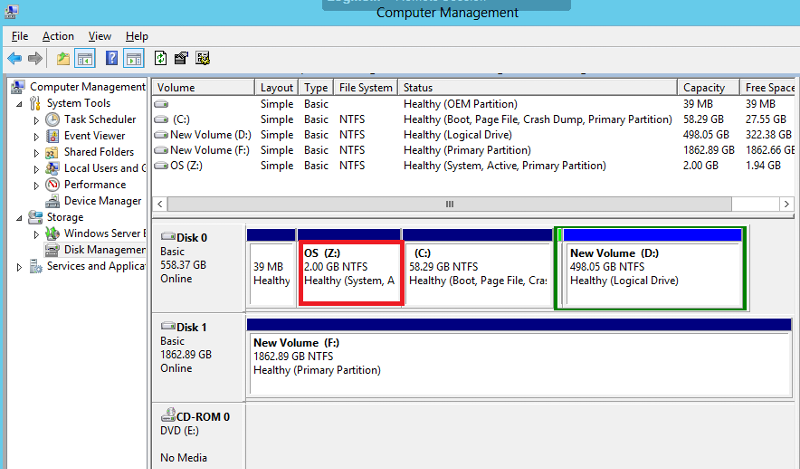 After debating whether to run conversion in DOS or windows, I decided to run it in Windows Powershell and it ran successfully.
After debating whether to run conversion in DOS or windows, I decided to run it in Windows Powershell and it ran successfully.--------------------------
Windows PowerShell
Copyright (C) 2012 Microsoft Corporation. All rights reserved.
PS C:\Users\Administrator> convert Z: /fs:ntfs
The type of the file system is FAT32.
Enter current volume label for drive Z: OS
Convert cannot run because the volume is in use by another
process. Convert may run if this volume is dismounted first.
ALL OPENED HANDLES TO THIS VOLUME WOULD THEN BE INVALID.
Would you like to force a dismount on this volume? (Y/N) y
Volume dismounted. All opened handles to this volume are now invalid.
Volume OS created 3/6/2014 12:49 AM
Volume Serial Number is 9EF9-A7DA
Windows is verifying files and folders...
File and folder verification is complete.
Windows has scanned the file system and found no problems.
No further action is required.
2,139,095,040 bytes total disk space.
540,672 bytes in 9 hidden files.
155,648 bytes in 38 folders.
18,235,392 bytes in 78 files.
2,120,159,232 bytes available on disk.
4,096 bytes in each allocation unit.
522,240 total allocation units on disk.
517,617 allocation units available on disk.
Determining disk space required for file system conversion...
Total disk space: 2097152 KB
Free space on volume: 2070468 KB
Space required for conversion: 15053 KB
Converting file system
Conversion complete
PS C:\Users\Administrator>
Actually its not PowerShell command, its standard windows native utility and even well works with elevated command prompt
Now please reboot server once and check if it works to get rid of real question please
You already know now what to do if boot fails
Now please reboot server once and check if it works to get rid of real question please
You already know now what to do if boot fails
ASKER
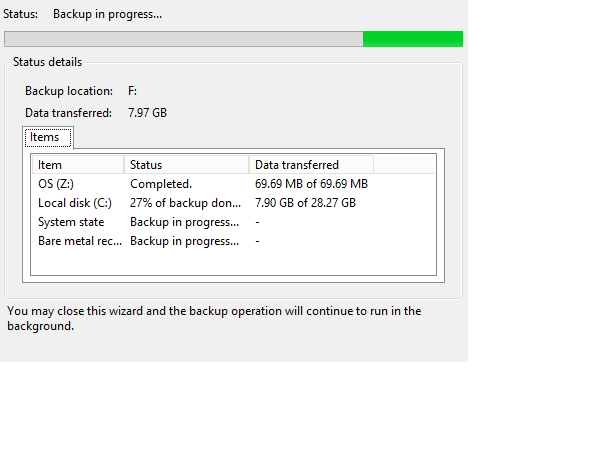
 I was able to reboot the server successfully after the conversion.
I was able to reboot the server successfully after the conversion.I was able to select "OS(Z:), Bare metal recovery" and "System state" without seeing an popup window in the backup selection screen.
Final questions:
(1) What is that 39MB Healthy on the left side of OS (Z:) partition
(2) Now conversion is done, do I need to remove drive letter Z: from OS partition?
SOLUTION
membership
This solution is only available to members.
To access this solution, you must be a member of Experts Exchange.
ASKER
I see.
Thanks you all for your help in this matter and I appreciate it.
Thanks you all for your help in this matter and I appreciate it.
ASKER
If I may ask one more question...
I just created a daily backup schedule to back up entire server (OS + all the VMs in Hyper-VMs)
That said is it necessary to set up separate backup within SBS2011/VM (where all the user files are stored and active directory information resides) just in case someone misplaced files or folders?
If I can't restore a specific file or folder (that is missing) in certain VM via Windows 2012 Server backup, it may be necessary to backup SBS2011 on a daily basis separately.
I just created a daily backup schedule to back up entire server (OS + all the VMs in Hyper-VMs)
That said is it necessary to set up separate backup within SBS2011/VM (where all the user files are stored and active directory information resides) just in case someone misplaced files or folders?
If I can't restore a specific file or folder (that is missing) in certain VM via Windows 2012 Server backup, it may be necessary to backup SBS2011 on a daily basis separately.
SOLUTION
membership
This solution is only available to members.
To access this solution, you must be a member of Experts Exchange.
SOLUTION
membership
This solution is only available to members.
To access this solution, you must be a member of Experts Exchange.
SOLUTION
membership
This solution is only available to members.
To access this solution, you must be a member of Experts Exchange.
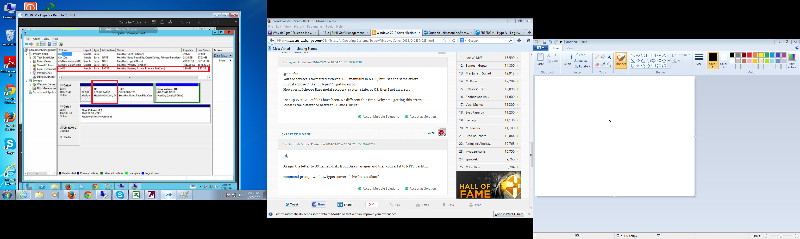
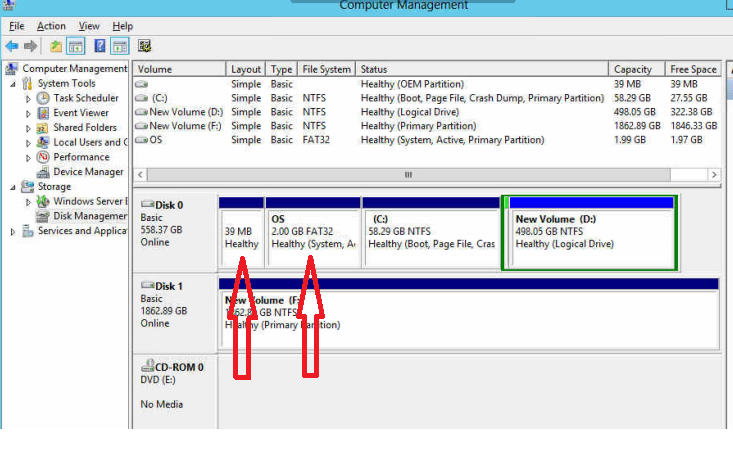
Please format your USB drive with NTFS format and check,