Server 2012 R2 essentials experience setup error
I'm getting an error when installed the essentials experience role on Server 2012 R2. When I try to configure after the role it is installed I get the error with no helpful information.
8883.image-thumb-5C032E9A.png
8883.image-thumb-5C032E9A.png
What troubleshooting steps have you taken?
Please follow steps mentioned in below article, it talks about your issue
http://support.microsoft.com/kb/2914651
http://support.microsoft.com/kb/2914651
ASKER
I've already played around with the steps in that KB. I get an error "The following accounts could not be validated". Other info to know about my environment:
1. Windows 2012 R2 is a member domain server.
2. Domain controller is a windows 2008 SBS.
20140323-105210-Server-Two.png
1. Windows 2012 R2 is a member domain server.
2. Domain controller is a windows 2008 SBS.
20140323-105210-Server-Two.png
ASKER
Anyone? Guess this is going to be an abandoned question?
ASKER
For what its worth I have some new developments on this issue but it seems there is no interest.
I decided to promote the server to a domain controller and re-run the essentials role.
I did get further in the role install process but now it's stuck at 65% for more than 24 hours. I'm afraid to reboot.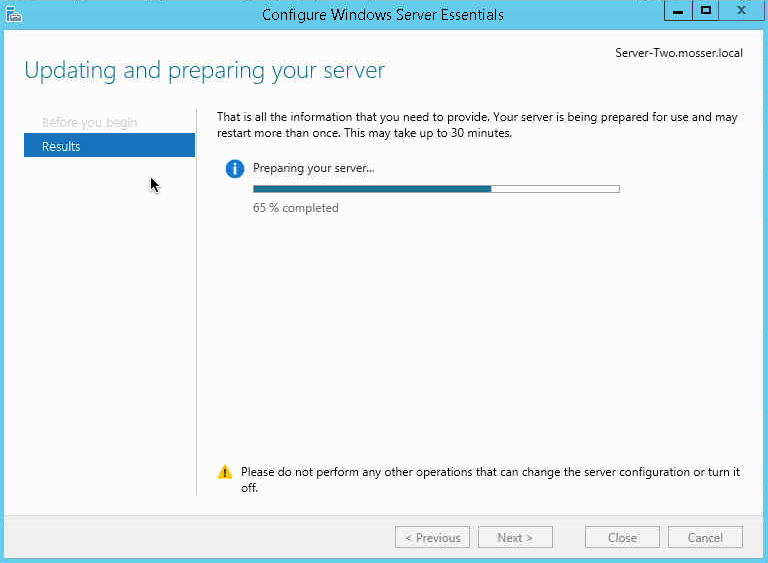
I decided to promote the server to a domain controller and re-run the essentials role.
I did get further in the role install process but now it's stuck at 65% for more than 24 hours. I'm afraid to reboot.
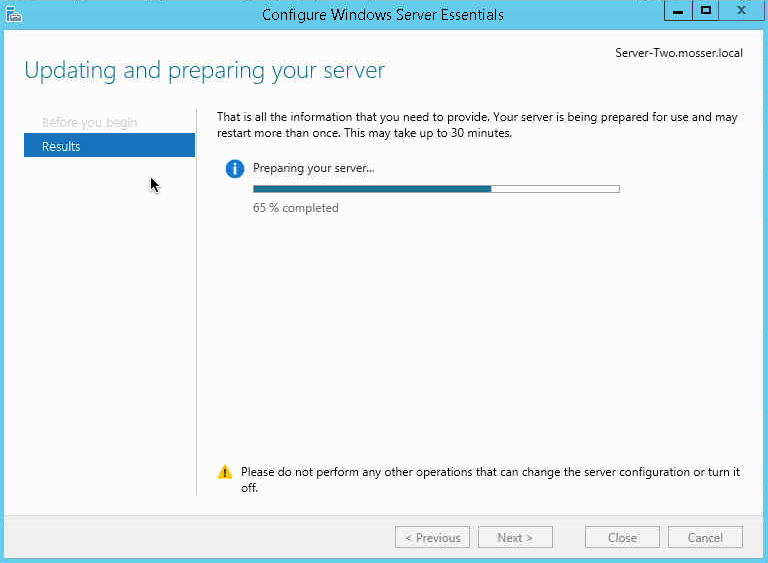
The Essentials Experience Role may not like being installed on a server that has a dash in its name. I would try renaming the server -- but to do this you need to demote it from being a DC.
BTW, making it a DC is not needed and not recommended.
BTW, making it a DC is not needed and not recommended.
ASKER
I only made it a DC because the essential role would not install when the server was a member server. So in your experience the "-" in a host name prevents the essentials role from completing? This sounds extremely odd. How do I stop the role install?
The role is sensitive to Hostname (ie, if it is more than 14 characters it definitely will not install). I haven't had direct experience with a hostname that includes a dash, but it could be causing the problem.
You can look at C:\Windows\Logs\CBS\cbs.lo
To stop the install, just reboot the server (you may need to use "shutdown /r" at an elevated command prompt to do this).
You can look at C:\Windows\Logs\CBS\cbs.lo
To stop the install, just reboot the server (you may need to use "shutdown /r" at an elevated command prompt to do this).
ASKER
The log is massive. What should i be looking for?
ASKER
Here's the log.
CBS.log
CBS.log
ASKER
I rebooted and the essentials install still appears stuck at 65%.
Please try running the following command:
DISM /Online /Cleanup-Image /RestoreHealth
Reference for DISM
Reboot again after that and see if you can then install the role.
DISM /Online /Cleanup-Image /RestoreHealth
Reference for DISM
Reboot again after that and see if you can then install the role.
ASKER
Still stuck at 65%.
Have you been using this server for anything else? If not, I suggest reformat the hard drive and start over.
ASKER CERTIFIED SOLUTION
membership
This solution is only available to members.
To access this solution, you must be a member of Experts Exchange.
ASKER
Paid for MS support. took 20 hours.
ASKER
Contacted microsoft.
so what was the solution that microsoft came up with?
MS solution was??