sglee
asked on
New Email Distribution Group fails to show up in Outlook 2010
ASKER
Have u tried to create a new test user and also create a test Distribution group and check if anyone of them appears in your GAL or both of them.
Do you receive any error messages in the Send Receive Dailbox when downloading the address book?
You can also use Test Exchange Connectivity
https://testconnectivity.microsoft.com/
DirkMare
You can also use Test Exchange Connectivity
https://testconnectivity.microsoft.com/
DirkMare
ASKER
The new group name still not in my Outlook GAL. I downloaded Addressbook a few times since Friday. On this particular Outlook 2010, I even lost "NK2" file. Those names that used to pop up does not come up anymore.
There is no error message when I download address book.
There is no error message when I download address book.
ASKER
@Dirk Mare
We have 15 users on the network and everyone can send/receive emails.
RWW & OWA work fine too.
That said, what am I trying to find out by Test Exchange Connectivity service?
We have 15 users on the network and everyone can send/receive emails.
RWW & OWA work fine too.
That said, what am I trying to find out by Test Exchange Connectivity service?
If you can see the address in OWA, then the problem is not with your GAL.
Sorry to be picky here, but the address book in OWA is not the GAL, it is the OAB (Offline Address Book). That is generated once a day by default. You can try downloading it as many times as you like, nothing is going to change.
You need to force the OAB to regenerate
get-offlineaddressbook | update-offlineaddressbook
Then wait at least 30 minutes before forcing a download in Outlook.
Simon.
Sorry to be picky here, but the address book in OWA is not the GAL, it is the OAB (Offline Address Book). That is generated once a day by default. You can try downloading it as many times as you like, nothing is going to change.
You need to force the OAB to regenerate
get-offlineaddressbook | update-offlineaddressbook
Then wait at least 30 minutes before forcing a download in Outlook.
Simon.
ASKER
Simon
Where do I run the command - get-offlineaddressbook | update-offlineaddressbook ?
In Exch Mgmt Shell?
Where do I run the command - get-offlineaddressbook | update-offlineaddressbook ?
In Exch Mgmt Shell?
Yes, that is an Exchange Management Shell command.
Simon.
Simon.
ASKER
Simon,
I just ran get-offlineaddressbook | update-offlineaddressbook in Exch Mgmt Shell and let's see how it goes in 30 minutes.
Now I have another issue. I lost NK2 information in my Outlook 2010 on my two Terminal servers since I started downloading "GAL". It has been working fine for years.
The funny thing is that when I log on to my exchange account using OWA, then all those names pop up when I enter the first letter.
Can you explain to me what might have happened?
I just ran get-offlineaddressbook | update-offlineaddressbook in Exch Mgmt Shell and let's see how it goes in 30 minutes.
Now I have another issue. I lost NK2 information in my Outlook 2010 on my two Terminal servers since I started downloading "GAL". It has been working fine for years.
The funny thing is that when I log on to my exchange account using OWA, then all those names pop up when I enter the first letter.
Can you explain to me what might have happened?
ASKER
ASKER
Since adding a new distribution group did not work in Active Directory, I decided to create one in SBS2011 Console / Users and Groups / Groups tab. But it fails with "unable to create an e-mail address for the group".
Something is definitely wrong with this. I can create a new group in Active Directory Users and Computer/Domain.local/MyBu
Something is definitely wrong with this. I can create a new group in Active Directory Users and Computer/Domain.local/MyBu
ASKER CERTIFIED SOLUTION
membership
This solution is only available to members.
To access this solution, you must be a member of Experts Exchange.
ASKER
SOLUTION
membership
This solution is only available to members.
To access this solution, you must be a member of Experts Exchange.
SOLUTION
membership
This solution is only available to members.
To access this solution, you must be a member of Experts Exchange.
True but checking the services can lead to determining which one is not running and what may have stopped it or why it cannot start.
ASKER
AD DS
DNS Server
File Replication Service
Intersite Messaging
Kerberos Key Distribution Center ----> they all show "Started".
DNS Server
File Replication Service
Intersite Messaging
Kerberos Key Distribution Center ----> they all show "Started".
Something is definitely broken then. I would examine the logs.
Go to C:\Program Files\Windows Small Business Server\Logs
Post the addgroup.log
Go to C:\Program Files\Windows Small Business Server\Logs
Post the addgroup.log
ASKER
Just in case, I restarted AD DS service and it also restarted the dependent services :
DNS Server
File Replication Service
Intersite Messaging
Kerberos Key Distribution Center
But I can't create a new group in SBS Console. I can create one in AD.
So I can see that there are more groups in AD than what it shows in SBS Console / Group tab.
I will reboot SBS2011 during the lunch time today.
DNS Server
File Replication Service
Intersite Messaging
Kerberos Key Distribution Center
But I can't create a new group in SBS Console. I can create one in AD.
So I can see that there are more groups in AD than what it shows in SBS Console / Group tab.
I will reboot SBS2011 during the lunch time today.
yes pls..
ASKER
@Gary
Here is the log file. I did not best to rename some actual names of users (Jon Doe) and distribution group name (GROUP1), Domain Name (DomainName) ... etc.
Here is the log file. I did not best to rename some actual names of users (Jon Doe) and distribution group name (GROUP1), Domain Name (DomainName) ... etc.
Didnt get the attachment.
ASKER
Sorry here it is. I selected the file, but forgot to [UPLOAD].
AddGroup.log
AddGroup.log
SOLUTION
membership
This solution is only available to members.
To access this solution, you must be a member of Experts Exchange.
ASKER
Here is TCP/IP information on Primary and Backup DC:
Primary DC Backup DC
************* *************
IP 192.168.1.9 192.168.1.3
Subnet 255.255.255.0 255.255.255.0
Default GTWY 192.169.1.1 192.169.1.1
Preferred DNS 192.168.1.9 192.169.1.3
Alternate DNS 192.168.1.3 192.169.1.9
I also enabled IPv6 on both DCs.
Fyi, this backup DC did not seem to be working right over the time.
Primary DC Backup DC
************* *************
IP 192.168.1.9 192.168.1.3
Subnet 255.255.255.0 255.255.255.0
Default GTWY 192.169.1.1 192.169.1.1
Preferred DNS 192.168.1.9 192.169.1.3
Alternate DNS 192.168.1.3 192.169.1.9
I also enabled IPv6 on both DCs.
Fyi, this backup DC did not seem to be working right over the time.
ASKER
Reboot of the SBS2011 (along with Backup DC) took care of the problem.
I created a new group in SBS Console and the new group name appeared in AD/MyBusiness/Distribution
Now the question is how to get this name to Outlook.
I created a new group in SBS Console and the new group name appeared in AD/MyBusiness/Distribution
Now the question is how to get this name to Outlook.
ASKER
Never mind. The new distribution group appeared in Outlook too.
SOLUTION
membership
This solution is only available to members.
To access this solution, you must be a member of Experts Exchange.
ASKER
Since there was a distribution group in AD, but not on SBS Console Group, I deleted the group from AD and re-created that group in SBS Console and the new group name is appearing in both Primary and Backup DCs.
Thanks for your help.
Thanks for your help.
ASKER
"Your SBS should look only to itself for DNS". ---> The reason I setup backup DC was because whenever SBS/DC goes down for maintenance, no one could access the Internet.
So I thought by creating backup DC, users could continue to use the Internet while SBS is down.
Am I wrong on this?
So I thought by creating backup DC, users could continue to use the Internet while SBS is down.
Am I wrong on this?
SOLUTION
membership
This solution is only available to members.
To access this solution, you must be a member of Experts Exchange.
ASKER
I am already handing out Backup DNS server.
So just remove 192.168.1.3 from Alternate DNS and keep Backup DC the same like below?
Primary DC Backup DC
************* *************
IP 192.168.1.9 192.168.1.3
Subnet 255.255.255.0 255.255.255.0
Default GTWY 192.169.1.1 192.169.1.1
Preferred DNS 192.168.1.9 192.169.1.3
Alternate DNS . . . . 192.169.1.9
So just remove 192.168.1.3 from Alternate DNS and keep Backup DC the same like below?
Primary DC Backup DC
************* *************
IP 192.168.1.9 192.168.1.3
Subnet 255.255.255.0 255.255.255.0
Default GTWY 192.169.1.1 192.169.1.1
Preferred DNS 192.168.1.9 192.169.1.3
Alternate DNS . . . . 192.169.1.9
Yes, that would make SBS happier. I am assuming all of those should read on the same subnet 192.168.1/24 and that the 192.169's are typos.
ASKER
Sorry, yes 192.169.1.9 are typo - we have 192.168.1.x network.
ASKER
Ones like the one you were having.
The bottom line is, if your reason for having a backup DC is for servicing logins and internet requests if the SBS is out of service, then the SBS doesnt need that DNS server. It would be out of service.
DNS is synchronized among domain integrated DNS servers without specifying them on the network adapter.
SBS was intended to be a single DC environment, for most environments a single server.
The bottom line is, if your reason for having a backup DC is for servicing logins and internet requests if the SBS is out of service, then the SBS doesnt need that DNS server. It would be out of service.
DNS is synchronized among domain integrated DNS servers without specifying them on the network adapter.
SBS was intended to be a single DC environment, for most environments a single server.
ASKER
Got you. Thank you for your insight.
No problem
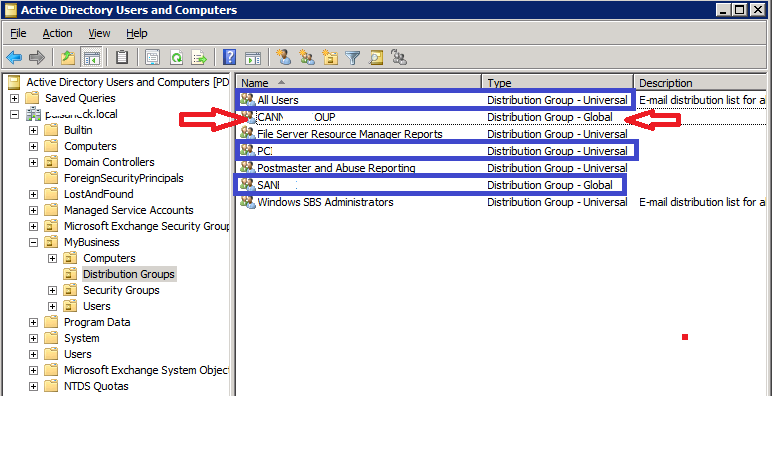
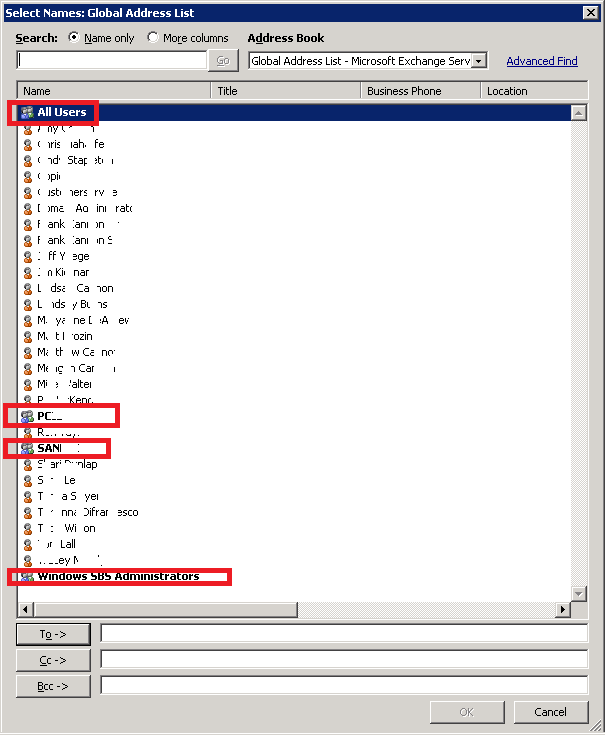
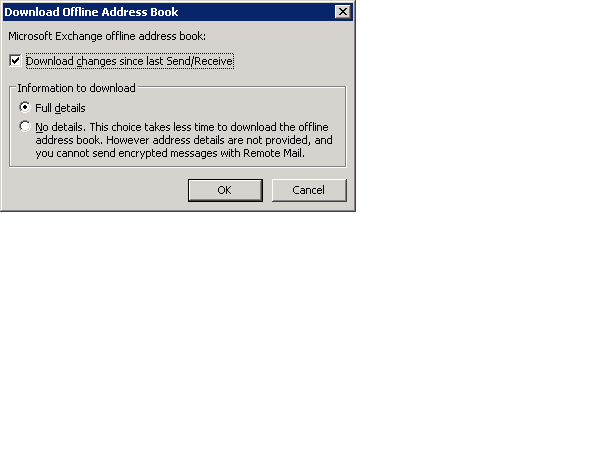


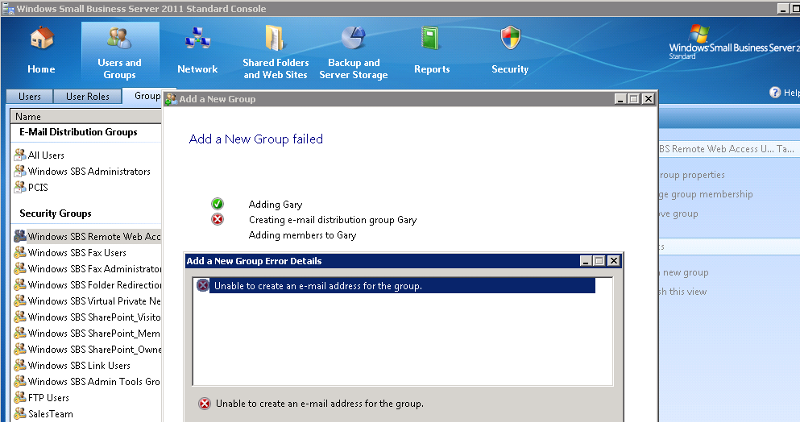
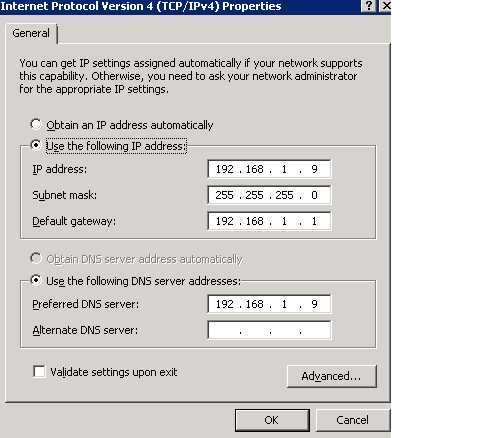
http://www.concurrency.com/blog/offline-address-book-fails-to-download-in-exchange-2010/