Remote desktop Folder redirection to local computer's desktop
I have two domains I am working with. domain A and domain B. On domain A I use remote desktop to connect to applications located on domain 2.
I want to be able to redirect the remote desktop sessions, desktop folder back to my computers desktop located in domain 1. I have tried folder redirection with no success using group policies. I tried \\tsclient\C\Users\%userna
I am using Server 2008 R2 and Windows 7 Clients
Please advice on what I can do to make this happen thanks.
I want to be able to redirect the remote desktop sessions, desktop folder back to my computers desktop located in domain 1. I have tried folder redirection with no success using group policies. I tried \\tsclient\C\Users\%userna
I am using Server 2008 R2 and Windows 7 Clients
Please advice on what I can do to make this happen thanks.
ASKER
no errors they are in different forests, no errors from GP. No trusts because we are not allowed to create them.
We log into one forest with a CAC and the other we log in with username and password only as a RDP client. tsclient does not resolve when running from a run command. I was reading a forum and this is what they said to do to get it to work.
We log into one forest with a CAC and the other we log in with username and password only as a RDP client. tsclient does not resolve when running from a run command. I was reading a forum and this is what they said to do to get it to work.
ASKER
yes I do have drive mapping enabled and if I do a \\tsclient\c\%username%\de
So the problem is that you're just not able to push that out via Group Policy from the remote domain? Even though you can map it once the RDP is established.
Theoretically, this should work... How/where is the group policy being applied? It is a user policy setting you're trying to change, but is the policy being applied to a users container, computer container, are you using Group Policy filtering?
Theoretically, this should work... How/where is the group policy being applied? It is a user policy setting you're trying to change, but is the policy being applied to a users container, computer container, are you using Group Policy filtering?
ASKER
it is applied from a ou user. I believe the issue is the gp is applied and then the mapped drives so it does not see the network drive at that time.
I have a work around for this by setting a gp policy on log off to copy the rdp desktop to the local desktop. This works
I have a work around for this by setting a gp policy on log off to copy the rdp desktop to the local desktop. This works
But it isn't a network drive, you are providing a network path within the group policy. Right? In the GPO, you specify the path: \\tsclient\C\Users\%userna
I suspect the GPO is failing due to the client computer not being a member of the domain, not being able to login or authenticate with the domain.
I think you'd need to apply the user policy to the OU that the computer is in, then enable loopback processing within that GPO that provides the path of \\tsclient\C\Users\%userna
Make sure it is not trying to set any permissions on that folder, as it will not have any rights to do so.
You can also create a security group called "TSClient Folder Redirection" and put the users into that group, then filter the GPO to only apply to that terminal server, and those terminal users in the security group.
I suspect the GPO is failing due to the client computer not being a member of the domain, not being able to login or authenticate with the domain.
I think you'd need to apply the user policy to the OU that the computer is in, then enable loopback processing within that GPO that provides the path of \\tsclient\C\Users\%userna
Make sure it is not trying to set any permissions on that folder, as it will not have any rights to do so.
You can also create a security group called "TSClient Folder Redirection" and put the users into that group, then filter the GPO to only apply to that terminal server, and those terminal users in the security group.
ASKER
When I rdp in I am a client of that domain and I can connect to all local shares and my local c: drive. I have applied the the policy to the ou of all the term serv users. still does not work.
When I do a rsop.msc on the rdp session I do not see the gp for the folder redirection even though it assigned to that ou.
If I redirect the folders to the rdp clients folders it works fine. It does not want work with a tsclient network drive for some reason.
When I do a rsop.msc on the rdp session I do not see the gp for the folder redirection even though it assigned to that ou.
If I redirect the folders to the rdp clients folders it works fine. It does not want work with a tsclient network drive for some reason.
What happens when you run GPUPDATE /FORCE from the terminal services session?
Have you enabled loopback processing on the policy?
Have you enabled loopback processing on the policy?
ASKER
Still does not work. On the loopback policy do you mean check the enforce button on the gp? if so yes
ASKER CERTIFIED SOLUTION
membership
This solution is only available to members.
To access this solution, you must be a member of Experts Exchange.
ASKER
I have not been able to test this yet
ASKER
it seems to work thanks
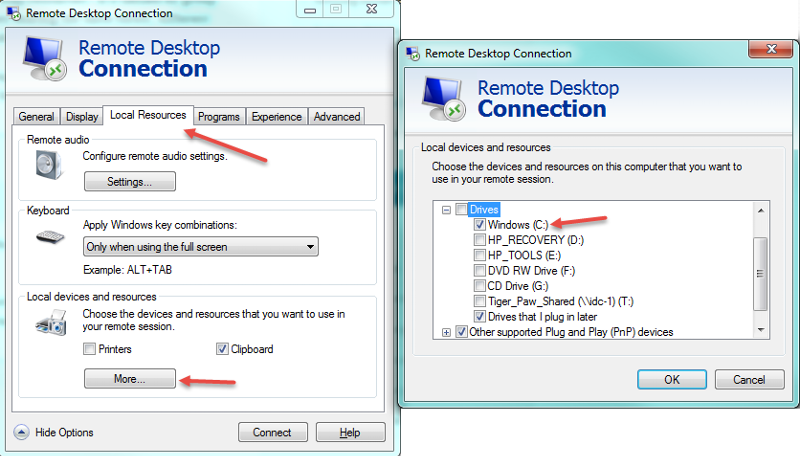
If you're trying to map user folders out to \\tsclient\... through group policy, I'm not sure how that would even work. In theory it should... Are you even able browse out to your \\tsclient\ folder when you connect in remotely?