ShiftAltNumlock
asked on
Can't launch EMC Exchange 2010 due to initialization Failed
I am replacing old exchange 2010 server with new hardware. Old hardware is running SP1 with rollup6.
I installed new exchange server and patched to sp2 rollup 8.
When logging into the new server and trying to run EMC, I get the following.
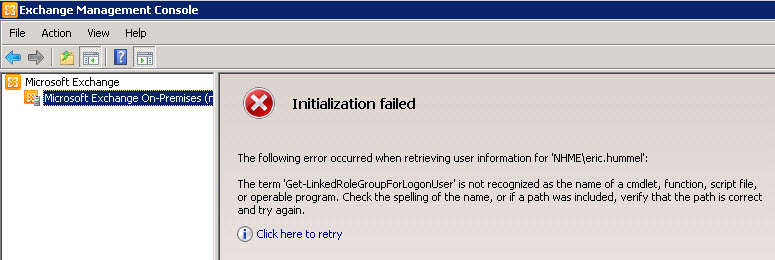
I tried a different profile and get this.
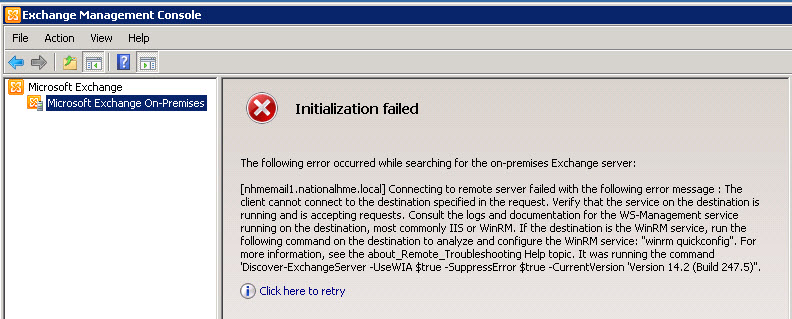
It was suggested that my problem is a duplicate SID. I disagree with this as I am not using a VM environment. This server was installed from scratch, not copied.
It was also suggested that I patch old server to patch level of new server. I can't do that because I only have 4 gigs of free space on old servers system partition and no way of recovering any free space. I don't see how I can patch old server any higher.
When I try and launch EM Shell on new server, I get the following.
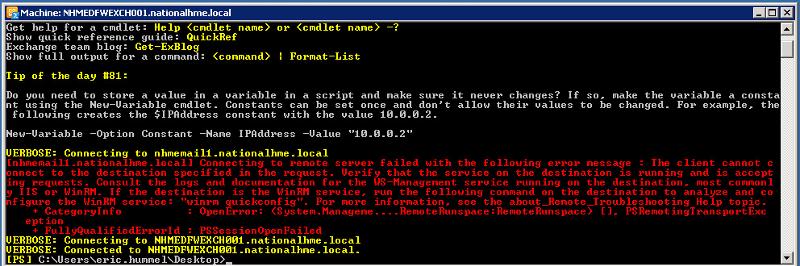
Note: I did not have this problem when I went thru the migration in the lab environment.
I still have access to EMC and EMS on original Exchange server.
I installed new exchange server and patched to sp2 rollup 8.
When logging into the new server and trying to run EMC, I get the following.
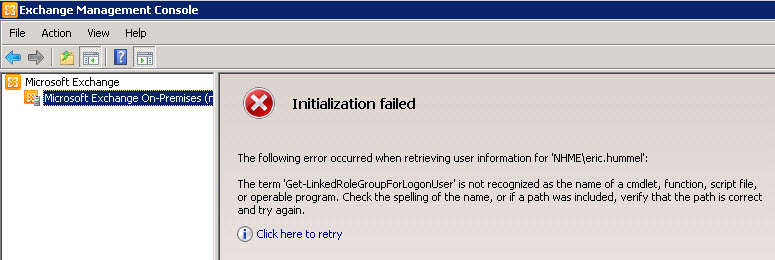
I tried a different profile and get this.
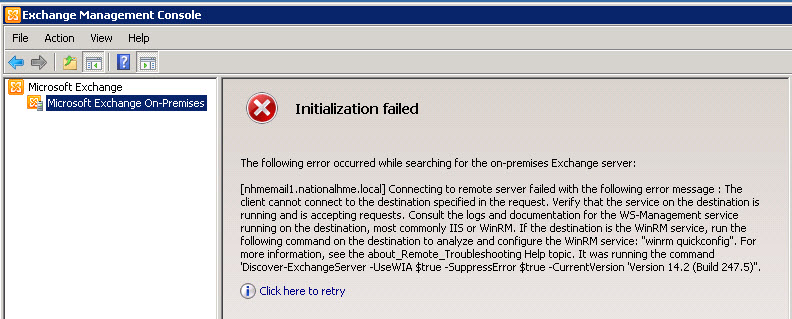
It was suggested that my problem is a duplicate SID. I disagree with this as I am not using a VM environment. This server was installed from scratch, not copied.
It was also suggested that I patch old server to patch level of new server. I can't do that because I only have 4 gigs of free space on old servers system partition and no way of recovering any free space. I don't see how I can patch old server any higher.
When I try and launch EM Shell on new server, I get the following.
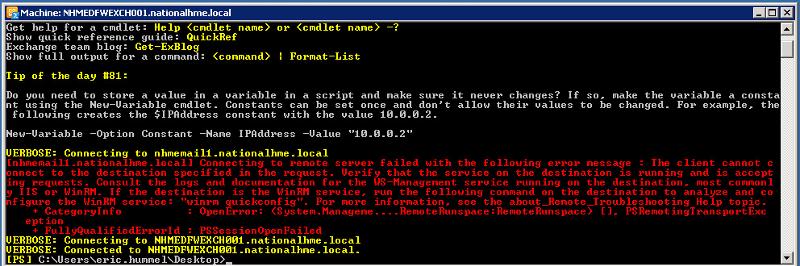
Note: I did not have this problem when I went thru the migration in the lab environment.
I still have access to EMC and EMS on original Exchange server.
ASKER
If you are suggesting to patch the new server higher, than I will.
ASKER CERTIFIED SOLUTION
membership
This solution is only available to members.
To access this solution, you must be a member of Experts Exchange.
ASKER
New exchange server has been patched to SP3 rollup5 and rebooted server.
Error still persists.
I did the script update and it made no difference.
Error still persists.
I did the script update and it made no difference.
ASKER
Problem ended up being with IIS. IIS default website was stopped. We did an IIS reset and the problem corrected itself.
ASKER
I've requested that this question be closed as follows:
Accepted answer: 0 points for National-HME's comment #a39951775
for the following reason:
We fixed it ourselves
Accepted answer: 0 points for National-HME's comment #a39951775
for the following reason:
We fixed it ourselves
ASKER
I mean't to still give Simon the credits. He did help me. Please fix this.
This question is from when SP2 was first released:
https://www.experts-exchange.com/questions/27562217/Exchange-2010-SP2-Error.html
Simon.