sunhux
asked on
Ways to speed up my Outlook search of archived 200,000 emails
I have 200,000 emails in my Outlook pst file.
Q1:
Can I place the entire pst in an SSD & it will return the searches
faster? (Somehow I have a 250GB SSD in my storeroom but
can't locate it for the last one week)?
Q2:
Will Outlook 2010 search faster than Outlook 2003?
Q3:
If I can't locate my SSD, can I create a RAMDisk & place
the pst in RAMDisk & it will search faster? Or will placing
it in an SD or Thumb Drive make it search faster considering
that SD & thumb drives are electronic flash / NVRAM
technologies that do not involve mechanical disk seeks
/rotation?
Q4:
I guess there's no way to 'cache' it or is there a way?
Q5:
Faster CPU won't help right? As I see from Task Manager,
the CPU is only 10-20% during the searches
Q1:
Can I place the entire pst in an SSD & it will return the searches
faster? (Somehow I have a 250GB SSD in my storeroom but
can't locate it for the last one week)?
Q2:
Will Outlook 2010 search faster than Outlook 2003?
Q3:
If I can't locate my SSD, can I create a RAMDisk & place
the pst in RAMDisk & it will search faster? Or will placing
it in an SD or Thumb Drive make it search faster considering
that SD & thumb drives are electronic flash / NVRAM
technologies that do not involve mechanical disk seeks
/rotation?
Q4:
I guess there's no way to 'cache' it or is there a way?
Q5:
Faster CPU won't help right? As I see from Task Manager,
the CPU is only 10-20% during the searches
SOLUTION
membership
This solution is only available to members.
To access this solution, you must be a member of Experts Exchange.
SOLUTION
membership
This solution is only available to members.
To access this solution, you must be a member of Experts Exchange.
ASKER CERTIFIED SOLUTION
membership
This solution is only available to members.
To access this solution, you must be a member of Experts Exchange.
Is it one large pst, or a combination of smaller ones?
In any case, @pgm554 isn't wrong.
However, the answer isn't all hardware.
In any case, @pgm554 isn't wrong.
However, the answer isn't all hardware.
SOLUTION
membership
This solution is only available to members.
To access this solution, you must be a member of Experts Exchange.
ASKER
Thanks. Just to reply to englanddg, yes, I have several PST files:
they range in various sizes. If there's no further responses,
will close this thread tomorrow
they range in various sizes. If there's no further responses,
will close this thread tomorrow
ASKER
Need someone to answer Q3:
Will placing the PST files on an SD card or USB thumb
drive help (in case I can't locate my SSD in the store room)?
>not sure what "speed" you are looking for
I'm looking at the search results to be returned within
10 secs of that 200,000 emails.
Is there a search function within Outlook which only search
for the Subject/Title of the emails without searching the
content (or text in the body) of the emails? Maybe this will
be faster
Will placing the PST files on an SD card or USB thumb
drive help (in case I can't locate my SSD in the store room)?
>not sure what "speed" you are looking for
I'm looking at the search results to be returned within
10 secs of that 200,000 emails.
Is there a search function within Outlook which only search
for the Subject/Title of the emails without searching the
content (or text in the body) of the emails? Maybe this will
be faster
ASKER
>Need someone to answer Q3:
Will placing the PST files on an SD card or USB thumb
drive help (in case I can't locate my SSD in the store room)?
Reason for the above query is: I thought USB thumb drive
& SD card do not have rotation/seek delays, just that USB
2 or USB 3 has a throughput limitation. Isn't it during the
slow searches on HDD, it's the rotational/seek delays that's
the main cause of the slow search?
Will placing the PST files on an SD card or USB thumb
drive help (in case I can't locate my SSD in the store room)?
Reason for the above query is: I thought USB thumb drive
& SD card do not have rotation/seek delays, just that USB
2 or USB 3 has a throughput limitation. Isn't it during the
slow searches on HDD, it's the rotational/seek delays that's
the main cause of the slow search?
see my answer, regarding Ram and SSD
ASKER
Nobus, you did answer on Ramdisk & SSD but not
on USB Thumb drive & SD card
on USB Thumb drive & SD card
SOLUTION
membership
This solution is only available to members.
To access this solution, you must be a member of Experts Exchange.
SOLUTION
membership
This solution is only available to members.
To access this solution, you must be a member of Experts Exchange.
SOLUTION
membership
This solution is only available to members.
To access this solution, you must be a member of Experts Exchange.
The cheapies have horrible write speeds.
Got a couple of generic 32 gig at the local computer chain and they were slower than a 5400 rpm usb disk.
Got a couple of generic 32 gig at the local computer chain and they were slower than a 5400 rpm usb disk.
ASKER
> bottlenecked by the usb 2. or 3. speed
But if we have the 3.5GB pst file in it & what's being passed through the
USB 2 or 3 channels are the few search results, would the USB 2/3
still be the bottleneck? The search took place within the SD or USB
thumb drive where there's no rotational/seek delay.
I'll just test it out & update here since I've just freed up enough space
on my SD. Btw what's SDHC's throughput. Nobus had given USB 2
& 3's throughputs
But if we have the 3.5GB pst file in it & what's being passed through the
USB 2 or 3 channels are the few search results, would the USB 2/3
still be the bottleneck? The search took place within the SD or USB
thumb drive where there's no rotational/seek delay.
I'll just test it out & update here since I've just freed up enough space
on my SD. Btw what's SDHC's throughput. Nobus had given USB 2
& 3's throughputs
sunhux - it's very easy to test
do it on a local disk, an SSD, and an usb device.
the SDHC speed is given by the number in the C (class) : http://nl.wikipedia.org/wiki/SD-kaart
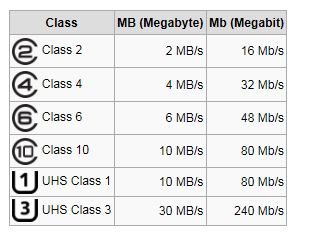
do it on a local disk, an SSD, and an usb device.
the SDHC speed is given by the number in the C (class) : http://nl.wikipedia.org/wiki/SD-kaart
ASKER
Copied to an SD card: on a Win XP laptop with Outlook 2003, it practically
hangs when reading it & then gave a message "Can't display folder"
On a Win 7 Profsnl laptop with 8GB RAM & Outlook 2010, it opened it fine
but the indexing takes very long; just listing the emails in that PST takes
a couple of hours.
The search took much longer than the same search on HDD. So I guess
USB thumb drive & SD card is out.
Outlook 2010 has some performance improvement but certainly not
what I'm looking for, even if the pst is copied to a 7200rpm HDD on
that Win 7 laptop.
The hunt for the misplaced SSD is now needed
hangs when reading it & then gave a message "Can't display folder"
On a Win 7 Profsnl laptop with 8GB RAM & Outlook 2010, it opened it fine
but the indexing takes very long; just listing the emails in that PST takes
a couple of hours.
The search took much longer than the same search on HDD. So I guess
USB thumb drive & SD card is out.
Outlook 2010 has some performance improvement but certainly not
what I'm looking for, even if the pst is copied to a 7200rpm HDD on
that Win 7 laptop.
The hunt for the misplaced SSD is now needed
ASKER
I can't read Dutch, so from the English Wiki link, it says 25MBytes/s
for SDHC :
http://en.wikipedia.org/wiki/Secure_Digital
So if I can't find my SSD in the store room, I'll just use Ramdisk &
do a sync (or Unix ported tool rsync) to the HDD (from the Ramdisk
copy)
for SDHC :
http://en.wikipedia.org/wiki/Secure_Digital
So if I can't find my SSD in the store room, I'll just use Ramdisk &
do a sync (or Unix ported tool rsync) to the HDD (from the Ramdisk
copy)
>> I can't read Dutch, << that's what i supposed; but you can use google translate to read it
what SDHC card class do you have? youleft out that importabnnt part
what SDHC card class do you have? youleft out that importabnnt part
ASKER
It's SDHC.
> Is there a search function within Outlook which only search
> for the Subject/Title of the emails without searching the
> content (or text in the body) of the emails?
I've found the above function in Outlook 2010 but not in
Outlook 2003. Certainly faster.
> Is there a search function within Outlook which only search
> for the Subject/Title of the emails without searching the
> content (or text in the body) of the emails?
I've found the above function in Outlook 2010 but not in
Outlook 2003. Certainly faster.
ASKER
The emails are coming in at a rate of about 1,500 per day, so even
Outlook Rules to filter & sort them to different subfolders don't
work.
I receive more than 98% monitoring/alerting emails from BMC
Patrol & Sitescope & some other tools & the monitoring team
had never been able to tune them.
My aim was to delete away mails with "Warning" in subject
heading & those of "High Memory utilizations"
Outlook Rules to filter & sort them to different subfolders don't
work.
I receive more than 98% monitoring/alerting emails from BMC
Patrol & Sitescope & some other tools & the monitoring team
had never been able to tune them.
My aim was to delete away mails with "Warning" in subject
heading & those of "High Memory utilizations"
ASKER
>Outlook Rules to filter & sort them to different subfolders don't work
Rather it works occasionally only
Rather it works occasionally only
>> what SDHC card class do you have? << it should be ON the card!
ASKER
Yes, it's printed on the card as SDHC with a number 4
& Kingston 8GB
& Kingston 8GB
SOLUTION
membership
This solution is only available to members.
To access this solution, you must be a member of Experts Exchange.
ASKER
smallest is 500MB, largest is 3.5GB
But I guess the number of emails in a PST counts too
as more emails mean more indexes, right? If I have
only a few hundred emails each with huge attachments,
the search will be fast, right?