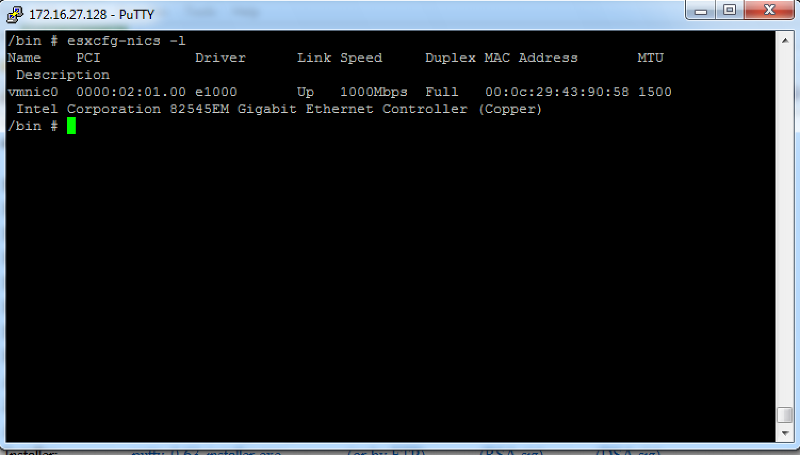Network Adapter displayed in Vmware Fusion
I am using Vmware fusion, I have installed ESXi as Virtual machine.
I ran the command : Esxcfg-nics -l
It shows that I have Network Adapter 1000Mbps.
I wonder where the network adapter is physically located . Actually I do not see any Network Adapter port (RJ45) on my MacBook, unless if it is a wireless adapter that I cannot see .
Any explanation will be very much appreciated.
Thanks
I ran the command : Esxcfg-nics -l
It shows that I have Network Adapter 1000Mbps.
I wonder where the network adapter is physically located . Actually I do not see any Network Adapter port (RJ45) on my MacBook, unless if it is a wireless adapter that I cannot see .
Any explanation will be very much appreciated.
Thanks
SOLUTION
membership
This solution is only available to members.
To access this solution, you must be a member of Experts Exchange.
the interface you are detecting in the virtual machine is virtual which is mapped to a physical port on your mac.
The thunderbolt port is a small almost square port with a lightning icon
SOLUTION
membership
This solution is only available to members.
To access this solution, you must be a member of Experts Exchange.
SOLUTION
membership
This solution is only available to members.
To access this solution, you must be a member of Experts Exchange.
Can you tell us exactly what model Mac you have? You can get this information while running the Mac OS by pulling down the Apple menu to About this Mac and hitting More Info. Post a screen shot of the More Info window.
SOLUTION
membership
This solution is only available to members.
To access this solution, you must be a member of Experts Exchange.
ASKER
That would help, if I can figure out how to check the specs of my MAC wireless adapter…so that if I find that it is 1000Mbps capacity then that would answer my question
ASKER CERTIFIED SOLUTION
membership
This solution is only available to members.
To access this solution, you must be a member of Experts Exchange.
SOLUTION
membership
This solution is only available to members.
To access this solution, you must be a member of Experts Exchange.
It's virtual!
You have no network connection on your thunderbolt port unless you have a network device there.
It will report a 1 Gbps port, but will be restricted to whatever network speeds the real physical adapter can pass. If you were somehow still using 802.11b, your maximum throughput would be 11 Mbps through that virtual Gig port. If you have 300 Mbps wireless, that would be your maximum throughput.
You can have a USB2 Gigabit ethernet adapter that will be recognized as 1 Gbps, but will never go above 480 Mbps.
You have no network connection on your thunderbolt port unless you have a network device there.
It will report a 1 Gbps port, but will be restricted to whatever network speeds the real physical adapter can pass. If you were somehow still using 802.11b, your maximum throughput would be 11 Mbps through that virtual Gig port. If you have 300 Mbps wireless, that would be your maximum throughput.
You can have a USB2 Gigabit ethernet adapter that will be recognized as 1 Gbps, but will never go above 480 Mbps.
ASKER
Thank you Guys