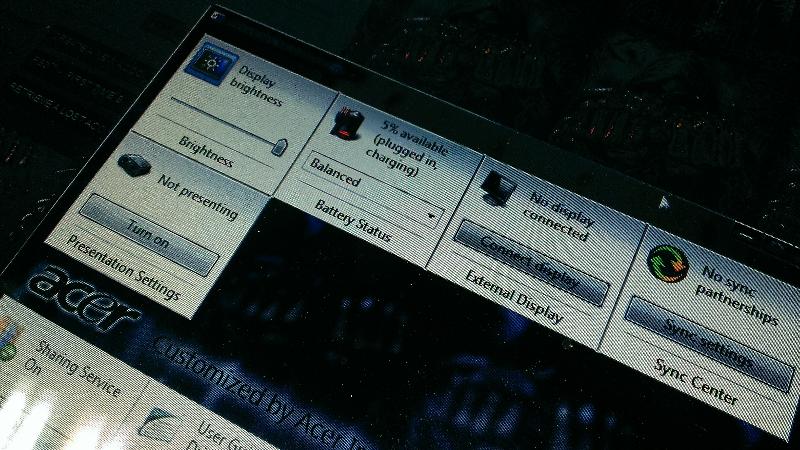Acer Aspire 8930g Battery Charging Issues
I have an issue getting this laptop to charge. I have replaced the DC Harness because it was damaged and it has not made a difference. The battery says 5% charging, but it NEVER actually charges. I have replaced with several different batteries, and they all do the same thing.
I have tried reflowing the motherboard on both chips, and that also has not helped. I have done a BIOS update. Short of ordering a motherboard (minimum $200 from CHINA), I'm out of ideas. Any suggestions?
I have tried reflowing the motherboard on both chips, and that also has not helped. I have done a BIOS update. Short of ordering a motherboard (minimum $200 from CHINA), I'm out of ideas. Any suggestions?
How was the harness damaged? Has there ever been a liquid spill on or near the keyboard, like coffee?
ASKER
Not that I know of. The harness plastic was broken, so the positive terminal could slide back and forth. Didn't even realize it was broken because of the location until we torn it apart looking for any issues.
On my MacBook, it has a magnetic connector for power with the indicator light on the plug. Very similar to my Surface RT. Don't know what the Acer has. My MacBook has a MagSafe circuit board behind the power connector's computer side. The is a little tiny surface mount circuit board with battery control circuitry, a little smaller than the power connector itself built onto the back of the computer's power connector. A previous owner said they had spilled a bit of a drink on the keyboard area near the power connector. It was very little they said (...they said...) and they wiped it up right away. Turns out the moisture leaked in and shorted some tiny surface mount piece on the MagSafe board and the failed piece was not visible. Even if it was, can't do surface mount. I replaced the MagSafe board and finally could charge the battery. That MagSafe board was separate from the harness.
Should have added that the MacBook failure described above, allowed the charger's connector to light the led like it was charging. It wasn't, until new MagSafe board.
Here is a video of a guy working on your computer model from Toronto. Can't get through to Acer (Maybe you can since you're an owner) but this shop that did the video said $200 is about right for that new motherboard. They also confirmed the battery control circuitry is part of the motherboard.
http://www.youtube.com/watch?v=PZmk1t4NocQ
However, if you look through repair history on Acer notebooks, they appear to have a long history of power connector failures, often the barrel type. Many folks are soldering a new power connector onto board and having success. For $200, you may want to disassemble again to look at your power connector and maybe broken pieces.
Here is a video of a guy working on your computer model from Toronto. Can't get through to Acer (Maybe you can since you're an owner) but this shop that did the video said $200 is about right for that new motherboard. They also confirmed the battery control circuitry is part of the motherboard.
http://www.youtube.com/watch?v=PZmk1t4NocQ
However, if you look through repair history on Acer notebooks, they appear to have a long history of power connector failures, often the barrel type. Many folks are soldering a new power connector onto board and having success. For $200, you may want to disassemble again to look at your power connector and maybe broken pieces.
i take it you are running from AC then?
did you inspect, and clean the battery contacts?
if you insert a battery, is it "seen" ? if not - it can't charge
the only other option is a new mobo - sorry
did you inspect, and clean the battery contacts?
if you insert a battery, is it "seen" ? if not - it can't charge
the only other option is a new mobo - sorry
ASKER
nobus
we are running from ac power right now and I just got done cleaning the battery contacts and now see if it is going to charge
we are running from ac power right now and I just got done cleaning the battery contacts and now see if it is going to charge
yep - i'd stake my money on a bad mobo...
ASKER
Cleaned up the contacts, no change. I'll start looking for a motherboard.
too bad we can't repair it from here
if no more help is needed - don't forget to close this
if no more help is needed - don't forget to close this
ASKER
I ordered a motherboard, waiting for the part.
ASKER
Sorry, I know it's been a while. Got the motherboard in and that DID NOT help! So, we ordered a genuine AC adapter. That has now also arrived and STILL did not help!
We now have ordered ANOTHER battery because honestly we are running out of ideas.
We now have ordered ANOTHER battery because honestly we are running out of ideas.
Really strange. Could you please verify if your Aspire must have it's battery indicator button pressed when AC is disconnected? Described here...
http://acer.custhelp.com/app/answers/detail/a_id/9674
The symptoms indicate is that you need a power reset. How can that be with different motherboards and batteries failing? Anyway, if you have not yet, could you please disconnect AC, remove battery, hold power button for 30 seconds, reassemble and try again.
If those ideas don't work, to facilitate future comments, what OS is it? Is Battery indicator on task bar showing amber or red and blinking? When showing 5%, is it animating a charge as described here...
http://acer.custhelp.com/app/answers/detail/a_id/2382/related/1
Apparently, Acer uses sensors to allow charging on a different model I read about. For instance, the memory compartment door had to be closed to allow charging. Anything like that on yours? Testing it fully assembled?
If you could do these one at a time, it'd be great.
Hope something good happens.
http://acer.custhelp.com/app/answers/detail/a_id/9674
The symptoms indicate is that you need a power reset. How can that be with different motherboards and batteries failing? Anyway, if you have not yet, could you please disconnect AC, remove battery, hold power button for 30 seconds, reassemble and try again.
If those ideas don't work, to facilitate future comments, what OS is it? Is Battery indicator on task bar showing amber or red and blinking? When showing 5%, is it animating a charge as described here...
http://acer.custhelp.com/app/answers/detail/a_id/2382/related/1
Apparently, Acer uses sensors to allow charging on a different model I read about. For instance, the memory compartment door had to be closed to allow charging. Anything like that on yours? Testing it fully assembled?
If you could do these one at a time, it'd be great.
Hope something good happens.
did you try the board outside the case? connec only AC adapter, and ram + external monitor, to check if it gets to POST
One more, did you lock the battery in, using the battery lock? It is about an inch away from the battery release latch.
ASKER
Nobus, it does POST and get into Windows.
Chrisopher, I believe that the Charge light blinks amber. It does show the battery and says charging but that's it. It never moves from 5%.
Chrisopher, I believe that the Charge light blinks amber. It does show the battery and says charging but that's it. It never moves from 5%.
then i must conclude that
1- you got a second bad battery (unbelievable)
2-there's somewhere a flaw in your troubleshooting; unfortunately, we can't watch what you do; but i would restart from the very beginning
1- you got a second bad battery (unbelievable)
2-there's somewhere a flaw in your troubleshooting; unfortunately, we can't watch what you do; but i would restart from the very beginning
try batteryviewer
http://www.nirsoft.net/utils/battery_information_view.html
maybe it shows more, or other info
http://www.nirsoft.net/utils/battery_information_view.html
maybe it shows more, or other info
I found your service guide and it is attached. If you go all the way back to my post ID: 39962797 about the MagSage board, a brief look at your manual shows the similar part I was talking about at the bottom of page 77, but Acer calls it a battery connection board. Reading it so fast to get to work I can't tell if that is true. Looks like it in photos too on page 59 if you plug charger into hinge on that model. Looks like it.
Also please see pages 67-68 regarding battery pack trouble.
There is helpful information about the battery software that you probably already know in the earlier parts of the manual.
Battery viewer looks like a great software tool also.
I contacted Acer. They said tech support on the phone won't be able to help as they are for "How to " about general things and it is provided by a third party company with which they contract the work. Acer's only option is to send it to them and they will fix it and tell you what they found for $250 plus tax, and then you have a 90 day warranty.
Have to go. If you need help sourcing the battery connector board, let us know. That's what my next step would be. Be waiting to hear some good news.
Also please see pages 67-68 regarding battery pack trouble.
There is helpful information about the battery software that you probably already know in the earlier parts of the manual.
Battery viewer looks like a great software tool also.
I contacted Acer. They said tech support on the phone won't be able to help as they are for "How to " about general things and it is provided by a third party company with which they contract the work. Acer's only option is to send it to them and they will fix it and tell you what they found for $250 plus tax, and then you have a 90 day warranty.
Have to go. If you need help sourcing the battery connector board, let us know. That's what my next step would be. Be waiting to hear some good news.
The pdf manual wasn't supposed to be posted here due to copyright, so I removed it and am providing the link to download it instead.
Please get the service manual for Acer Aspire 8930G here...
http://www.manualslib.com/manual/232598/Acer-Aspire-8930g.html
Sorry for the inconvience.
Please get the service manual for Acer Aspire 8930G here...
http://www.manualslib.com/manual/232598/Acer-Aspire-8930g.html
Sorry for the inconvience.
Maybe I'm smokin' cigarettes or something. It looks like the photo in the manual shows a circuit board around the power connector in this photo.

And yet no one sells a part that looks like that. All I see are regular ones like the one I think you said you replaced, that looks like this photo and sells for about $4 so you know there is no PCB.
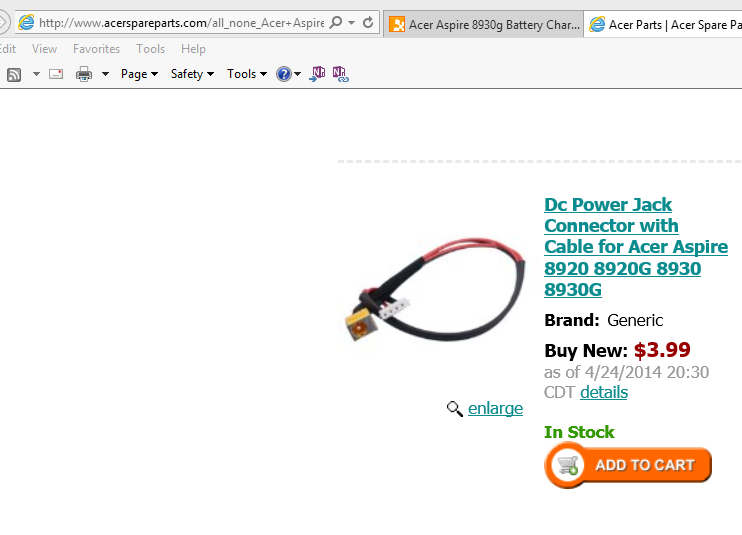
My circuit board connector (Apple calls it a MagSafe board) was about $30 and I did find one source that sells the Aspire 8930G power connector for $30 but there is only web form email so I sent a request to call me.
If Scott could get a look at that and confirm the existence of a PCB up there in the hinge it would help. I'm going to look at the manual now and see if I can learn what they mean by battery connector board. If anyone would like to beat me to it, that would be great.
And yet no one sells a part that looks like that. All I see are regular ones like the one I think you said you replaced, that looks like this photo and sells for about $4 so you know there is no PCB.
My circuit board connector (Apple calls it a MagSafe board) was about $30 and I did find one source that sells the Aspire 8930G power connector for $30 but there is only web form email so I sent a request to call me.
If Scott could get a look at that and confirm the existence of a PCB up there in the hinge it would help. I'm going to look at the manual now and see if I can learn what they mean by battery connector board. If anyone would like to beat me to it, that would be great.
ASKER
That picture that you're showing of a board, as far as I know, that is just a indicator light that shows power. Now, the weird thing is that we DID lose that part, so I can't tell you if that's causing it. I'm uploading a screenshot of three different programs running and showing the charging (not charging).
MagSafe boards as far as I know are just for Mac's, and not PC's. However, the connector for the AC Adapter is just a DC Harness that goes to the board directly.
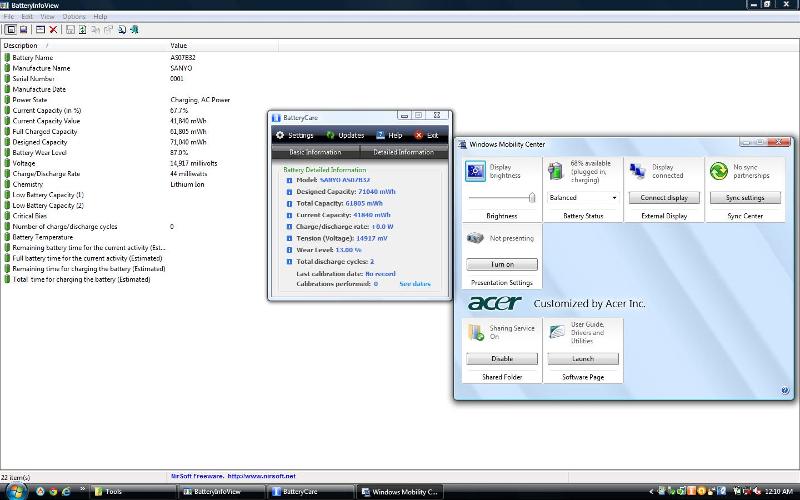
MagSafe boards as far as I know are just for Mac's, and not PC's. However, the connector for the AC Adapter is just a DC Harness that goes to the board directly.
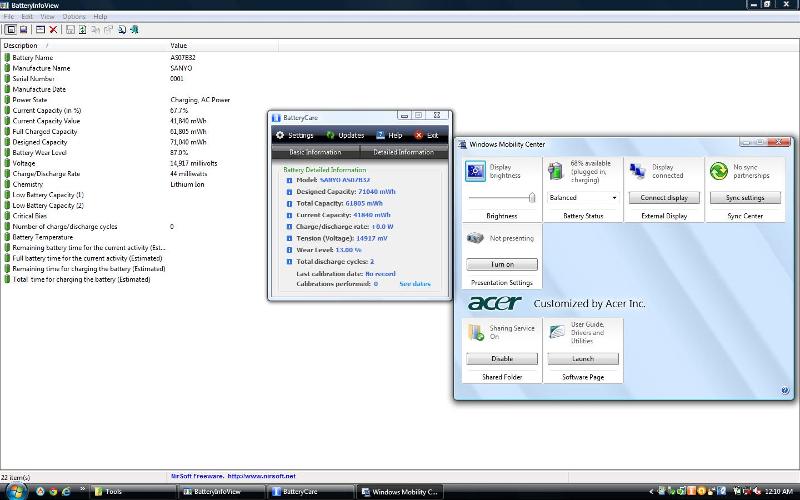
Yes on MagSafe for Mac only. I was using it as a design example for laptops. Sorry for the confusion. The circuitry has surge suppression and some logic to protect the battery and computer. This same type of circuitry has to be somewhere on the Acer, so I thought we should look in the same place. I have contacted a parts supply vendor and sent the photos above, to confirm this part by photo, and so far they claim they have the power connector with the PCB for $50 and they are supposed to email an invoice with part number and price. Haven't heard from them yet because I'm asking for more proof and a photo first, before posting here. I'm fairly certain you will have to have that part to charge, but how does your screen show battery charging and status of 68% charged, rather than not charging and 5% as before? Hmmmm.
ASKER
Oh, the 68% is because this is a different battery that we ordered. Also, I did find the part that goes into the hinge for the light and it did not make any difference. :(
Hmmm. Sorry, but still confused here. Please help me understand so I can have fun this weekend.
You replaced with another new battery and everything works now?
Or you put in a new battery that was already charged elsewhere and it is discharging?
If the old part has the circuitry on it that I suspect it does, it can be blown as mine was, so that the battery won't be able to charge, to protect the battery from whatever happened when it got blown. Think of it as a blown fuse that needs to be replaced. Does that make any sense with how that part looks?
You replaced with another new battery and everything works now?
Or you put in a new battery that was already charged elsewhere and it is discharging?
If the old part has the circuitry on it that I suspect it does, it can be blown as mine was, so that the battery won't be able to charge, to protect the battery from whatever happened when it got blown. Think of it as a blown fuse that needs to be replaced. Does that make any sense with how that part looks?
ASKER
This is a new battery that won't charge. Now I have ran into further issues. One motherboard now burned out due to I put a different inverter on the screen trying to get the internal video to work.
I know, you need caught up. We reflowed the video card in an attempt to repair the charging issue, and in the process lost the internal video. External works fine. I tried to reflow it again (it's a separate card) and it did not help. The battery still does not charge. At this point, I'm just waiting to talk to the boss and see if we want to give up. Don't suppose anybody knows where I can buy a working Acer Aspire 8930g laptop?
I know, you need caught up. We reflowed the video card in an attempt to repair the charging issue, and in the process lost the internal video. External works fine. I tried to reflow it again (it's a separate card) and it did not help. The battery still does not charge. At this point, I'm just waiting to talk to the boss and see if we want to give up. Don't suppose anybody knows where I can buy a working Acer Aspire 8930g laptop?
try e-bay
i found not a working one, but lots of parts : http://www.ebay.com/sch/i.html?_trksid=p2043520.m570.l1313.TR4.TRC0.A0.H0&_nkw=Aspire+8930g+&_sacat=58058&_from=R40
i found not a working one, but lots of parts : http://www.ebay.com/sch/i.html?_trksid=p2043520.m570.l1313.TR4.TRC0.A0.H0&_nkw=Aspire+8930g+&_sacat=58058&_from=R40
ASKER
Thanks nobus, but the issue is I have all these parts, but can't figure out which one is causing the issue... :(
Hello guys.
Don't forget to tell the boss, if willing to spend $200 on new motherboard, $250 will get all repaired and 90 day warranty.
I'm shopping parts at USPCParts.com and they've been helpful. The parts list with photos and Acer part numbers, including the video card, are in the back of the service manual in the link from previous post.
The battery protection components are like fuses, or fusible links, but I think there is a more accurate term for computer circuit boards. A brief discussion is here, where the first photo is the Lenovo and the second is a Sony and mentions charging..
http://nwapchelp.wordpress.com/2011/05/25/dim-laptop-led-f1-fuse-just-below-the-motherboard-connector/
So the LED Boards are not so very likely to have the battery protection circuitry as Scott already believed. And because Scott has replaced the battery with several different new ones, and has replaced the motherboard, here is what page 67 of the manual says we're looking for.
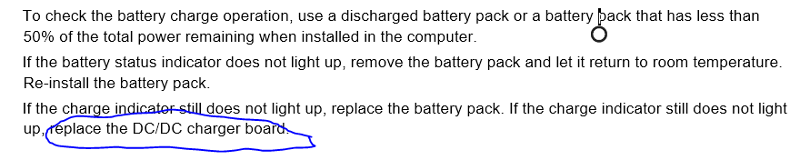
And the connector here is going to a "power board" that I'm hoping to find out is what they mean by DC/DC charger board. Maybe it's a typo and they mean AC/DC.
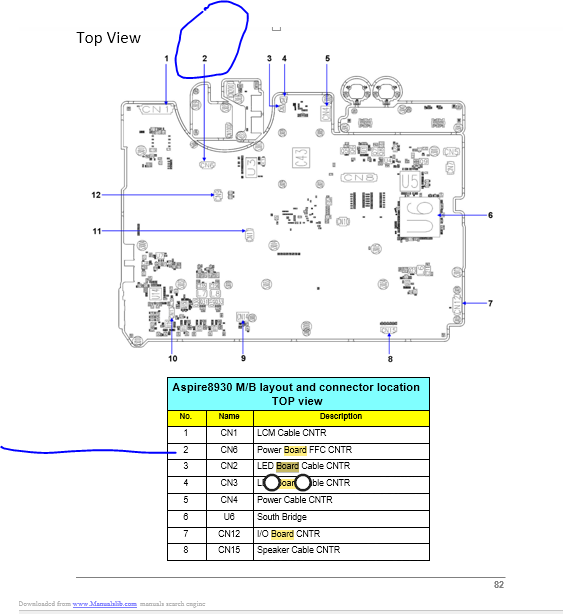
Don't forget to tell the boss, if willing to spend $200 on new motherboard, $250 will get all repaired and 90 day warranty.
I'm shopping parts at USPCParts.com and they've been helpful. The parts list with photos and Acer part numbers, including the video card, are in the back of the service manual in the link from previous post.
The battery protection components are like fuses, or fusible links, but I think there is a more accurate term for computer circuit boards. A brief discussion is here, where the first photo is the Lenovo and the second is a Sony and mentions charging..
http://nwapchelp.wordpress.com/2011/05/25/dim-laptop-led-f1-fuse-just-below-the-motherboard-connector/
So the LED Boards are not so very likely to have the battery protection circuitry as Scott already believed. And because Scott has replaced the battery with several different new ones, and has replaced the motherboard, here is what page 67 of the manual says we're looking for.
And the connector here is going to a "power board" that I'm hoping to find out is what they mean by DC/DC charger board. Maybe it's a typo and they mean AC/DC.
Hi Scott.
If you haven't given up yet...
I have two new contacts at Acer. One is reportedly a Product Manager for laptops, and the other is in Engineering. Also working with Acer Store and they sell spare parts and could not tell me which board has the battery circuit, if any. The store suggested I send an email and request it be forwarded to engineering to try to get even more visibility. I will do that this evening.
They have requested your serial or SNID on the computer to make sure they pull the correct design to tell you the exactly correct part. If you could provide that it would be helpful.
More later.
If you haven't given up yet...
I have two new contacts at Acer. One is reportedly a Product Manager for laptops, and the other is in Engineering. Also working with Acer Store and they sell spare parts and could not tell me which board has the battery circuit, if any. The store suggested I send an email and request it be forwarded to engineering to try to get even more visibility. I will do that this evening.
They have requested your serial or SNID on the computer to make sure they pull the correct design to tell you the exactly correct part. If you could provide that it would be helpful.
More later.
ASKER
Sorry for the delay. We refunded the customer, but I would still like to get this to work.
Here's the serial number
SN: MBASZ0B004917003452300
PN: 1310A2251701
Here's the serial number
SN: MBASZ0B004917003452300
PN: 1310A2251701
Great. I'll see if I can get the momentum going again when they open tomorrow.
Got the Product Manager and provided the serial. I'll let you know if and when there is any news.
The Product Manager at Acer sent a question today about the battery and a few hours later sent another email stating the engineer didn't know what it was. I just got the email late tonight and sent further information and clarification and hope to hear from him again.
I'll keep you posted.
I'll keep you posted.
ASKER
If you need to know any battery model numbers, just let me know. You, Christopher, are going way above and beyond. It is very much appreciated! This has become my goliath that I feel that I just can't walk away from!
Thanks for the offer on models. That's how I feel too after all this effort. It wasn't too difficult, just a lot of waiting. When we all go that far I find it exasperating to not get to the finish line. We'll see what happens.
Spoke on the telephone with a Senior Manager just now. He took my information and I told him some of the details. He thinks he can possibly address the situation for us by next Tuesday or Wednesday because of the holiday weekend and people taking time off. Maybe some good information is going to be had.
Update. At the end of the day last Friday, the manager said if I don't hear from someone within a "few business days" to let him know. So they've had Tuesday and Wednesday so far. I will send a reminder to him this afternoon or evening if I still haven't heard anything from the Service Group.
ASKER
Thank you sir!
ASKER CERTIFIED SOLUTION
membership
This solution is only available to members.
To access this solution, you must be a member of Experts Exchange.
ASKER
We called and ordered a battery from Capital data. It was $100, so I'm hoping it fixes the issue! Other than that, I think we are going to disassemble the unit.
ASKER
We called the Capital Data and got the battery. Believe it or not, it charges! I can't believe, it took SIX batteries to find one that works! Thank you for all your help!
LOL!! That's great. What a rush. Thank you for being steadfast. Nice to know sometimes it still pays off.