marrowyung
asked on
SQL data tools from SQL server 2012 and SQL data tools - business Intelligence for VS 2012
Dear all,
When we are install the integration service from SQL server 2012 source CD, it will instlal the SQL data tools.
but we can download the SQL data tools - business INtelligence for VS2012 too, what is the difference between them?
When we are install the integration service from SQL server 2012 source CD, it will instlal the SQL data tools.
but we can download the SQL data tools - business INtelligence for VS2012 too, what is the difference between them?
ASKER
so you mean this one "SQL data tools - business INtelligence for VS2012 " include the binary of Analysis Services, Integration Services, and Reporting Services.
so the SQL data tools - business INtelligence for VS2012 will have all project of the 3 x component ?
but if we use the SQL installation source, we can select that ourselve and finally no diff?
so the SQL data tools - business INtelligence for VS2012 will have all project of the 3 x component ?
but if we use the SQL installation source, we can select that ourselve and finally no diff?
I suppose so.
You say you are installing from the SQL Server 2012 CD, and I haven't done that for years, since everything I install now is downloaded. When downloaded, the components are usually downloaded separately to prevent a download that is too long. On the CD, it is quite possible that everything is included. If not, then it can be downloaded later.
You say you are installing from the SQL Server 2012 CD, and I haven't done that for years, since everything I install now is downloaded. When downloaded, the components are usually downloaded separately to prevent a download that is too long. On the CD, it is quite possible that everything is included. If not, then it can be downloaded later.
ASKER
you can see that "SQL Server Data Tools - Business Intelligence for Visual Studio 2012" is just one file and when I run it, it shows:
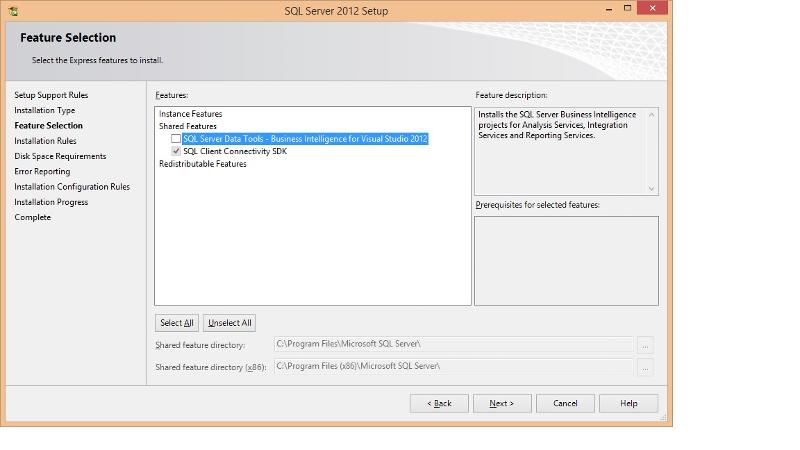
you can see that this is a tools that integrate the SQL tools to the VS2012, am I right?
so I think we are talking about diff. topic! I mean what is the SQL data tools from the SQL server 2012 CD for and what is the diff between the one SQL disc provide and this one.
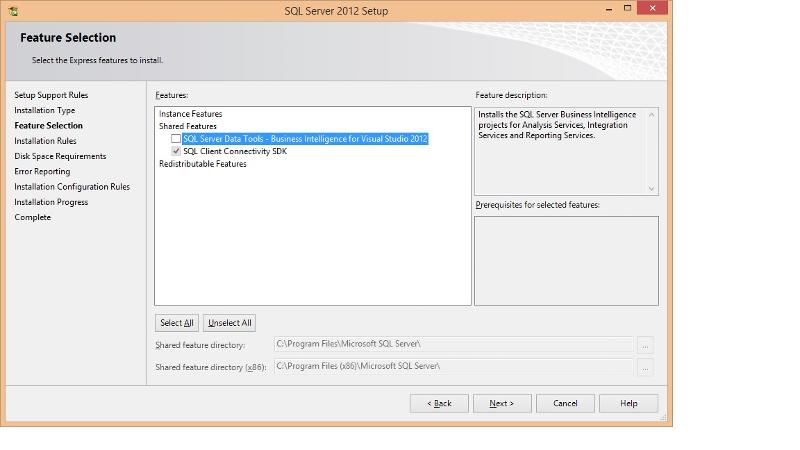
you can see that this is a tools that integrate the SQL tools to the VS2012, am I right?
so I think we are talking about diff. topic! I mean what is the SQL data tools from the SQL server 2012 CD for and what is the diff between the one SQL disc provide and this one.
As I told you before, I haven't installed such stuff from CD for years, getting them through downloads from Microsoft.
The CD probably provides you with everything, while on a download, the different components and tools are available separately in order to minimize the download time by enabling you not to download stuff that you won't use.
So there is no difference. They are simply different ways to get the same tools.
The CD probably provides you with everything, while on a download, the different components and tools are available separately in order to minimize the download time by enabling you not to download stuff that you won't use.
So there is no difference. They are simply different ways to get the same tools.
ASKER
"As I told you before, I haven't installed such stuff from CD for years, getting them through downloads from Microsoft."
yeah, I can recall that
One thing, I think this tools exist for SQL server 2012 as we can't connect to SQL server 2012 SSIS server from SSMS, am I right? so they provide this tools since SQL 2012 as they keep saying they want to line up DBA and developer, agree?
yeah, I can recall that
One thing, I think this tools exist for SQL server 2012 as we can't connect to SQL server 2012 SSIS server from SSMS, am I right? so they provide this tools since SQL 2012 as they keep saying they want to line up DBA and developer, agree?
ASKER
but why we have SQL data tools (VS 2010 shell) and that "SQL data tools - business INtelligence for VS2012"?
that later on only design for VS2012?
can you find the x64 version of SQL data tools - business INtelligence for VS2012 ? I can only find 32 bits version.
that later on only design for VS2012?
can you find the x64 version of SQL data tools - business INtelligence for VS2012 ? I can only find 32 bits version.
Have you read the error message carefully. You need to run as administrator.
ASKER
yes I did,
The fact is it doesn't work.
you mean the account runs the SSIS, right?
The fact is it doesn't work.
you mean the account runs the SSIS, right?
ASKER
I run the SQL server 2012 SSIS on Windows 8.1 PC, any known issue like that?
ASKER CERTIFIED SOLUTION
membership
This solution is only available to members.
To access this solution, you must be a member of Experts Exchange.
ASKER
"As for Windows 8.1, I cannot say. I searched around on the Microsoft site, but with version 2014 released yesterday, a lot of the links for 2012 bring you to 2014. I've been able to get a few pages stating Windows 8 as a supported system, but nothing with 8.1."
I think there should not be a problem as SSIS by design is secured in this way!
what we have to do is to right click on that SSMS icon and run as administrator, then connect to SSIS.
I think there should not be a problem as SSIS by design is secured in this way!
what we have to do is to right click on that SSMS icon and run as administrator, then connect to SSIS.
ASKER
that one: http://msdn.microsoft.com/en-us/library/hh213130(SQL.110).aspx , is not going to work, I tried last night!
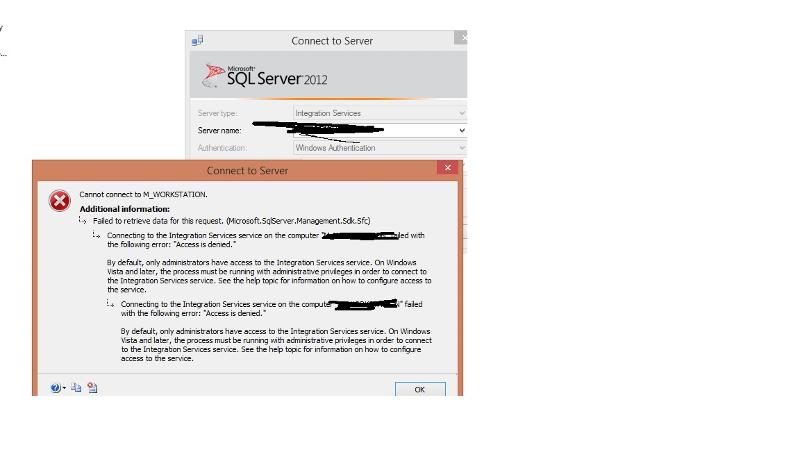
Integration service is a thus a subset of the Business Intelligence package.
The data Tools run in the same environment, but you have more project templates in the BI.