wayne3597
asked on
Microsoft Word
Microsoft Word no longer kept my initials next to comments added to Word documents in tracing mode and comments. Instead, upon saving, all the comments are marked A1, A2, etc. so you can’t tell who made what comment. I thought it was just me, but Liz noted that this changed for her around the same time.
Is there a setting or something that can be done about this?
Is there a setting or something that can be done about this?
ASKER
Hi Joe,
For some reason it is grayed out it is office 2010.
here are some screen shots below
Document-Inspector.docx
For some reason it is grayed out it is office 2010.
here are some screen shots below
Document-Inspector.docx
Hi Wayne,
Click the Document Inspector button. That will give you this (or something like it for 2010...these screenshots are all 2013):
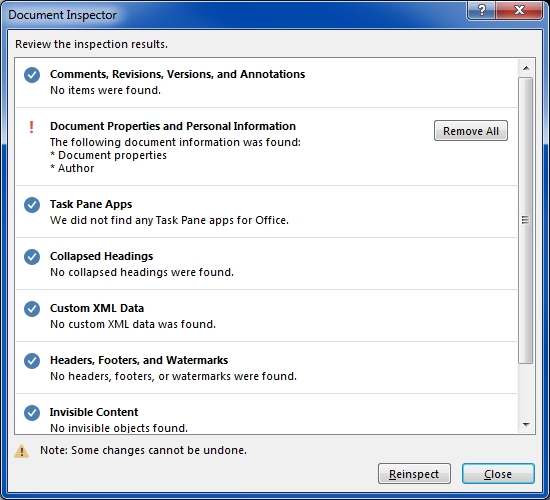 Click the Remove All button and you'll get this:
Click the Remove All button and you'll get this:
 Then when you return from that, the "Remove personal info..." box will be un-grayed-out and checked:
Then when you return from that, the "Remove personal info..." box will be un-grayed-out and checked:
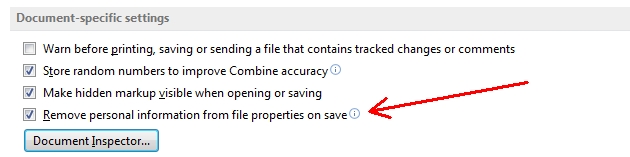 Then you can un-check it. I'm not sure if that will do it for you, but it's worth a try. Regards, Joe
Then you can un-check it. I'm not sure if that will do it for you, but it's worth a try. Regards, Joe
Click the Document Inspector button. That will give you this (or something like it for 2010...these screenshots are all 2013):
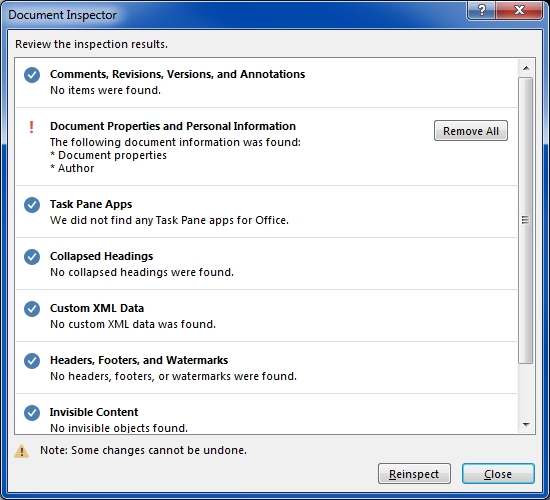 Click the Remove All button and you'll get this:
Click the Remove All button and you'll get this: Then when you return from that, the "Remove personal info..." box will be un-grayed-out and checked:
Then when you return from that, the "Remove personal info..." box will be un-grayed-out and checked: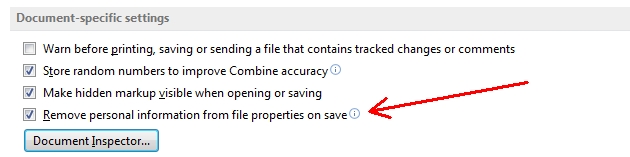 Then you can un-check it. I'm not sure if that will do it for you, but it's worth a try. Regards, Joe
Then you can un-check it. I'm not sure if that will do it for you, but it's worth a try. Regards, Joe
ASKER
Hi Joe here is another test Doc when I opened the doc for the first time the initails were ML then I saved the Doc and then reopened and as you can see it is showing A1 - A2 ETC... do you know why the original initials are not staying in?
test.docx
test.docx
Hi Wayne,
It's likely because the "Remove personal information..." option came back. If you follow the steps in my earlier post (http:#a39975920) you'll probably see that "Remove personal information..." is checked again for this specific document (in the section called Document-specific settings). Regards, Joe
It's likely because the "Remove personal information..." option came back. If you follow the steps in my earlier post (http:#a39975920) you'll probably see that "Remove personal information..." is checked again for this specific document (in the section called Document-specific settings). Regards, Joe
ASKER CERTIFIED SOLUTION
membership
This solution is only available to members.
To access this solution, you must be a member of Experts Exchange.
Hi Wayne,
Looks as if that fix is from the "Delete the Word Data registry subkey" section of this MS KB article:
http://support.microsoft.com/kb/921541
I'm glad it worked for you. I was happy to try to help you on this. Regards, Joe
Looks as if that fix is from the "Delete the Word Data registry subkey" section of this MS KB article:
http://support.microsoft.com/kb/921541
I'm glad it worked for you. I was happy to try to help you on this. Regards, Joe
ASKER
it worked
I've seen this happen when the Word option "Remove personal information from file properties on save" is enabled. You didn't say what version of Word you're running, but here are the steps for Word 2013 (I'm sure you can find it in whatever version you're using):
File (Office Button in earlier versions)
Options (Word Options in earlier versions)
Trust Center
Trust Center Settings
Privacy Options
Look for the check-box that says "Remove personal information from file properties on save" and un-check it. Regards, Joe