actevolis
asked on
WIFI wpa passphrase is not kept, users has to type in passphrase each time he wants to connect to wifi network
Hi all,
one of my customer use about 10 DELL latitude, all identical (Windows 7 64b). One of them has got this problem from the beginning he starts using (one year ago...) :
In the company, there are two wifi networks, one for invitees, and one for employees.
He warns me that his laptop is connecting always on invitees one.
So, when we select the employees wifi network, the WPA passphrase is requested, but never kept.
When he comes back home, same problem : to connect to his home wifi, he has to type in WEP passphrase...
And when he comes back to work, laptop connects to the invitees wifi...
I have already uncheck "Connect automatically", deleted the invitees wifi network... but nothing changes.
Have you got any idea to solve this issue ?
thanks in advance for your feedback,
Seb
one of my customer use about 10 DELL latitude, all identical (Windows 7 64b). One of them has got this problem from the beginning he starts using (one year ago...) :
In the company, there are two wifi networks, one for invitees, and one for employees.
He warns me that his laptop is connecting always on invitees one.
So, when we select the employees wifi network, the WPA passphrase is requested, but never kept.
When he comes back home, same problem : to connect to his home wifi, he has to type in WEP passphrase...
And when he comes back to work, laptop connects to the invitees wifi...
I have already uncheck "Connect automatically", deleted the invitees wifi network... but nothing changes.
Have you got any idea to solve this issue ?
thanks in advance for your feedback,
Seb
Can you check any LAN/Wireless NIC utility software installed like Intel PROSet manager. If yes, use the utility to configure the wireless.
You can also go to "C:\ProgramData\Microsoft\
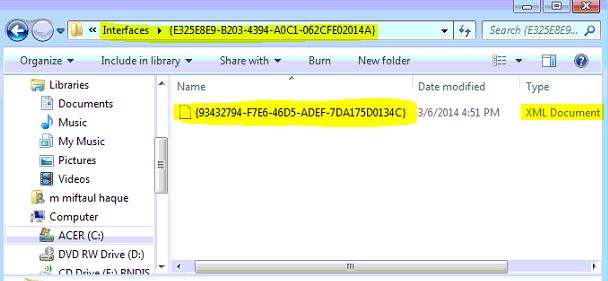
You can also go to "C:\ProgramData\Microsoft\
ASKER
ok, thanks for your answer; i didn't know these xml files.
it seems to be a conflict between intel drivers, Dell tools and Windows...
I'll check next week, and keep inform.
it seems to be a conflict between intel drivers, Dell tools and Windows...
I'll check next week, and keep inform.
ASKER CERTIFIED SOLUTION
membership
This solution is only available to members.
To access this solution, you must be a member of Experts Exchange.
ASKER
ras
ASKER