Quicktime unable to play .mov
I have a .mov file with the following specs that cannot be played properly with Quicktime 7.7.5 (sound no pictures) -
Format: MPEG-4
Format Profile: Quicktime
Codec ID: qt
Does anyone have an idea what codec I need? I tried Divx codec pack but no luck
Format: MPEG-4
Format Profile: Quicktime
Codec ID: qt
Does anyone have an idea what codec I need? I tried Divx codec pack but no luck
I'd also like to recommend the CCCP http://cccp-project.net/
it is a really powerful codec pack that's compatible with alot of media players and has a very active community.
it is a really powerful codec pack that's compatible with alot of media players and has a very active community.
ASKER
Tried both codecs. Instead of playing without pictures, it throws an error - "Error -2048: Couldn't open the file xxx.mov because it is not a file that QuickTime understands."
It is the same message when I tried the Divx's. Would that a be better if I tried to convert the mov file to a more friendly "format" that Qt can understand?
It is the same message when I tried the Divx's. Would that a be better if I tried to convert the mov file to a more friendly "format" that Qt can understand?
did you try what joe suggested?
i had some old mov files that quicktime wouldn't play but vlc played it fine
i had some old mov files that quicktime wouldn't play but vlc played it fine
If the CCCP codec didn't work, then yes, something other than Quicktime is required.
VLC is indeed a very good player. Are you trying to play this movie file on a mobile device, though? If so, which OS, and potentially there is an app you can download.
It is also possible that the movie file is corrupt. Is this one you can try to re-download?
VLC is indeed a very good player. Are you trying to play this movie file on a mobile device, though? If so, which OS, and potentially there is an app you can download.
It is also possible that the movie file is corrupt. Is this one you can try to re-download?
ASKER
It it Windows 7 x86_64. VLC works (therefore file should be fine), but there is a user requirement to use Quicktime for editing.
In that case, you have a few options:
1) Re-install quick-time, and make sure you remove the plug-ins from your browsers. Make sure you use the newest version. Failing that, try to install an old version.
2) Convert the .mov to a .avi using any multitude of software, then convert the .avi back to a .mov using something quicktime-supported like Final Cut. There may be a degradation of quality using this method, but since both of them have very little to no compression, it shouldn't be much.
3) Force your users to use something compatible.
1) Re-install quick-time, and make sure you remove the plug-ins from your browsers. Make sure you use the newest version. Failing that, try to install an old version.
2) Convert the .mov to a .avi using any multitude of software, then convert the .avi back to a .mov using something quicktime-supported like Final Cut. There may be a degradation of quality using this method, but since both of them have very little to no compression, it shouldn't be much.
3) Force your users to use something compatible.
ASKER
Hi,
For #1 - It is a fresh install. I tired on a Mac and have similar issue. There isn't an 'older' version to download.
For #2, #3 - Looking at the fie format (from MediaInfo), I am not sure what you mean "by quicktime-supported". I am checking with the user on what device it is recorded from to see if it helps.
Thanks.
For #1 - It is a fresh install. I tired on a Mac and have similar issue. There isn't an 'older' version to download.
For #2, #3 - Looking at the fie format (from MediaInfo), I am not sure what you mean "by quicktime-supported". I am checking with the user on what device it is recorded from to see if it helps.
Format: MPEG-4
Format Profile: Quicktime
Codec ID: qtThanks.
it is all about how the movie is encoded...
if you convert the movie from an avi to a .mov using an apple supported converter (such as final cut or imovie) then when it converts to a .mov it will be "converted" so that newer players will play it. Does that make sense?
Also, actually. since it says it is an MPEG-4, have you tried just converting it to a .mp4 and seeing if it plays in quicktime?
if you convert the movie from an avi to a .mov using an apple supported converter (such as final cut or imovie) then when it converts to a .mov it will be "converted" so that newer players will play it. Does that make sense?
Also, actually. since it says it is an MPEG-4, have you tried just converting it to a .mp4 and seeing if it plays in quicktime?
Could you check this in codec analyser Gspot and post back the results so I can see it
install Gspot then just drop the file on, it takes a sec and you will see a green line above the name or maybe red
if it is red you dont have the codecs to play it. Look down to the bottom proposed codecs and solutions press the AV1 then AV 2 to play it
http://www.videohelp.com/tools/GSpot
How to use Gspot
http://www.afterdawn.com/guides/archive/find_what_video_and_audio_codecs_to_use.cfm
In order to play these I have ffdshow and the AC3 filter installed
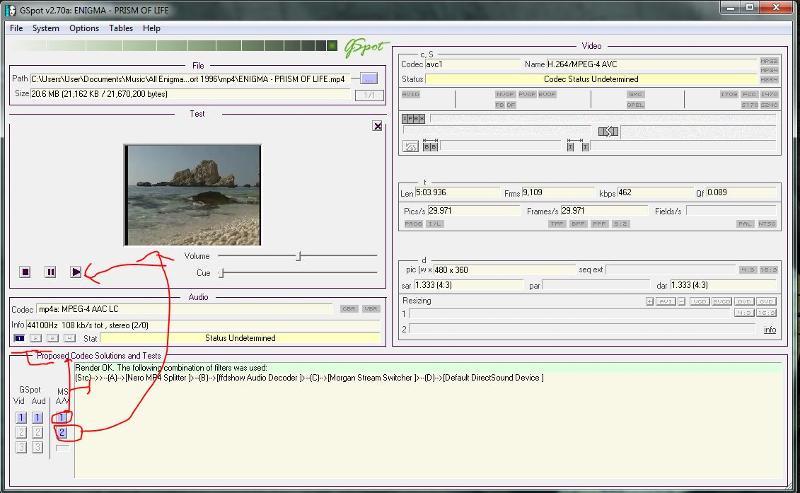 http://www.videohelp.com/tools/ffdshow
http://www.videohelp.com/tools/ffdshow
http://www.videohelp.com/tools/AC3-Filter
Codec Tweak Tool
http://www.videohelp.com/tools/Codec-Tweak-Tool
If you want to see what codecs you have installed open Windows Media Player 12 open
Help and then about
click on technology support information.
It will open a web page listing all your codecs
2014-04-07-Support-Information-f.jpg
install Gspot then just drop the file on, it takes a sec and you will see a green line above the name or maybe red
if it is red you dont have the codecs to play it. Look down to the bottom proposed codecs and solutions press the AV1 then AV 2 to play it
http://www.videohelp.com/tools/GSpot
How to use Gspot
http://www.afterdawn.com/guides/archive/find_what_video_and_audio_codecs_to_use.cfm
In order to play these I have ffdshow and the AC3 filter installed
http://www.videohelp.com/tools/AC3-Filter
Codec Tweak Tool
http://www.videohelp.com/tools/Codec-Tweak-Tool
If you want to see what codecs you have installed open Windows Media Player 12 open
Help and then about
click on technology support information.
It will open a web page listing all your codecs
2014-04-07-Support-Information-f.jpg
ASKER
Thanks Merete. I will take a look this afternoon and get back to you.
ASKER
43t3R,
This are few 5GB+ file and converting might take a long time. I would prefer to find an alternative solution.
Thanks Merete. I will take a look this afternoon and get back to you.
This are few 5GB+ file and converting might take a long time. I would prefer to find an alternative solution.
Thanks Merete. I will take a look this afternoon and get back to you.
Um thankyou but I cant see that Mazdajai
lol you should have looked at it, your start menue over laps
I can make out a small error with ffdshow
There is nothing in the codecs so it seems Gspot doesnt recognise it and the file is likely corrupted
I cant see the green line but that looks blue?
I'd like to see the entire Gspot if you could.
What audio and video codecs used is not being shown anywhere
Use the snipping tool and put it on rectangle snip, use > arrow next to new, then drag out area you want, it goes to clear to show you the screen area grabbed.
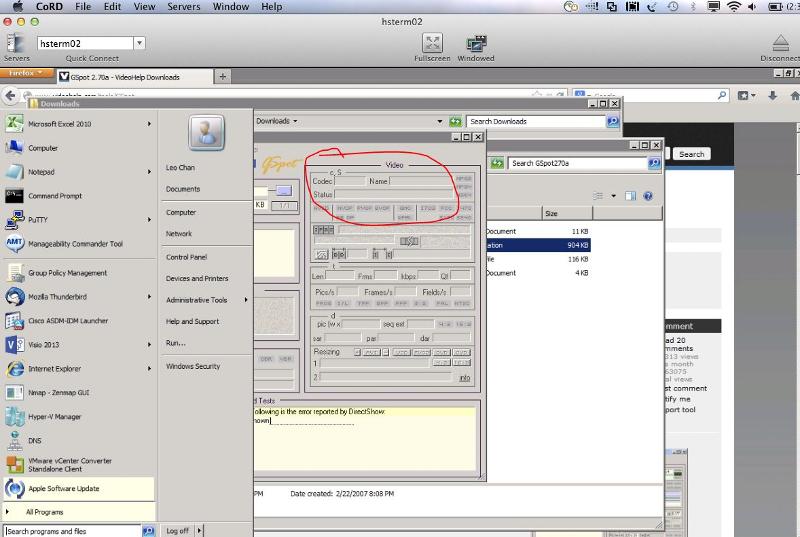
What is the source of this .MOV? Did you copy it out of a camera correctly?
Any details you can add will assist me to help you.
Is this a workstation?
A virtual desktop? VMware?
Regards Merete
lol you should have looked at it, your start menue over laps
I can make out a small error with ffdshow
There is nothing in the codecs so it seems Gspot doesnt recognise it and the file is likely corrupted
I cant see the green line but that looks blue?
I'd like to see the entire Gspot if you could.
What audio and video codecs used is not being shown anywhere
Use the snipping tool and put it on rectangle snip, use > arrow next to new, then drag out area you want, it goes to clear to show you the screen area grabbed.
What is the source of this .MOV? Did you copy it out of a camera correctly?
Any details you can add will assist me to help you.
Is this a workstation?
A virtual desktop? VMware?
Regards Merete
ASKER
Ugh, sorry this was the wrong screenshot. Apparently I posted the wrong one.
It is a virtual desktop I used for testing. The actual workstation was having an issue.
I was being told the file was exported from Final Cut, original recorded from a camera.
ps1.png
It is a virtual desktop I used for testing. The actual workstation was having an issue.
I was being told the file was exported from Final Cut, original recorded from a camera.
ps1.png
Thanks, well as you can see it's nothing but a chunk of video data and may need the original program to open , the problem is it may not have been saved as a movie..rather a project named.mov
Gspot shows nothing for the audio or the video
Could be a project still?
I was being told the file was exported from Final Cut.
Exportint it is not the same as save as.
How To Export A High Resolution Movie Out of Final Cut Pro X
http://www.premiumbeat.com/blog/how-to-export-a-high-resolution-movie-out-of-final-cut-pro-x/
How To Export Your Movie From Final Cut Pro > save as
http://bavc.org/FCP_Export
Gspot shows nothing for the audio or the video
Could be a project still?
I was being told the file was exported from Final Cut.
Exportint it is not the same as save as.
How To Export A High Resolution Movie Out of Final Cut Pro X
http://www.premiumbeat.com/blog/how-to-export-a-high-resolution-movie-out-of-final-cut-pro-x/
How To Export Your Movie From Final Cut Pro > save as
http://bavc.org/FCP_Export
With the Gspot
0x80040265 unknown!!
Strictly, it is UNSUPPORTED_STREAM, which could mean that your .Mov file contains at least one stream (e.g., the video) that you do not have the right codec for.
If VLC can play the files, then you have missing/corrupt codecs.
As VLC is opensource and has inbuilt ffdshow and ac3.
If VLC cannot play the files, then the files are corrupt.
In VLC when you have dropped the .MOV on go to the top Tools>codecs
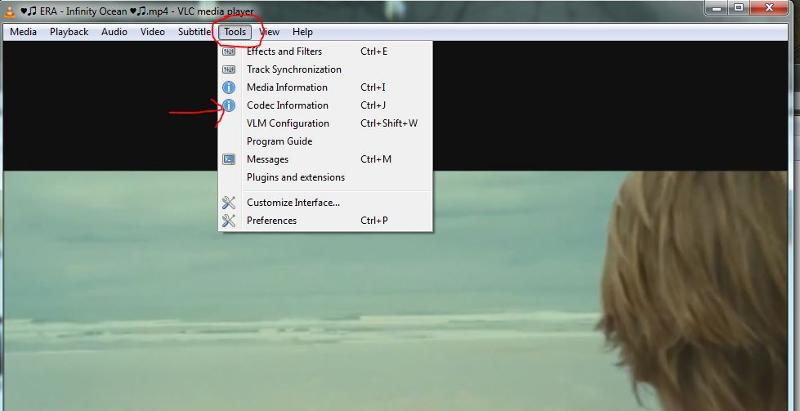
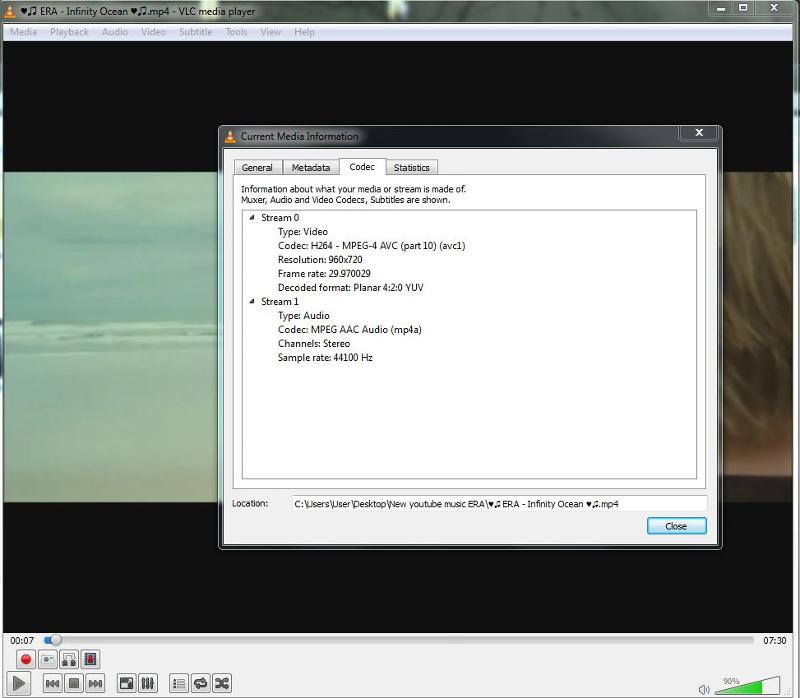
Install ffdshow and AC3 filter then try playing it again
0x80040265 unknown!!
Strictly, it is UNSUPPORTED_STREAM, which could mean that your .Mov file contains at least one stream (e.g., the video) that you do not have the right codec for.
If VLC can play the files, then you have missing/corrupt codecs.
As VLC is opensource and has inbuilt ffdshow and ac3.
If VLC cannot play the files, then the files are corrupt.
In VLC when you have dropped the .MOV on go to the top Tools>codecs
Install ffdshow and AC3 filter then try playing it again
ASKER
What make this issue appears to be Quicktime is that VLC able to play (Not entire clip but I dragged to several position) but not Quicktime, regardless the numerous codecs I tried.
ss1.png
ss1.png
ASKER CERTIFIED SOLUTION
membership
This solution is only available to members.
To access this solution, you must be a member of Experts Exchange.
ASKER
Hi Merete,
First of all, thank you for the through response. I work in infrastructure and have little to none in this field.
To recap this issue, this is what I have tried:
Play the clip at random position on VLC, Windows - Works fine
Play the clip on latest Qt, Windows -> Sound no video
Play the clip on latest Qt, Mac -> Sound no video
Installed various codecs (K-lite, Divx) -> Clip does not play anymore - "Error -2048: Couldn't open the file xxx.mov because it is not a file that QuickTime understands."
I haven't try any other media player yet, as I declared VLC as the default media player for the organization. We do not have any video editing tools, I believe the user is trying to use Qt because the user claims that Qt has built-in function for editing.
I insisted to convert the file because it may introduce new problems and it will be lengthy process. You have lead me to believe that the problem is at source - not exported to a format that Qt can understand.
Long story short, I have pushed it back to the users - to use VLC for playing or use commercial tools for editing; and check with the author on the exporting option.
First of all, thank you for the through response. I work in infrastructure and have little to none in this field.
To recap this issue, this is what I have tried:
Play the clip at random position on VLC, Windows - Works fine
Play the clip on latest Qt, Windows -> Sound no video
Play the clip on latest Qt, Mac -> Sound no video
Installed various codecs (K-lite, Divx) -> Clip does not play anymore - "Error -2048: Couldn't open the file xxx.mov because it is not a file that QuickTime understands."
I haven't try any other media player yet, as I declared VLC as the default media player for the organization. We do not have any video editing tools, I believe the user is trying to use Qt because the user claims that Qt has built-in function for editing.
I insisted to convert the file because it may introduce new problems and it will be lengthy process. You have lead me to believe that the problem is at source - not exported to a format that Qt can understand.
Long story short, I have pushed it back to the users - to use VLC for playing or use commercial tools for editing; and check with the author on the exporting option.
SOLUTION
membership
This solution is only available to members.
To access this solution, you must be a member of Experts Exchange.
Installed various codecs (K-lite, Divx) -> Clip does not play anymore - "Error -2048: Couldn't open the file xxx.mov because it is not a file that QuickTime understands."
I believe this is because you now have a conflict of codecs, I would suggest that you uninstall the code Klite
There is only two codecs you need ffdshow and ac3 filter
The Klite should match your OS 32 bit 64 bit.
I agree and feel the problem is at the source and what export format woudl save everyone a few grunts and sighs.
Thank you and all the best
Merete
I believe this is because you now have a conflict of codecs, I would suggest that you uninstall the code Klite
There is only two codecs you need ffdshow and ac3 filter
The Klite should match your OS 32 bit 64 bit.
I agree and feel the problem is at the source and what export format woudl save everyone a few grunts and sighs.
Thank you and all the best
Merete
(1) VLC is an excellent (free) product that I've been using for many years:
http://www.videolan.org/
It has all of the codecs built in.
(2) For just getting codecs, try the (free) K-Lite Codec Pack:
http://www.free-codecs.com/download/k_lite_codec_pack.htm
But you really should consider installing VLC – it's terrific! Regards, Joe