Sharepoint 2013 search in Picture libray searchwords don't work
I have a Standard app for Pictures.
In the app are 2 standardfields with description and searchwords.
But the search don't work at this fields.
How to inclue this both fields into the search?
In the app are 2 standardfields with description and searchwords.
But the search don't work at this fields.
How to inclue this both fields into the search?
ASKER
the pictures are crawled.
The filename of the picture is show in result.
But not the description field and not the field for searchwords.
The filename of the picture is show in result.
But not the description field and not the field for searchwords.
I am not so sure about 2013 but can you navigate to the settings of this app where you can find an option called "Indexed columns". Previous versions when it was a library we had this option through which fields can also be indexed. If you find this or relevant to this option then put a check on those fields and it should crawl.
ASKER
tx for addvice.
But These filds are not selectable.
But thats the way i think.
u know to add These field to the dropdownlist of the items?
But These filds are not selectable.
But thats the way i think.
u know to add These field to the dropdownlist of the items?
Not sure as I havent seen it so cant picturize about adding fields to dropdownlist. Attach a screenshot may be i can help.
ASKER
ASKER CERTIFIED SOLUTION
membership
This solution is only available to members.
To access this solution, you must be a member of Experts Exchange.
ASKER
tx for help
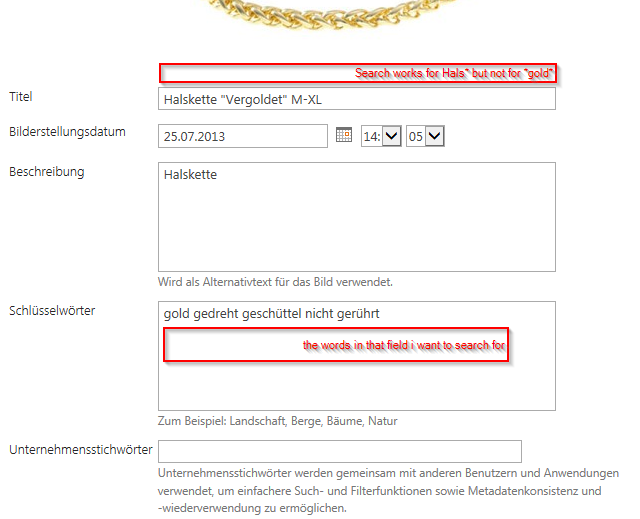
Check in your search results whether those pictures are crawled.