Impex
asked on
Can't browse secured Web sites
Dear All,
I have been facing this problem since last Friday and I can't browse any secured website. even www.google.com is not accessible. I was not able to update windows but it somehow started working. I have also tried to reinstall windows (keep file and settings) but no good!
unfortunately I can't get much information about it on internet for windows 8 or 8.1! all solutions are for windows xp
I have been facing this problem since last Friday and I can't browse any secured website. even www.google.com is not accessible. I was not able to update windows but it somehow started working. I have also tried to reinstall windows (keep file and settings) but no good!
unfortunately I can't get much information about it on internet for windows 8 or 8.1! all solutions are for windows xp
Maybe you are surfing using proxy server and have not configured https surfing? http://support.microsoft.com/kb/2777643
You've reinstalled windows, and are (mostly) unable to access secure websites?
As Drashiel say's misconfigured proxy is one possibility.
The networking blocking tcp/443 is another. (I know I've encountered at least one organization where tcp/443 was blocked except for explicit addresses to prevent employees from shopping on the web.)
There are some malicious network activities which could look like this as well.
When you are unable to browse a secure site, what sort of error message do you receive?
As Drashiel say's misconfigured proxy is one possibility.
The networking blocking tcp/443 is another. (I know I've encountered at least one organization where tcp/443 was blocked except for explicit addresses to prevent employees from shopping on the web.)
There are some malicious network activities which could look like this as well.
When you are unable to browse a secure site, what sort of error message do you receive?
Try resetting TCP/IP (since you kept your settings)
On your desktop, open cmd.exe with Run as Administrator
Then netsh int ip reset c:\resetlog.txt
Restart the computer
Now try again and please let us know.
On your desktop, open cmd.exe with Run as Administrator
Then netsh int ip reset c:\resetlog.txt
Restart the computer
Now try again and please let us know.
ASKER
Hi everyone and thank you for your comments!
Drashiel, no im not using any proxy server
Razmus, i had the same problem before i reinstall windows. i though i can fix it by reinstalling but it didn't work.
When you are unable to browse a secure site, what sort of error message do you receive?
this page can't be displayed
John Hurst: can you please explain what to do? im a not an expert
Drashiel, no im not using any proxy server
Razmus, i had the same problem before i reinstall windows. i though i can fix it by reinstalling but it didn't work.
When you are unable to browse a secure site, what sort of error message do you receive?
this page can't be displayed
John Hurst: can you please explain what to do? im a not an expert
Just follow the 3 lines above for TCP/IP refresh starting with opening command
Window + R and type cmd.exe. That opens command. Try that and the next two lines in my post.
Window + R and type cmd.exe. That opens command. Try that and the next two lines in my post.
Excellent. "This page can't be displayed" leads us towards connectivity on that port, rather than another problem, like corruption or missing certificate store. And it leads me away from a failed man-in-the-middle attack.
Still not 100% that it's blocked, but there can be a few places:
First, because the issue survived a reinstall, I'd want to check the upstream router first. Are other workstations in the same subnet able to get to secure websites? If you don't control the routers between this workstation and the ISP, can you confirm that they aren't blocking the traffic on tcp/443?
Second, while I don't advocate disabling the windows firewall as a solution to the problem, you can try to disable the firewall in the control panel just long enough to confirm that it isn't the source of the problem. If disabling the windows firewall does permit you to browse secure websites, re-enable it... and we'll get you instructions to open the outbound rule for https.
And in the meantime, since you mentioned that the problem started last Friday... can you think of any other changes which might have occurred at approximately the same time?
Still not 100% that it's blocked, but there can be a few places:
First, because the issue survived a reinstall, I'd want to check the upstream router first. Are other workstations in the same subnet able to get to secure websites? If you don't control the routers between this workstation and the ISP, can you confirm that they aren't blocking the traffic on tcp/443?
Second, while I don't advocate disabling the windows firewall as a solution to the problem, you can try to disable the firewall in the control panel just long enough to confirm that it isn't the source of the problem. If disabling the windows firewall does permit you to browse secure websites, re-enable it... and we'll get you instructions to open the outbound rule for https.
And in the meantime, since you mentioned that the problem started last Friday... can you think of any other changes which might have occurred at approximately the same time?
ASKER
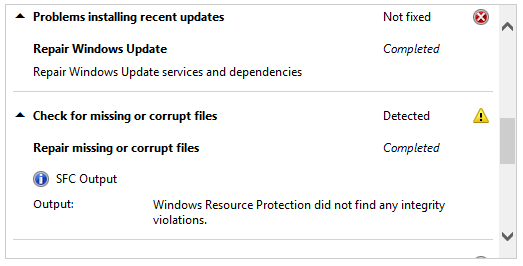 John Hurst: did your command and restarted the pc but no change!
John Hurst: did your command and restarted the pc but no change!Razmus: all other workstations are fine with no issue. I also gave different static ip address to see if any restriction on the ip address but no luck. i have already tried switching off firewall but nothing happened. i had problem with updating on friday and manage to fix it but running WindowsUpdateDiagnostic tool from microsoft. it is still giving two errors but i can update my windows. attached shows the errors. the tool can't fix the problems
all i can think of is running ccleaner few days earlier :(
ASKER CERTIFIED SOLUTION
membership
This solution is only available to members.
To access this solution, you must be a member of Experts Exchange.
ASKER
I have been using windows 8 since it was launched and updated it to 8.1 as soon as ms released it and had no problem.
Ill try to refresh it one more time and will do clean installation after that.
this problem comes and goes ie. sometimes i can access secured websites but sometimes can't. for example im sending this post from the infected machine but yesterday i couldn't login to the site at all!
Ill try to refresh it one more time and will do clean installation after that.
this problem comes and goes ie. sometimes i can access secured websites but sometimes can't. for example im sending this post from the infected machine but yesterday i couldn't login to the site at all!
ASKER
please find what i get when trying to go to google.co.uk using chrom
connection-problem.PNG
connection-problem.PNG
It could be a bad driver or bad card or driver/card not fully compliant with Windows 8.1. I did have to replace all my main drivers to get to Windows 8.1 (Lenovo had them out on time).
Interesting. Is there any chance the time/date on this 'infected' machine has drifted by more than a few minutes? Is this machine configured to get it's time from a common source?
Should I read more into the choice of work 'infected'? Was there a malware infection 'cleaned-off' that machine at some point? (Or was that work just chosen because it's the only machine impacted by this particular affliction?)
Should I read more into the choice of work 'infected'? Was there a malware infection 'cleaned-off' that machine at some point? (Or was that work just chosen because it's the only machine impacted by this particular affliction?)
ASKER
John Hurst: ive been using windows 8.1 since the day it was released and didn't have any problem with installation or using it at all.
Razmus: it was the first thing i checked when i started having this problem. the time/date is correct. sorry about using a confusing words. i meant the machine with the problem.
finally i ended up with installing a fresh os. i hope one day someone find a solution for this problem as i have seen some other cases over the internet with the same situation and they all had ended up re-installing windows!
Razmus: it was the first thing i checked when i started having this problem. the time/date is correct. sorry about using a confusing words. i meant the machine with the problem.
finally i ended up with installing a fresh os. i hope one day someone find a solution for this problem as i have seen some other cases over the internet with the same situation and they all had ended up re-installing windows!
ASKER
I've requested that this question be closed as follows:
Accepted answer: 0 points for Impex's comment #a39998803
for the following reason:
i couldn't find a solution and had to re-install windows.
Accepted answer: 0 points for Impex's comment #a39998803
for the following reason:
i couldn't find a solution and had to re-install windows.
A re-installation of Windows 8 is what I suggested in my post http://a39983523 and so I think that is the proper answer here.
As noted, my post http://a39983523 is the proper answer here.
ASKER
I've requested that this question be closed as follows:
Accepted answer: 0 points for Impex's comment #a39998803
for the following reason:
in fact there is no solution for the problem and i ended up reinstalling the OS
Accepted answer: 0 points for Impex's comment #a39998803
for the following reason:
in fact there is no solution for the problem and i ended up reinstalling the OS
The only reason you provide is the reason I gave you in http://a39983523. You have not provided any other rationale.
You cannot accept my answer as your answer for a question.
You cannot accept my answer as your answer for a question.