Konica Bizhub 363 Scan to Email
My client had a recent email outage due to an MX record being deleted. That has been repaired but the copier's ability to scan to email failed at the time of the outage and has not came back. The client has Comcast as an ISP and uses PayPerCloud as their hosted Exchange provider. I have found several topics on this site and others offering solutions and based on those I have my DNS set up as follows:

and the copier set up as such:
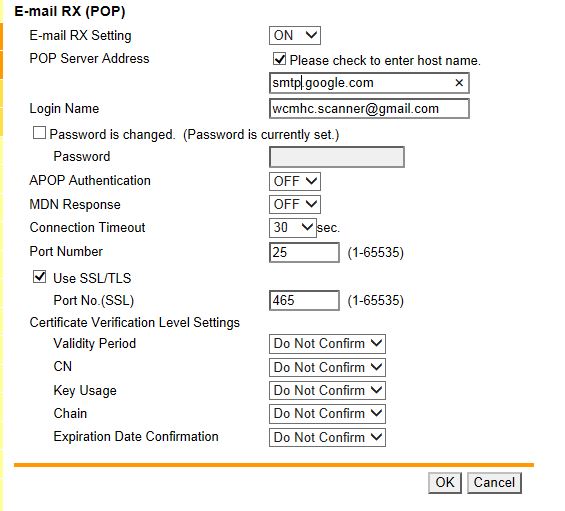
I have also tried using aspmx.l.google.com both with and without authentication but receive a useless error message about transmission error.
Any help is appreciated.
and the copier set up as such:
I have also tried using aspmx.l.google.com both with and without authentication but receive a useless error message about transmission error.
Any help is appreciated.
ASKER
Thanks for the reply!
I've tried port 25 (with and without auth.) No luck. The copier has the DC as it's primary DNS and 8.8.8.8 (Google) as its secondary. With those settings I can ping smtp.google.com or aspmx.l.google.com. Copier has a hard-coded IP- but I don't have any NAT going to it.
I've tried port 25 (with and without auth.) No luck. The copier has the DC as it's primary DNS and 8.8.8.8 (Google) as its secondary. With those settings I can ping smtp.google.com or aspmx.l.google.com. Copier has a hard-coded IP- but I don't have any NAT going to it.
The copier has an error message when sending an email through a Gmail account? I know that Comcast will often block port 25. I just did the following from my command prompt:
telnet smtp.google.com 25 {connect failed}
telnet smtp.google.com 587 (Alternate smtp port) {connect failed}
telnet aspmx.l.google.com 25 {connects! Responds with: "220 mx.google.com ESMTP nx5si2773206icb.170 - gsmtp"}
So, if you set your outbound to "aspmx.l.google.com" on port 25, it should work.
telnet smtp.google.com 25 {connect failed}
telnet smtp.google.com 587 (Alternate smtp port) {connect failed}
telnet aspmx.l.google.com 25 {connects! Responds with: "220 mx.google.com ESMTP nx5si2773206icb.170 - gsmtp"}
So, if you set your outbound to "aspmx.l.google.com" on port 25, it should work.
ASKER
I see. OK- I'll give that a try as soon as I can get there again. Thanks!
Try switch the DC DNS with 8.8.8.8 and test if will work, also try email with authentication to make sure port 465 can go throught.
ASKER
I already tried swapping the DNS- good idea though. I have tried port 465 and 587 with smtp.gmail.com but not with aspmx.l.google.com so I will try that as well.
ASKER
ASKER
I also tried with "Email RX Setting" turned on.
It looks like you might be entering information into the wrong area of the copier.
These are the settings for POP email; i.e. incoming email.
Look for Email TX settings, (TX=Transmit) vs Email RX (RX=Receive).
These are the settings for POP email; i.e. incoming email.
Look for Email TX settings, (TX=Transmit) vs Email RX (RX=Receive).
ASKER
I wondered why it had RX settings as well- but that is the only screen with email settings.
ASKER CERTIFIED SOLUTION
membership
This solution is only available to members.
To access this solution, you must be a member of Experts Exchange.
ASKER
Wow... I completely did not see the TX tab below. Well- I did say (and always have) when a problem is this difficult you are usually overlooking something very simple.
I have edited the TX settings and requested the client to test- points to be awarded as soon as verified.
I have edited the TX settings and requested the client to test- points to be awarded as soon as verified.

konica@gmail.com and SMTP 25.
Authenticated account should work also (with username and password)
Try use aspmx.l.google.com and port 25 and check internal DNS settings if they are resolving corectly and if Copier IP configuration has it.
Based on what you wrote it is look like copier can't go go outside with internet.
Make sure also if copier IP is NAT'ed through the firewall or belong to dynamic nat pool.