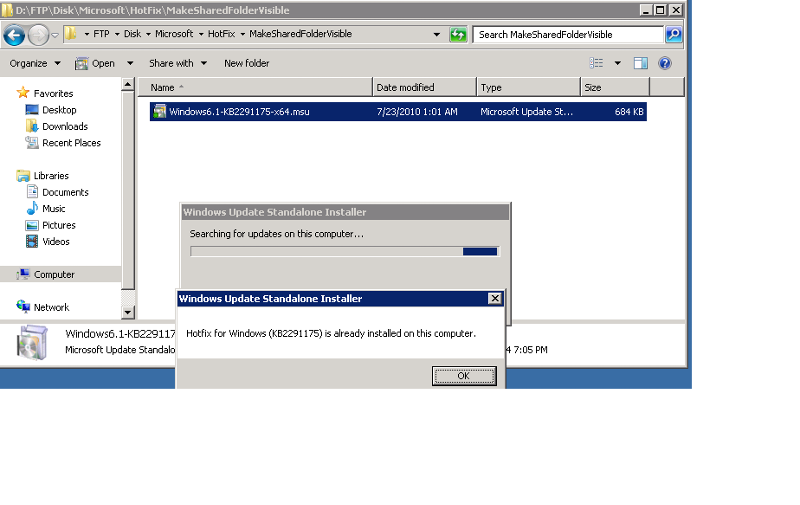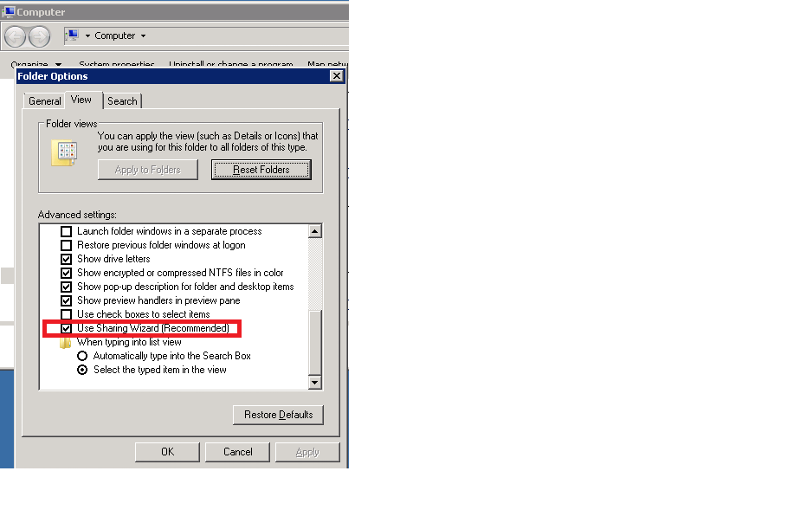sglee
asked on
Shared Folder on SBS2011 invisible
Hi,
We used to see a "hand" underneath "Shared" folders in SBS2003.
But in SBS2011, I can't see those hands on those shared folders.
I know I can go to Computer Management or type \\ComputerName to see the list , but is there an option that I simply turn on to see those hands visually?
We used to see a "hand" underneath "Shared" folders in SBS2003.
But in SBS2011, I can't see those hands on those shared folders.
I know I can go to Computer Management or type \\ComputerName to see the list , but is there an option that I simply turn on to see those hands visually?
I'm not sure the visual GUI allows for that - it's a permanent system change. Unless I'm misunderstanding you... in the same way you used to see the "hand" in XP and older, you no longer see it in Vista, 7 and 8. I don't think there's a nice way of getting it back, and I wouldn't trust a third party app on my server to just get this "feature" back I'm afraid (my two cents at any rate).
SOLUTION
membership
This solution is only available to members.
To access this solution, you must be a member of Experts Exchange.
ASKER
Alan,
I just installed it and rebooted SBS2011,but I still don't see the hands on shared folders.
I just installed it and rebooted SBS2011,but I still don't see the hands on shared folders.
Did you follow the instructions in the link as well as install the hotfix?
ASKER
Not much to follow other than running the downloaded hotfix file and rebooting the server.
ASKER
ASKER
It fails to install it on Windows 7 32bit and 64bit.
The only computer that was successful was SBS2011, but it did not display "hands".
All of my SBS2011s are DCs in production, so it is not easy to install this program that requires REBOOT.
The only computer that was successful was SBS2011, but it did not display "hands".
All of my SBS2011s are DCs in production, so it is not easy to install this program that requires REBOOT.
Hello,
Just to get some background info. Why do you need to see these?
Is there any reason you are not managing shares from inside the SBS Console?
Just to get some background info. Why do you need to see these?
Is there any reason you are not managing shares from inside the SBS Console?
ASKER
@Dave
Yes I can see shared folders in CompMgmt.msc or SBS Console.
But when you browse thru folders and files in windows explorer, it is nice to see the "hands" - visual confirmation.
Yes I can see shared folders in CompMgmt.msc or SBS Console.
But when you browse thru folders and files in windows explorer, it is nice to see the "hands" - visual confirmation.
On your SBS 2011 under folder options is the check box selected for the Simple file sharing wizard???
Yes that is what I was referring to . Try to uncheck it then try to share a test folder
ASKER
I unchecked the checkbox, but the result is the same. I don't see the hand on the shared folder.
ASKER CERTIFIED SOLUTION
membership
This solution is only available to members.
To access this solution, you must be a member of Experts Exchange.
ASKER
Alan,
Thanks for taking time to find the software, but I am not comfortable installing 3rd party solution on the Server. Too much risk if something goes wrong.
If there is no solution by MS, I will close the case.
Although the hotfix, according to MS, is supposed to do just that.
Thanks for taking time to find the software, but I am not comfortable installing 3rd party solution on the Server. Too much risk if something goes wrong.
If there is no solution by MS, I will close the case.
Although the hotfix, according to MS, is supposed to do just that.
Did you try to uncheck the simple file sharing as I suggested? It does not require a reboot
ASKER
"Did you try to uncheck the simple file sharing as I suggested?"
Sorry I did not. Where can I do that?
Sorry I did not. Where can I do that?
Well that is what I thought would happen, but sadly doesn't appear to be the case.
Completely understand the lack of desire to install a 3rd party app for something like this.
Sorry there doesn't seem to be an MS solution.
Alan
Completely understand the lack of desire to install a 3rd party app for something like this.
Sorry there doesn't seem to be an MS solution.
Alan
ASKER
Alan,
Thank you always.
Thank you always.
My pleasure.