Can't browse Netgear 4200
Dear all,
I have readynas 4200 storage with 4 hard disk, i can ping the storage but when i try to browse (\\192.168.1.....) or connect by web interface (http://192.168.1..../admin) its not getting connected.
It is showing in Raidar and the firmware is 4.2.25.
this issue happened after restart the storage.
Please help me what to do.
REgards,
JCT
I have readynas 4200 storage with 4 hard disk, i can ping the storage but when i try to browse (\\192.168.1.....) or connect by web interface (http://192.168.1..../admin) its not getting connected.
It is showing in Raidar and the firmware is 4.2.25.
this issue happened after restart the storage.
Please help me what to do.
REgards,
JCT
ASKER
Hi,
Al these days i used to type Http://192.168.1..... it was working fine. But my junior restarted the storage from that time onwards unable to browse. So , if i type Https://192.168.1.... will it work.
Regards,
JCT
Al these days i used to type Http://192.168.1..... it was working fine. But my junior restarted the storage from that time onwards unable to browse. So , if i type Https://192.168.1.... will it work.
Regards,
JCT
>> restarted the storage
Was your Netgear restarted properly or was the power unplugged maybe? If it was unplugged and powered on again, the Netgear will start checking the discs, this can take a long time. Your Raidar application will mention this as well.
I've always used https:// btw
What happens if you press the 'setup' button in Raidar? It should redirect you to the Netgear's webpage.
Was your Netgear restarted properly or was the power unplugged maybe? If it was unplugged and powered on again, the Netgear will start checking the discs, this can take a long time. Your Raidar application will mention this as well.
I've always used https:// btw
What happens if you press the 'setup' button in Raidar? It should redirect you to the Netgear's webpage.
ASKER
Hi,
This was did by my colleague when i was on leave. He said he just restarted the device. After that all this happened. But he can see all the green lights blinking on the front panel of the device. But when he opens the raidar he can see orange light indicating in volume.
Please mention what shall i do for the troubleshooting as tomorrow i will be joining.
This issue started five days before.
Please help.
JCT
This was did by my colleague when i was on leave. He said he just restarted the device. After that all this happened. But he can see all the green lights blinking on the front panel of the device. But when he opens the raidar he can see orange light indicating in volume.
Please mention what shall i do for the troubleshooting as tomorrow i will be joining.
This issue started five days before.
Please help.
JCT
This is about the 'home' model Netgear 4200, right, not the rackmount device?
The 'home' model has led's on the top part of the device and a door that opens to reveal 4 hard drive casings that are vertitally mounted. I don't know of any led's inside that model.
On the other hand, amber led's in a Netgear NAS mean that that drive has failed and should be replaced. Do you know what RAID configuration you have, what the each HD size is and what the net available storage is?
<EDIT>
What happens if you press the 'setup' button in Raidar? It should redirect you to the Netgear's webpage.
The 'home' model has led's on the top part of the device and a door that opens to reveal 4 hard drive casings that are vertitally mounted. I don't know of any led's inside that model.
On the other hand, amber led's in a Netgear NAS mean that that drive has failed and should be replaced. Do you know what RAID configuration you have, what the each HD size is and what the net available storage is?
<EDIT>
What happens if you press the 'setup' button in Raidar? It should redirect you to the Netgear's webpage.
ASKER
Hi Gerwin,
This is not a home model . Its a rack mountable with four hard disks. But in front of the device all the lights are green. But previously also when one hard disk failed i was still able to browse don't know what happened this time. I can give you a clear scenario tomorrow only .
But please guide me what to do for the troubleshooting part.
JCT
This is not a home model . Its a rack mountable with four hard disks. But in front of the device all the lights are green. But previously also when one hard disk failed i was still able to browse don't know what happened this time. I can give you a clear scenario tomorrow only .
But please guide me what to do for the troubleshooting part.
JCT
Ok, so the rack mount model. The fact that it isn't accessible is probably bad news. Has that failed disc been replaced before or is it still in?
Even with one failing disc, a bit depending on your RAID setup, it should boot up and Raidar should notify you that the device has degraded, mark the failed disc etc. The fact that it doesn't now could mean that 2 discs have failed.
As for trouble shooting: you should have an empty spare disc to replace a failed disc, assuming only one disc has failed.
In case 2 discs have failed, I'd suggest you power down and startup the storage again and watch what led's are green, if any (how many) turn amber. It may become accessible again, or not of course.
In case one disc has failed: find out which disc, replace it with the empty disc. No powerdown needed, discs are hot swappable.
Last question: why was the device restarted and how was the restart performed?
Even with one failing disc, a bit depending on your RAID setup, it should boot up and Raidar should notify you that the device has degraded, mark the failed disc etc. The fact that it doesn't now could mean that 2 discs have failed.
As for trouble shooting: you should have an empty spare disc to replace a failed disc, assuming only one disc has failed.
In case 2 discs have failed, I'd suggest you power down and startup the storage again and watch what led's are green, if any (how many) turn amber. It may become accessible again, or not of course.
In case one disc has failed: find out which disc, replace it with the empty disc. No powerdown needed, discs are hot swappable.
Last question: why was the device restarted and how was the restart performed?
ASKER
Hi Gerwin,
Thanks for the help that you are providing . Four months before one hard disk which was failed has been replaced in the same time.
This time i don't know why it was restarted. Can give you clear pic tomorrow.
REgards,
JCT
Thanks for the help that you are providing . Four months before one hard disk which was failed has been replaced in the same time.
This time i don't know why it was restarted. Can give you clear pic tomorrow.
REgards,
JCT
OK, I'll wait for more details.
ASKER
Hi Gerwin ,
Thanks. Will provide the details tomorrow.
Thanks once again for your support
Regards,
JCT
Thanks. Will provide the details tomorrow.
Thanks once again for your support
Regards,
JCT
I had that problem with a Netgear managed switch. I was using IE10. I went to Firefox and that worked perfect. You might want to try a different browser. Also you might need to use https:// with a different browser to access it.
Hope this helps!
Hope this helps!
@TG-TIS - Think this is a different case, browsing to shares on the device is not working as well. And I tested with IE to a Netgear device, no problem there.
ASKER
Hi ,
Attached is the snapshot of the Nas storage via Raidar. Also when i press setup it shows page cannot be displayed. But i can ping the device by IP . Also when i typed Https://192.168.10... its not opening up.
PLease help.
JCT
Nas-Error.jpg
Attached is the snapshot of the Nas storage via Raidar. Also when i press setup it shows page cannot be displayed. But i can ping the device by IP . Also when i typed Https://192.168.10... its not opening up.
PLease help.
JCT
Nas-Error.jpg
ASKER
Hi ,
I restarted the device & now it shows amber light in front of HDD 1. I can ping the device but still unable to browse. By replacing HDD1 will it work. Previously when one hdd failed i was still able to browse.
Please help.
JCT
I restarted the device & now it shows amber light in front of HDD 1. I can ping the device but still unable to browse. By replacing HDD1 will it work. Previously when one hdd failed i was still able to browse.
Please help.
JCT
ASKER
Hi,
Tried to browse through firefox by typing https & also http still it shows page cannot be displayed. For the last one week my storage is not accessible.
Help needed urgently.
Regards,
JCT
Tried to browse through firefox by typing https & also http still it shows page cannot be displayed. For the last one week my storage is not accessible.
Help needed urgently.
Regards,
JCT
ASKER
Dear All,
Today i directly connected the Netgear Nas 4200 storage with my system. Still the same issue. Can ping but can't browse. Used different browsers but of no use. One hdd showing failed. What to do
Please help.
JCT
Today i directly connected the Netgear Nas 4200 storage with my system. Still the same issue. Can ping but can't browse. Used different browsers but of no use. One hdd showing failed. What to do
Please help.
JCT
ASKER
Dear All,
There are total four hard disks in the storage . I removed all & tried to browse, it was not browsing. even it was not pinging at that time . Then i removed only the faulty hdd & inserted the remaining hdd's in the same slots , it was pinging but not browsing.
Please guide what to do.
JCT
There are total four hard disks in the storage . I removed all & tried to browse, it was not browsing. even it was not pinging at that time . Then i removed only the faulty hdd & inserted the remaining hdd's in the same slots , it was pinging but not browsing.
Please guide what to do.
JCT
I'm traveling atm, can respond later today. Replacing the faulty drive should have made the device available again. Can you try and access the default webpage? I believe it's https://192.168.1.1 (look in the manual to be sure). Get back to you later.
ASKER
Hi ,
As per your advice i tried with 192.168.1.1 , still the same issue. If one drive is faulty but still in that case we can browse , here i can't.
Will be waiting for your reply
JCT
As per your advice i tried with 192.168.1.1 , still the same issue. If one drive is faulty but still in that case we can browse , here i can't.
Will be waiting for your reply
JCT
I see the device's address is 192.168.10.95 - can you get a laptop with a network cable and connect that directly to the Netgear? You have to manually configure the network card on the laptop manually to an address in the same range, for example 192.168.10.10 ? Disable firewall on the laptop and antivirus (temporarily) and see if you can connect. Meanwhile I'll try and figure out what the amber status means exactly, your device behaves different than expected (as you know already by now).
ASKER CERTIFIED SOLUTION
membership
This solution is only available to members.
To access this solution, you must be a member of Experts Exchange.
ASKER
Hi Gerwin,
I did what you mentioned above i.e. connected my system directly with the device & checked . It is pinging but not browsing. Even in dns i checked the ip belongs to the same device.
As i mentioned yesterday amber light is showing in front of bay 1(HDD). the device does not have front panel display , so how will i perform the steps mentioned in above link No i didn't contacted Netgear support.
Please help .
JCT
I did what you mentioned above i.e. connected my system directly with the device & checked . It is pinging but not browsing. Even in dns i checked the ip belongs to the same device.
As i mentioned yesterday amber light is showing in front of bay 1(HDD). the device does not have front panel display , so how will i perform the steps mentioned in above link No i didn't contacted Netgear support.
Please help .
JCT
Hi, the 'panel' I was talking about is the panel you see in the Raidar application, from the picture you've uploaded (Nas-Error.jpg). That same picture is showing 4 green HD led's which doesn't match the physical leds at the HDD bays. Do you have one or more of these Netgear devices? Could it be that Raidar is detecting another Netgear than the one you are looking at? If you have one Netgear device with 4 HDD and 1 HDD marked bad and Raidar not detecting the bad HDD then I suggest you contact Netgear because I can't explain this and would be contacting Netgear myself. So the bottom LED of HDD1 is amber, right? If so, did you replace that hdd with a new, empty drive?
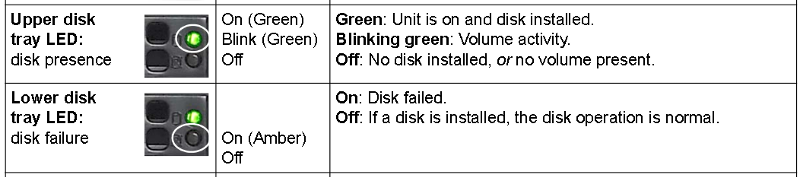
ASKER
Hi Gerwin ,
Thanks for your reply. There is no other netgear device other than this. In front panel bay 1 its showing amber sign. even i did the resetting , got the default ip i.e.192.168.168.168. After this i directly connected the device to my pc . It can ping but can't browse.
Attached is the snapshot. But towards the left side of the snapshot there is also amber sign. why it is indicating towards the left. If i replace faulty hdd with the new one will i be able to browse.
Please help.
JCT
Netgear-4200.jpg
Thanks for your reply. There is no other netgear device other than this. In front panel bay 1 its showing amber sign. even i did the resetting , got the default ip i.e.192.168.168.168. After this i directly connected the device to my pc . It can ping but can't browse.
Attached is the snapshot. But towards the left side of the snapshot there is also amber sign. why it is indicating towards the left. If i replace faulty hdd with the new one will i be able to browse.
Please help.
JCT
Netgear-4200.jpg
>> If i replace faulty hdd with the new one will i be able to browse
I though you've already replaced the faulty one with a new one?
From the description of the boot menu:
Looks to me like you've got several problems causing the system not to boot. Skipping volume check is not advised without consulting NG tech support.
I though you've already replaced the faulty one with a new one?
From the description of the boot menu:
Skip volume check. After a system crash, the system tries to scan and fix the volume using a file system check. If several problems are found on a disk, this process can stall, causing the system not to boot. Use this option to skip the scan and let the system boot. WARNING! Use the skip volume check boot mode only when instructed to do so by a NETGEAR Technical Support representative, otherwise data loss might occur.
Looks to me like you've got several problems causing the system not to boot. Skipping volume check is not advised without consulting NG tech support.
ASKER
Hi Gerwin,
Till now i didn't replaced the faulty hdd . Today i have contacted NG support. Maybe they will call me tomorrow.
Will keep you updated regarding this issue.
Thanks once again for your support.
Regards,
JCT
Till now i didn't replaced the faulty hdd . Today i have contacted NG support. Maybe they will call me tomorrow.
Will keep you updated regarding this issue.
Thanks once again for your support.
Regards,
JCT
Ok, let me know what the outcome is.
They do have online support (live chat) as well: support.netgear.com/genera
They do have online support (live chat) as well: support.netgear.com/genera
ASKER
Hi Gerwin,
The Netgear Support team did some trouble shooting but still it was having the same issues i.e. HDD & browsing. So at last they recommended to replace the full unit.
Its new so they will be replacing it.
Thanks for your support. It was really good.
Regards,
JCT
The Netgear Support team did some trouble shooting but still it was having the same issues i.e. HDD & browsing. So at last they recommended to replace the full unit.
Its new so they will be replacing it.
Thanks for your support. It was really good.
Regards,
JCT
You're welcome. Good to hear they think something is wrong with the unit as I could not explain the amber 'signs' in both Raidar and the hdd tray.
ASKER
Hi
Gerwin's follow up with the issue & the support he provided was brilliant.
Thanks once again Gerwin.
JCT
Gerwin's follow up with the issue & the support he provided was brilliant.
Thanks once again Gerwin.
JCT
(note the extra s)