JulianSwig
asked on
“changed or moved” shortcuts
This is not politics. The green box above made it impossible to get the "full question wizard"
OS is Win 7
My desktop icons for SparkTrust PC Cleaner Plus and for RegZooka.exe are no longer functioning properly.
For example I get a pop up that tells me: “The Item ‘RegZooka.exe’ that this shortcut refers to has been changed or moved so this shortcut will no longer work properly. Do you want to delete this shortcut?”
I answered ‘no’ for RegZooka so the malfunctioning RegZooka icon remains on my desktop and it remains as well on my start menu (but does not trigger the program but presents the pop up “… will no longer work properly”.)
I answered “yes” (to delete the shortcut) for SparkTrust PC Cleaner Plus so the SparkTrust icon now appears neither on my desktop or on my Start menu.
However both of these programs remain listed in my Control Panel/Uninstall Programs list.
In response to this problem I contacted Advanced Tech Support in Boca Raton FL. They tried to take remote control of my PC but could not succeed in doing so until I booted in Safe Mode. They told me this was definitely a sign of some malware going on in my PC.
This troubles me because I very recently ran RegZooka (before the icon failure), Malwarebytes Anti-Malware, Panda Cloud Cleaner and PC-MRI Anti-Malware as well as the SparkTrust Cleaner (before the icon failure) as well as running Quick Scan in Panda Internet Security 2014. It seems to me I had done everything possible to purge my system of malware.
I have recent history with Advanced Tech Support and I am not sure I trust them. They pressured me into buying programs I am not sure I need (Panda Internet Security 2014 and PC-MRI Anti-Malware at $100 @) They sold me a tune up of my PC for $150 (it took about 4 hours by remote control) but I declined a $14.99 per month maintenance contract while being under the impression that the tune up came with a 30 day guarantee. After my FIRST tune up there were still problems so Advanced Tech Support had to charge me for a SECOND tune up at $100 plus $14.99 per mo. apparently the tune ups do not necessarily get everything the first or second time.
In the meanwhile I had a problem with Outlook neither sending or receiving emails. So I contacted Advanced Tech Support. They were with the problem for an hour and a half then a senior technician told me it was out of their hands. I contacted Microsoft and MS solved the problem in short order.
I was fed up with Advanced Tech Support (ATS) so I contacted SafeCart and had all my ATS charges reversed (They are great. No questions asked.)
Now with respect to this mystery malware which is supposedly lurking in my system I am in the position of needing to re-subscribe with ATS at $100 plus $14.99 per mo. in order to receive a THIRD tune up. Before that happens I am asking Experts Exchange if you have any advice with respect to these “changed or moved” shortcuts.
Thank you,
Julian Swig
<<email address removed - Thinkpads_User>>
OS is Win 7
My desktop icons for SparkTrust PC Cleaner Plus and for RegZooka.exe are no longer functioning properly.
For example I get a pop up that tells me: “The Item ‘RegZooka.exe’ that this shortcut refers to has been changed or moved so this shortcut will no longer work properly. Do you want to delete this shortcut?”
I answered ‘no’ for RegZooka so the malfunctioning RegZooka icon remains on my desktop and it remains as well on my start menu (but does not trigger the program but presents the pop up “… will no longer work properly”.)
I answered “yes” (to delete the shortcut) for SparkTrust PC Cleaner Plus so the SparkTrust icon now appears neither on my desktop or on my Start menu.
However both of these programs remain listed in my Control Panel/Uninstall Programs list.
In response to this problem I contacted Advanced Tech Support in Boca Raton FL. They tried to take remote control of my PC but could not succeed in doing so until I booted in Safe Mode. They told me this was definitely a sign of some malware going on in my PC.
This troubles me because I very recently ran RegZooka (before the icon failure), Malwarebytes Anti-Malware, Panda Cloud Cleaner and PC-MRI Anti-Malware as well as the SparkTrust Cleaner (before the icon failure) as well as running Quick Scan in Panda Internet Security 2014. It seems to me I had done everything possible to purge my system of malware.
I have recent history with Advanced Tech Support and I am not sure I trust them. They pressured me into buying programs I am not sure I need (Panda Internet Security 2014 and PC-MRI Anti-Malware at $100 @) They sold me a tune up of my PC for $150 (it took about 4 hours by remote control) but I declined a $14.99 per month maintenance contract while being under the impression that the tune up came with a 30 day guarantee. After my FIRST tune up there were still problems so Advanced Tech Support had to charge me for a SECOND tune up at $100 plus $14.99 per mo. apparently the tune ups do not necessarily get everything the first or second time.
In the meanwhile I had a problem with Outlook neither sending or receiving emails. So I contacted Advanced Tech Support. They were with the problem for an hour and a half then a senior technician told me it was out of their hands. I contacted Microsoft and MS solved the problem in short order.
I was fed up with Advanced Tech Support (ATS) so I contacted SafeCart and had all my ATS charges reversed (They are great. No questions asked.)
Now with respect to this mystery malware which is supposedly lurking in my system I am in the position of needing to re-subscribe with ATS at $100 plus $14.99 per mo. in order to receive a THIRD tune up. Before that happens I am asking Experts Exchange if you have any advice with respect to these “changed or moved” shortcuts.
Thank you,
Julian Swig
<<email address removed - Thinkpads_User>>
SOLUTION
membership
This solution is only available to members.
To access this solution, you must be a member of Experts Exchange.
SOLUTION
membership
This solution is only available to members.
To access this solution, you must be a member of Experts Exchange.
SOLUTION
membership
This solution is only available to members.
To access this solution, you must be a member of Experts Exchange.
SOLUTION
membership
This solution is only available to members.
To access this solution, you must be a member of Experts Exchange.
SOLUTION
membership
This solution is only available to members.
To access this solution, you must be a member of Experts Exchange.
ASKER
To: Pro Tech Computing, John Hurst, and dbrunton
MALWAREBYTES
Something has happened with respect to Malwarebytes while I was en route to implementing your suggestions.
But first I digress. Malwarebytes Anti-Malware comes in three versions: Free, Trial, and Pro. I am under the impression that the Free version may be suitable for my needs. I was using the Free version until recently. Then I lost it and I got hooked up with the Trail version (possibly thinking it was the Free version.) The other day my Trial version expired and I was unable to find the Free version so I instead purchased the Pro version (I would like to reverse my purchase if you tell me that the Free version is suitable for my need.)
CONFLICT
When installing Malwarebytes Pro I have at least three Anti-Virus programs running/installed: Avast! Free, PC MRI Anti-Malware, and Panda Internet Security 2014.
The Malwarebytes Anti-Malware set up presented me with the following notice:
“… close all other application and temporarily disable your anti-virus and firewall before continuing.”
I contacted Avast to learn how to temporarily disable and was told the following:
Malwarebytes has very very powerful features and I will be creating a big big conflict if I use it in combination with Avast! Avast offered me “free” software but with a support contract at $175 per yr.
Get this! When I installed the Trial version of Malwarebytes I did so in disregard for the notice (above). I now have a theory with respect to the “changed or moved” shortcuts and it is this. Both shortcuts were for registry cleaning programs (SparkTrust PC Cleaner Plus and RegZooka). The “changed or moved” may be the result of program conflicts. Further when I was involved with Advanced Tech Support they installed PC MRI Anti-Malware and in the process it may have bumped SparkTrust PC Cleaner Plus and RegZooka out of the way. I do not suspect Panda Internet Security 2014 because Advanced Tech Support recommended it and for the most part its firewall was set to “off” (but ATS did not tell that it was important to keep it “off” so I had set it “on” for a day or two).
I am now informed by you that Microsoft does not recommend reg. cleaners so I’ve lost nothing of importance. I’ll take that as true which leaves me in the position of recovering my purchase price from RegZooka. SparkTrust will be easy because it is handled by SafeCart which asks no questions in re refunds. Once I’ve recovered my funds I will simply uninstall RegZooka and SparkTrust.
Yesterday I performed scans. I performed a full system scan with Panda Internet Security 2014. Result was no errors or threats to report. I then performed a full system scan with PC MRI Anti-Malware. Result: 1 threat found, 19 items affected. Name: Cookie Tracking Cookies, Category: Cookie (general). Items: 19. Then it said, “Clean cannot be completed because the other program is busy. Chose ‘Switch To’ to activate the busy program and correct the problem”. At any rate I chose ‘Switch To’ and the cleaning occurred!!!?
OTHER STRANGE PHENOMENON
Other strange phenomenon I’ve experienced the last few days. It is pop ups in the shape of a cookie cutter. It is in the shape of angel wings with a halo and a cloud like shape with holds the text. I have received three of these (at least an hour apart for each). I believe the wings flap. They reported as follows: “Internet Explorer has crashed”, “PC-MRI crashed”, and the other one had something to do with “Panda” (but I have lost my note).
None of these angel wing messages appear to be true.
I will appreciate your comments on these matters.
Thank you,
Julian Swig
MALWAREBYTES
Something has happened with respect to Malwarebytes while I was en route to implementing your suggestions.
But first I digress. Malwarebytes Anti-Malware comes in three versions: Free, Trial, and Pro. I am under the impression that the Free version may be suitable for my needs. I was using the Free version until recently. Then I lost it and I got hooked up with the Trail version (possibly thinking it was the Free version.) The other day my Trial version expired and I was unable to find the Free version so I instead purchased the Pro version (I would like to reverse my purchase if you tell me that the Free version is suitable for my need.)
CONFLICT
When installing Malwarebytes Pro I have at least three Anti-Virus programs running/installed: Avast! Free, PC MRI Anti-Malware, and Panda Internet Security 2014.
The Malwarebytes Anti-Malware set up presented me with the following notice:
“… close all other application and temporarily disable your anti-virus and firewall before continuing.”
I contacted Avast to learn how to temporarily disable and was told the following:
Malwarebytes has very very powerful features and I will be creating a big big conflict if I use it in combination with Avast! Avast offered me “free” software but with a support contract at $175 per yr.
Get this! When I installed the Trial version of Malwarebytes I did so in disregard for the notice (above). I now have a theory with respect to the “changed or moved” shortcuts and it is this. Both shortcuts were for registry cleaning programs (SparkTrust PC Cleaner Plus and RegZooka). The “changed or moved” may be the result of program conflicts. Further when I was involved with Advanced Tech Support they installed PC MRI Anti-Malware and in the process it may have bumped SparkTrust PC Cleaner Plus and RegZooka out of the way. I do not suspect Panda Internet Security 2014 because Advanced Tech Support recommended it and for the most part its firewall was set to “off” (but ATS did not tell that it was important to keep it “off” so I had set it “on” for a day or two).
I am now informed by you that Microsoft does not recommend reg. cleaners so I’ve lost nothing of importance. I’ll take that as true which leaves me in the position of recovering my purchase price from RegZooka. SparkTrust will be easy because it is handled by SafeCart which asks no questions in re refunds. Once I’ve recovered my funds I will simply uninstall RegZooka and SparkTrust.
Yesterday I performed scans. I performed a full system scan with Panda Internet Security 2014. Result was no errors or threats to report. I then performed a full system scan with PC MRI Anti-Malware. Result: 1 threat found, 19 items affected. Name: Cookie Tracking Cookies, Category: Cookie (general). Items: 19. Then it said, “Clean cannot be completed because the other program is busy. Chose ‘Switch To’ to activate the busy program and correct the problem”. At any rate I chose ‘Switch To’ and the cleaning occurred!!!?
OTHER STRANGE PHENOMENON
Other strange phenomenon I’ve experienced the last few days. It is pop ups in the shape of a cookie cutter. It is in the shape of angel wings with a halo and a cloud like shape with holds the text. I have received three of these (at least an hour apart for each). I believe the wings flap. They reported as follows: “Internet Explorer has crashed”, “PC-MRI crashed”, and the other one had something to do with “Panda” (but I have lost my note).
None of these angel wing messages appear to be true.
I will appreciate your comments on these matters.
Thank you,
Julian Swig
ASKER CERTIFIED SOLUTION
membership
This solution is only available to members.
To access this solution, you must be a member of Experts Exchange.
SOLUTION
membership
This solution is only available to members.
To access this solution, you must be a member of Experts Exchange.
I live with one good anti virus suite, use free Malwarebytes on occasion for clients, and otherwise stay away from sites offering to solve my problems.
At this point, with your system, I suggest you back up, format and do a fresh install of Windows.
This is a bit of a black hole to determine which of the conflicting AV applications is causing the issue, or indeed, if the registry cleaner took out some valid keys, thus corrupting your operating system. I have done this with test virtual machines.
At this point, with your system, I suggest you back up, format and do a fresh install of Windows.
This is a bit of a black hole to determine which of the conflicting AV applications is causing the issue, or indeed, if the registry cleaner took out some valid keys, thus corrupting your operating system. I have done this with test virtual machines.
For what it's worth, I've had the full versions of Avast, Malwarebytes and Hitman Pro for well for over two years, always updating them. I've never had any problems with them, and they all work very well together.
First it was XP and then for almost the last year it was Windows 8/8.1. Hitman Pro, runs at start up for about seven minutes. The other two are always monitoring. Each finds things that the others don't. My browser is Chrome with Adblock I am very happy with that combination.
First it was XP and then for almost the last year it was Windows 8/8.1. Hitman Pro, runs at start up for about seven minutes. The other two are always monitoring. Each finds things that the others don't. My browser is Chrome with Adblock I am very happy with that combination.
SOLUTION
membership
This solution is only available to members.
To access this solution, you must be a member of Experts Exchange.
JulianSwig,
I just have the regular (free) AdBlock that I use with Chrome. I don't bother with any filters, and it seems to work quite well.
The Avast I have is the next step up from the free version (Avast Internet Security). I probably paid $39.99 for it a while back on an annual subscription (for one PC). I didn't get the Premier version, because it only added three things that didn't excite me for $10 more annually: Automatic Software Updater, AccessAnywhere, and Data Shredder (already have one). You can see the comparison and pricing through the COMPARE WITH PRIMER tab (about 1/3 down the page) at http://www.avast.com/en-us/internet-security
HitmanPro claims a "second option." This technique, along with their Scan Cloud approach, is claimed to find malware that other single scanners may not find. See their explanation at http://www.surfright.nl/en/hitmanpro
"In theory Hitman Pro should catch everything that Malwarebytes and Avast catch." That would be nice for us, but I've seen each of my three catch things the other two miss. Per their explanation, they use a different technique with five different virus catchers in their Scan Cloud. I often find that each of my three malware scanners (Avast, Malwarebytes and HitmanPro) find malware that the other two don't catch.
For me, I want all three, and they all seem to play well with each other.
WS
I just have the regular (free) AdBlock that I use with Chrome. I don't bother with any filters, and it seems to work quite well.
The Avast I have is the next step up from the free version (Avast Internet Security). I probably paid $39.99 for it a while back on an annual subscription (for one PC). I didn't get the Premier version, because it only added three things that didn't excite me for $10 more annually: Automatic Software Updater, AccessAnywhere, and Data Shredder (already have one). You can see the comparison and pricing through the COMPARE WITH PRIMER tab (about 1/3 down the page) at http://www.avast.com/en-us/internet-security
HitmanPro claims a "second option." This technique, along with their Scan Cloud approach, is claimed to find malware that other single scanners may not find. See their explanation at http://www.surfright.nl/en/hitmanpro
"In theory Hitman Pro should catch everything that Malwarebytes and Avast catch." That would be nice for us, but I've seen each of my three catch things the other two miss. Per their explanation, they use a different technique with five different virus catchers in their Scan Cloud. I often find that each of my three malware scanners (Avast, Malwarebytes and HitmanPro) find malware that the other two don't catch.
For me, I want all three, and they all seem to play well with each other.
WS
ASKER
Hi;
I've had a housing crisis and have had to relocate temporarily.
I'll be back.
Julian Swig
I've had a housing crisis and have had to relocate temporarily.
I'll be back.
Julian Swig
Roger that Julian.
Hope it not too serious.
While I'm here
May I suggest that you give the flash cookie cleaner a run when you get back on
http://www.flashcookiecleaner.com/
Hope it not too serious.
While I'm here
May I suggest that you give the flash cookie cleaner a run when you get back on
http://www.flashcookiecleaner.com/
ASKER
Merete
I just ran flashcookiecleaner. It listed about 10 domains all about a month old. I deleted all.
Then I ran a scan with PC/MRI Anti-Malware and it detected a cookie or cookies: 1 threat, 40 items affected. I have scanned with PC/MRI several times in the past 20 days and it always reports a single threat and between 20 and 40 items affected. This tough I can think of nothing I've done to attract cookies other than maybe contacting my bank.
I just researched PC MRI and found "Recently purchased pc mri. Had nothing but problems. My computer is worse than ever. I was told nothing about the monthly charge. They price gorged the whole service."
I think I'll remove PC MRI from my system.
Thank you for the tip.
While your here can you please tell me where to look to find the Chat Agent for Experts Exchange.
Thank you,
Julian
I just ran flashcookiecleaner. It listed about 10 domains all about a month old. I deleted all.
Then I ran a scan with PC/MRI Anti-Malware and it detected a cookie or cookies: 1 threat, 40 items affected. I have scanned with PC/MRI several times in the past 20 days and it always reports a single threat and between 20 and 40 items affected. This tough I can think of nothing I've done to attract cookies other than maybe contacting my bank.
I just researched PC MRI and found "Recently purchased pc mri. Had nothing but problems. My computer is worse than ever. I was told nothing about the monthly charge. They price gorged the whole service."
I think I'll remove PC MRI from my system.
Thank you for the tip.
While your here can you please tell me where to look to find the Chat Agent for Experts Exchange.
Thank you,
Julian
Hi Julian,
I have never used this feature in EE.
But according to Netminder our site manager he quoted me>EE doesn't have a chat agent, except for the one you get when you go to the Support pages, and they don't answer questions except about billing issues, based on that you have nothing to be concerned there.
As for changed or moved shortcuts they will be removed when you unregester a product, uninstall or upgrade it.
Could also be caused by numerous malware scans performing a cleanup as well as looking for malware.
Most of these scanners may include a sweep of of your registry for useless programs or files nolonger functioning and delete them.
But usually only after a scan has been performed and then you are informed and asked do you want to delete them.
I am using the free version of Malware bytes but only run it occasionally.
The icon is a blue type butterfly
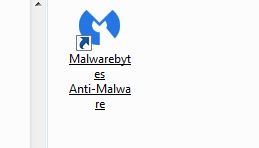 Cookies are not really preventable with normal browsing.
Cookies are not really preventable with normal browsing.
You can decrease them by simply clearing your browsing history and deleting all data/cookies etc.
Just like being exposed to air born viruses when walking in a crowd of people. We don't catch every cold out there.
The wisest method is to understand that opening/accepting/and agreeing to your internet activity when presented with a course to choose, if in doubt don't.
When your AV is up to date it should notify you that your action with a certain program or web page has a potential risk and it should quarantine it way before you get it.
Your firewall also prevents access but not door knockers. They are common pings from wireless modems searching for a wireless network, kind of like radio stations working on different frequencies.
If you are using Chrome check your settings in any of your browsers and disable tracking
In Chrome
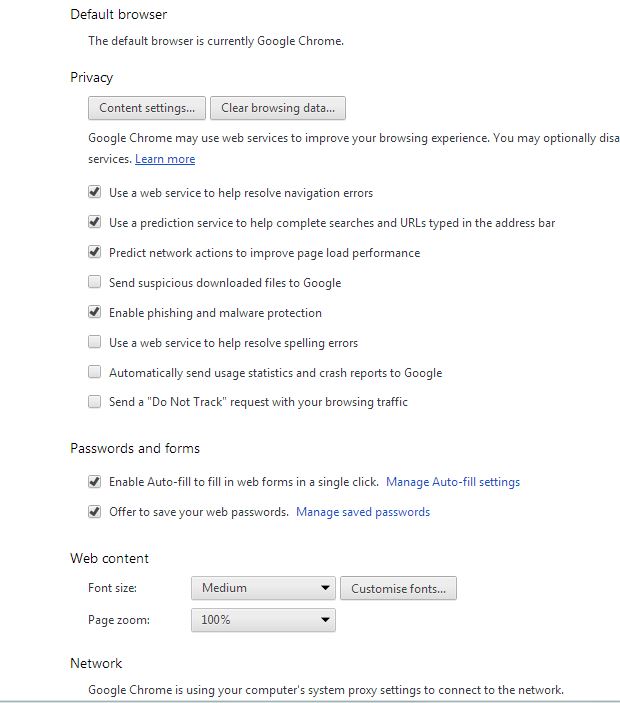
For your knowledge base
What are Cookies and What Do Cookies Do?
http://www.webopedia.com/DidYouKnow/Internet/all_about_cookies.asp
I have never used this feature in EE.
But according to Netminder our site manager he quoted me>EE doesn't have a chat agent, except for the one you get when you go to the Support pages, and they don't answer questions except about billing issues, based on that you have nothing to be concerned there.
As for changed or moved shortcuts they will be removed when you unregester a product, uninstall or upgrade it.
Could also be caused by numerous malware scans performing a cleanup as well as looking for malware.
Most of these scanners may include a sweep of of your registry for useless programs or files nolonger functioning and delete them.
But usually only after a scan has been performed and then you are informed and asked do you want to delete them.
I am using the free version of Malware bytes but only run it occasionally.
The icon is a blue type butterfly
You can decrease them by simply clearing your browsing history and deleting all data/cookies etc.
Just like being exposed to air born viruses when walking in a crowd of people. We don't catch every cold out there.
The wisest method is to understand that opening/accepting/and agreeing to your internet activity when presented with a course to choose, if in doubt don't.
When your AV is up to date it should notify you that your action with a certain program or web page has a potential risk and it should quarantine it way before you get it.
Your firewall also prevents access but not door knockers. They are common pings from wireless modems searching for a wireless network, kind of like radio stations working on different frequencies.
If you are using Chrome check your settings in any of your browsers and disable tracking
In Chrome
For your knowledge base
What are Cookies and What Do Cookies Do?
http://www.webopedia.com/DidYouKnow/Internet/all_about_cookies.asp
ASKER
Pro Tech Computing among others alerted me to the fact that Reg Cleaners are not favored by Microsoft.
John Hurst offered what appears to be valuable information (Process Explorer) but I did not implement it.
Merete. I did not understand "the pin hole malware can store in your router". I did not want to buy a "new router". Her recommend to CCleaner is probably good. I accepted her invitation to install and use Flash Cookie Cleaner.
Curiously the Flash Cookie Cleaner people also offer a free Broken Shortcut Fixer <THAT WAS MY ROOT PROBLEM BEFORE I REALIZED I DO NOT WANT TO FOOL WITH REG. CLEANERS.
TG-TIS. I appreciate his recommendation to anti-spyware apps.
I have installed Ad-ware blocker and I regularly scan with Malwarebytes and Panda Anti-virus. My system is well behaved now.
John Hurst offered what appears to be valuable information (Process Explorer) but I did not implement it.
Merete. I did not understand "the pin hole malware can store in your router". I did not want to buy a "new router". Her recommend to CCleaner is probably good. I accepted her invitation to install and use Flash Cookie Cleaner.
Curiously the Flash Cookie Cleaner people also offer a free Broken Shortcut Fixer <THAT WAS MY ROOT PROBLEM BEFORE I REALIZED I DO NOT WANT TO FOOL WITH REG. CLEANERS.
TG-TIS. I appreciate his recommendation to anti-spyware apps.
I have installed Ad-ware blocker and I regularly scan with Malwarebytes and Panda Anti-virus. My system is well behaved now.
Hi JulianSwig, I had to wait 4 days until your question was closed to respond lol
Ok to explain the pin hole.
I did state it was to reset a router.
Most routers have a small pinhole or a small button on the back or bottom of the router
That is what I meant by that.
"the pin hole resets the router, as malware can store in your router"
Pressing this button in/ or sticking a paper clip wire or a pin into the hole and holding in for 10-15 seconds will hard reset the router.
After this has been done you will need to setup the router again with your username and password.
Pin hole image on router
http://resnet.gatech.edu/internet/wired/PublishingImages/resetrouter.JPG
http://2.bp.blogspot.com/-hyYVN0loe_w/UG6iInorabI/AAAAAAAAAA8/xM7W4XKL23I/s1600/D+Link+reset+button.gif
reset button
http://www.computerhope.com/issues/pictures/reset.jpg
Do you understand now?
Cheers
Ok to explain the pin hole.
I did state it was to reset a router.
Most routers have a small pinhole or a small button on the back or bottom of the router
That is what I meant by that.
"the pin hole resets the router, as malware can store in your router"
Pressing this button in/ or sticking a paper clip wire or a pin into the hole and holding in for 10-15 seconds will hard reset the router.
After this has been done you will need to setup the router again with your username and password.
Pin hole image on router
http://resnet.gatech.edu/internet/wired/PublishingImages/resetrouter.JPG
http://2.bp.blogspot.com/-hyYVN0loe_w/UG6iInorabI/AAAAAAAAAA8/xM7W4XKL23I/s1600/D+Link+reset+button.gif
reset button
http://www.computerhope.com/issues/pictures/reset.jpg
Do you understand now?
Cheers
ASKER
I am wondering now weather I do have malware. My system now continually tests clean under Maleware Anti-Malware, and Panda Internet Security scans. Also I have an Ad blocker running.
My current problem is that I cannot get online at Starbucks (hot spot) whereas I can get on at home (where I have my router). See attachment. I am now at Starbucks waiting to see if the tech savey baresta will show up to hopefully resolve the problem.
My laptop runs pitifully slow here at Starbucks. Much slower than it used to. That may in part be due to the fact that AT&T provides only 1.5 bandwidth at hot spots whereas at home I subscribe at 6 bandwidth.
IS THE FACT THAT I RUN TROUBLE FREE AT HOME AN INDICATION THAT WILL NOT NEED TO CONCERN MYSELF WITH RESETTING MY ROUTER?
I have an AT&T Uverse subscription at home. And Starbucks currently provides AT&T WiFi service. I read that Starbucks is changing to Google WiFi. Within a year my Starbucks will change to Google (it is supposed to be faster service). Does this mean that I will have to change my home service to Google? Somehow I do not think I will.
Thank you for explaining the reset.
Julian Swig
1-STARBUCKS-WiFi-on-Weds.docx
My current problem is that I cannot get online at Starbucks (hot spot) whereas I can get on at home (where I have my router). See attachment. I am now at Starbucks waiting to see if the tech savey baresta will show up to hopefully resolve the problem.
My laptop runs pitifully slow here at Starbucks. Much slower than it used to. That may in part be due to the fact that AT&T provides only 1.5 bandwidth at hot spots whereas at home I subscribe at 6 bandwidth.
IS THE FACT THAT I RUN TROUBLE FREE AT HOME AN INDICATION THAT WILL NOT NEED TO CONCERN MYSELF WITH RESETTING MY ROUTER?
I have an AT&T Uverse subscription at home. And Starbucks currently provides AT&T WiFi service. I read that Starbucks is changing to Google WiFi. Within a year my Starbucks will change to Google (it is supposed to be faster service). Does this mean that I will have to change my home service to Google? Somehow I do not think I will.
Thank you for explaining the reset.
Julian Swig
1-STARBUCKS-WiFi-on-Weds.docx
Julian I feel it is this hot spot.
A hotspot is any location where Wi-Fi network access (usually Internet access) is made publicly available.
At home (whereas at home I subscribe at 6 bandwidth.)
Undoubtedly for some reason your free hotspot is not providing you with enough internet speed to access the internet.
No there is no need for you to reset the router at your work place.
These Access Points to hotspots are typically networked to printers and/or a shared high-speed Internet connection
With wireless there is numerous factors that could interfere with the speed when it's shared.
Anyone can connect to them.
With wireless internet the line of sight is important, your laptop position to the wireless tower, if there are air-conditioners between your laptop and the tower the building air conditioners can interfere with reception signals.
As you say Julian> I am now at Starbucks waiting to see if the tech savey baresta will show up to hopefully resolve the problem.<< These people would be the best to determine what the problem is.
Hands on eyes on.
Maybe they could test with the free open source CurrPorts to see if the hot spot has been hacked/ someone else is using it to download movies.
CurrPorts is network monitoring software that displays the list of all currently opened TCP/IP and UDP ports on your local computer.
For each port in the list, information about the process that opened the port is also displayed, including the process name, full path of the process, version information of the process (product name, file description, and so on), the time that the process was created, and the user that created it.
In addition, CurrPorts allows you to close unwanted TCP connections, kill the process that opened the ports, and save the TCP/UDP ports information to HTML file , XML file, or to tab-delimited text file.
CurrPorts also automatically mark with pink color suspicious TCP/UDP ports owned by unidentified applications (Applications without version information and icons)
http://www.nirsoft.net/utils/cports.html
Regards Merete
A hotspot is any location where Wi-Fi network access (usually Internet access) is made publicly available.
At home (whereas at home I subscribe at 6 bandwidth.)
Undoubtedly for some reason your free hotspot is not providing you with enough internet speed to access the internet.
No there is no need for you to reset the router at your work place.
These Access Points to hotspots are typically networked to printers and/or a shared high-speed Internet connection
With wireless there is numerous factors that could interfere with the speed when it's shared.
Anyone can connect to them.
With wireless internet the line of sight is important, your laptop position to the wireless tower, if there are air-conditioners between your laptop and the tower the building air conditioners can interfere with reception signals.
As you say Julian> I am now at Starbucks waiting to see if the tech savey baresta will show up to hopefully resolve the problem.<< These people would be the best to determine what the problem is.
Hands on eyes on.
Maybe they could test with the free open source CurrPorts to see if the hot spot has been hacked/ someone else is using it to download movies.
CurrPorts is network monitoring software that displays the list of all currently opened TCP/IP and UDP ports on your local computer.
For each port in the list, information about the process that opened the port is also displayed, including the process name, full path of the process, version information of the process (product name, file description, and so on), the time that the process was created, and the user that created it.
In addition, CurrPorts allows you to close unwanted TCP connections, kill the process that opened the ports, and save the TCP/UDP ports information to HTML file , XML file, or to tab-delimited text file.
CurrPorts also automatically mark with pink color suspicious TCP/UDP ports owned by unidentified applications (Applications without version information and icons)
http://www.nirsoft.net/utils/cports.html
Regards Merete
ASKER
Merete;
>>At home (whereas at home I subscribe at 6 bandwidth.)
Undoubtedly for some reason your free hotspot is not providing you with enough internet speed to access the internet.<<
By the "6 bandwidth" I refer to do I mean 6 mbps? Although AT&T provides me the 6 mbps I pay for at home, at hot spots such as Starbucks it provides only 1.5 mbps. I enjoyed success with the 1.5 mbps until about a month ago.
It is Mon. and the tech savey baresta is not here. Maybe he is on vacation. I will relay to him your suggestion about CurrPorts.
If the Starbucks connection is being hacked by someone downloading movies ISN'T ONE MONTH A LONG TIME FOR THAT TO BE GOING ON?
Thanks, Julian
Whoops! I've just learned the tech savey baresta has been transferred to another Starbucks.
>>At home (whereas at home I subscribe at 6 bandwidth.)
Undoubtedly for some reason your free hotspot is not providing you with enough internet speed to access the internet.<<
By the "6 bandwidth" I refer to do I mean 6 mbps? Although AT&T provides me the 6 mbps I pay for at home, at hot spots such as Starbucks it provides only 1.5 mbps. I enjoyed success with the 1.5 mbps until about a month ago.
It is Mon. and the tech savey baresta is not here. Maybe he is on vacation. I will relay to him your suggestion about CurrPorts.
If the Starbucks connection is being hacked by someone downloading movies ISN'T ONE MONTH A LONG TIME FOR THAT TO BE GOING ON?
Thanks, Julian
Whoops! I've just learned the tech savey baresta has been transferred to another Starbucks.
I'd try your laptop at other hotspots in the area you live in.
Other Starbucks for example and see if the problem still occurs. May not be the Starbucks, could well be your laptop.
Other Starbucks for example and see if the problem still occurs. May not be the Starbucks, could well be your laptop.
JulianSwig I just realized this question of yours is closed.
Could you open a new one will bring in a fresh lot of minds.
regards Merete
Could you open a new one will bring in a fresh lot of minds.
regards Merete
Unmonitoring
Malware can store in your router
if you have a spare new one, I do incase of electrical storms change routers and set up the new one.
In windows search put one of these then let windows search
parkTrust PC Cleaner
RegZooka.exe
then open the more options after search at the bottom to keep a full page, delete any entries.
Open your run and type in regedit press enter
then look for those names and delete the keys
will be under
HKEY_CURRENT_USER\Software
Look in your program files programfilesx86 if you have x64 bit.
Delete any empty folders
Open your run type in msconfig put it on custom/startup and remove any of these two in the startup list
Look in appdata and also Temp folder in windows.
There are a lot of free phoney help yourself cleaners full of adware and spyware use only trusted and known.
change your passwords
Consider creating a new users admin account.
I would run ccleaner and just clean the registry, it will offer to make a backup first of your registry save that to undo and merge it back if necessary.
https://www.piriform.com/ccleaner
https://www.piriform.com/docs/ccleaner
ad-aware great program
http://www.lavasoft.com/
Malwarebytes is the best as well but already mentioned. It can be set to run a scan at startup.
https://www.malwarebytes.org/
All the Best
Merete