SCCM 2007 OSD Error - Windows 7 64bit - Lenovo M93p Tiny (10AB0015US)
Trying to deploy Windows 7 64bit to the Lenovo M93p Tiny (10AB-0015US) using SCCM 2007 OSD.
Error Message after OSD: (black screen, OS does NOT boot)
Windows failed to load ifm63x64.sys, Status: 0xc0000098
xxxxxxxxxxxxxxxxxxxxx
After creating a new/default WinPE boot image with no additional drivers, then injecting the correct Intel I217-LM Ethernet adapter driver (from Intel, not Lenovo), the OSD would install the Win7x64 custom OS image, and does boot, but the network driver is still not installed (so the OSD task sequence fails because the computer is unable to re-connect to sccm and complete the additional steps).
I have tried to install the network driver with multiple methods during OSD with no success. Driver packages, imported driver tasks. They always end up with the error code mentioned above after the computer reboots. (The OS is installed while running on WinPE, but no further progress after reboot)
This new device does utilize UEFI (secure boot), and seems to be blocking driver installation. I believe i have disabled secure boot in BIOS, and enabled compatibility mode. Not sure if there is something I am missing?
Any help or insight is appreciated.
Thank you,
Smiz
Error Message after OSD: (black screen, OS does NOT boot)
Windows failed to load ifm63x64.sys, Status: 0xc0000098
xxxxxxxxxxxxxxxxxxxxx
After creating a new/default WinPE boot image with no additional drivers, then injecting the correct Intel I217-LM Ethernet adapter driver (from Intel, not Lenovo), the OSD would install the Win7x64 custom OS image, and does boot, but the network driver is still not installed (so the OSD task sequence fails because the computer is unable to re-connect to sccm and complete the additional steps).
I have tried to install the network driver with multiple methods during OSD with no success. Driver packages, imported driver tasks. They always end up with the error code mentioned above after the computer reboots. (The OS is installed while running on WinPE, but no further progress after reboot)
This new device does utilize UEFI (secure boot), and seems to be blocking driver installation. I believe i have disabled secure boot in BIOS, and enabled compatibility mode. Not sure if there is something I am missing?
Any help or insight is appreciated.
Thank you,
Smiz
ASKER
I created a new "default" WinPEx86 boot image for osd testing with this device, the properties show OS version 6.1 (Win7 correct?). The Intel I217-LM network driver that has been added to the image was specific for Win7x86.
The driver packages i am attempting to use include the Intel I217-LM network driver specific to Win7x64.
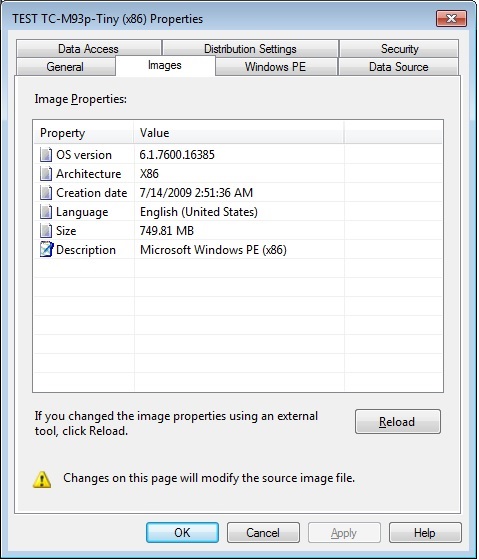
The driver packages i am attempting to use include the Intel I217-LM network driver specific to Win7x64.
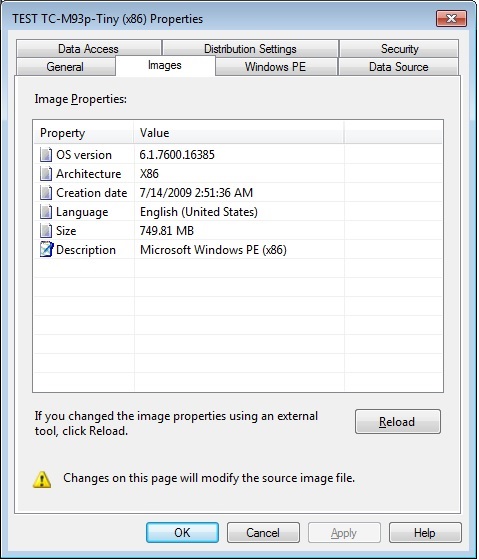
Ok PE works as it's getting the Image and applies it to the harddisk. The Problem is the missing Network Driver for the Windows 7 x64 Installation.
- Is it missing? Try a ipconfig in the F8 command prompt when Windows 7 has started.
- Is the Driver package applied? Check out the smsts.log if the step is executed.
- Install Windows 7 manually and try to load that Network driver
- Is it missing? Try a ipconfig in the F8 command prompt when Windows 7 has started.
- Is the Driver package applied? Check out the smsts.log if the step is executed.
- Install Windows 7 manually and try to load that Network driver
ASKER
Thank you for your continued assistance merowinger. I agree that WinPE and the OS image install to hdd process appears to be working properly.
Quick rundown of my current setup for OSD Task Sequence process as I understand it:
-test computer imported to SCCM, added to OSD collection
(osd task seq advertisement in place)
-boot computer via PXE, connection established
-boot image downloads via network connection
-computer boots up, running WinPE(x86) at this point
-select/begin osd task sequence
-custom os image downloaded and installed
-install driver package (network driver only)
-computer restart
-computer boots to newly installed Win7x64 OS
-windows fails to boot - error message (ifm63x64 missing or corrupt, status 0xc0000098)
I have tried multiple driver packages (Lenovo/Intel), but if i leave the network driver package out completely, the installed Win7x64 OS does boot after restart without error, but there is no network driver installed. This will then cause the continuation of the task sequence to fail because the computer was unable to re-establish a network connection with SCCM.
No problem with "manual" install of the Intel Ethernet driver. Also, I would think that if the OS image is installing to the hdd, that there must not be any additional "storage drivers" required in the WinPE boot image.
Wondering if the cause of this problem could be due to the UEFI secure boot BIOS (settings), or if it could be a WinPE incompatibility with the driver?
Quick rundown of my current setup for OSD Task Sequence process as I understand it:
-test computer imported to SCCM, added to OSD collection
(osd task seq advertisement in place)
-boot computer via PXE, connection established
-boot image downloads via network connection
-computer boots up, running WinPE(x86) at this point
-select/begin osd task sequence
-custom os image downloaded and installed
-install driver package (network driver only)
-computer restart
-computer boots to newly installed Win7x64 OS
-windows fails to boot - error message (ifm63x64 missing or corrupt, status 0xc0000098)
I have tried multiple driver packages (Lenovo/Intel), but if i leave the network driver package out completely, the installed Win7x64 OS does boot after restart without error, but there is no network driver installed. This will then cause the continuation of the task sequence to fail because the computer was unable to re-establish a network connection with SCCM.
No problem with "manual" install of the Intel Ethernet driver. Also, I would think that if the OS image is installing to the hdd, that there must not be any additional "storage drivers" required in the WinPE boot image.
Wondering if the cause of this problem could be due to the UEFI secure boot BIOS (settings), or if it could be a WinPE incompatibility with the driver?
After applying the Windows Image the Clients restarts and boots from it. The Driver packages are then applied in your deployed Windows, so i don't think this is caused from WinPE.
Are there other drivers in the Package? Like a SCSI Driver? If yes, remove it,update deployment package and try again.
Are there other drivers in the Package? Like a SCSI Driver? If yes, remove it,update deployment package and try again.
ASKER
merowinger, i am planning to scrap the boot images (x86 & x64) and the drivers/packages that have been imported for this test to get a fresh start.
More research and digging deeper into the driver packages (from Lenovo and Intel) appears to agree with your suggestion to look for a SCSI or other incompatible driver. The error message points out "IFM63x64.SYS" (or "IFP63x64.sys") file is missing, and this file is found in the driver packages from both Lenovo and Intel. (FCOE/SCSI and PROSET) I have also reached out to Intel and Lenovo for assistance, but will have to wait and see if they offer further assistance.
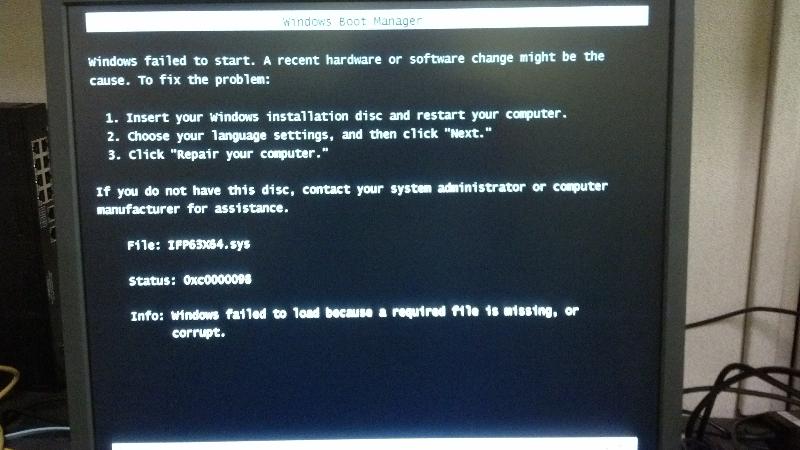
I hope that you can help to enlighten me in regards to the SCCM OSD and driver installation process. I do believe and agree with you that some problem drivers (eg. bluetooth, video?) may require special handling/packages for automated installation later on in the OSD process (after the image has been installed), but as for the network (Ethernet) driver - it must be installed during the initial WinPE stage.
During WinPE, if the proper network driver has been included in the boot image, the computer will be able to pull an ip address and communicate over the network with the SCCM PXE distribution point. The driver for the permanent OS install must also be installed during this stage, or else after the computer restarts then boots to the permanent OS, it will not be able to re-connect with SCCM over the network and continue the Task Sequence (install additional apps, ms updates, etc)
Please explain/correct my thinking on this?
Thank you,
Smiz
More research and digging deeper into the driver packages (from Lenovo and Intel) appears to agree with your suggestion to look for a SCSI or other incompatible driver. The error message points out "IFM63x64.SYS" (or "IFP63x64.sys") file is missing, and this file is found in the driver packages from both Lenovo and Intel. (FCOE/SCSI and PROSET) I have also reached out to Intel and Lenovo for assistance, but will have to wait and see if they offer further assistance.
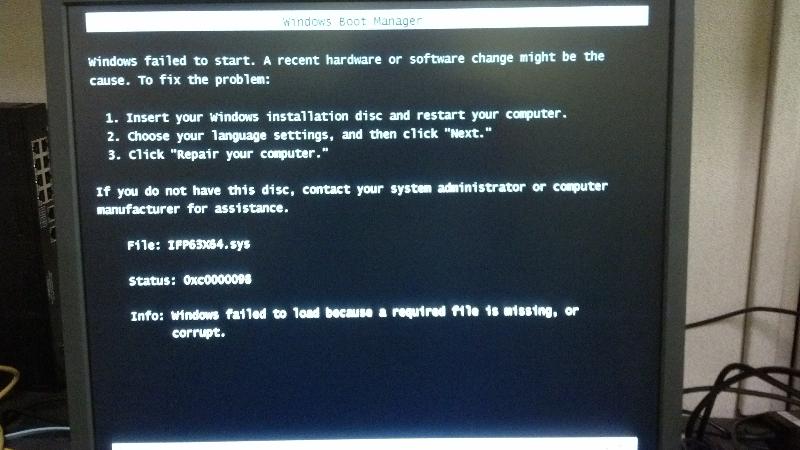
I hope that you can help to enlighten me in regards to the SCCM OSD and driver installation process. I do believe and agree with you that some problem drivers (eg. bluetooth, video?) may require special handling/packages for automated installation later on in the OSD process (after the image has been installed), but as for the network (Ethernet) driver - it must be installed during the initial WinPE stage.
During WinPE, if the proper network driver has been included in the boot image, the computer will be able to pull an ip address and communicate over the network with the SCCM PXE distribution point. The driver for the permanent OS install must also be installed during this stage, or else after the computer restarts then boots to the permanent OS, it will not be able to re-connect with SCCM over the network and continue the Task Sequence (install additional apps, ms updates, etc)
Please explain/correct my thinking on this?
Thank you,
Smiz
ASKER CERTIFIED SOLUTION
membership
This solution is only available to members.
To access this solution, you must be a member of Experts Exchange.
Try Removing all Network drivers from the Driver Package except for the Known good Network Driver. I had the same issue with the Lenovo M83 and that was the ONLY way I could get around it.
ASKER
Apologies for leaving this hanging for so long. (over a year! - terrible)
Removing the offending driver files from the driver package did resolve the issue.
"Just search for *IFM63x64* in your Driver package or Driver sources on the disk and then remove alll the independed files like IFM63x64.SYS, IFM63x64.INF, etc."
Windows 7 x64 did boot successfully and continue the image process after the files were removed and the package was updated on the DPs.
The SCSI and FCoE files seem to be intended for Server 2012.
Thank you very much for your help,
Smizz.
Removing the offending driver files from the driver package did resolve the issue.
"Just search for *IFM63x64* in your Driver package or Driver sources on the disk and then remove alll the independed files like IFM63x64.SYS, IFM63x64.INF, etc."
Windows 7 x64 did boot successfully and continue the image process after the files were removed and the package was updated on the DPs.
The SCSI and FCoE files seem to be intended for Server 2012.
Thank you very much for your help,
Smizz.
Windows PE OS is not equal installed Windows in all cases