Excel Pivot Table - Count Blanks
I have a problem which involves counts in a Excel Pivot table.
I noticed that blank cells are not included in the count. Is there a way around this?
I suspect I may need to add another column and populate the cell with something. I'm asking for some tricks that may be useful in this case. As you can see in the data, my column titled "Used" has Yes or No and blank entries. I want to count the blank entries. How to do that?
Pivot Table Results

Pivot Table Data
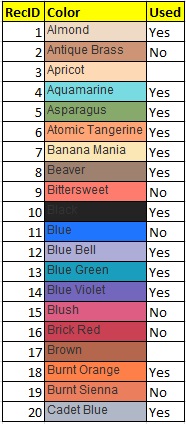
Pivot Table Design
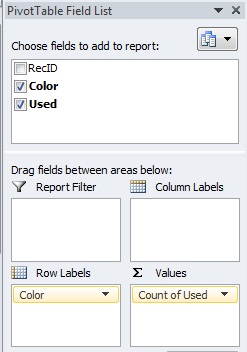 PivotBlankEntriesTest.xls
PivotBlankEntriesTest.xls
I noticed that blank cells are not included in the count. Is there a way around this?
I suspect I may need to add another column and populate the cell with something. I'm asking for some tricks that may be useful in this case. As you can see in the data, my column titled "Used" has Yes or No and blank entries. I want to count the blank entries. How to do that?
Pivot Table Results

Pivot Table Data
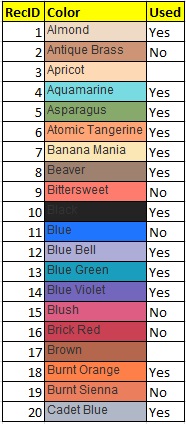
Pivot Table Design
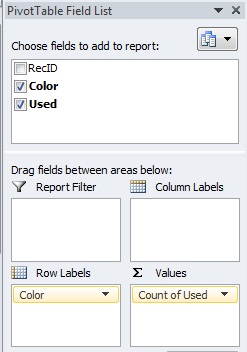 PivotBlankEntriesTest.xls
PivotBlankEntriesTest.xls
ASKER CERTIFIED SOLUTION
membership
This solution is only available to members.
To access this solution, you must be a member of Experts Exchange.
ASKER
The answer led me to a solution that met my requirements.
Thanks for your assistance.
Thanks for your assistance.
Thanks. Glad I could help!
ASKER
I add an If statement that checks to see if the entry is empty, if it is, then populate with "Undecided". Otherwise, use that value.
Open in new window