"Access is denied" error from DFS share path but not UNC path
We have a Win2k8 domain environment with Win7 Pro computers. We have user folder redirection of Documents, Desktop, Favorites and Start Menu enabled which has been working well for a year or so. We also have offline caching enabled via GPO as most of our users have laptops.
We recently set up two new HP Compaq Elite 8300 desktop computers using the scheme. for some reason, one of the two desktops starting throwing up Access is Denied errors when accessing Desktop or other redirected files or folders from a domain user account. No one else in the organization is complaining about this issue.
If we access the files using a UNC path directly to the server (instead of the DFS path), we can access the files. It's only when going through the DFS share that it's a problem.
This is obviously associated with the local machine but I have no idea where else to look. Here's what we've tried:
- Reset/format the offline cache.
- Set perms on the entire user folder on the server to full access.
- Wipe the local copy of the user profile and rebuild.
- Logged on with a different user account.
If we turn off the offline cache and reboot then we can access the files through the DFS share. If we then turn it back on then the problem returns.
It's got to be something in the way the CSC mechanism interacts with local DFS service but I'm running out of places to look.
Thanks for your help.
We recently set up two new HP Compaq Elite 8300 desktop computers using the scheme. for some reason, one of the two desktops starting throwing up Access is Denied errors when accessing Desktop or other redirected files or folders from a domain user account. No one else in the organization is complaining about this issue.
If we access the files using a UNC path directly to the server (instead of the DFS path), we can access the files. It's only when going through the DFS share that it's a problem.
This is obviously associated with the local machine but I have no idea where else to look. Here's what we've tried:
- Reset/format the offline cache.
- Set perms on the entire user folder on the server to full access.
- Wipe the local copy of the user profile and rebuild.
- Logged on with a different user account.
If we turn off the offline cache and reboot then we can access the files through the DFS share. If we then turn it back on then the problem returns.
It's got to be something in the way the CSC mechanism interacts with local DFS service but I'm running out of places to look.
Thanks for your help.
ASKER
Thanks, Mahesh. I will explore your articles when I get back to the office on Monday.
ASKER
Mahesh,
Thanks for your articles. Unfortunately, they don't quite address the problem that we're having. The offline file sync is not actually going offline. It appears to be online but I simply get Access is Denied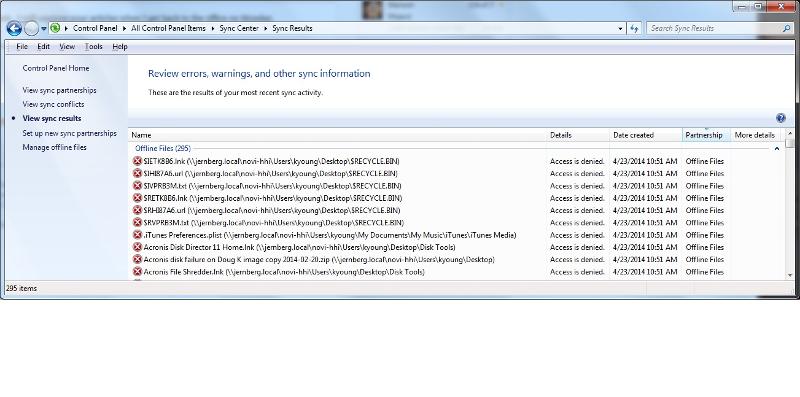 when I try to open any file.
when I try to open any file.
Also, the offline sync function fails when attempting to sync all the offline files with the same error. See the attached screen capture.
The interesting thing is that this is the only computer experiencing this problem and it's only been in service for maybe 3 weeks. This problem just showed up in maybe the last week or so which seems to indicate it's either a software bug in Win7 or maybe a registry setting got somehow messed up.
I think I'm going to try a system restore next to see if that makes any difference.
My gut tells me this is related to the DFS component on this specific workstation because, as I think I mentioned, I can access the files just fine if I go through the UNC path directly to the Home share on the server.
Let me know your thoughts. Thanks!
Thanks for your articles. Unfortunately, they don't quite address the problem that we're having. The offline file sync is not actually going offline. It appears to be online but I simply get Access is Denied
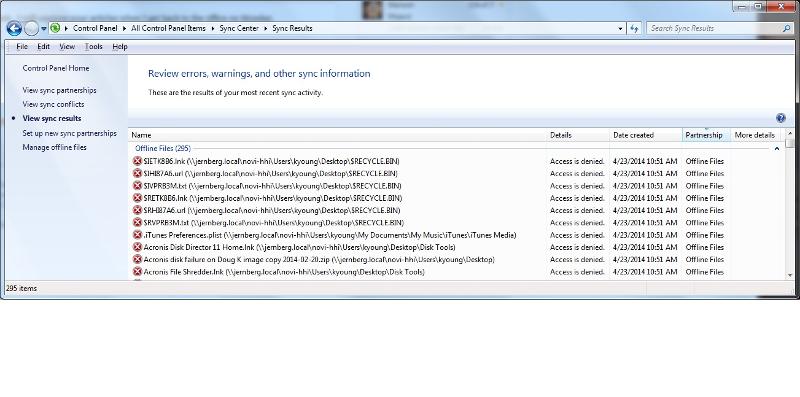 when I try to open any file.
when I try to open any file.Also, the offline sync function fails when attempting to sync all the offline files with the same error. See the attached screen capture.
The interesting thing is that this is the only computer experiencing this problem and it's only been in service for maybe 3 weeks. This problem just showed up in maybe the last week or so which seems to indicate it's either a software bug in Win7 or maybe a registry setting got somehow messed up.
I think I'm going to try a system restore next to see if that makes any difference.
My gut tells me this is related to the DFS component on this specific workstation because, as I think I mentioned, I can access the files just fine if I go through the UNC path directly to the Home share on the server.
Let me know your thoughts. Thanks!
ASKER
Well, the system restore crashed and rebooted several times on its own (three different drivers) and now all the restore points are gone. Unless anyone else has an idea on what to do with this issue, I'm afraid I'm going to have to rebuild it from scratch. It's just frustrating as this computer is less than a month old.
Thanks for your help.
Thanks for your help.
ASKER CERTIFIED SOLUTION
membership
This solution is only available to members.
To access this solution, you must be a member of Experts Exchange.
ASKER
None of the suggested solutions fixed the problem so re-imaging was the only thing left to do.
https://www.experts-exchange.com/questions/28357986/DFS-Fileshares-and-offline-files.html
https://www.experts-exchange.com/questions/28359967/DFS-disconnects.html
Mahesh.