sglee
asked on
Detach external USB HD from a Virtual Machine in Hyper-V
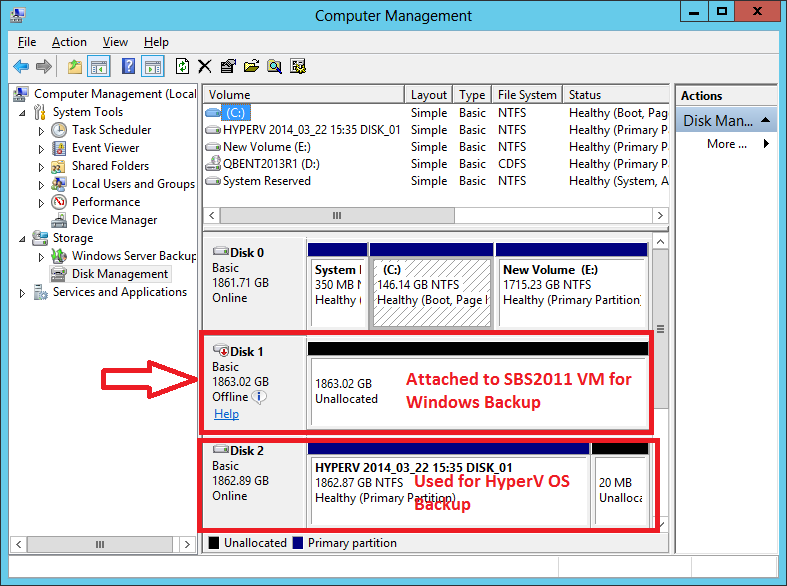 Hi,
Hi,I have a Hyper-V/Windows 2012 Server where I have a virtual machine with SBS2011 OS.
I have a 2TB external hard drive to backup Hyper-V server. Please see the screenshot above. Then I purchased additional 2TB external hard drive to backup SBS2011 OS and its files separately and attached it to DC1 (name of VM). But I like to disconnect (or remove) it from the DC1 VM because it seems to be failing.
What are the steps to follow to remove it from the VM and HyperV completely?
Thanks.
ASKER CERTIFIED SOLUTION
membership
This solution is only available to members.
To access this solution, you must be a member of Experts Exchange.
ASKER
Before shutting down the DC1 VM, should I change the disk2 status from online to offline?
No, not in the VM. The pass-through disks must be configured offline on the Hyper-V host only.
ASKER
OK. I will shutdown DC1 VM and remove it.
ASKER
I removed the 2TB external USB HD safely from DC1 VM Settings while the VM was shutdown.
And then I started the DC1 VM successfully.
Thank you for your help.
And then I started the DC1 VM successfully.
Thank you for your help.
ASKER
About an hour ago I opened Computer Management in DC1 VM and attempted to format 2TB External USB hard drive and it has been stuck for an hour and it shows as "Basic Online" under Disk2 (please see screenshot of CompMgmt.msc in DC1).
How can I safely remove this USB from the DC1 VM?