Server 2008 R2 Share Issues
I have a windows 2008 r2 server joined to the domain that does not allow any shares.
* I can RDP into the server with no issues.
* I am a domain admin
* Domain admin is listed in the local admins group on the server
* I have access to all shares on the server.
* I can not get to the C$ share or any other shares on that server and all permissions are set.
* Firewall has been turned off
* File and Print Services are enabled and running
I looked at a share and this was the advanced settings that were set:
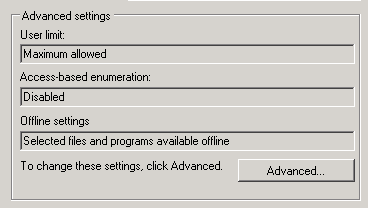
Any help would be greatly appreciated! Thanks!
* I can RDP into the server with no issues.
* I am a domain admin
* Domain admin is listed in the local admins group on the server
* I have access to all shares on the server.
* I can not get to the C$ share or any other shares on that server and all permissions are set.
* Firewall has been turned off
* File and Print Services are enabled and running
I looked at a share and this was the advanced settings that were set:
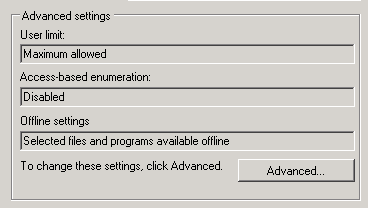
Any help would be greatly appreciated! Thanks!
ASKER
If I do just \\servername it times out and comes back with the error code: 0x80070035 The network path was not found. If I do just the IP it does the same thing.
are you able to ping it?
it sounds like the port is blocked somewhere or you cant reach it beside port 3389 (RDP)
is that server in a different network (DMZ)?
is the service "Server" started?
it sounds like the port is blocked somewhere or you cant reach it beside port 3389 (RDP)
is that server in a different network (DMZ)?
is the service "Server" started?
ASKER
Yes I can ping it with no issues. The firewall on the server is off on all three sections just to be sure. It is on the same network and subnet. And the service "server" is automatic and started. :) Also, Network Discovery is turned on as well.
can you do \\localhost or \\127.0.0.1 on the server itself?
and are you able to get to any shares from that server?
and are you able to get to any shares from that server?
ASKER
Yes, on the server itself it shows correctly by doing \\localhost. But outside of the server it doesn't show anything and just gives the above error.
same domain?
is the network adapter checked with "File and PRinter sharing for Microsoft networks"
ASKER CERTIFIED SOLUTION
membership
This solution is only available to members.
To access this solution, you must be a member of Experts Exchange.
The shared permission?
ASKER
Testing and troubleshooting found an internal ACL.
do you have any error?
and how about \\IP ?