Changing custom shape color in photoshop
My art work is in the CMYK color mode and everything is plopped into a single layer so I can print as color separations in a gray scale. This is all good except for one issue. Screen printing requires registration marks to align (register) the different screens (colors CMYK). Every color channel will be printed in black ink for the film positive. The intensity of the black on the film will depend on the percentage of the C, M, Y, or K in the makeup of any particular color. The registration marks are always black so there is no issue with the black channel. I need them very black (not half tone) coming out of every channel.
The registration marks were created with the custom shape tool. I will probably have to change the registration marks color before printing each channel. Change it to very cyan – print the cyan channel. Change it to magenta before printing the magenta channel, etc. This way the reg marks will be very black on the film positive. Maybe there is an easier way; I don’t know
I simply cannot get the custom shape to change color without affecting other parts of the artwork. Thank you for any assistance.
The registration marks were created with the custom shape tool. I will probably have to change the registration marks color before printing each channel. Change it to very cyan – print the cyan channel. Change it to magenta before printing the magenta channel, etc. This way the reg marks will be very black on the film positive. Maybe there is an easier way; I don’t know
I simply cannot get the custom shape to change color without affecting other parts of the artwork. Thank you for any assistance.
ASKER CERTIFIED SOLUTION
membership
This solution is only available to members.
To access this solution, you must be a member of Experts Exchange.
ASKER
Will I be able to print as separation with an added layer for each color?
ASKER
Dan
I already have In-Design (part of the Adobe subscription). I just need to learn how to use it. Thank you for the tip.
I already have In-Design (part of the Adobe subscription). I just need to learn how to use it. Thank you for the tip.
ASKER
Thank you Dan,
Joe
Joe
ASKER
Something tells me you are a screen printer and have done this before. I am a little new at this. I am using 4 screens to screen print (4 color process) Each color will of course have its own screen. It looks like I will be printing channels instead of layers. In the past, I used Illustrator and printed separate layers for each screen. The half tones are handled with Accurip software, which is also the printer driver for an Epson Stylus Pro 7890 which prints the film positive. With four color process, my Anatol 8 station press will be able to print thousands of colors if I can learn how to do it.
If you print separations you can print to your Epson or to pdf directly from PS. And the registration marks are added automatically.
See the image and the attachment.
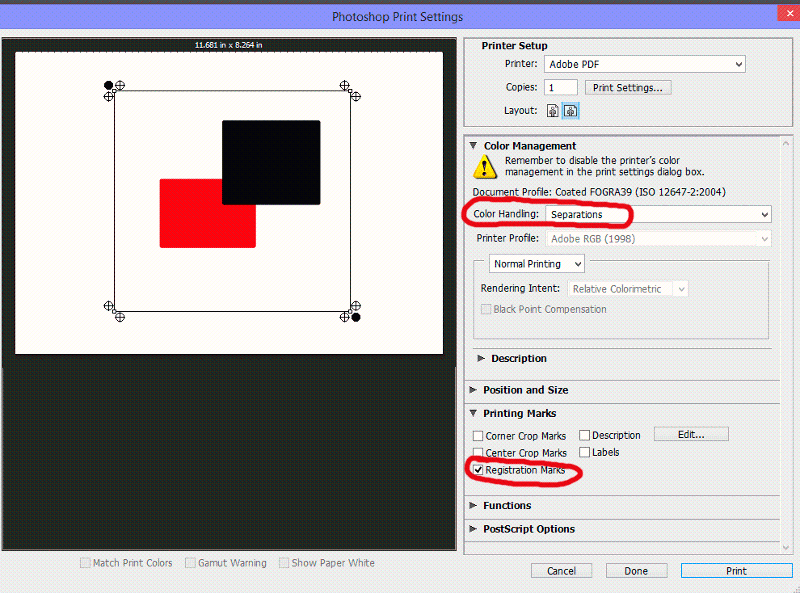 test.pdf
test.pdf
See the image and the attachment.
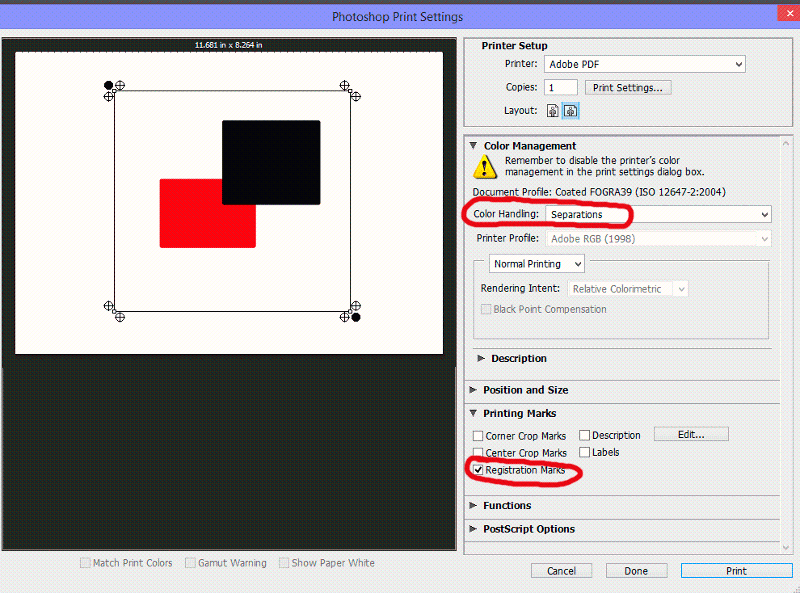 test.pdf
test.pdf
ASKER
Thank you Dan,
I appreciate all of your help. Joe
I appreciate all of your help. Joe
You're welcome!
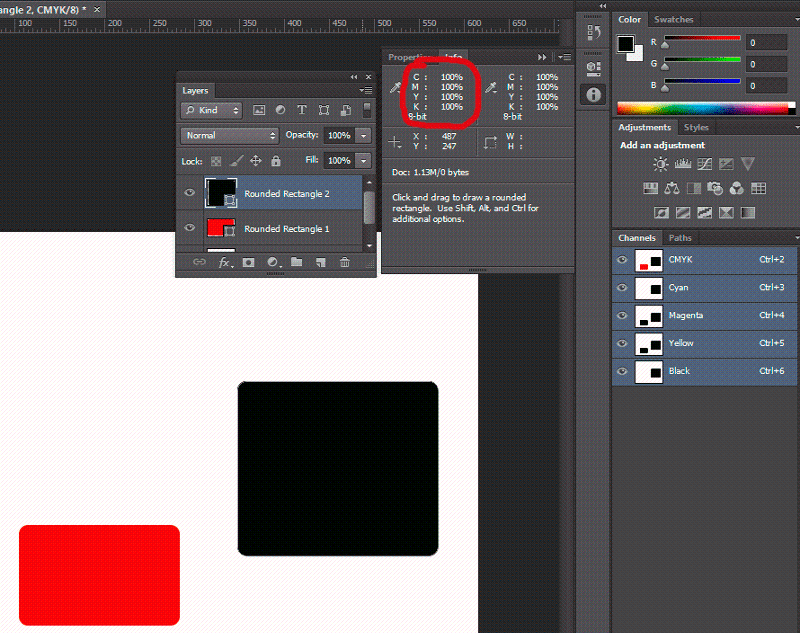
That color is even called "Registration" in InDesign.
Note: Photoshop is meant as a photo processing package.
If you need pre-press capabilities (bleed, trap, color scales, registration, imposition etc), use InDesign or similar.
HTH,
Dan