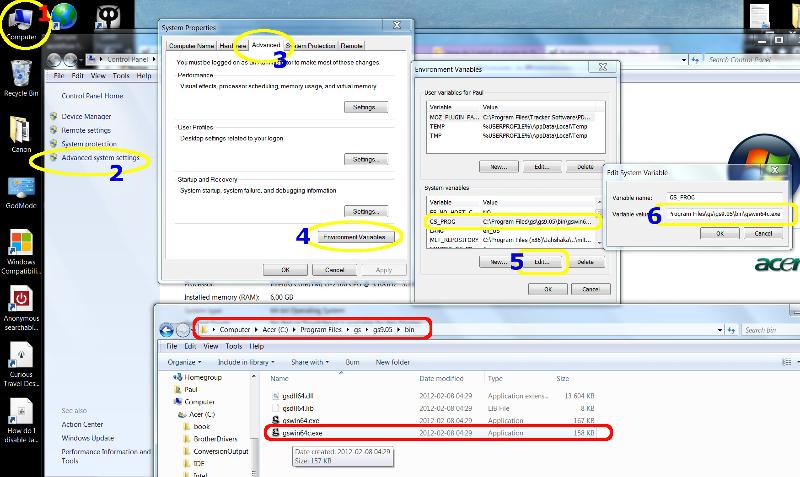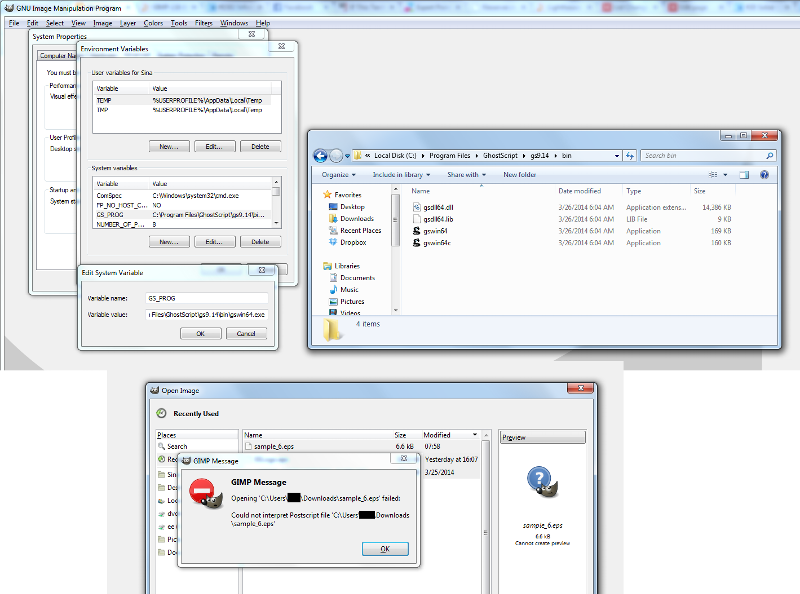How do I setup Ghostscript to open an .eps file in Gimp?
I am trying to open an .eps file using Gimp. I found links to a plugin called Ghostscript that should allow me to open this file. I downloaded the 64-bit version from: http://www.ghostscript.com/download/gsdnld.html, and can't figure out where to go from here.
I know at some point I'm supposed to add a system variable that points to the location of Ghostscript, but first I need to let Gimp know I have it, right?
Any pointers?
I know at some point I'm supposed to add a system variable that points to the location of Ghostscript, but first I need to let Gimp know I have it, right?
Any pointers?
http://pareandfocus.com/index.htm/how-to-install-gimp-plugins/
SOLUTION
membership
This solution is only available to members.
To access this solution, you must be a member of Experts Exchange.
ASKER
Paul,
I double checked this morning and my Gimp is version 2.8.1 and I'm using Windows 7. I've added the environment variable and on trying to open the file Gimp tells me:
"Opening 'C:\Users\____\Downloads\s
Could not interpret Postscript file 'C:\Users\____\Downloads\s
I double checked this morning and my Gimp is version 2.8.1 and I'm using Windows 7. I've added the environment variable and on trying to open the file Gimp tells me:
"Opening 'C:\Users\____\Downloads\s
Could not interpret Postscript file 'C:\Users\____\Downloads\s
ASKER
I guess you didn't notice my note above:
Please note that I point to gswin64c.exe and not to gswin64.exe (as YOU have done).
ASKER
I did notice, and ended up trying both executables. :)
"but even after fixing this and trying both executables for Ghostscript I get the same error. "
Neither one allowed me to open the file.
"but even after fixing this and trying both executables for Ghostscript I get the same error. "
Neither one allowed me to open the file.
I know that GIMP has problems with certain .eps files, it seems to depend on which program was used to create them.
Here is a link to a file that my version of GIMP can open: https://filedb.experts-exchange.com/incoming/ee-stuff/8348-Heart-of-Light-Vector.eps. Please test to see if you can open it.
I had to use the ee-stuff.com site, since Experts Exchange doesn't allow .eps formats directly!
Here is a link to a file that my version of GIMP can open: https://filedb.experts-exchange.com/incoming/ee-stuff/8348-Heart-of-Light-Vector.eps. Please test to see if you can open it.
I had to use the ee-stuff.com site, since Experts Exchange doesn't allow .eps formats directly!
ASKER
Hmmm... No luck. Still getting the same error.
Pleas let me check this further, I'll get back to you.
The only other thing I can think to do is to remove GIMP and reinstall it... I have reinstalled several versions of GIMP since I first created the Environment Variable for Ghostscript and have been able to open .eps files with no problems.
I can't seem to find anything else on this subject, except that some users still seem to have issues with this.
I can't seem to find anything else on this subject, except that some users still seem to have issues with this.
ASKER
I gave uninstalling a shot but no luck. I'm going to keep this thread open for awhile longer in case you or someone else has another idea, or I run into an answer myself. Thanks for your efforts so far!
I am also running into this issue, with GIMP 2.8.14. Has anyone been able to resolve this? I'm at a loss as to what else to try and I'd really like to be able to recommend GIMP as an alternative to the Adobe suite...
ASKER
Hi Gilead,
I never did get this to work. Did you try the suggestions Paul gave me? I'd love to be able to close this out.
I never did get this to work. Did you try the suggestions Paul gave me? I'd love to be able to close this out.
I'm afraid I'm out of ideas???
Gilead, can you please tell me what version of GIMP you are using? And Windows???
EDIT:
PaulS
Gilead, can you please tell me what version of GIMP you are using? And Windows???
EDIT:
Also, it shouldn't make any difference 32b or 64b
Here is a link to Install Ghostscript for Windows and GIMP
Here is a link to Install Ghostscript for Windows and GIMP
GhostScript for Windows supports PostScript (.ps) and Encapsulated PostScript (.eps) files. You can download it and install it here. To install GhostScript for Windows and GIMP, you’ll want to download a Windows distribution with an installer (.exe), and follow the installation instructions.
PaulS
ASKER CERTIFIED SOLUTION
membership
This solution is only available to members.
To access this solution, you must be a member of Experts Exchange.
This seems to be the correct solution...
I have ONE version of the GIMP 2.8.14 that did not function correctly, and now it does! Full points to you!
I have ONE version of the GIMP 2.8.14 that did not function correctly, and now it does! Full points to you!
ASKER
I'll try this when I get back to my desktop! Thanks guys!
Hey Sina, just wondering if you ever got a chance to try out the latest proposed solution?
ASKER
Sorry for letting this sit around so long, guys! I don't have the machine this was set up on any longer, but points to Gilead for the solution that helped Paul, and points to Paul for his initial solution as I think this would solve most instances of this bug. Thanks!