sglee
asked on
Virtual Machine Backup without Backup Software
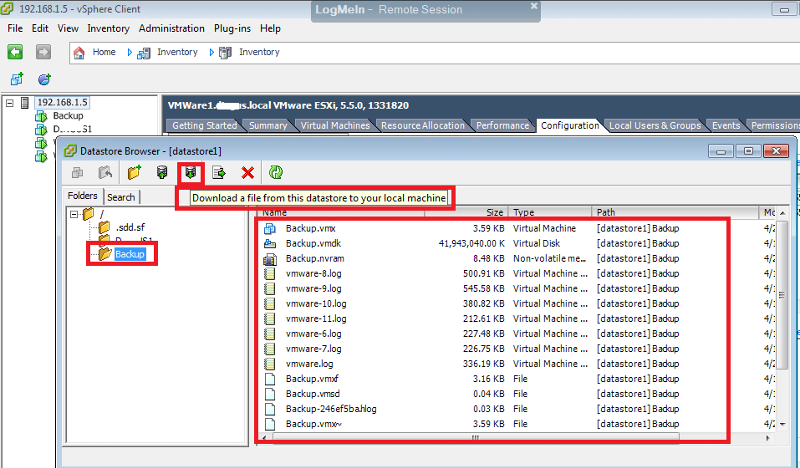 Hi,
Hi,I have a VMware box with several VMs and like to understand how to back those up "Manually" without a backup software such as Veeam or Nakivo .. etc.
Please tell me if I am right.
(1) Shutdown the VM.
(2) Go to Datastore where VM resides, right click and browse.
(3) In the Datastore Browser window, select the VM under Folders tab section.
(4) Click the download icon and select the folder on the local hard drive and pick the folder where you want to save the files from selected VM.
I know I can't make this done automatically and it won't be incremental, but at least I like to know if this is one way to back up the VM w/o having to purchase the software.
Is there any other method?
I have followed the steps above to save VM files and was able restore the entire VM w/o a problem.
ASKER
Please ignore my post (ID: 40021786) above. That was a mistake.
I am still interested in expert's opinion.
I am still interested in expert's opinion.
ASKER CERTIFIED SOLUTION
membership
This solution is only available to members.
To access this solution, you must be a member of Experts Exchange.
ASKER
Thanks Andy. I will read those links this weekend and try them.
no problems
You can back up virtual machines as if they were normal physical machines... Why would you want a "bare metal" backup?
ASKER
@gheist
Can you rephrase your question in ID: 40024172 ?
Can you rephrase your question in ID: 40024172 ?
what I believe he is referring to, is you can use the same techniques as you would a physical computer, e.g. by using an agent in the VM, and backup of files and folders, and system state (registry).
Yes, you got the idea. Backup via veeam or ndmp etc would be equivalent of real-world bare metal backup. You can still back up the virtual system like it was a normal server with ntbackup or any networked backup product.
ASKER
@gheist
I got you.
The reason that I posted this question was to explorer options to backup VMs without spending money to purchase Veeam or any commercial software.
I got you.
The reason that I posted this question was to explorer options to backup VMs without spending money to purchase Veeam or any commercial software.
SOLUTION
membership
This solution is only available to members.
To access this solution, you must be a member of Experts Exchange.
ASKER
OK. I will try "Veeam FREE Backup" to see how it is.
What do you mean by "but you will have to manually schedule it."?
Is this a matter of simply opening TaskSchd.msc, manually adding some type of pre-written script and pick the date/time for backup?
What do you mean by "but you will have to manually schedule it."?
Is this a matter of simply opening TaskSchd.msc, manually adding some type of pre-written script and pick the date/time for backup?
SOLUTION
membership
This solution is only available to members.
To access this solution, you must be a member of Experts Exchange.
ASKER
got you.
ASKER
As I understand it, when you back up VMs, when it comes to restore, you HAVE to restore entire VM? You can not just restore a file or folder like in Windows backup?
SOLUTION
membership
This solution is only available to members.
To access this solution, you must be a member of Experts Exchange.
ASKER
Thank you for your help.