fname.Writeline code Help needed in ASP
IIS 6.0
ASP Classic
SQL 2008
Getting error on this line
fname.WriteLine "<li><a href=""" &URLEncode(replace(song,"M
My code follows
I get Error HTTP 500
But it does not show the line or page information
In IIS I checked the setting and I do have them correct but I think that is only for HTML code. Not sure how to debug ASP code.
All I know is that the only thing I change in the above code was the fname.writeline code
I had this code before
The file gets created with this output see attachement
The output I need is in this format
myplaylist.m3u
http://www.tomsmp3.com/mp3/mp3musicalbums/10CC/Billboard%20Top%20100%20-%201975/01-Billboard%20Top%20100%20-%201975-42%20I'm%20Not%20In%20Love.mp3
http://www.tomsmp3.com/mp3/mp3musicalbums/10CC/Billboard%20Top%20100%20-%201975/01-Billboard%20Top%20100%20-%201975-42%20I'm%20Not%20In%20Love.mp3
http://www.tomsmp3.com/mp3/mp3musicalbums/10CC/Billboard%20Top%20100%20-%201975/01-Billboard%20Top%20100%20-%201975-42%20I'm%20Not%20In%20Love.mp3
http://www.tomsmp3.com/mp3/mp3musicalbums/10CC/Billboard%20Top%20100%20-%201975/01-Billboard%20Top%20100%20-%201975-42%20I'm%20Not%20In%20Love.mp3
myplaylist-382776928.txt
ASP Classic
SQL 2008
Getting error on this line
fname.WriteLine "<li><a href=""" &URLEncode(replace(song,"M
My code follows
<%
if request.form<>"" then
dim fs,fname
set fs=Server.CreateObject("Scripting.FileSystemObject")
set fname=fs.CreateTextFile("m:\playlist\myplaylist_"&Session.SessionID&".txt",true)
strSongs=request.form("selectItem")
arraySongs=split(strSongs,",")
response.write "<ul>"
for each song in arraySongs
response.write "<li><a href=""" & replace(song,"M:\Music","/mp3") & """>" & song & "</a></li>"
fname.WriteLine "<li><a href=""" &URLEncode(replace(song,"M:\Music","/mp3")) & """>" & song & "</a></li>"
next
response.write "</ul>"
fname.Close
else
response.write "You did not post any data yet<br>"
end if
set fname=nothing
set fs=nothing
%>
<input type="button" value="BACK!"onClick="history.back();">I get Error HTTP 500
But it does not show the line or page information
In IIS I checked the setting and I do have them correct but I think that is only for HTML code. Not sure how to debug ASP code.
All I know is that the only thing I change in the above code was the fname.writeline code
I had this code before
<%
if request.form<>"" then
dim fs,fname
set fs=Server.CreateObject("Scripting.FileSystemObject")
set fname=fs.CreateTextFile("m:\playlist\myplaylist_"&Session.SessionID&".txt",true)
strSongs=request.form("selectItem")
arraySongs=split(strSongs,",")
response.write "<ul>"
for each song in arraySongs
response.write "<li><a href=""" & replace(song,"M:\Music","/mp3") & """>" & song & "</a></li>"
fname.WriteLine "<li><a href=""" & replace(song,"M:\Music","/mp3") & """>" & song & "</a></li>"
next
response.write "</ul>"
fname.Close
else
response.write "You did not post any data yet<br>"
end if
set fname=nothing
set fs=nothing
%>
<input type="button" value="BACK!"onClick="history.back();">The file gets created with this output see attachement
The output I need is in this format
myplaylist.m3u
http://www.tomsmp3.com/mp3/mp3musicalbums/10CC/Billboard%20Top%20100%20-%201975/01-Billboard%20Top%20100%20-%201975-42%20I'm%20Not%20In%20Love.mp3
http://www.tomsmp3.com/mp3/mp3musicalbums/10CC/Billboard%20Top%20100%20-%201975/01-Billboard%20Top%20100%20-%201975-42%20I'm%20Not%20In%20Love.mp3
http://www.tomsmp3.com/mp3/mp3musicalbums/10CC/Billboard%20Top%20100%20-%201975/01-Billboard%20Top%20100%20-%201975-42%20I'm%20Not%20In%20Love.mp3
http://www.tomsmp3.com/mp3/mp3musicalbums/10CC/Billboard%20Top%20100%20-%201975/01-Billboard%20Top%20100%20-%201975-42%20I'm%20Not%20In%20Love.mp3
myplaylist-382776928.txt
ASKER CERTIFIED SOLUTION
membership
This solution is only available to members.
To access this solution, you must be a member of Experts Exchange.
If you are using internet explorer, make sure you uncheck "show friendly errors" in the Settings > Advanced area.
ASKER
Scott the Line of code did not error out this time that's great.
Question what is the <li> mean?
Not sure if those are needed to be written to the file check the new output file see attached
Working on a button to point to the file now.
myplaylist-561184133.txt
Question what is the <li> mean?
Not sure if those are needed to be written to the file check the new output file see attached
Working on a button to point to the file now.
myplaylist-561184133.txt
It's an unordered list. They go inside the UL tags.
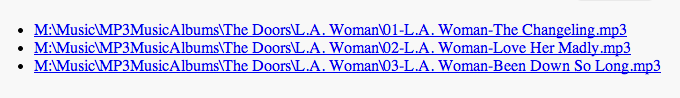 If you are not sending to the screen, you don't need it. If you are, then you would style the list. Maybe take out the bullets or make them a cool shape. Change the spacing.
If you are not sending to the screen, you don't need it. If you are, then you would style the list. Maybe take out the bullets or make them a cool shape. Change the spacing.
You are doing a good job getting this far, but you should really take a few hours and go through at least basic html http://www.codecademy.com/tracks/web It will save you a lot of time in the long run.
<ul>
<li><a href="%2Fmp3%5CMP3MusicAlbums%5CThe+Doors%5CL%2EA%2E+Woman%5C01%2DL%2EA%2E+Woman%2DThe+Changeling%2Emp3">M:\Music\MP3MusicAlbums\The Doors\L.A. Woman\01-L.A. Woman-The Changeling.mp3</a></li>
<li><a href="+%2Fmp3%5CMP3MusicAlbums%5CThe+Doors%5CL%2EA%2E+Woman%5C02%2DL%2EA%2E+Woman%2DLove+Her+Madly%2Emp3"> M:\Music\MP3MusicAlbums\The Doors\L.A. Woman\02-L.A. Woman-Love Her Madly.mp3</a></li>
<li><a href="+%2Fmp3%5CMP3MusicAlbums%5CThe+Doors%5CL%2EA%2E+Woman%5C03%2DL%2EA%2E+Woman%2DBeen+Down+So+Long%2Emp3"> M:\Music\MP3MusicAlbums\The Doors\L.A. Woman\03-L.A. Woman-Been Down So Long.mp3</a></li>
</ul>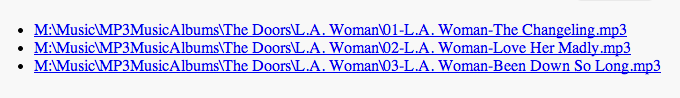 If you are not sending to the screen, you don't need it. If you are, then you would style the list. Maybe take out the bullets or make them a cool shape. Change the spacing.
If you are not sending to the screen, you don't need it. If you are, then you would style the list. Maybe take out the bullets or make them a cool shape. Change the spacing.You are doing a good job getting this far, but you should really take a few hours and go through at least basic html http://www.codecademy.com/tracks/web It will save you a lot of time in the long run.
ASKER
Scott,
Great job
Will be opening another question on the button soon.
Thanks again for all your help
Great job
Will be opening another question on the button soon.
Thanks again for all your help