VB - Some problem when extractive data from MSHFlexgrid1 to excel
Hi
I have the below code that extract data from my MSHFlexgrid1 to excel.
The problem i have is that some rows don't stay aligned.
Ex: on a row, once at column 7 that normally should be past in Excel in column G, turns to be on row below and in column A.
When i look in the access dbase see if i have sort of an empty space or a tab, i don't see any..
In below picture, what's in green, should be in the yellow fields cause in the grid, they are on the same row.
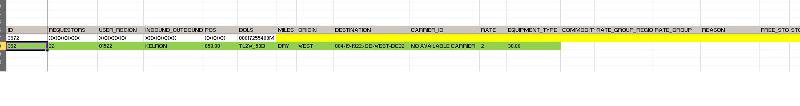
would you know how i can fix this, to export each row from my MSHFlexgrid1 to respect each row in Excel?
Thanks
I have the below code that extract data from my MSHFlexgrid1 to excel.
Dim xlObject As Excel.Application
Dim xlWB As Excel.Workbook
Set xlObject = New Excel.Application
'This Adds a new woorkbook, you could open the workbook from file also
Set xlWB = xlObject.Workbooks.Add
Clipboard.clear 'Clear the Clipboard
With MSHFlexGrid1
'Select Full Contents (You could also select partial content)
.Col = 0 'From first column
.Row = 0 'From first Row (header)
.ColSel = .Cols - 1 'Select all columns
.RowSel = .Rows - 1 'Select all rows
Clipboard.SetText .Clip 'Send to Clipboard
End With
With xlObject.ActiveWorkbook.ActiveSheet
.Range("A6").Select 'Select Cell A1 (will paste from here, to different cells)
.Paste 'Paste clipboard content
xlObject.ActiveWorkbook.ActiveSheet.Range("B7").Select
xlObject.ActiveWorkbook.ActiveSheet.Columns("B:AD").AutoFit
xlObject.ActiveWindow.FreezePanes = True The problem i have is that some rows don't stay aligned.
Ex: on a row, once at column 7 that normally should be past in Excel in column G, turns to be on row below and in column A.
When i look in the access dbase see if i have sort of an empty space or a tab, i don't see any..
In below picture, what's in green, should be in the yellow fields cause in the grid, they are on the same row.
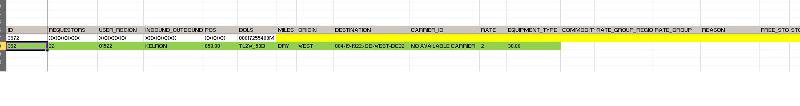
would you know how i can fix this, to export each row from my MSHFlexgrid1 to respect each row in Excel?
Thanks
SOLUTION
membership
This solution is only available to members.
To access this solution, you must be a member of Experts Exchange.
ASKER
Hi aikimark
ok i will read the details and give it a try. I will let you know the results.
sometime, it may take a while to past in my excel file as i may have more than 4000 ows of that. From what i see, it way increase the performance by using an array. Correct?
Thanks
ok i will read the details and give it a try. I will let you know the results.
sometime, it may take a while to past in my excel file as i may have more than 4000 ows of that. From what i see, it way increase the performance by using an array. Correct?
Thanks
ASKER
Where do i say to get in data from my MSHFlexgrid1?
Dim lngLoop As Long
Dim lngChunk As Long
Dim rngChunk As Object
Dim lngCol As Long
Dim lngChunkSize As Long
lngChunkSize = 5000 \ UBound(parmData, 1)
If UBound(parmData, 2) > lngChunkSize Then
ReDim DataForRange(1 To lngChunkSize, LBound(parmData, 1) To UBound(parmData, 1))
For lngChunk = 1 To (UBound(parmData, 2) - (UBound(parmData, 2) Mod lngChunkSize)) Step lngChunkSize
For lngLoop = 1 To lngChunkSize
For lngCol = LBound(parmData, 1) To UBound(parmData, 1)
DataForRange(lngLoop, lngCol) = sngData(lngCol, lngLoop + (lngChunk - 1))
Next
Next
Set rngChunk = parmRange.Range(parmRange.Offset(lngChunk - 1, 0), parmRange.Offset(lngChunk - 1 + lngChunkSize, 1))
rngChunk.Value = DataForRange
lblStatus.Caption = "Now at Excel row " & lngChunk & " of " & UBound(parmData, 2) & " rows"
Next
'last little chunk
ReDim DataForRange(1 To (UBound(parmData, 2) Mod lngChunkSize), LBound(parmData, 1) To UBound(parmData, 1)) 'UBound(sngData, 2) - 1)
For lngLoop = 1 To (UBound(parmData, 2) Mod lngChunkSize)
For lngCol = LBound(parmData, 1) To UBound(parmData, 1)
DataForRange(lngLoop, lngCol) = sngData(lngCol, lngLoop + (lngChunk - 1))
Next
Next
Set rngChunk = parmRange.Range(parmRange.Cells(lngChunk, 1), parmRange.Cells(lngChunk - 1 + (UBound(parmData, 2) Mod lngChunkSize), 2))
rngChunk.Value = DataForRange
Else
'only little chunk
lngChunk = 1
ReDim DataForRange(1 To UBound(parmData, 2), LBound(parmData, 1) To UBound(parmData, 1))
For lngLoop = 1 To (UBound(parmData, 2) Mod lngChunkSize)
For lngCol = LBound(parmData, 1) To UBound(parmData, 1)
DataForRange(lngLoop, lngCol) = sngData(lngCol, lngLoop + (lngChunk - 1))
Next
Next
Set rngChunk = parmRange.Range(parmRange.Cells(lngChunk, 1), parmRange.Cells(lngChunk - 1 + UBound(parmData, 2), 2))
rngChunk.Value = DataForRange
End If
You directly assign the value property of a range to the textmatrix array.
Example:
If you know the upper left corner of the destination range, you would probably do something like this:
Example:
rngChunk.Value = gridname.textmatrixIf you know the upper left corner of the destination range, you would probably do something like this:
wksTgt.Range(rngTgt.Cells(1,1),rngTgt.Cells(gridname.textmatrix.rows.count,gridname.textmatrix.columns.count)).Value = gridname.textmatrixASKER
I've replaced it to rngChunk.Value = MSHFlexgrid1.textmatrix
But i have this incompatible type error message, and it links to sngData.
Would you have an idea what cause this?
Full code:
But i have this incompatible type error message, and it links to sngData.
Would you have an idea what cause this?
BulkLoad rngOut, sngDataFull code:
Dim lngLoop As Long
Dim lngChunk As Long
Dim rngChunk As Object
Dim lngCol As Long
Dim lngChunkSize As Long
lngChunkSize = 5000 \ UBound(parmData, 1)
If UBound(parmData, 2) > lngChunkSize Then
ReDim DataForRange(1 To lngChunkSize, LBound(parmData, 1) To UBound(parmData, 1))
For lngChunk = 1 To (UBound(parmData, 2) - (UBound(parmData, 2) Mod lngChunkSize)) Step lngChunkSize
For lngLoop = 1 To lngChunkSize
For lngCol = LBound(parmData, 1) To UBound(parmData, 1)
DataForRange(lngLoop, lngCol) = sngData(lngCol, lngLoop + (lngChunk - 1))
Next
Next
Set rngChunk = parmRange.Range(parmRange.Offset(lngChunk - 1, 0), parmRange.Offset(lngChunk - 1 + lngChunkSize, 1))
rngChunk.Value = MSHFlexGrid1.TextMatrix
lblStatus.Caption = "Now at Excel row " & lngChunk & " of " & UBound(parmData, 2) & " rows"
Next
'last little chunk
ReDim DataForRange(1 To (UBound(parmData, 2) Mod lngChunkSize), LBound(parmData, 1) To UBound(parmData, 1)) 'UBound(sngData, 2) - 1)
For lngLoop = 1 To (UBound(parmData, 2) Mod lngChunkSize)
For lngCol = LBound(parmData, 1) To UBound(parmData, 1)
DataForRange(lngLoop, lngCol) = sngData(lngCol, lngLoop + (lngChunk - 1))
Next
Next
Set rngChunk = parmRange.Range(parmRange.Cells(lngChunk, 1), parmRange.Cells(lngChunk - 1 + (UBound(parmData, 2) Mod lngChunkSize), 2))
rngChunk.Value = MSHFlexGrid1.TextMatrix
Else
'only little chunk
lngChunk = 1
ReDim DataForRange(1 To UBound(parmData, 2), LBound(parmData, 1) To UBound(parmData, 1))
For lngLoop = 1 To (UBound(parmData, 2) Mod lngChunkSize)
For lngCol = LBound(parmData, 1) To UBound(parmData, 1)
DataForRange(lngLoop, lngCol) = sngData(lngCol, lngLoop + (lngChunk - 1))
Next
Next
Set rngChunk = parmRange.Range(parmRange.Cells(lngChunk, 1), parmRange.Cells(lngChunk - 1 + UBound(parmData, 2), 2))
rngChunk.Value = MSHFlexGrid1.TextMatrix
End If
I do not know what Bulkload is.
If you are transferring the textmatrix, why do you need to do anything else? I don't see any need to reference sngData.
If you need to transfer sngData instead of your textmatrix, then do that. I do not know why you would do that.
If you are transferring the textmatrix, why do you need to do anything else? I don't see any need to reference sngData.
If you need to transfer sngData instead of your textmatrix, then do that. I do not know why you would do that.
ASKER
Sorry if i'm slow but i don't fully understand the process than.
May be harder than i thought based on my low experience in VB6
What is the link between the code:
And the Export click command?
May be harder than i thought based on my low experience in VB6
What is the link between the code:
Private Sub BulkLoad(parmRange As Object, parmData() As Single)
Dim DataForRange() As Single 'may need Variant in future
Dim lngLoop As Long
Dim lngChunk As Long
Dim rngChunk As Object
Dim lngCol As Long
Dim lngChunkSize As Long
lngChunkSize = 5000 \ UBound(parmData, 1)
If UBound(parmData, 2) > lngChunkSize Then
ReDim DataForRange(1 To lngChunkSize, LBound(parmData, 1) To UBound(parmData, 1))
For lngChunk = 1 To (UBound(parmData, 2) - (UBound(parmData, 2) Mod lngChunkSize)) Step lngChunkSize
For lngLoop = 1 To lngChunkSize
For lngCol = LBound(parmData, 1) To UBound(parmData, 1)
DataForRange(lngLoop, lngCol) = sngData(lngCol, lngLoop + (lngChunk - 1))
Next
Next
Set rngChunk = parmRange.Range(parmRange.Offset(lngChunk - 1, 0), parmRange.Offset(lngChunk - 1 + lngChunkSize, 1))
rngChunk.Value = MSHFlexGrid1.TextMatrix
lblStatus.Caption = "Now at Excel row " & lngChunk & " of " & UBound(parmData, 2) & " rows"
Next
'last little chunk
ReDim DataForRange(1 To (UBound(parmData, 2) Mod lngChunkSize), LBound(parmData, 1) To UBound(parmData, 1)) 'UBound(sngData, 2) - 1)
For lngLoop = 1 To (UBound(parmData, 2) Mod lngChunkSize)
For lngCol = LBound(parmData, 1) To UBound(parmData, 1)
DataForRange(lngLoop, lngCol) = sngData(lngCol, lngLoop + (lngChunk - 1))
Next
Next
Set rngChunk = parmRange.Range(parmRange.Cells(lngChunk, 1), parmRange.Cells(lngChunk - 1 + (UBound(parmData, 2) Mod lngChunkSize), 2))
rngChunk.Value = MSHFlexGrid1.TextMatrix
Else
'only little chunk
lngChunk = 1
ReDim DataForRange(1 To UBound(parmData, 2), LBound(parmData, 1) To UBound(parmData, 1))
For lngLoop = 1 To (UBound(parmData, 2) Mod lngChunkSize)
For lngCol = LBound(parmData, 1) To UBound(parmData, 1)
DataForRange(lngLoop, lngCol) = sngData(lngCol, lngLoop + (lngChunk - 1))
Next
Next
Set rngChunk = parmRange.Range(parmRange.Cells(lngChunk, 1), parmRange.Cells(lngChunk - 1 + UBound(parmData, 2), 2))
rngChunk.Value = MSHFlexGrid1.TextMatrix
End If
End Sub And the Export click command?
Private Sub cmdExport_Click()
Dim xlObj As Object 'New Excel.Application -- only used with Excel reference
Dim wkbOut As Object 'Excel.Workbook
Dim wksOut As Object 'Excel.Worksheet
Dim rngOut As Object 'Excel.Range
Dim sngStart As Single 'forperformance measurement
'output to Excel workbook
lblStatus.Caption = "Begin Excel Data Export"
Set xlObj = CreateObject("Excel.Application")
Set wkbOut = xlObj.Workbooks.Add
Set wksOut = wkbOut.Worksheets("Sheet1") 'can skip this step
Set rngOut = wksOut.Range("A1") 'by replacing with wkbOut.Worksheets("Sheet1").Range("A1")
Me.MousePointer = vbHourglass
Me.Enabled = False
xlObj.ScreenUpdating = False
xlObj.Calculation = -4135 '=xlCalculationManual
sngStart = Timer
BulkLoad rngOut, sngData
lblStatus.Caption = "Finished Excel Data Export. (" & Timer - sngStart & " seconds)"
xlObj.Calculation = -4105 '=xlCalculationAutomatic
xlObj.ScreenUpdating = True
xlObj.Visible = True
Set rngOut = Nothing
Set wksOut = Nothing
Set wkbOut = Nothing
Set xlObj = Nothing
Me.MousePointer = vbDefault
Me.Enabled = True
End Sub
Are you transferring the entire contents of the grid?
Was there something about my article that you did not understand? Push all the data in one operation -- a single statement. Do not loop.
What is your code trying to accomplish?
Was there something about my article that you did not understand? Push all the data in one operation -- a single statement. Do not loop.
What is your code trying to accomplish?
ASKER
Yes,
all the grid columns and rows needs to be transferred in Excel.
I was trying to use your code to do it. I just have some problem to fully understand the full process.
all the grid columns and rows needs to be transferred in Excel.
I was trying to use your code to do it. I just have some problem to fully understand the full process.
You already have a 2D array in the TextMatrix. Transfer that directly into your target range's value property. Look at my earlier comment.
In other words, ignore the code you've written. Don't think about your code. Think about what I'm writing. Do not iterate. You should only need a single VB statement to do this.
ASKER
Sorry but i may be confused.
What is the only code i need to extract everything to excel?
Think about what I'm writing. Do not iterate.
What is the only code i need to extract everything to excel?
something like this:
wksTgt.Range(rngTgt.Cells(1,1),rngTgt.Cells(gridname.textmatrix.rows.count,gridname.textmatrix.columns.count)).Value = gridname.textmatrix
you can also use the Offset property for the lower right end of the target range
rngTgt.Offset(gridname.textmatrix.rows.count,gridname.textmatrix.columns.count)ASKER
When i only use the code, i get a compile error argument not optional on: MSHFlexGrid1.TextMatrix
wksTgt.Range(rngTgt.Cells(1, 1), rngTgt.Cells(MSHFlexGrid1.TextMatrix.Rows.Count, MSHFlexGrid1.TextMatrix.Columns.Count)).Value = MSHFlexGrid1.TextMatrix
Did you read my comments in this thread, especially the ones accompanying these code snippets?
You need to define the size of the target range as the same size and shape as your grid data. I used rows.count and columns.count as place holders. You must know by now how big your grid is and how to get the rows count and columns count from the properties of the grid, or its properties' properties, or use VB functions like UBound().
When I wrote wksTgt, it is meant to represent the target worksheet.
You need to define the size of the target range as the same size and shape as your grid data. I used rows.count and columns.count as place holders. You must know by now how big your grid is and how to get the rows count and columns count from the properties of the grid, or its properties' properties, or use VB functions like UBound().
When I wrote wksTgt, it is meant to represent the target worksheet.
How's your testing going?
wksTgt.Range(rngTgt.Cells(The problem here is that in VB6 Textmatrix refers to a single cell and it has no sub-properties. Also the number of columns is given by the Cols property and the number of rows by the Rows property and neither has any sub-properties.1,1),rngTg t.Cells(gr idname.tex tmatrix.ro ws.count,g ridname.te xtmatrix.c olumns.cou nt)).Value = gridname.textmatrix
ASKER CERTIFIED SOLUTION
membership
This solution is only available to members.
To access this solution, you must be a member of Experts Exchange.
Isn't TextMatrix a 2D array?
No, it's a single cell.
From MSDN
Visual Basic: MSFlexGrid/MSHFlexGrid Controls
Visual Studio 6.0
Returns or sets the text contents of an arbitrary cell.
Syntax
object.TextMatrix(rowindex
The TextMatrix property syntax has these parts:
Part Description
object An object expression that evaluates to an object in the Applies To list.
rowindex, colindex Integer. A numeric expression that specifies which cell to read or write.
string A string expression containing the contents of an arbitrary cell.
Remarks
This property allows you to set or retrieve the contents of a cell without changing the Row and Col properties.
Visual Basic: MSFlexGrid/MSHFlexGrid Controls
Visual Studio 6.0
Returns or sets the text contents of an arbitrary cell.
Syntax
object.TextMatrix(rowindex
The TextMatrix property syntax has these parts:
Part Description
object An object expression that evaluates to an object in the Applies To list.
rowindex, colindex Integer. A numeric expression that specifies which cell to read or write.
string A string expression containing the contents of an arbitrary cell.
Remarks
This property allows you to set or retrieve the contents of a cell without changing the Row and Col properties.
Can the TextArray property be used instead of TextMatrix?
I've never used TextArray but it is also just one cell.
Note that all that's necessary to copy/paste the grid's contents is lines 23 to 34 in my code. The rest is creating the excel objects.
Note that all that's necessary to copy/paste the grid's contents is lines 23 to 34 in my code. The rest is creating the excel objects.
I could swear I've done a bulk transfer without using the clipboard and without looping. Problem with memory -- if you don't refresh it every so often it gets fuzzy.
ASKER
Hi MartinLiss, aikimark
wow!! huge difference when pulling massive data with the code you provided MartinLiss compare to the one i was using before. I will do some test and be back soon.
Thanks again for all the help
wow!! huge difference when pulling massive data with the code you provided MartinLiss compare to the one i was using before. I will do some test and be back soon.
Thanks again for all the help
ASKER
Thanks a lot.
Crazy how fast it is not to transfer massive data into excel.
Crazy how fast it is not to transfer massive data into excel.
You're welcome and I'm glad I was able to help.
In my profile you'll find links to some articles I've written that may interest you.
Marty - MVP 2009 to 2014
In my profile you'll find links to some articles I've written that may interest you.
Marty - MVP 2009 to 2014
Looking back, I must have conflated the .Clip property of the flexgrid control with the clipboard. It does return or set a chunk of flexgrid cells.
ASKER
I was able to fix it by doing this:
Open in new window
This is because when i was entering data in my MSHFlexgrid1, i wanted to click on ENTER to go on the next row automatically instead of clicking on the arrow down.
Open in new window